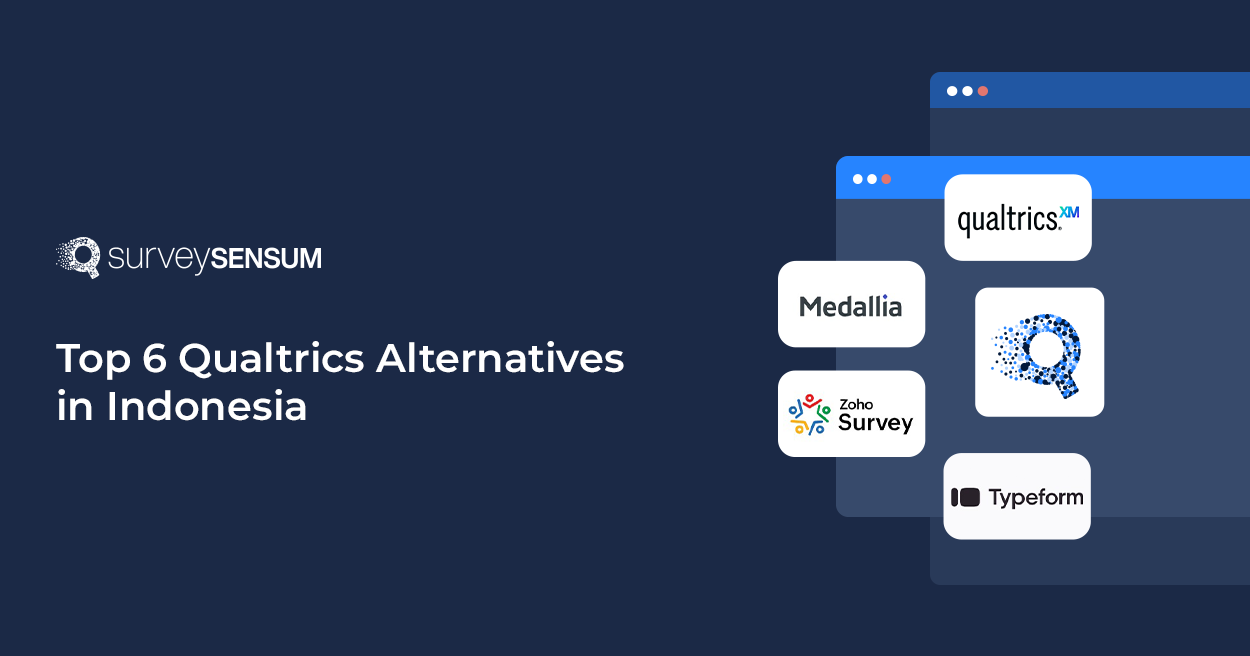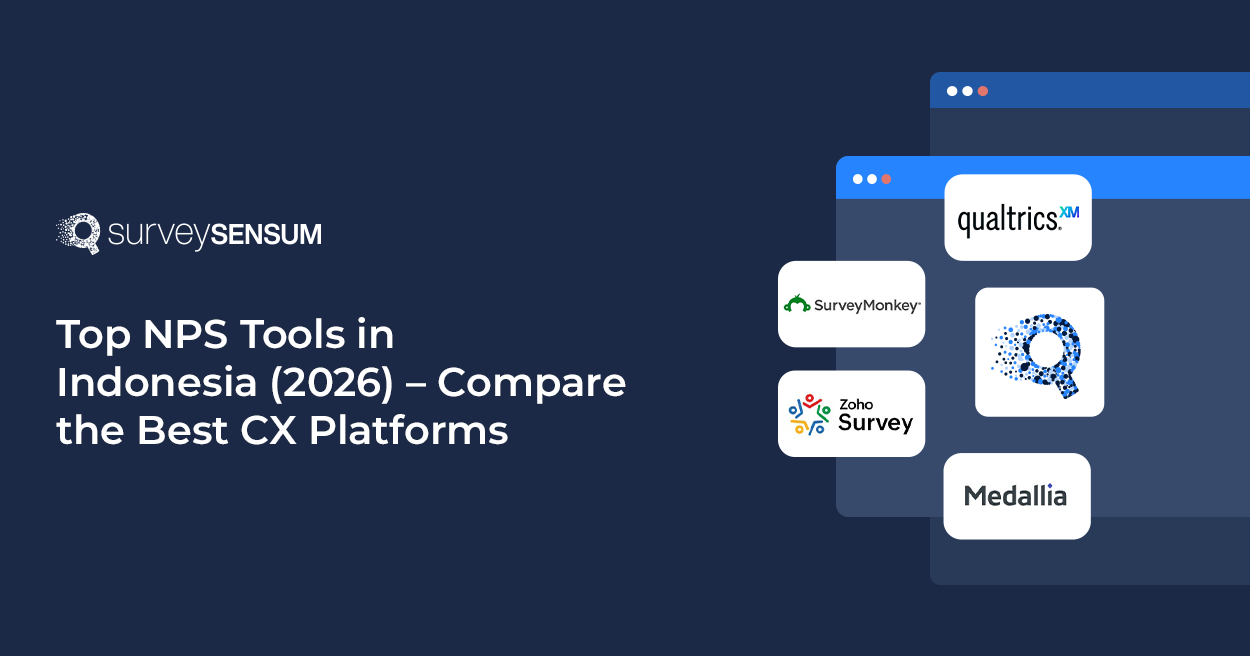Amazon is ‘THE’ marketplace and your reviews are your digital storefront.
It hit nearly $638 billion in net sales revenue worldwide in 2024 and holds over 750 million customer reviews.
Because before anyone hits “Buy Now,” they’re reading reviews (lots of them).
That’s where Amazon review sentiment analysis comes in.
It reads the mood, spots patterns, and tells you what’s working and what’s not.
Let’s dive in.
What is Amazon Review Sentiment Analysis?
Amazon review sentiment analysis uses AI and natural language processing (NLP) to detect how customers feel about products based on their written reviews. It analyzes each review, classifies the sentiment as positive, negative, or neutral, and highlights what’s driving those emotions, whether it’s price, delivery, product quality, or customer service. Instead of skimming star ratings, this process helps you spot exactly what customers love, what frustrates them, and who they’re comparing your product to.
Let’s break that down with a quick example:
Say you’re selling wireless earbuds on Amazon. You’ve got 4.3 stars and a thousand reviews. Great, right? But what if half those reviews say things like:
- “Sound quality is great, but the battery dies fast.”
- “Comfortable fit, but keeps disconnecting from my phone.”
If you’re just glancing at the average rating, you’ll miss the actual user sentiment.
But with Amazon sentiment analysis tools, you can dig deeper. You’ll see patterns like “battery issues” or “connectivity problems” popping up across dozens of reviews.
And with platforms like SurveySensum, you can automate the entire process, analyzing thousands of reviews in minutes, not days.
Because when it comes to analyzing Amazon reviews, it’s not about counting stars, it’s about reading between the lines.
Let’s see ‘why’ AI-driven sentiment analysis is important.
Why Should You Conduct Amazon Review Sentiment Analysis?
Amazon is essentially the eCommerce review capital. Every star rating is only the tip of the iceberg, as there are millions of customer reviews and over 2.2 billion monthly visits worldwide. Even though only 1–3% of consumers post reviews on Amazon, that still amounts to millions of data points that represent actual customer experiences. Companies cannot afford to overlook this unexplored treasure trove.
That’s where Amazon review sentiment analysis steps in.
1. Decode Real Customer Expectations & Emotions
Conventional star ratings are hardly adequate.
Three-star reviews don’t all mean the same thing. One is a “meh,” while the other is a “never again.” Sentiment analysis of Amazon reviews goes beyond ratings to reveal your customers’ true feelings.
Example: A pet accessories brand selling dog harnesses noticed reviews saying “fits well” but also scattered complaints like “tough to clip on.” The text analysis of product reviews flagged a usability concern. The brand redesigned the clip mechanism, and returns dropped!
2. Spot Product Flaws and Fix Them
79% of Amazon shoppers are influenced by products with the best ratings and reviews. Reviews are free focus groups and hidden flaws often show up in reviews first. AI-driven sentiment analysis helps you catch those insights fast, tweak your product or PDP, and better match what you promise with what customers actually experience.
Example: A stroller brand kept seeing reviews like “tiny basket” and “hard to fold.” Sentiment analysis flagged the trends, they improved the design and ratings shot up.
3. Build Trust Where It Matters Most
84% of Amazon sellers say reviews are “extremely or very important” to their business performance.
Positive emotional language in reviews, like “worth the price,” or “exactly what I needed”, influences new customers. AI-driven sentiment analysis allows you to extract these phrases and use them in listings, ads, or even product packaging.
4. Gain a Competitive Edge
Why guess what your competitors are doing wrong when their reviews spell it out?
Sentiment analysis of competitor’s Amazon reviews can surface market gaps and dissatisfaction trends you can capitalize on.
Example: One niche skincare brand noticed reviews for a top competitor constantly mentioning “leaky pumps” and “wasteful design.” So, they launched a sleek, airless pump with recyclable packaging and highlighted it in the product title. Sales picked up fast, and they started pulling traffic right off competitor listings.
Amazon reviews are strategic intel hiding in plain sight. Sentiment analysis transforms them from a wall of text into:
- Product strategy insights
- Customer experience diagnostics
- Marketing copy inspiration
- Reputation monitoring signals
- Competitive research shortcuts
Let’s now get into how you can leverage AI-driven sentiment analysis to make sense of this data.
How to Conduct Amazon Review Sentiment Analysis with AI?
On Amazon, customer reviews pour in from everywhere: mobile, web, in-app, post-purchase emails. Manually decoding this firehose of feedback?
Way too slow. And by the time you act, you’ve already lost the buy box, the sale, or worse, customer trust. So, you need an AI tool that can do this heavy lifting for you.
Let’s break down exactly how.
1. Get Every Review in One AI-Powered Dashboard
If you’re analyzing customer reviews the old-school way, downloading Amazon feedback, checking Google separately, skimming social mentions, and digging through support chats, it’s a nightmare. Fragmented data = fragmented insights.
First step? Centralize everything. SurveySensum pulls all your Amazon reviews and even feedback from all sources into a single, unified dashboard.
- Centralized view of product feedback from all listings
- Real-time alerts when sentiment drops for a particular product
- Track customer journey sentiment over time
No more bouncing between tabs. Just one place to understand it all.
SurveySensum gathers feedback from every corner, emails, surveys, chats, r
From 1-star rage on Amazon to quiet compliments in surveys, SurveySensum brings it all together. Its unified dashboard reveals what your reviews aren’t saying.
2. Classify Sentiment, the Smart Way
Start with the basics, every review has a tone, positive, negative, or neutral. But in reality, it’s not that simple. You need to scan thousands of reviews and assign sentiment scores to each, ideally, at the aspect level (e.g. product quality, delivery, packaging).
Enter SurveySensum: Its AI analyzes every review and scores the sentiment with up to 99% accuracy and not just surface-level. It can pick up and even detect sentiment inside short phrases like “not bad” or “could be better.”
Even better? It tags sentiment at the aspect level, like design, usability, or delivery, so you know exactly what’s working (and what’s not).
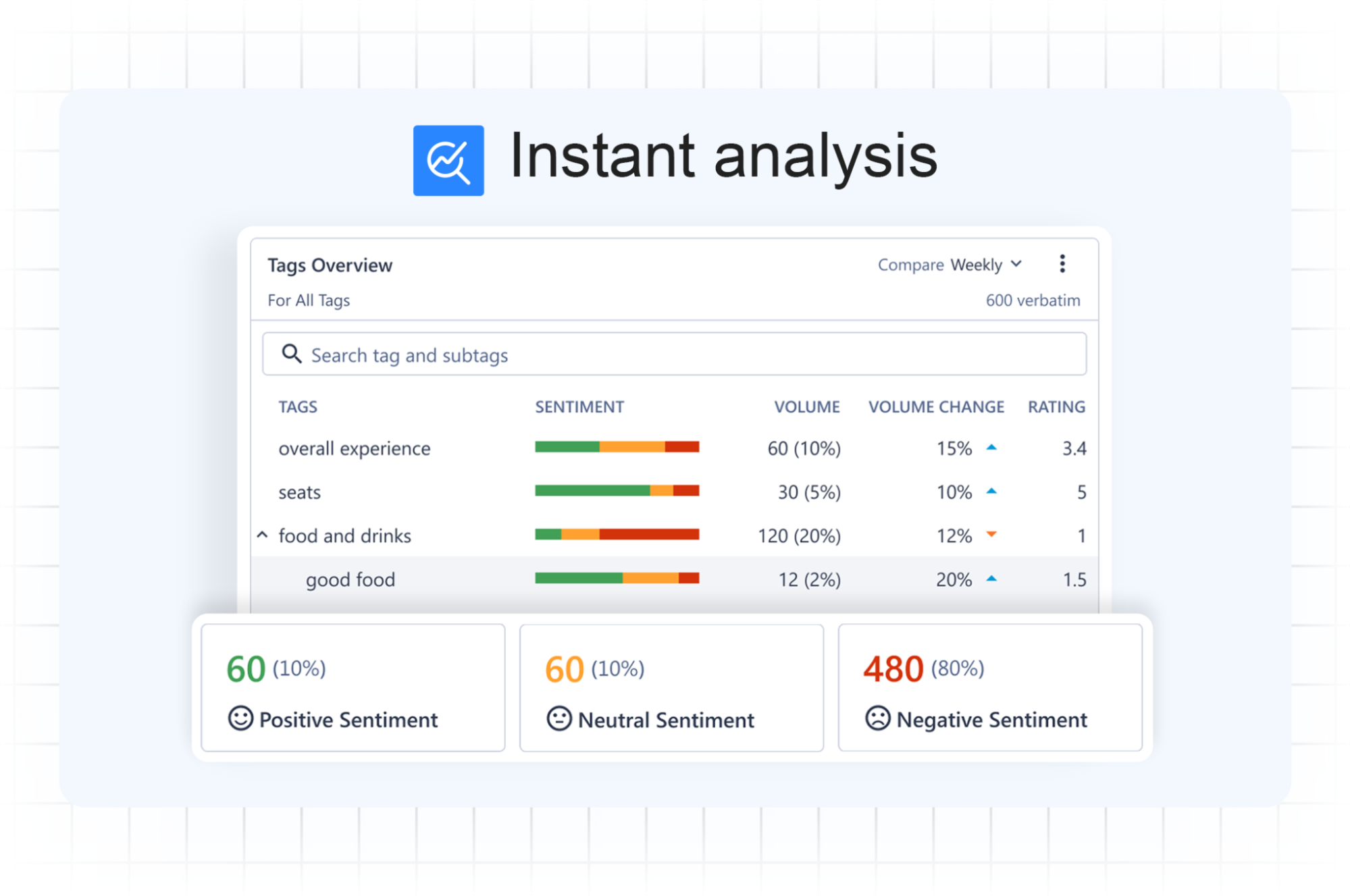
3. Automate Tagging with AI
Break down the chaos of hundreds of reviews into clear, actionable themes. Sorting and tagging reviews manually is exhausting and inconsistent.
Gone are the days of manually sorting feedback by themes. SurveySensum’s AI:
- Tags complaints about delivery, quality, design, packaging, etc.
- Learn from your edits (you can create custom tags!)
- Adapts to your industry terms like “prime packaging” or “handle heat”
So instead of reviewing 5,000 reviews, you get the top 5 themes that need your attention.
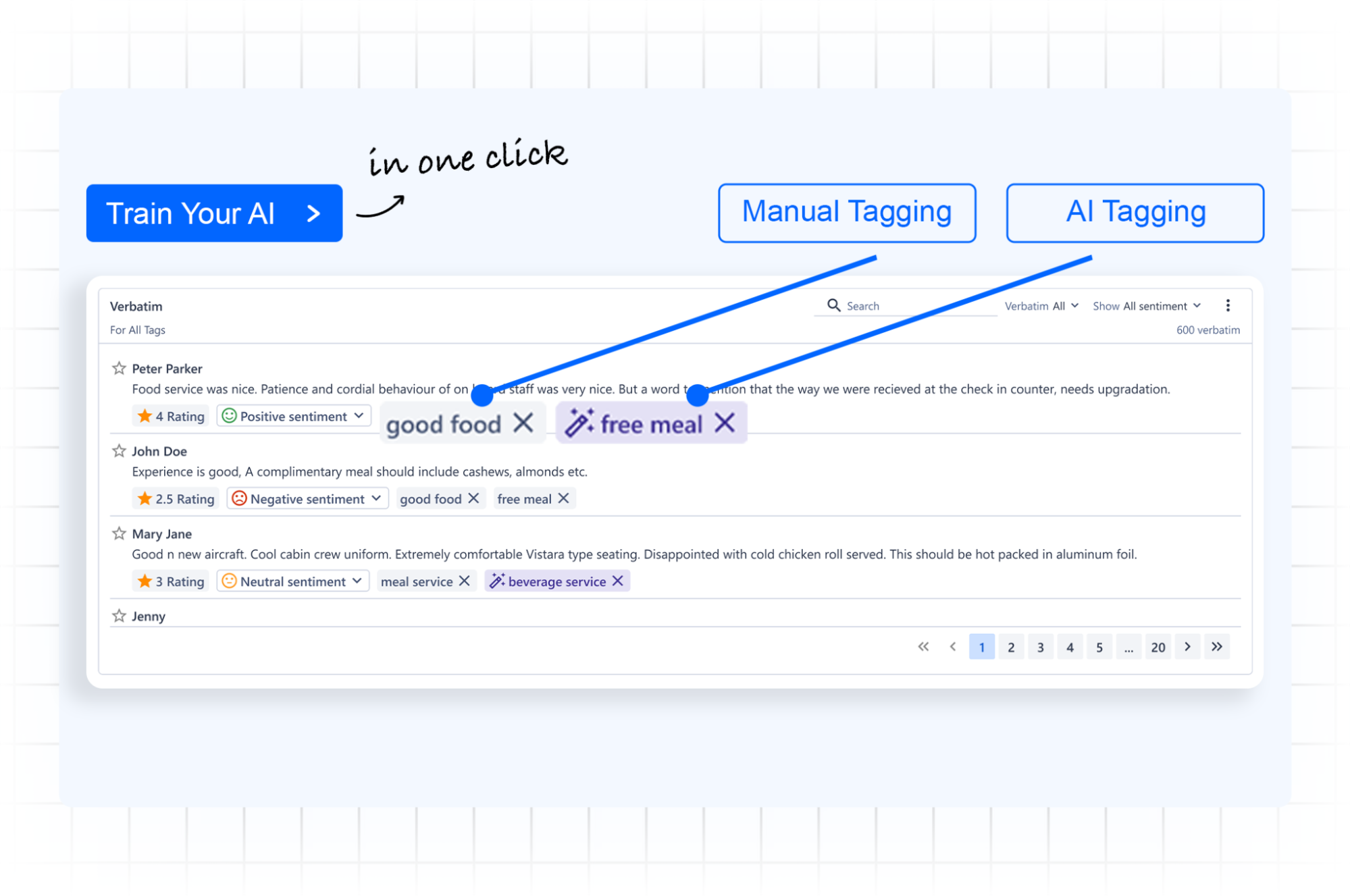
4. Drill Down into What (and Where) Customers Are Saying
Not all complaints are created equal. A 1-star for “damaged packaging” needs a different fix than one for “missing instruction manual.” To take action, you need to drill down by product aspect or delivery touchpoint.
SurveySensum makes this granular analysis a breeze. With 99% accuracy, its AI-powered text analytics engine scans thousands of Amazon reviews and clusters them into buckets and themes like “delivery delays,” “defective accessories,” or “packaging complaints.”
You get:
- Auto-tagged feedback by category
- Trend graphs that track recurring mentions over time
5. Catch Issues Before They Hurt Conversions
Reviews often reveal trouble before it hits your revenue. A sudden spike in negative reviews about a new packaging change? That’s a red flag.
SurveySensum’s AI-powered thematic and sentiment analysis detects these spikes in real-time. Its trend analysis flags sudden changes in sentiment, so your team can act before bad reviews pile up and impact conversion rates. You’ll know what’s wrong, when it started, and how fast it’s spreading.
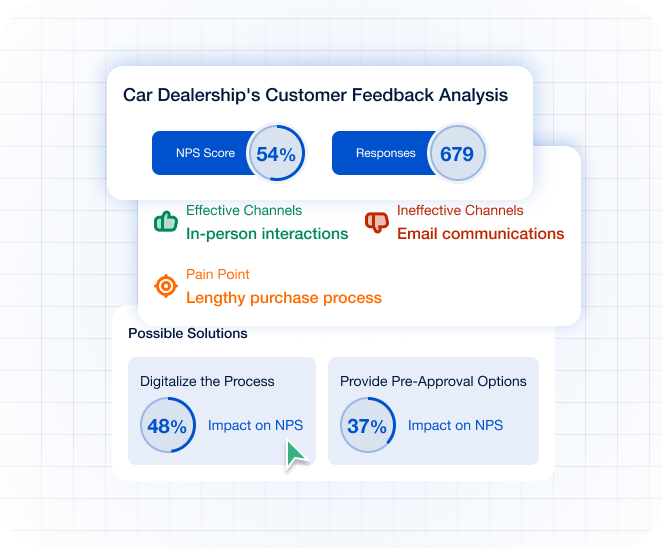
6. Get Smart Summaries
Manually combing through thousands of Amazon reviews to understand customer sentiment is slow and error-prone. And when leadership asks, “Why did Product A suddenly drop in ratings last week?”, you don’t have time to dig through 28 tabs and an Excel sheet.
That’s where SensAI steps in.
Just ask, “What’s causing negative sentiment for Product A this week?” — and SensAI will scan all reviews, detect common themes (like “packaging damage” or “late delivery”), and summarize it for you in plain English.
SensAI connects the dots across time, SKUs, and keywords, so you always have fast, intelligent answers at your fingertips.

7. Visualize Feedback. Strategize Better
The final step is transforming the analysis into dashboards, heatmaps, or reports that product, CX, and marketing teams can actually use. These insights help teams:
- Fix recurring issues quickly
- Highlight positive phrases in ads or product pages
A thousand reviews mean nothing if you can’t act on them. You need clear visualizations that translate text into action.
SurveySensum makes this easy with dynamic, real-time dashboards built specifically for product feedback.
You can:
- Compare sentiment trends across SKUs
- Cross-analyze star ratings with written feedback
- Spot recurring issues and top-performing features
- Export or schedule reports for your team
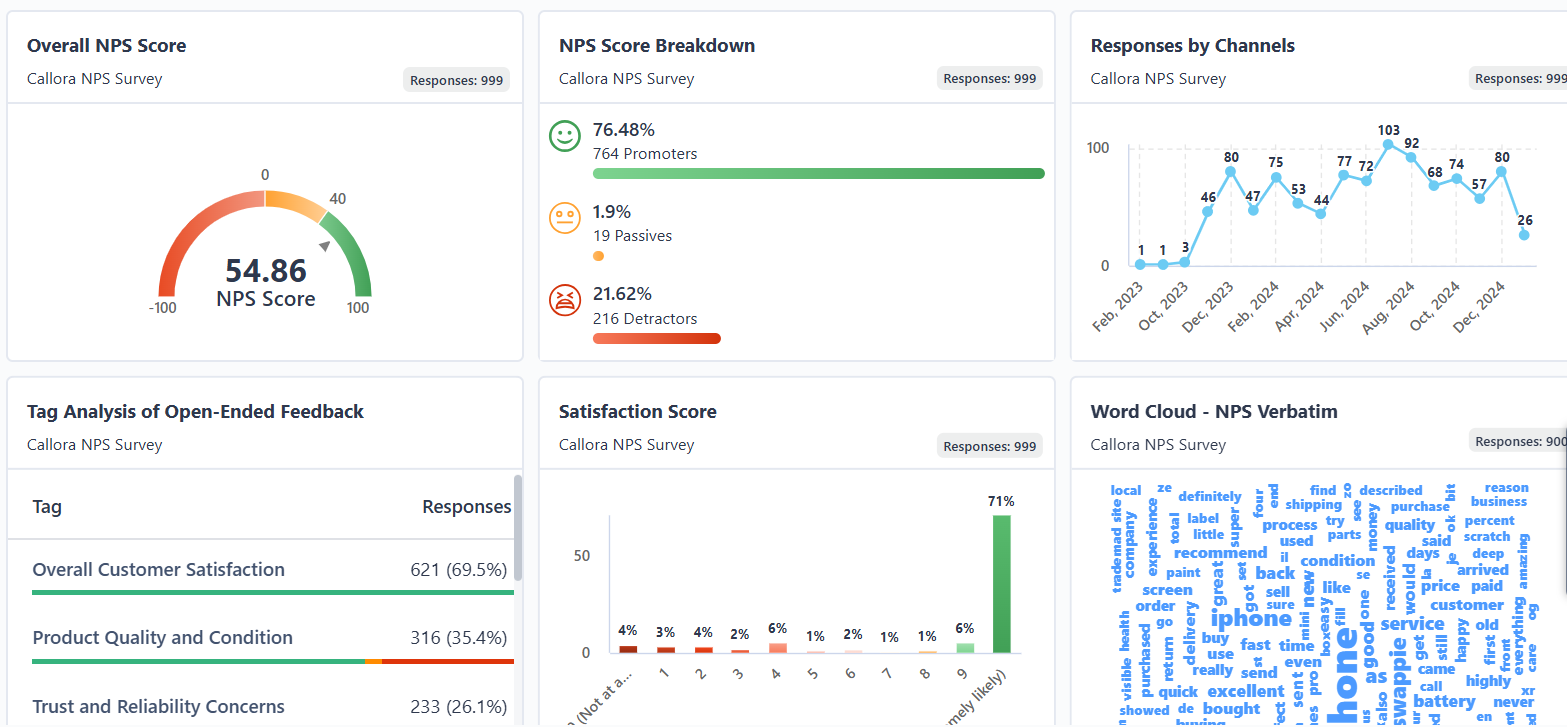
All those Amazon reviews? They’re trying to tell you something. SurveySensum’s dashboards help you hear it loud and clear.
And just like everything else, customer feedback analysis can’t be smooth sailing, there are several common challenges that you can encounter while analyzing Amazon reviews. Let’s understand them next.
Challenges in Amazon Review Sentiment Analysis
Amazon reviews are powerful, as we discussed, but interpreting them accurately isn’t always straightforward. Between sarcasm, shipping complaints, and the occasional paid-for praise, AI sentiment analysis has some serious hurdles to clear. Here’s a look at the most common challenges, and how smart brands (with smarter tools) can tackle them.
1. Fake or Biased Reviews: The 5-Star Mirage
Not all five-star love letters are legit and not all one-star rants are fair. Fake reviews (both positive and negative) continue to pollute sentiment signals, especially on high-volume products.
And then there’s review bombing, where unhappy customers (or worse, competitors) leave a series of negative reviews to damage a product’s reputation.
The Fix: Smart systems must apply spam detection techniques, flag review duplications, and assign lower confidence scores to suspected fake reviews.
2. Sarcasm, Slang, and Subtlety: Lost in Translation
Human emotions aren’t binary and they’re rarely expressed directly. Sarcasm and subtle negativity can trip up basic sentiment models that rely on keywords instead of meaning.
Example – A customer writes, “Wow, this blender works great, if you like loud jet engines in your kitchen.” A home appliance brand misreads sarcastic reviews as neutral or positive. Feedback loops are corrupted, and they think their noise complaints are under control, until returns spike.
The Fix: The best-in-class tools don’t just scan keywords. They understand tone, nuance, and context using domain-trained NLP models.
3. Massive Volume = Massive Complexity
Amazon gets billion global visits every month, with countless reviews pouring in every hour. For brands, this means thousands of review data points to monitor, across products, SKUs, regions, and even languages. Manual scans aren’t scalable, and generic charts don’t answer “What went wrong last quarter?”
The Fix: Rather than exporting reviews into a spreadsheet jungle, modern sentiment systems like SurveySensum let you tag and auto-categorize themes in real-time.
4. Separating Product vs Fulfillment Feedback
Customers often rate the product poorly for something outside your control, like delivery speed or packaging damage caused by third-party handlers.
Example: A customer states, “Arrived broken. Wouldn’t recommend.” — Is the product bad or did the courier mishandle it?
The Fix: Manually tag reviews by scanning for keywords like “delivery,” “shipping,” or “packaging.” Use a simple spreadsheet to separate fulfillment issues from product-related ones. Then, route each type of feedback to the right team, logistics, product, or support, so you fix the right problems faster.
5. Navigating Language Diversity and Localization Nuances
Amazon is global, but reviews aren’t always in English. They’re in Hinglish, Spanglish, pure Mandarin, or grammatically chaotic mixtures. Translating them literally? That’s a recipe for misunderstanding tone, intent, and context.
Example: Let’s say a Spanish-speaking customer leaves a review: “Llegó tarde, pero el producto es increíble.”
A basic translation might say: “It arrived late, but the product is incredible.”
Now, is that a positive review? Or is it a mixed sentiment about delivery and quality?
The Fix: That’s where advanced AI-powered analysis comes in. Tools like SurveySensum are built to handle this complexity. By analyzing open-text reviews in 100+ languages while preserving context and tone, SurveySensum ensures your insights stay sharp, no matter the language.
From “muy bueno” to “nicht gut,” SurveySensum captures the sentiment behind every phrase and turns global reviews into actionable insights.
Best Practices for Effective Amazon Review Sentiment Analysis
1. Choose the Right Sentiment Analysis Tool — One That Knows the Nuances
Amazon reviews aren’t like long surveys or support tickets, they’re short, emotional, often vague, and written in 100+ ways. Not all tools are built for the scale or specificity of Amazon reviews.
Look for tools with proven accuracy (like 99%) and features like aspect-based classification, AI-powered text and sentiment analysis, multilingual support, and AI model customization.
2. Pair AI Analysis With Human Oversight
While AI can scan thousands of reviews in minutes, it doesn’t always understand sarcasm, niche product lingo, or mixed sentiments.
What to do:
- Periodically review AI-labeled data to catch misinterpretations.
- Build feedback loops, correct errors manually and train your models to improve.
- Use human review especially in high-stakes categories (e.g., health, electronics).
Regularly review the AI-tagged themes and make manual corrections when needed.
3. Monitor Sentiment Trends Over Time
One-off spikes don’t always mean trouble, patterns do. A gradual dip in sentiment after a product update or change in supplier might be invisible in individual reviews, but it shows up clearly in trend graphs.
What to track:
- Sentiment month-over-month or post-campaign
- Repeating complaints across regions or SKUs
- Decline in positive mentions for a previously loved feature
4. Don’t Just Read Negative Amazon Reviews
Amazon reviews are a goldmine of brutally honest feedback. But here’s the thing, just reading those 1- and 2-star reviews won’t fix your product or boost your ratings.
To truly make an impact, you need to close the feedback loop.
What does that mean on Amazon?
- Open feedback: This is the review itself, public, emotional, and often vague. You can’t reply to every review, but you can extract the insights.
- Closed-loop action: This happens behind the scenes. Once you’ve categorized common complaints, route them to the relevant teams and make specific fixes. Then track whether that change improves future sentiment.
Conclusion
Think of Amazon reviews as a buzzing town square, full of cheers, rants, and hidden gold. With 79% of shoppers swayed by them, ignoring that chatter isn’t an option.
But raw reviews are messy. Sarcasm, emotion, vague star ratings, they don’t always tell the full story.
That’s where sentiment analysis becomes your backstage pass, turning unstructured noise into structured insight. From spotting broken product features before they become 1-star disasters to amplifying praise that boosts conversion, sentiment analysis is the difference between reacting and leading.
And hey, if you’re thinking, “That sounds like a lot to keep up with,” that’s where tools like SurveySensum shine quietly in the background, automating the grunt work and delivering insights that help you stay three steps ahead.
Mine the Gold in Amazon Reviews with SurveySensum’s AI Prowess.
FAQs on Amazon Review Sentiment Analysis
Amazon review sentiment analysis is the process of using AI and NLP (Natural Language Processing) to understand the emotions behind customer reviews on Amazon. It’s crucial for identifying product flaws, improving customer experience, and staying competitive in the marketplace.
An Amazon review sentiment analysis tool uses machine learning to scan and interpret large volumes of review data. It identifies keywords, detects tone (positive, negative, neutral), and organizes feedback into categories like delivery, product quality, or packaging.
Manual analysis is slow, subjective, and can’t handle scale. AI-driven sentiment analysis processes thousands of Amazon reviews in seconds, detects subtle cues like sarcasm or mixed sentiment, and gives consistent, data-backed insights. It’s ideal for brands looking to make smarter, faster decisions.
Absolutely. Analyzing Amazon reviews from competitors gives you a goldmine of customer feedback analysis — highlighting pain points, feature gaps, and unmet needs in the market. With the right Amazon sentiment analysis tool, you can surface opportunities and differentiate your product offerings.
You can uncover trending complaints, identify which product features customers love or dislike, and even understand how sentiment shifts after a product update. Sentiment classification, keyword trends, and text analysis of product reviews help you improve marketing, product design, and customer support strategies.
Not at all. Whether you’re a small seller or an enterprise brand, analyzing Amazon reviews gives you an edge. Even small insights, like a recurring issue with packaging can lead to big improvements in conversions and ratings.