

Top 13 Customer Feedback Tools for 2026
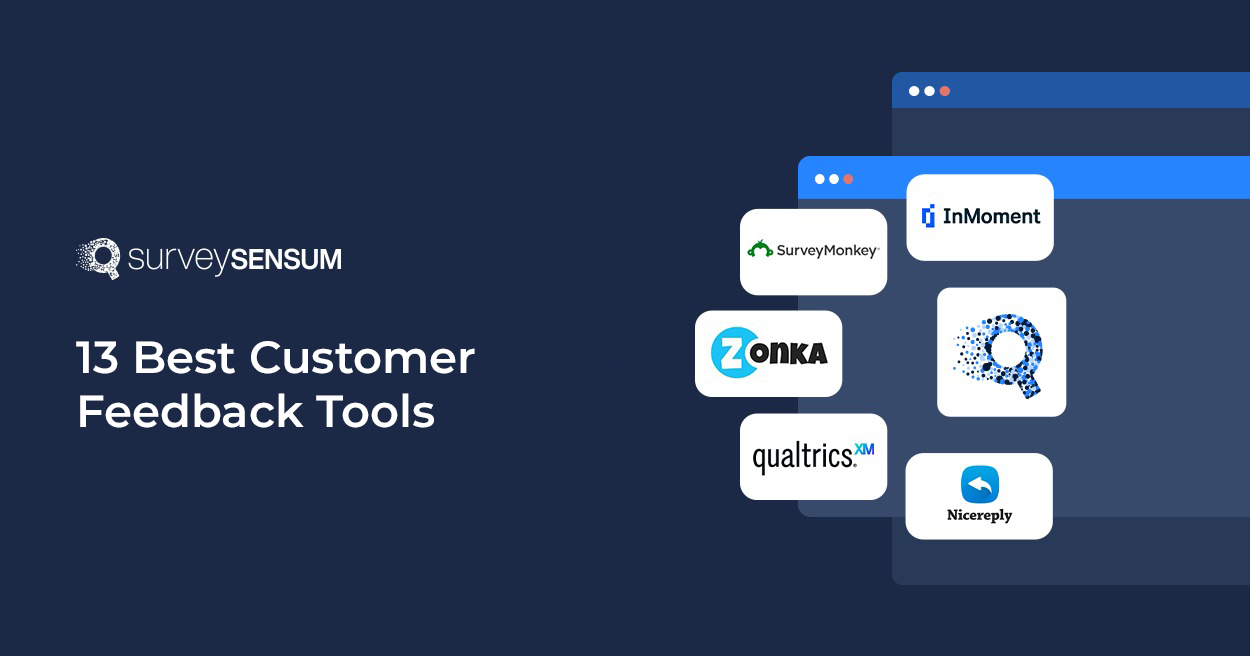
Are you listening to the voices of your customers?
If not then you are missing out on a lot of valuable insights that you can get from your customer’s feedback.
According to the State of Global Customer Service Report, a staggering 77% of consumers hold brands in higher regard when they actively seek and apply customer feedback. This statistic clearly shows how important customer feedback is.
So, how to listen to the voices of customers? Well, with a robust customer feedback tool that can help you launch, gather, and analyze your customer feedback seamlessly. However, merely having a customer feedback tool is NOT enough. To truly benefit from it, the tool must
- gather feedback in real-time,
- give you instant alerts on unsatisfied customers, and much more.
But how will you ensure that your customer feedback tool is perfect for your business?
Here are the 13 best tools for collecting customer feedback. Let’s dive deeper to analyze each tool and decide which is the go-to tool for your business.
What are Customer Feedback Tools?
Imagine having launched a new product and you want to know if your product met your customer’s expectations, so what do you do? Simple, you launch a CSAT survey to understand your customer’s satisfaction with your product. But wait, creating and launching surveys manually is so 2018.
This is where customer feedback tools come in to streamline your survey campaigns. From creating surveys to launching them via multiple channels, from analyzing feedback to extracting actionable insights and taking prioritized action – customer feedback tools have your back!
It enables you to create, distribute, and gather customer feedback in real time and also helps you analyze the data with advanced capabilities and provide insights that help businesses make better customer-centric decisions.
A well-designed customer feedback tool should ideally allow you to create
- Net Promoter Score Surveys
- Customer Satisfaction Survey
- Customer Effort Score Survey
Additionally, the tool should also have features like text and sentiment analysis, omnichannel feedback, great support, and so on.
Now let us look at the top 13 customer feedback tools.
Comparison Table of the Top 13 Customer Feedback Tools in 2026
| Customer Feedback Tools | Best For | Key Features | Pricing | G2 Review Score |
| SurveySensum | Best for medium to enterprise-level businesses looking to automate their CX program and leverage it to impact their bottom line. |
|
$299 per month | 4.6 (5) |
| Feedier | B2B companies |
|
Contact the team | 4.5 (5) |
| Zonka Feedback | Businesses of all sizes looking to launch their own NPS programs and take action in real-time |
|
$24/month | 4.7 (5) |
| InMoment | Large enterprise-level companies |
|
Contact their team for details | 4.7 (5) |
| Typeform | Businesses of all sizes |
|
$29/ month | 4.5 (5) |
| UserReport | Businesses of all sizes |
|
Contact the team | 4.5 (5) |
| Qualaroo | Businesses of all sizes |
|
$69/ month | 4.3 (5) |
| Retently | Businesses of all sizes looking for a flexible and scalable survey tool |
|
$25/month | 4.7 (5) |
| Qualtrics | For enterprise-level organizations looking to launch complex surveys and advanced analysis |
|
$420/month | 4.4 (5) |
| CrowdSignal | Businesses of all sizes |
|
$200/year | 4.2 (5) |
| Nicereply | Businesses of all sizes looking to gather feedback from multiple stakeholders |
|
$59 per month | 4.5 (5) |
| Delighted | Businesses of all sizes – small to medium to enterprise-level |
|
$17/month | 4.7 (5) |
| SurveyMonkey | Businesses of all sizes |
|
$25 per month | 4.4 (5) |
Top 13 Customer Feedback Tools to Use in 2026
1. SurveySensum
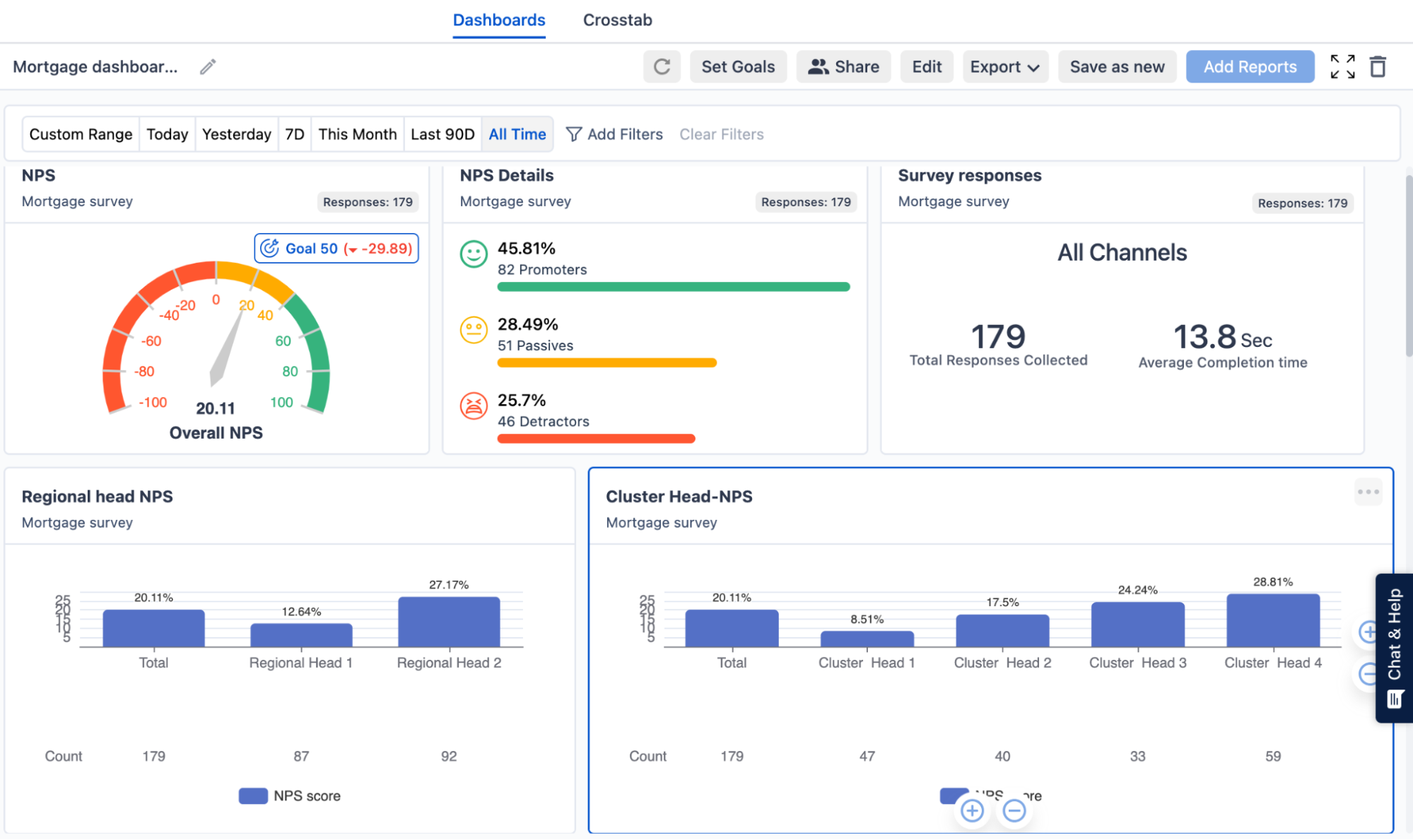
SurveySensum is one of the most affordable AI-powered customer feedback tools out there. Designed for customer success and customer experience teams, it is used across different industries like B2B, SaaS, Telecom, etc.
It is not just a platform – it is a CX service that helps you achieve your business goals with a customer feedback platform. It allows you to create NPS, CSAT, and CES surveys for various touchpoints in the customer journey. Additionally, the tool enables the teams to share them across various channels and collects feedback in real-time. Also, it is one of the most affordable customer feedback tools out there.
Not just that, a CX consultant comes along who provides end-to-end guidance – from the very basics of creating the survey and analyzing the feedback. But that’s not all, they will also help you with what to do next, and what actions to take so that you identify the gaps and achieve your business goals.
Best Features
- Transparent and affordable pricing
- Unique survey links
- Real-time customizable dashboards
- Integrations (along with data import)
- On-site support
- Built-in survey templates
- Historical NPS
- Cross-tab analysis
- Data import from multiple sources
- 24*7 customer support with a 2-hour SLA guaranteed
- AI-enabled text and sentiment analytics software
- Real-time ticketing management
Pros:
- Free CX Consultation for end-to-end support
- Ad-hoc research on the same platform
- Role-based dashboard with key drivers
- Data import from multiple sources
- On-site support
- White-labeling
Cons:
- Some app integrations are missing but their swift support team is ready to integrate on your request.
Pricing
Starts at $299 per month but the tool also provides a free trial and a free version. With the free plan, you can get unlimited surveys, templates, survey white-labeling, users, etc.
Listening to the voice of customers is essential to understanding them and improving your business. Do it effectively with a robust customer feedback tool like SurveySensum.
2. Feedier
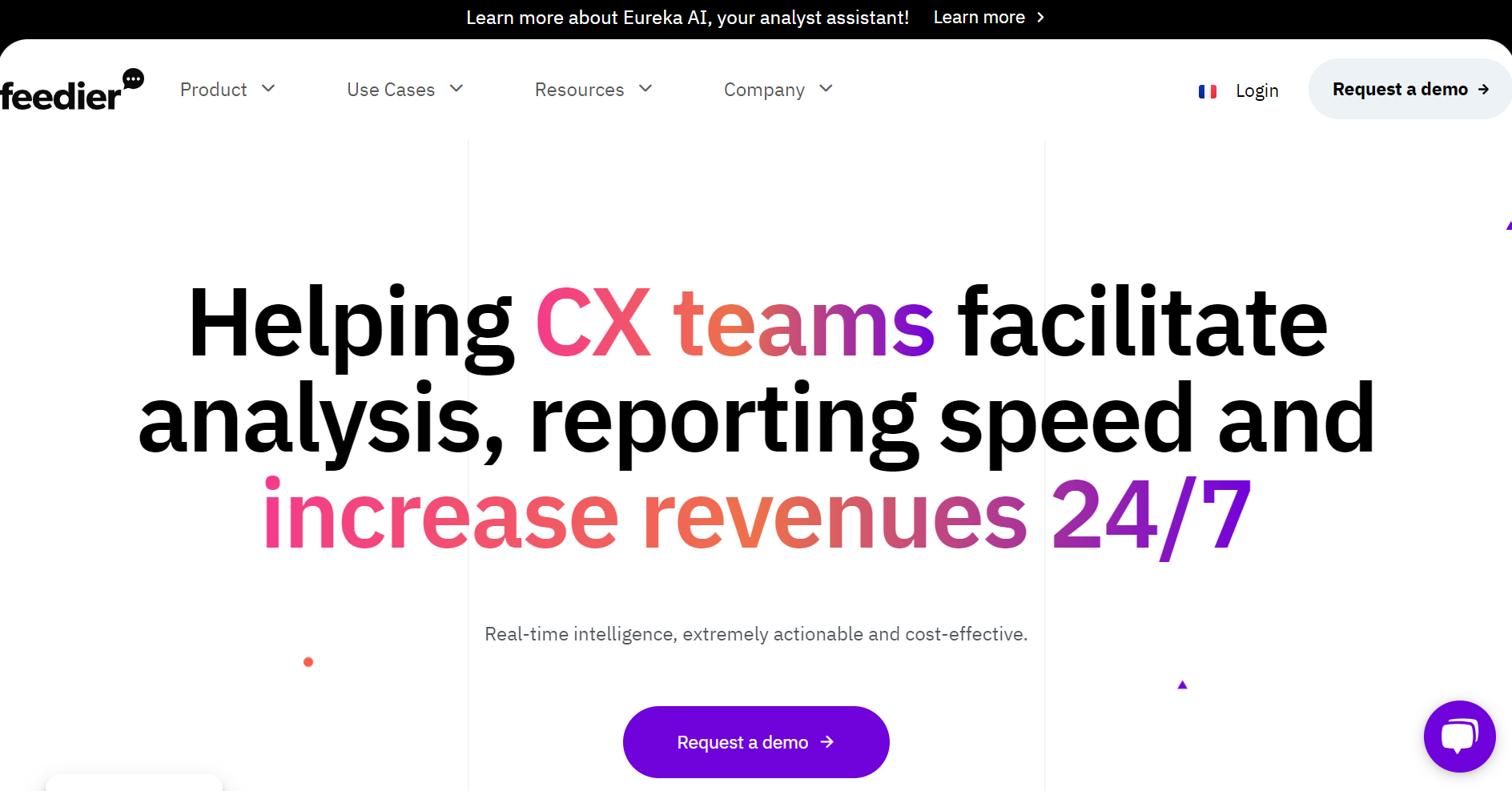
Feedier is a customer feedback tool that enables businesses to listen to and analyze customer responses from different channels in real time. The tool also offers features like NPS surveys, data correlation, and text analysis based on automation.
Best Features
- Provides multi-linguistic support, survey conditions, custom branding, and more than 15 types of questions.
- Schedule and plan email or SMS campaigns effectively and quickly with the campaign manager.
- Segment feedback and assign them to individual teams to monitor and resolve issues faster.
- Collect direct or indirect feedback from multiple touchpoints.
- Visual analytics provides detailed insights in real-time.
- The Geo Report feature allows you to make geographical segmentation for personalizing locations for teams and visualizing feedback with more clarity.
Pros:
- Best-in-class analytical reports
- Easy to create brandable and customizable forms
- Easy to set up surveys
Cons:
- New updates and changes are time-consuming
- Limited template design options
- Pricey for small businesses
Pricing
Contact Feedier for detailed pricing.
3. Zonka Feedback
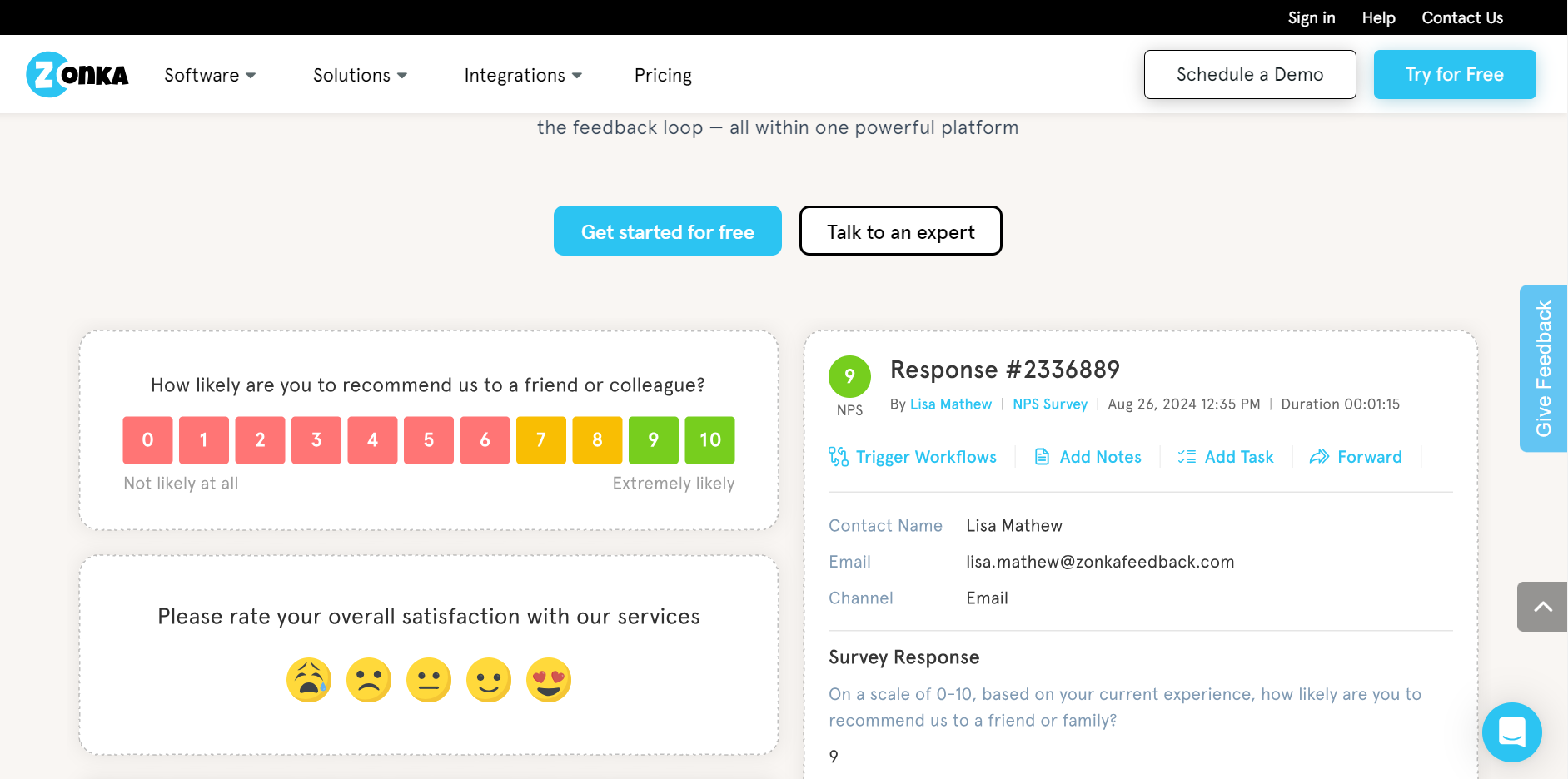
Zonka Feedback is a powerful customer feedback and survey platform that helps businesses listen to and analyze customer feedback in real time from multiple channels. With features like CSAT, CES, NPS, and other customizable surveys, automated responses, and text analytics, Zonka Feedback empowers businesses to enhance customer experience and drive growth.
Best Features
- Provides multilingual support, custom branding, survey logic, and over 20 types of questions.
- Automate feedback collection with scheduled email and SMS campaigns using the Campaign Manager.
- Segment feedback based on criteria like location, team, or feedback type, and assign it to teams for faster resolution.
- Collect feedback from various touchpoints, including website, email, SMS, in-app, and offline.
- Visual survey dashboards and detailed reports provide real-time insights for better decision-making.
- The Feedback Trends feature helps identify recurring issues, sentiment trends, and patterns over time for proactive improvements.
Pros:
- Comprehensive real-time reporting and customer feedback analytics
- Easy to design customized surveys with a drag-and-drop builder
- Simple integration with popular CRMs and helpdesk tools
Cons:
- Some integrations may require additional setup
- Limited CX Metrics
- Limited out-of-the-box integrations but can be integrated upon request
Pricing
The pricing starts at $24/month.
4. InMoment
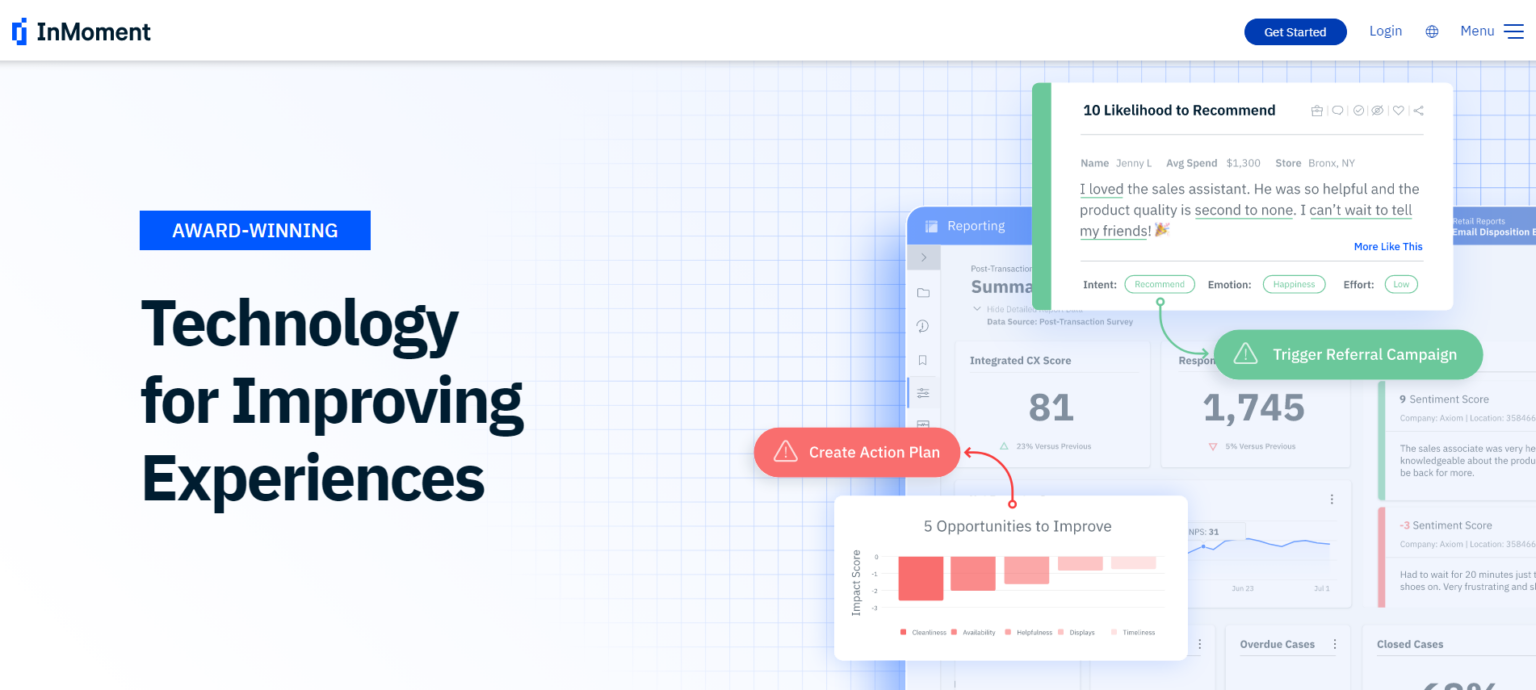
InMoment is an employee and customer experience feedback tool. The tool features three SaaS solutions – Customer Experience Cloud, Employee Experience Cloud, and Market Experience Cloud.
Best Features
- InMoment has NPS, CSAT, and CES micro-surveys that can be deployed on multiple channels.
- It has data exploration to determine unstructured feedback easily.
- It offers reporting and dashboards to enable action and monitor trends.
Pros:
- All-in-one dashboard to monitor multiple operations
- Customizable fields & graphic visualizations
- Insightful analytics and easy-to-use interface
Cons:
- Free trial is request-approval based
- Less survey customization – only NPS, CES, CSAT
- Integration is cumbersome and hard (exporting and connecting to apps)
Pricing
Contact InMoment for detailed pricing.
5. Typeform
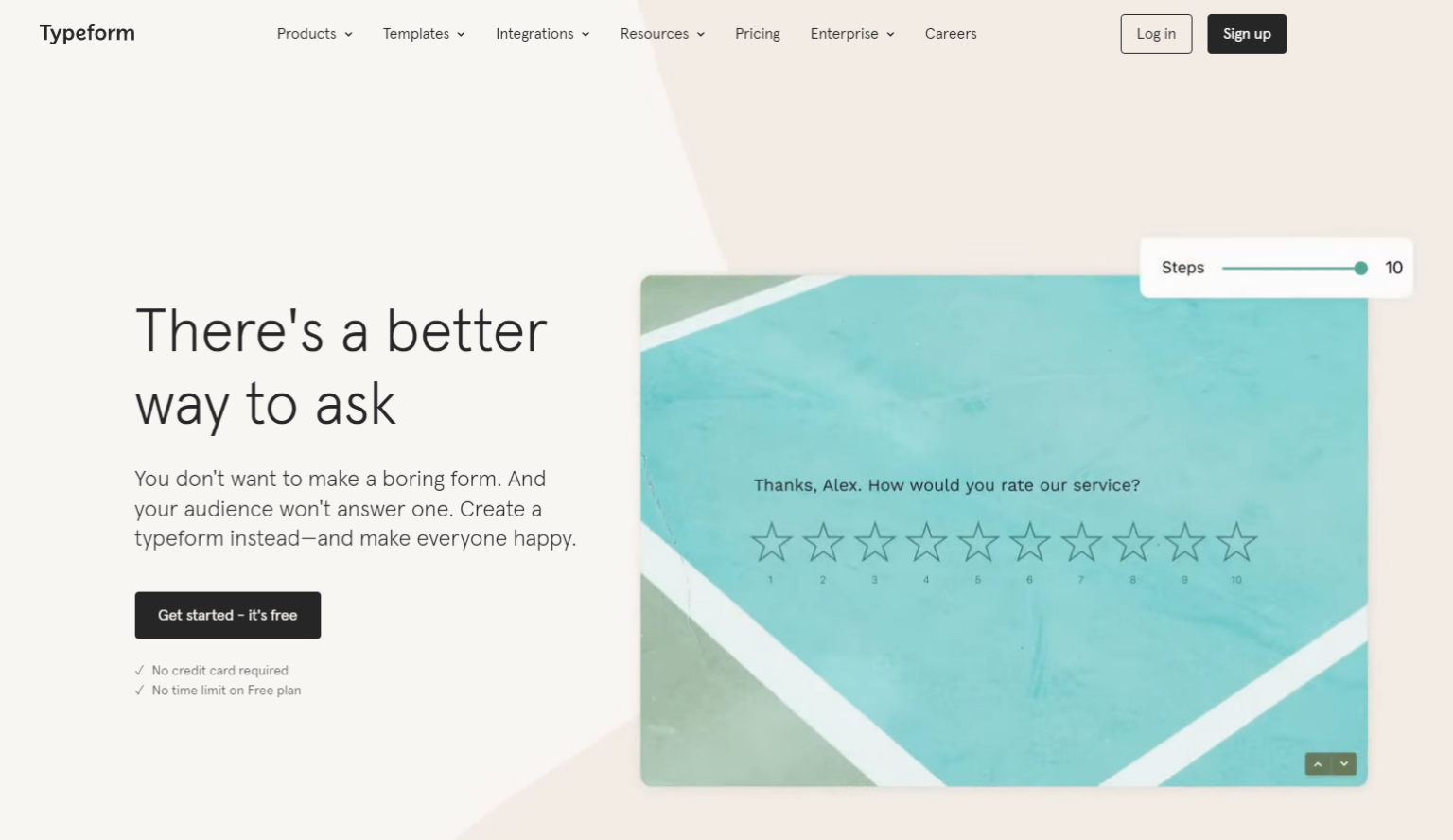
Typeform is yet another customer feedback software that allows users to gather customer feedback with engaging feedback forms, surveys, etc. The tool is very user-friendly as it is a web-based software that allows you to create surveys without writing any code.
Best Features
- It can set up conversion tracking by adding Google Tag Manager or Facebook Pixel ID code snippets to track the conversion rate.
- By using Logic Jumps, you can create multiple question paths to tailor the survey to your customers and visitors.
- Typeform has human-friendly interactions and a conversational touch to its forms and surveys. This prompts people to complete the forms quickly.
- The tool also supports video and media interactions. This exquisite experience helps get better and faster feedback from the people being surveyed.
Pros:
- Great design & UI
- Unlimited questions
- Great template designs and options
Cons:
- No dashboard for analysis
- Basic & native reporting feature
- Complicated for conducting advanced surveys
Pricing:
The paid plan starts at $29 per month.
6. UserReport
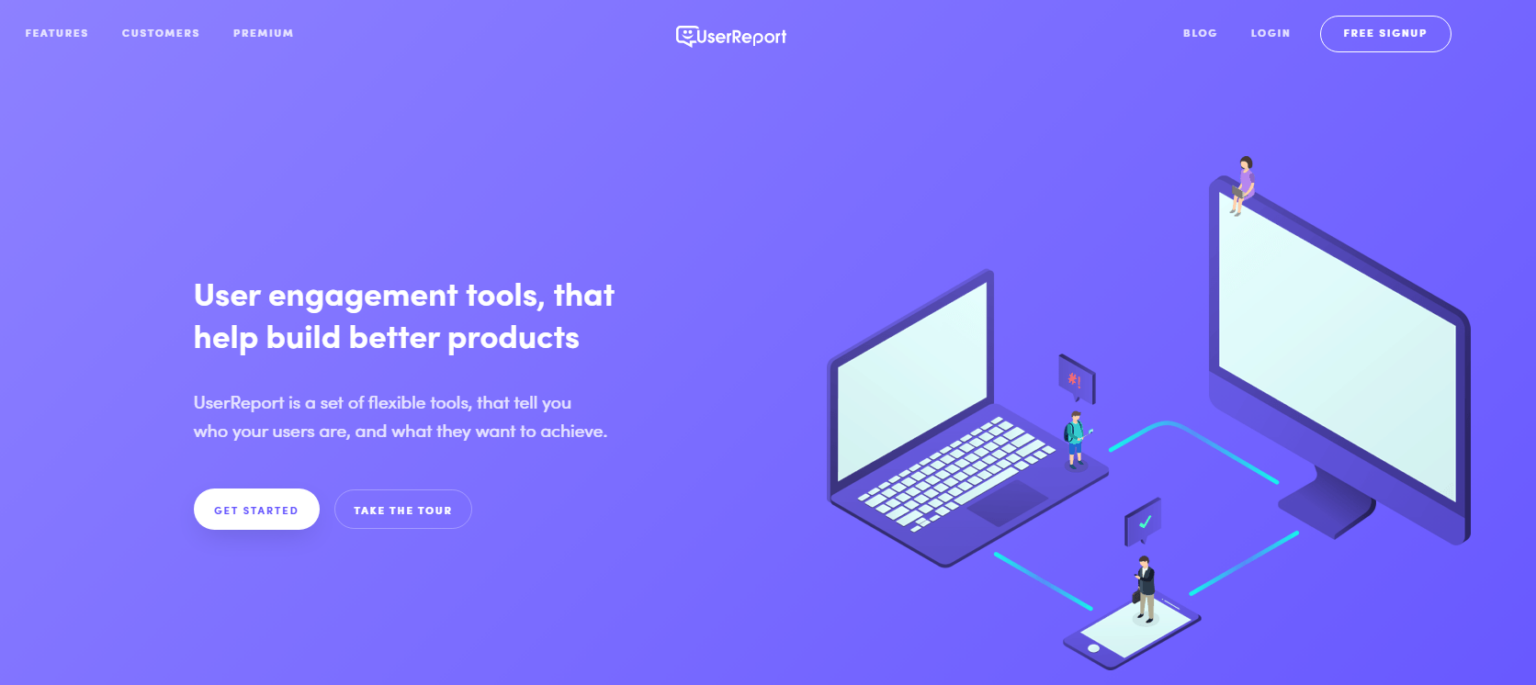
UserReport gauges usability and shows you where different kinds of visitors connect to your website. This customer feedback platform also allows users to voice their suggestions on improving your products and services through feedback forums. Moreover, its survey widget helps you conduct NPS surveys, while its feedback widget helps you collect ideas to fix errors.
Best Features
- UserReport has a dedicated feedback widget to collect feedback about products/services from users.
- The survey widget is dedicated to knowing and researching your audience.
- The demographics feature offered by UserReport helps gather insights based on the demographics of the users.
Pros:
- Easy learning curve for beginners
- Filing bug reports is quite easy
- Seamless integration with apps
Cons:
- Limited software features
- App navigation needs improvements
Pricing:
Contact UserReport for detailed pricing.
Don’t get limited to pricing plans and limited features. SurveySensum’s affordable pricing plans include major advanced features so you don’t feel limited. Also, the tool offers a free version with website integrations, unlimited surveys, unlimited users, unlimited touchpoints, and unlimited questions!
7. Qualaroo
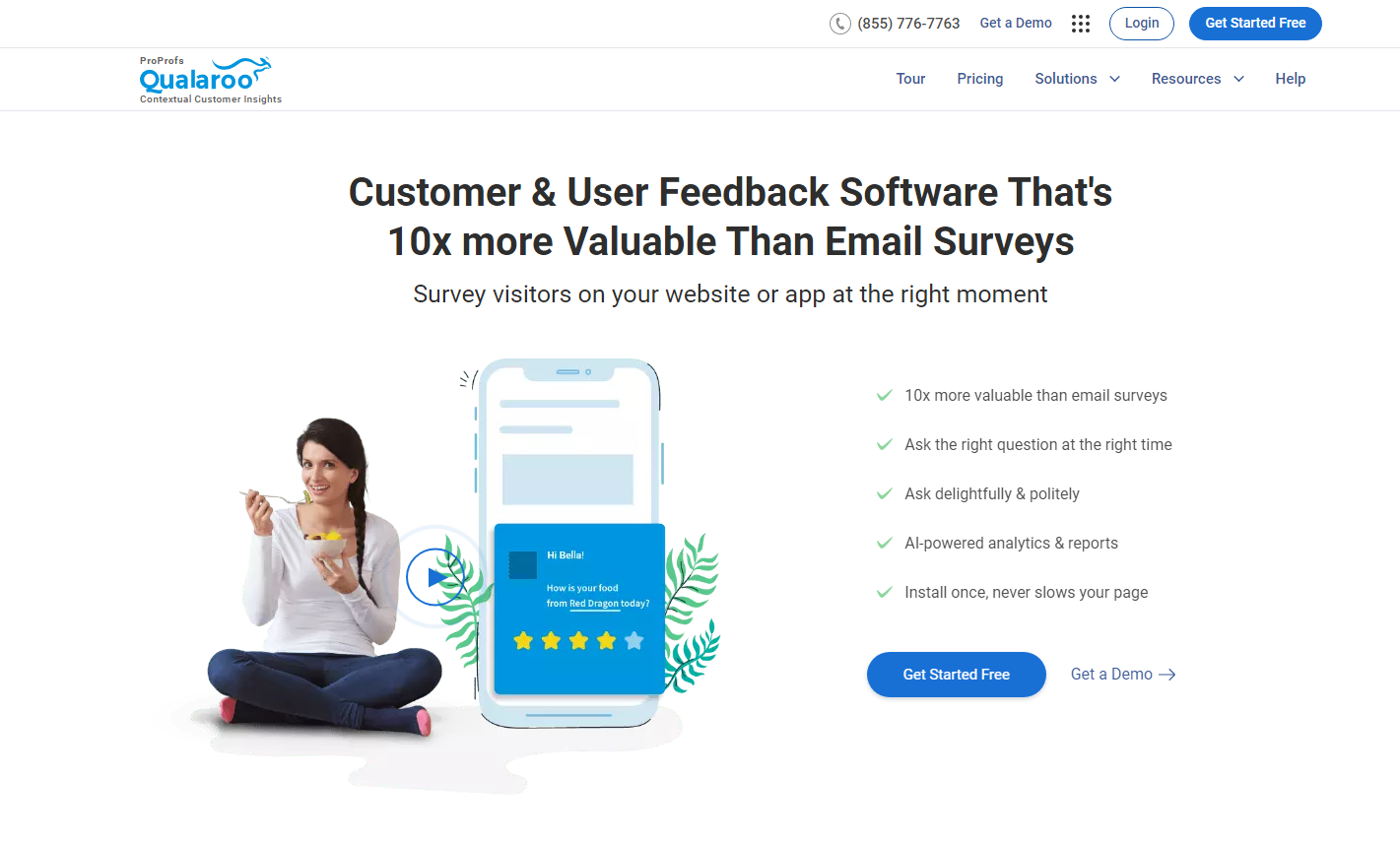
Qualaroo is yet another customer feedback platform that is powered by IBM Watson’s Natural Language Processing abilities and features a powerful AI-driven sentimental analysis. The tool helps you to ask the right question to the right user at the right touchpoint using its innovative proprietary survey widget. The tool also offers feature-rich & customizable templates for easy survey setups.
Best Features
- Qualaroo allows you to deploy surveys on your website, mobile app, emails, etc, or share them using direct links.
- It pre-built survey templates and question types that can be customized to your survey needs.
- The tool has innovative AI features like Sentiment Analysis Engine and Word cloud generator to extract helpful insights from feedback.
- It offers pop-up surveys to check the pulse of customers instantly.
Pros:
- Advanced white labeling and targeting
- Personalize surveys according to brand requirements
- Minimal learning curve
Cons:
- Dashboard visuals and color palette make it illegible
- Trial version offers only minimal functionalities
- Quite expensive for small businesses
Pricing:
The paid plan starts at $69 per month.
8. Retently
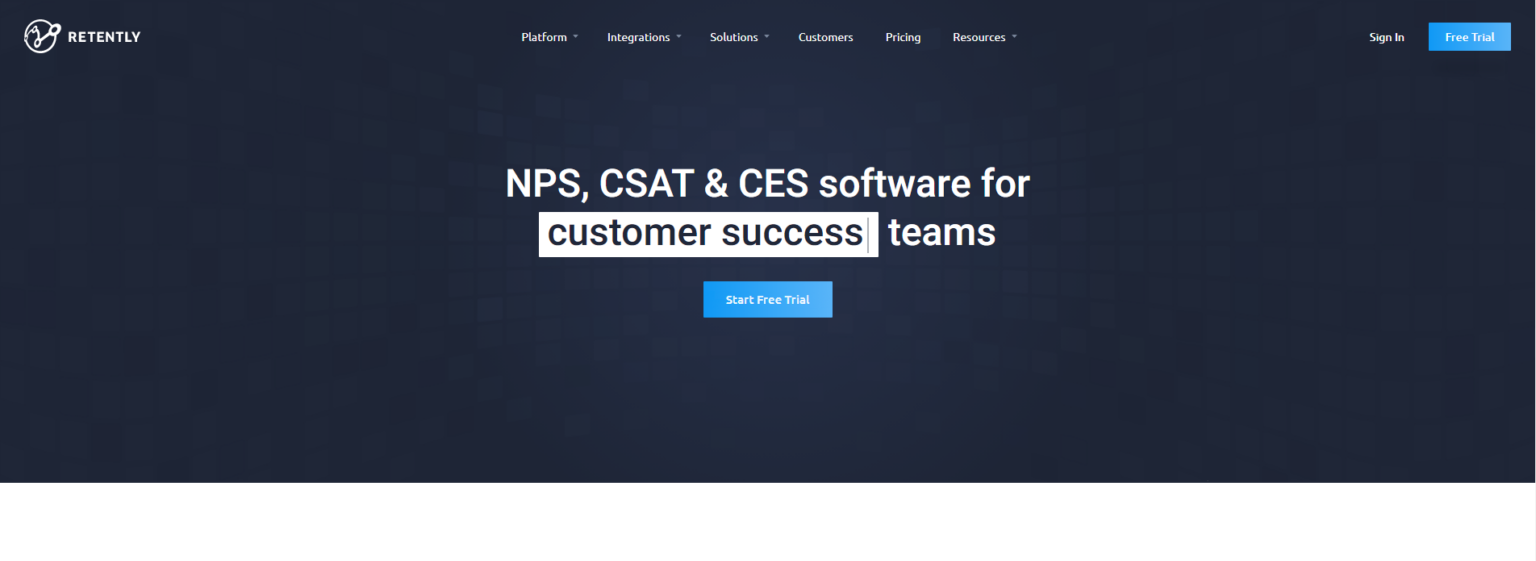
Retently is a popular customer feedback tool that allows users to gather and analyze customer feedback, particularly through NPS surveys. The tool dives deep into NPS insights and extracts actionable insights with the help of advanced analytics and reporting tools and customer segmentation.
Best Features
- It has an activity dashboard for easy monitoring.
- You can utilize Reporting and Statistics to analyze and improve customer satisfaction.
- You can derive important insights from customer feedback using text and sentiment analysis.
- It offers an advanced survey template editor to customize your surveys.
Pros:
- Simple and feature-loaded UI
- Faster deployment & implementation
- End-to-end customizable solution
Cons:
- Lack of native SMS reviews
Pricing:
The paid plan starts at $25 per month.
9. Qualtrics

Qualtrics is one of the most famous experience management companies and has intelligent user feedback tools in its array. It allows you to collect feedback at every meaningful touchpoint and instantly interpret their comments. Using Qualtrics, you can start conversations with customers on any channel and convert their feedback into insights that help improve customer satisfaction and customer loyalty.
Best Features
- It offers innovative predictive intelligence and analytics for a better quality of operations.
- You can directly listen and respond to customers using the Listening engine
- Qualtrics app automatically sends recommended actions to the right teams.
- It offers the ability to add block-based questionnaire designs with a click.
Pros:
- Easy to learn, use, and train
- Flexibility of options to deploy questions
- Real-time in-depth analytics
Cons:
- Pricey upgrade for small enterprises
- Difficult to integrate APIs and other tools
- Outdated video references for Salesforce integration
Pricing:
The pricing starts at $420/month.
10. CrowdSignal
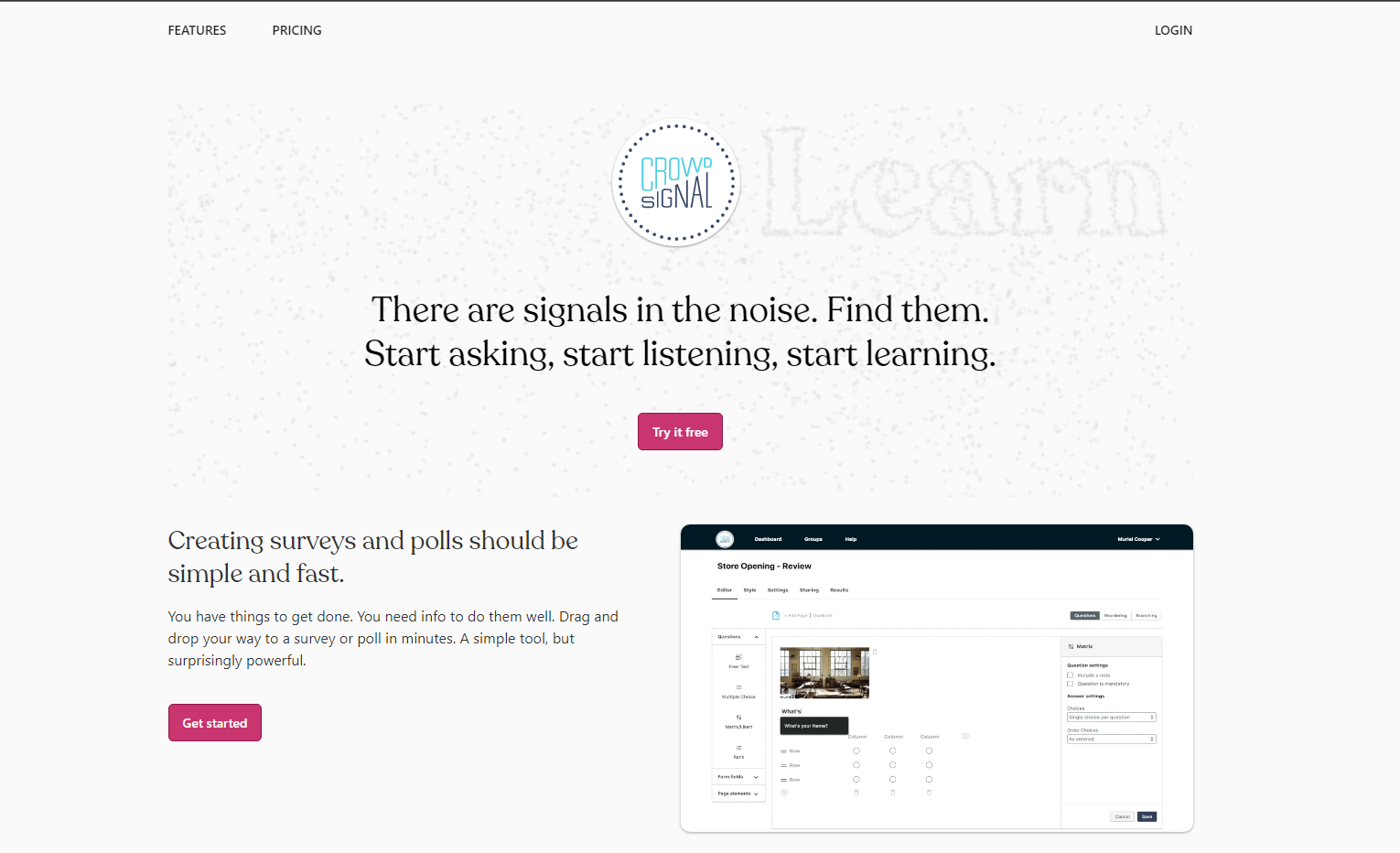
Formerly known as PollDaddy, Crowdsignal can build surveys and polls for your website feedback, blog, and social network profiles. It offers simple and adaptable polls that enable you to customize their styles to match your social networking profile or email campaign and discover what your website visitors are thinking today.
Best Features
- The drag-and-drop form builder allows you to add titles, explanations, and form questions.
- You can create rules to display questions based on a user’s response using the branching tab.
- Crowdsignal allows you to select the date and time you want your form to be available for users to fill in.
- The customer feedback tool offers powerful 360-degree feedback functionality.
Pros:
- Limits double voting & spam
- Instant feedback & real-time results
- Export data into any format
Cons:
- Outdated and native UI
- Small and illegible fonts in surveys
- Need coding knowledge for customization
Pricing:
The paid plan starts at $200 per year.
11. Nicereply

Nicereply is a customer feedback tool that helps you share customized surveys easily at every interaction, helping you improve your CES, CSAT, and NPS scores. The tool also allows you to track KPIs and generate reports with ease.
Best Features
- Nicereply offers well-built CES, CSAT, and NPS surveys to help enhance customer experience.
- Post-resolution surveys help survey customers automatically after closing a ticket or conversation.
- This customer feedback tool also offers in-signature surveys that ask customers for feedback at the bottom of every email.
- Instant ratings help record customer answers, the moment they click the survey.
Pros:
- Intuitive and friendly UI
- Survey creation is smooth
- Easy to extract, filter, and read data
Cons:
- Limited flexibility to create multiple questions on the form.
- Limited customization
- Only suited for support teams
Pricing:
The paid plan starts at $59 per month.
Don’t be limited when it comes to customization. With SurveySensum’s advanced customization and DIY capabilities, tailor your surveys to meet your business needs and goals!
12. Delighted
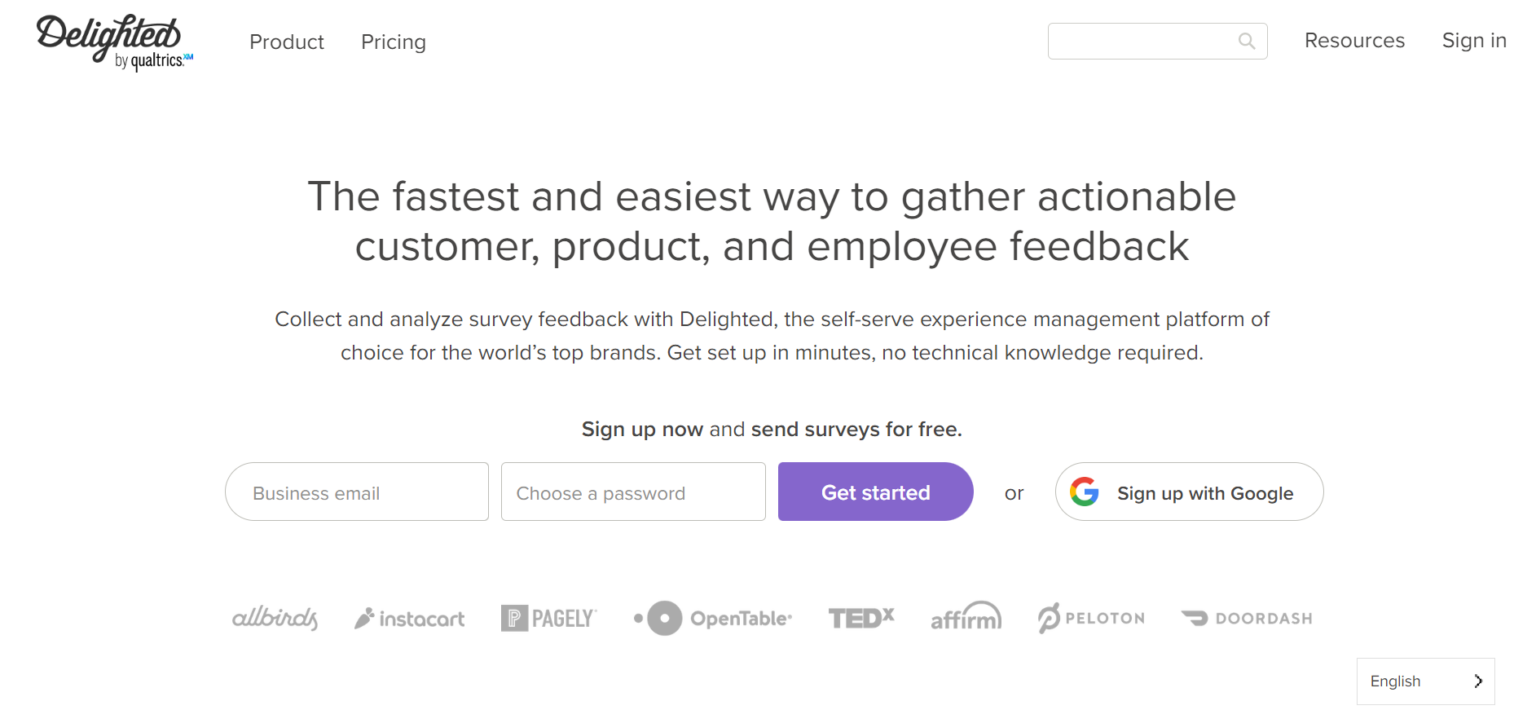
Delighted is a customer feedback tool that enables real-time feedback management by gathering, analyzing, and acting on customer insights quickly and effectively. By focusing on simplicity and user-friendliness, Delighted enables organizations to collect feedback from their customers through NPS, CSAT, CES, and other survey types, all in just minutes.
Best Features
- The tools allow seamless filtering and segmenting of responses.
- It provides quick and responsive customer support.
- Delighted is an easy-to-use platform and very intuitive.
- The tool can integrate with Slack, Shopify, Salesforce, Zendesk, and many other popular platforms.
Pros:
- Support is available in 37 languages.
- Unique branding and customization options.
- Intuitive user interface.
Cons:
- The application is quite expensive.
- The mobile version is not available.
- Lacks detailed reports and insights.
Pricing:
The paid plan starts at $17 per month.
13. SurveyMonkey
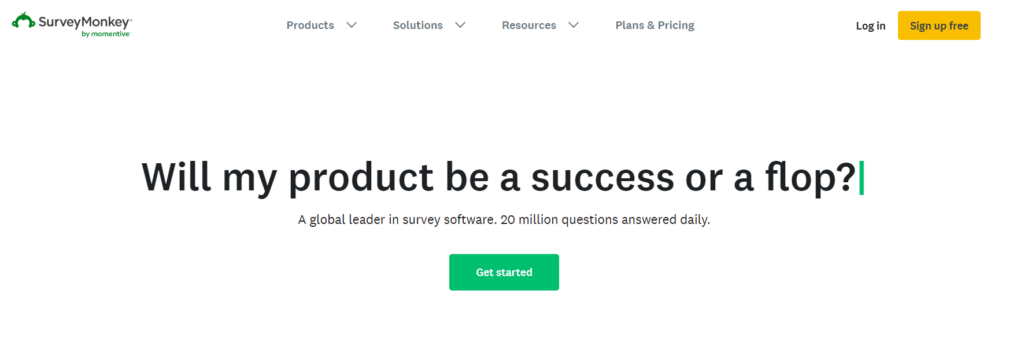
SurveyMonkey is an easy-to-use and intuitive customer feedback tool that helps individuals and businesses collect feedback, analyze data, and make informed decisions. It enables users to create surveys, polls, and questionnaires for a wide range of purposes, including market research, customer satisfaction, employee feedback, event planning, and more.
Best Features
- Its mobile app allows you to create, distribute, and analyze surveys on the go.
- The tool offers a user-friendly interface with drag-and-drop functionality, enabling quick survey design even for non-technical users.
- SurveyMonkey provides an intuitive user interface and extensive customization options for surveys.
- The tool includes multiple question formats like multiple-choice, rating scales, open-ended, Likert scales, and more.
Pros:
- Unique survey URLs.
- Allows gamification of sending surveys.
- Variety of question types.
Cons:
- Restrictions on the number of questions and responses in the free plan.
- Difficult to navigate UI.
- Advanced features and detailed analytics are available in higher-tier plans
Pricing:
The SurveyMonkey pricing starts at $25 per month.
Now that we have a list of top customer feedback tools, let’s understand the process of selecting the best customer feedback tool for you.
How to Choose the Right Customer Feedback App?
There are many customer feedback apps in the market that offer multiple features at various price points.
The right feedback tool for your business depends on your business goals and needs. No matter what tool you pick, it should help you better understand and improve customer experience.
Here are a few things to look for in a customer feedback tool.
1. Ease of use
The right tool should be able to reduce your effort and save you time, so choose a tool that is easy to use.
Ensure that the tool can be integrated into your workforce efficiently and provides a seamless experience, especially for your customer success teams.
2. Multi-channel feedback
Your customers are everywhere and they need a seamless experience that enables them to interact with you via multiple channels like email, social media, phone, chat, etc.
So, choose a tool that provides you with a multi-feedback collection system to gather comprehensive, immediate customer feedback that can be used to improve the overall customer experience.
3. Integrations
You will get a better product experience while using the customer feedback software that is customizable and extensible. It should integrate and work along with your existing applications, filling the gaps in your needs and ensuring that all your requirements are met.
Also, if your customer feedback tool connects with your existing apps and technology, the workflow will be smooth, enriching your experience with the software.
4. Pricing – Affordability
Pricing affects the overall value and return on investment the businesses can expect from the tool.
The cost of the software can differ depending on the type of plan, features offered, integrations available, support extended, and more. Always compare the price with the features offered. Also, keep in mind that not all features are useful to the end user.
Most tools offer a free trial or a free version. Use it to evaluate if the software meets your requirements before making a purchase decision. Additionally, you can get on a demo call with the company and see if their tool will be a right fit for you.
5. Support
Responsive customer support via multiple channels is yet another important aspect of choosing the right customer feedback tool. A tool that provides reliable, accessible, and responsive support, where customers don’t have to struggle to get the help they need, ensures a smooth user experience and quick issue resolution.
Opt for tools that offer support via multiple channels like chat support, chatbot support, email support, 24/7 assistance, social media, and phone support. A responsive support team can save your team from unnecessary downtime and keep your feedback collection process running efficiently.
6. Dashboard and Reporting
Opt for tools that offer customizable, role-based, and analytical dashboards that allow you to tailor the view to display metrics that matter most to your business, empower your teams with the actionable insights they need, and help you identify the key drivers.
The dashboard should provide detailed reports with easy-to-understand visualizations, such as charts, graphs, and heat maps, which make it easier to present findings to stakeholders and make informed decisions.
7. Analytics
Analytics is where raw data is turned into actionable insights. Advanced analytics features like text and sentiment analysis will help you automate the process of analyzing thousands of feedback in a matter of minutes and give you detailed insights into customer pain points, sentiments, and expectations.
With this feature, you can gain a detailed report of your customer sentiments enabling you to take prioritized action that will impact your bottom line.
Now, let’s explore some benefits of customer feedback tools.
Benefits of Using Customer Feedback Tools
Here are some benefits of using customer feedback tools.
1. Understanding Customer Needs::
Feedback tools help you consolidate customer feedback from multiple channels, and identify common customer needs, pain points, and sentiments, enabling you to tailor your products, and services to meet customer expectations.
2. Driving Data-Decision Improvements::
Customer feedback tools help you drive data-driven product improvements by identifying gaps or pain points in your offerings and providing actionable insights for innovation and improvement.
3. Measuring CX metrics::
Feedback tools enable you to measure major CX metrics like NPS, CSAT, CES, etc, helping you track performance over time and benchmark against industry standards.
4. Enhancing Customer Retentions::
Listening to your customers shows them you value their opinions. This fosters trust and loyalty, reducing churn rates and promoting long-term engagement.
Best Practices for Using Customer Feedback Tools
There’s no doubt that customer feedback tools provide businesses with valuable actionable insights, however, getting their full potential depends on how you use them to fulfill your goals. Here are some essential best practices that you can follow to increase the efficiency of your customer feedback tools.
1. Timing Is Everything
The timing of launching a survey can significantly affect the quality and quantity of responses received from your respondents. So, to nail the perfect timing for launching your surveys, you can follow these tips:
- Sending a survey immediately after a purchase: Whether it’s a purchase, a support call, or a product demo, sending a feedback request immediately after the experience ensures the details are fresh in the customer’s mind.
- Periodical check-ins: Some surveys are not limited to transactional, they are relationship-based, for example, NPS surveys. Here you need to periodically check in with the customer to identify any pain points, their satisfaction level, and future expectations.
- After issue resolution: Follow-up surveys after resolving customer complaints or issues help gauge the effectiveness of your support and recovery efforts.
2. Keep Surveys Short and Sweet
Lengthy surveys are never a good idea. They only overwhelm your respondents, leading to survey fatigue, incomplete or inaccurate responses, or abandonment of the survey. So,
- Ask Targeted Questions: Focus on specific objectives. For example, if you want to measure customer satisfaction, limit the questions to those directly related to their experience.
- Use Simple Language: Avoid jargon or overly technical terms that might confuse respondents.
- Set Expectations: Inform participants how long the survey will take (e.g., “This survey will take less than 5 minutes”) to build trust and encourage completion. Also, if you are saying 5 minutes, then mean it.
3. Act on Feedback Promptly
Gathering and analyzing feedback will only matter when action is taken on it. Acting on your customer feedback promptly and in real-time, not only helps you resolve issues but also reinforces customer’s trust in your brand.
- Analyze Responses in Real-time: Choose the tool that comes with advanced analytics features and enables you to identify trends, recurring issues, and areas for improvement as they emerge.
- Real-time Ticketing Management: Many feedback tools come with real-time ticketing management features that turn negative feedback into actionable support requests. So, utilize this feature to automatically create tickets for customer complaints, assign them to relevant teams, and track resolution progress.
- Close the Loop: Follow up with customers who provided feedback, especially those who reported negative experiences. Let them know how their input has driven changes or improvements.
Conclusion
Customers are the undisputed factor that drives your business growth. Luckily, today there are plenty of user feedback tools to collect and analyze customer feedback, like SurveySensum’s real-time customer feedback solution.
Working on the customer feedback platform, you can easily create long-term relationships, develop more sales, and enhance your products and services by gathering customer feedback properly.
And the right customer feedback software makes all of this easy for you!
FAQs on Customer Feedback Tools
1. What is a customer feedback tool?
A customer feedback tool helps businesses gather, manage, and analyze feedback from customers across different touchpoints like surveys, emails, websites, or social media. It gives real insights into what customers think, so you can improve your products, services, and experiences.
2. What are the four methods used to collect customer feedback?
The four common methods are:
- Surveys (CSAT, NPS, CES)
- Interviews (one-on-one conversations)
- Feedback forms (embedded on websites or apps)
- Social listening (tracking mentions and reviews on social media)
Using a mix of these gives you a full picture of your customer sentiment.
A customer satisfaction tool measures how happy your customers are with your products, services, or overall experience. It usually includes CSAT surveys, analytics dashboards, and reporting features to track and improve customer satisfaction over time.
Customer feedback itself isn’t a KPI, but metrics based on feedback, like NPS, CSAT, and CES, are key performance indicators that help track and improve customer experience goals.











