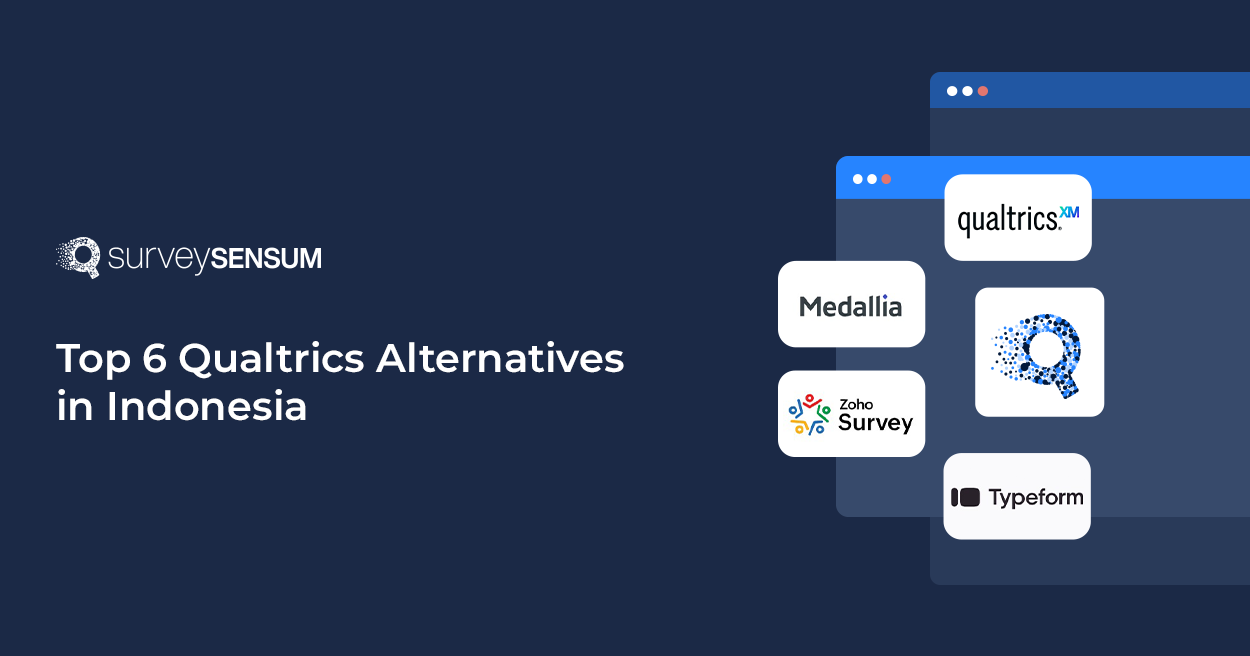A 4.2-star app rating looks great on paper. But it doesn’t tell you if 20 of your last 50 app store reviews mentioned a login bug.
And even if you were skimming through reviews manually (kudos if you’re doing that), there’s a good chance you’d still miss it.
Why? Because going through every single review is time-consuming, far from scalable, and prone to human error
Good news: AI can help you understand what your users are saying — before it all starts to show up in churn rates and angry tweets. It can categorize reviews, identify emerging pain points, spot patterns, and give you the fix — all at lightning speed and with pinpoint accuracy.
Curious to learn how? Read on!
What Is App Store Review Analysis?
Imagine you’ve launched a language-learning app (like Duolingo!).
Within a month, your Apple and Play Store review sections are flooded with 500+ comments. Some say that the audio cuts off mid-lesson; others complain about the bugs in the flashcards; a few users love how fun the daily quizzes are.
App store review analysis refers to the process of making sense of this feedback to identify common themes. It’s a systematic approach of collecting reviews from different platforms (like Apple Store and Play Store), processing the unstructured user feedback, and analyzing it to understand user expectations about Android virtualization.
For apps with a limited number of reviews (say, 30-50 per month), it’s ideal to manually sift through reviews and analyze them. However, as your app gains popularity and reviews pour in, it’s best to switch to an AI-powered tool that can help you automatically collect, store, organize, categorize, and analyze individual reviews in near real-time.
But, AI or not, why should you even analyze reviews from the app stores in the first place? Let’s find out!
Why App Store Review Analysis Matters
Here are five reasons why you must analyze app store reviews:
1. Gauging Customer Satisfaction and Sentiment
App store reviews are where your users vent, praise, suggest, or even warn others. Therefore, every single review is a clue into how the user perceives your app — features they value and what annoys them.
This is evident by the fact that 79% of users check reviews before downloading an app. What they read (i.e., the opinions and experience of your existing users) shapes their first impression more than your app description.
2. Improving Product Quality (and ASO While You’re At It)
App reviews are a goldmine: they tell you exactly what’s working and what’s broken in your app. Paying attention and fixing these issues automatically leads to enhanced product experience and increased user satisfaction.
For example, 37 users mention that your onboarding flow is confusing, which is a clear sign that usability issues are silently eating into your activation rates. On the flip side, if 50 users praise your minimal design, you know that’s a strong point you should highlight even more.
And the best part? Better product quality enhances your app’s reputation in the Apple and Google Play stores.
The numbers confirm this: a shift from a 3 to a 4-star rating can increase your conversion rates by 89%.
3. Aligning Your Roadmap with What Users Actually Want
Let’s say you’ve built a popular photo editing app. You’re considering adding new filters or advanced editing tools. However, upon analyzing thousands of user reviews in the app store, you find out that users are constantly complaining about the app crashing the moment they try to save their photos.
Would you still work on the new filters? Or would you rather prioritize fixing the app-crashing issue?
Creating a product roadmap that’s genuinely based on what your audience wants is far more likely to succeed than one based on assumptions.
4. Preventing Churn Before It Happens
Most unhappy users won’t bother sending you a polite email or filling out a support ticket. They’re busy, and they’re frustrated. They’ll quietly leave a scathing 1-star review — or, even worse, just uninstall your app without a single word.
This is why app reviews are important — they’re often the first warning signs of a critical problem that could affect thousands more, thus providing a direct line to user feedback. And when it costs five to 25 times more to acquire a new user than to retain an existing one, catching these early “exit signs” sounds like a smart move.
5. Boosting Retention, Revenue, and Brand Love
When you act on reviews — and your users can see you’re doing it — they’re far more likely to stick around, leave better ratings, and enthusiastically recommend your app to others. This customer loyalty also brings in more revenue, as they start spending more over their lifetime with your app (e.g., in-app purchases, buying premium features).
And as per Harvard Business Review, even a 5% increase in user retention rate can amount to a profit boost of 25-95%.
Now, let’s see how you can leverage AI to analyze app store reviews.
How to Conduct Effective App Store Review Analysis with AI?
Picture this: you’re the product manager at CalmAll, a meditation app with over 10,000 reviews on both iOS and Android. You want to figure out exactly what the users are saying and share that insight with the product development team.
Here’s how you can use AI in five simple steps for app store review analysis:
Step 1: Collect and Aggregate Reviews (iOS & Android)
Copy-pasting 10,000 reviews into a spreadsheet is a huge hassle, let alone tagging, categorizing, and analyzing each one. Before you know it, this turns into a full-time job you didn’t sign up for.
AI simplifies this process using:
- Data Scraping/APIs: While some AI systems can connect with both the App Store or Google Play Store APIs, others rely on ethical scraping methods to pull in all your app reviews along with details such as star ratings, timestamps, language, user data, and even device metadata (if available).
- Deduplication and Cleaning: After collecting feedback, AI automatically scans through reviews to filter out spammy or duplicate entries. It fixes inconsistent formatting and standardizes the unstructured data for analysis.
- Real-time Syncing: Many AI tools used for app store review analysis allow you to set a sync frequency, i.e., how frequently the AI refreshes your reviews database. Depending on the tool, this can be hourly, daily, weekly, etc. This way, you can get complete, real-time visibility into how users are experiencing CalmAll.
- Cross-platform Merging: Needless to say, AI combines reviews from both platforms (App Store and Google Play Store) into one unified repository.
Step 2: Categorize Reviews Using Tags & Labels
Categorization refers to grouping user reviews into specific themes so that it’s easy to make sense of what every user is saying.
This helps you answer: What are people talking about? Are they complaining about bugs? Praising a new feature? Or are they asking for a change in pricing?
Now, while manually categorizing all the 10,000 user reviews for CalmAll would mean:
- Reading every review
- Figuring out what it’s about
- Creating your own buckets like “Audio/Music,” “Pricing,” “Bugs,” “App Design,” “Performance,” etc.
- Tagging each review using these labels
- Repeating this for the new reviews every week/month
- Hoping your teammates use the same logic when doing their part
AI can help you automatically extract “keywords” from reviews to understand the context and group them together accordingly. So, if a user writes “Reminder music fades too fast,” AI tags it under the “Audio/Music” category. Similarly, “I’m unable to set reminders” can go under “Performance Issues.”
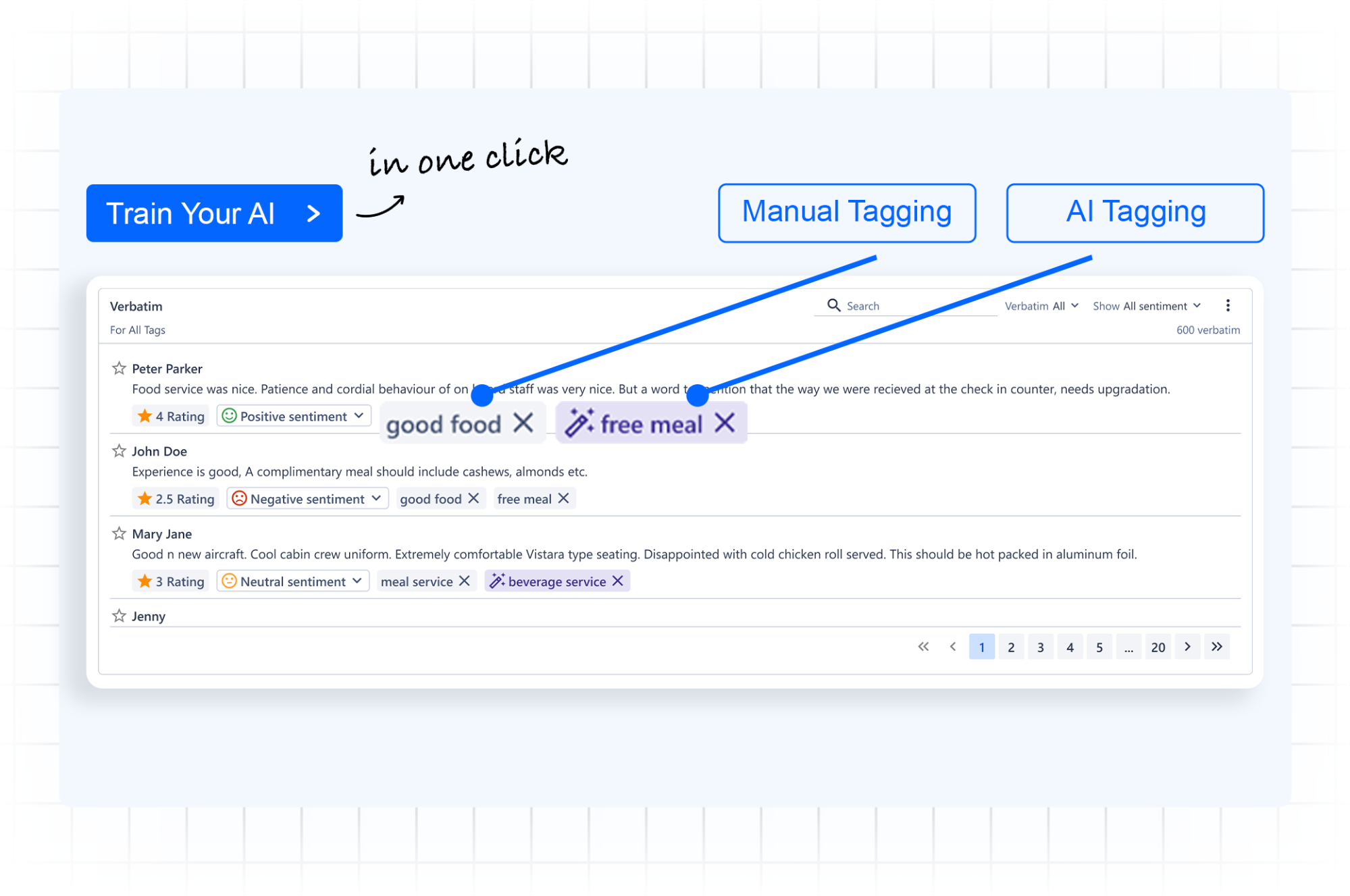
SurveySensum’s AI automatically sorts thousands of app reviews into relevant categories in just a few seconds. It also supports parent-child tag structures (e.g., “Performance Issues” > “App Crashes”), helping you organize feedback by themes and sub-themes. You can manually add your own custom tags, use AI to automatically generate tags based on the detected themes, or even train the AI model by manually tagging a small batch of reviews yourself!
Tired of tagging thousands of Apple and Google Play Store reviews by yourself? Try SurveySensum and let AI categorize your feedback in minutes and prepare it for analysis!
Step 3: Perform Phrase & Sentiment Analysis
Now that you’ve understood categories, imagine you’ve tagged 500 reviews under “App Crashes,” most of them being 1 and 2-star reviews.
Within these, you start to notice that the words “crashes,“ “login,” and “email” appear most often in reviews with a 2-star rating. While another recurring phrase “breathing exercises” is mentioned in almost every 1-star review. This is called phrase analysis, which helps you identify frequently repeated phrases used by users in their reviews.
Sentiment analysis goes a step further to gauge what the user feels (or understand user sentiment) based on the tone of the review.
For example: “The app crashes the moment I start the breathing exercise. This is so annoying!!!” In this comment, the phrase “This is so annoying!!!” carries a strong negative sentiment. While something like “Hope this gets fixed soon” would have been neutral.
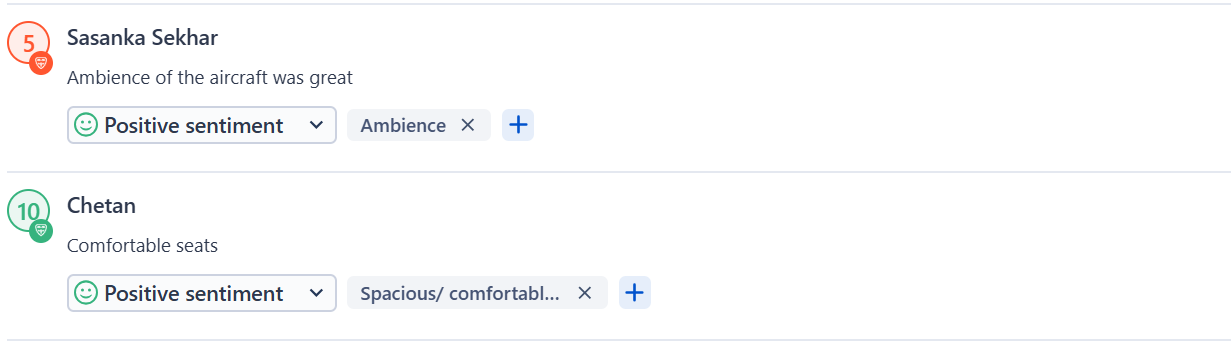
SurvenSensum is an AI-powered text and sentiment analytics software that analyzes your app reviews and automatically classifies each entry as positive, neutral, or negative depending on the language, tone, and context of the feedback. You can see what percentage of your reviews are negative/positive/neutral and which tags trigger it.
Step 4: Prioritize Fixes and Feature Updates
Let’s go back to the “App Crashes” example. In the previous step, you found two specific triggers for these crashes:
- When users try to log in using email (sub-tagged as “Login Crashes”)
- When they start breathing exercises (“Breathing Exercises”)
While both these issues sound important, how do you know which one is high-priority and should be fixed immediately?
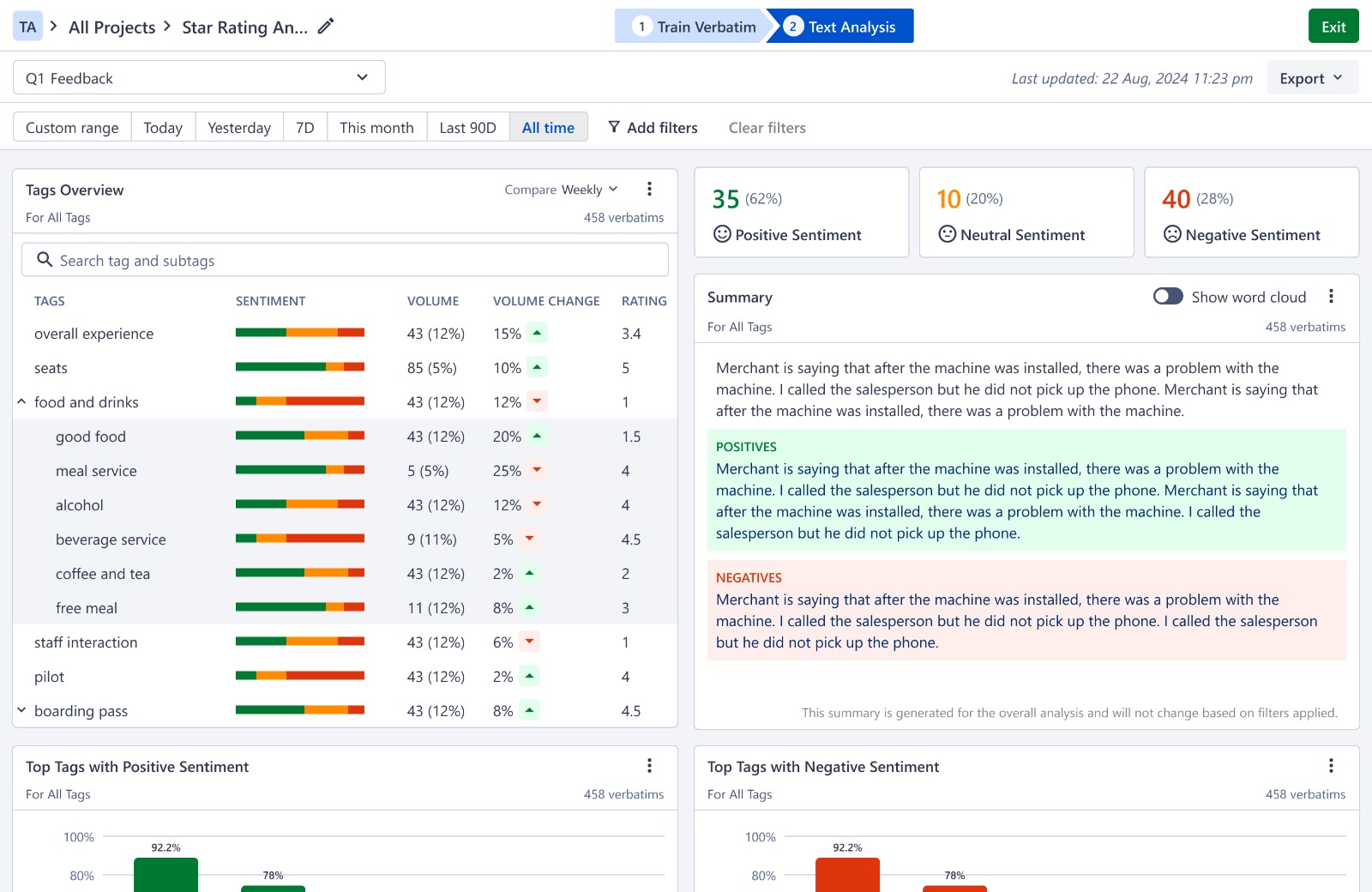
This is where SurveySensum’s Key Driver Analysis makes things easy. Once your tags and sub-tags are in place, the platform breaks them down in detail. You can see:
- How many reviews fall under each tag (e.g., 150 reviews under Login Crashes, 350 under Breathing Exercises)
- The average rating for each tag (e.g., 2.8 for Login Crashes, 1.6 for Breathing Exercises) and how it affects your overall app score
- A sentiment bar that shows you the weightage of each sentiment for a particular category where the green part is positive, orange is neutral, and red is negative.
- Top tags for each sentiment category (e.g., Breathing Exercises has the highest number of negative reviews, while “UI Design” leads in positive reviews.)
As a result, you gain a clearer sense of what needs urgent attention (breathing exercises feature, in this case) and updates that can wait.
Get a detailed breakdown of every issue affecting your app score using SurveySensum’s key driver analysis. Find out exactly what’s hurting your users and fix that immediately with this powerful tool!
Step 5: Track the Impact of Implemented Changes
Suppose your team has removed the bug that was crashing the app during breathing exercises and pushed an update. How can they be sure that the issue is completely resolved from the user’s point of view?
Answer: By tracking the impact of the fix. This calls for analyzing the latest set of app reviews and monitoring tags to understand changes in user sentiment. For instance, if the sentiment score for the tag “Breathing Exercises” has increased from -65% to 70% within a month of the update, it’s a clear sign that your fix worked.

SurveySensum’s dashboards help you pull in data from different sets of user reviews or time periods so that you can easily track trends after every update. You can add widgets (e.g., sentiment trend charts, average rating changes, tag performance over time) to make your own dashboard.
Most importantly, you can share valuable insights specific to a team or member using SurveySensum’s role-based dashboards. For example, create a dashboard just for the Product Team and load it with real-time app review insights related to product issues like specific feature requests and app performance issues. Similarly, build a separate dashboard for Marketing, focusing only on user sentiment, top-rated features, and common praise points.
Create team-specific dashboards using SurveySensum and empower employees with insights that matter to their role. Track progress after every release and show each team exactly what’s working (or not).
This brings us to the end of our 5-step guide for conducting an app store review analysis. Now, let’s dive deeper into how you can use this analysis to enhance your app’s visibility in the app store.
How to Use Review Analysis to Improve ASO
App Store Optimization (ASO) is the process of improving how your app shows up in app store searches. The goal is for more people to discover and download it.
Believe it or not, app store review analysis can help you improve your ASO rankings. Here’s how:
1. Keyword Extraction from Positive Reviews
Do you know what’s the most underrated way of finding high-performing keywords? Scanning positive reviews!
All you need to do is go through your 4-star and 5-star reviews and understand the top praise points. For example, let’s say most of these reviews mention things like:
- “I love the guided sleep stories.”
- “The deep breathing exercises really help with my anxiety.”
- “This app is so easy to use!”
Now, these aren’t just compliments. Phrases like “guided sleep stories,” “deep breathing exercises,” and “easy to use” probably match what potential users are also searching for in the app store. So, if your app listing doesn’t include them, you’re missing out on visibility and installs.
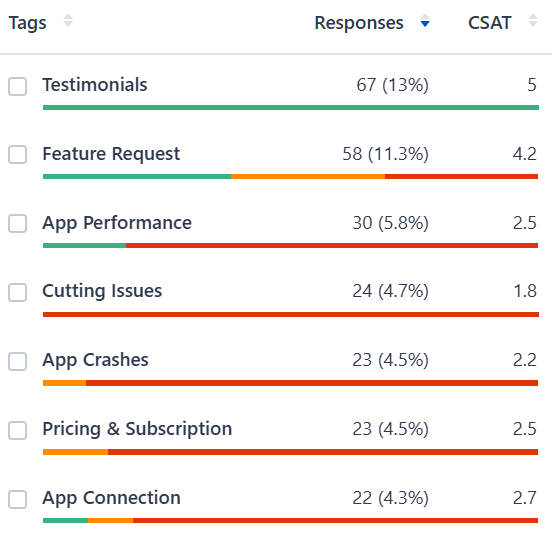
Instantly filter all positive reviews and automatically extract the top recurring keywords using SurveySensum’s Text Analytics software! It allows you to group similar phrases, highlighting the ones that show up most often in the reviews. You can also see the sentiment score for each keyword so that you’re not just picking the most common terms but those that are emotionally resonant with your users.
Pull the top phrases used by your happiest users in their reviews and turn them into high-impact ASO keywords using SurveySensum’s Text Analytics software.
2. Fixing Low-Rated Feature Mentions
App store algorithms consider average ratings, recent reviews, and user satisfaction signals when deciding which apps to rank higher. So even if the rest of your app works well except for one or two broken features that users complain a lot about, app store crawlers notice that first.
Therefore, it’s crucial to quickly identify repeated complaints and fix low-rated feature mentions.
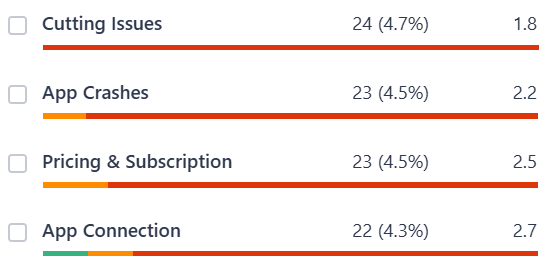
SurveySensum does this math for you. It pinpoints which low-rated feature tags are most frequently mentioned in the reviews, doing the most damage to your rating. For example, in the image above, “Delayed Flight” has a high volume of negative user sentiment and a poor NPS rating. Therefore, the tool highlights it as a top negative driver — so you know exactly what to fix.
3. Boosting Engagement Through Review Responses
When you respond to user reviews — especially those that are negative or neutral — you show that you genuinely care about customer needs. And app stores reward this.
How?
Let’s say a user leaves a 2-star review on CalmAll: “The app crashes whenever I try to click on the deep breathing exercise.”
If you respond quickly with: “Hi! We’re so sorry about this. Our team has fixed the issue in the latest app update. Please try again and let us know if it works for you now.” — there’s a good chance that the user will come back and update their negative review once the issue is resolved.
This builds trust. And by performing app store review analysis regularly, you can identify the reviews worth responding to and quickly jump in with a reassuring response.
Now, let’s look at some ways you can use the app review insights to identify trends and make informed decisions.
Common Insights from App Review Analysis
Below, find the top three valuable insights companies consistently uncover through app store review analysis, and how each one leads to tangible outcomes.
1. Feature Requests & Bug Reports
App store reviews highlight the gap between your app’s performance and what the users truly want, which can lead to a significant competitive advantage. Analyzing these insights early can help you develop features that align with user preferences.
Use Case: After running an app store review analysis, the team behind a personal finance app finds two dominant themes in their 2 and 3-star reviews. First, users frequently mention that the “Export to Excel” feature crashes on older Android devices. Second, dozens of users are asking for investment tracking (a new feature) alongside expense monitoring.
Both these insights help the team reprioritize their roadmap. While the bug in the Export to Excel feature becomes an urgent fix, investment tracking is added to their next planning sprint as a top-requested feature.
2. UI/UX Frustrations
Sometimes, your app’s design might look perfect to your team, but not to your users. Confusing layouts or hard-to-find features can quickly frustrate them to the point of abandoning your app. Keeping up with user reviews can help you identify areas with design friction.
Use Case: A language learning app began experiencing drop-offs immediately after a major design overhaul. The review section in the app store was flooded with comments like “Can’t find my streak” and “Where do I set my goals?”
Digging deeper, it was found that users were struggling to find certain features since the app update. The team decided to redesign the home screen to bring controls upfront and simplify visual cues.
This led to increased user satisfaction and reduced low ratings.
3. Praise for Performance or Support
Positive app store reviews can help you identify competitive strengths that can be (and should be) used to reinforce brand trust and boost visibility.
Use Case: A journaling app that recently scales its user base spots a spike in 5-star reviews containing phrases like “quick response,” “great customer service,” and “solved my issue in a day.”
When the app store review analysis confirms that support quality is one of the top tags with positive user sentiment, the team begins highlighting their “24-hour response” promise in App Store screenshots. Thus, user praise for customer support becomes their ASO differentiator.
Leverage Feedback for Growth
App store reviews are highly unstructured and unpredictable. But they’re also one the most honest reflections of your product that lead you to what’s next.
Analyzing these reviews is just the first step. The real impact comes from acting decisively on the insights you’ve gained.
That’s where SurveySensum changes the game. Its AI-driven engine precisely tags themes, maps user sentiment, and pinpoints exactly what’s hurting or boosting your app’s rating so that you can adjust your app’s roadmap accordingly.
Smart, fast, and efficient — SurveySensum equips you with every little detail you need to know to take the right action.
Capitalize on your app store reviews today using SurveySensum and make data-driven decisions to drive meaningful improvements!
FAQ on App Store Review Analysis
By analyzing app store reviews, you gain direct and deeper insights into what your users love or hate about your app. For example, if there’s a bug that needs to be fixed or a feature that could be simplified. This helps you prioritize the right improvements that enhance your app’s usability, rating, and performance.
Yes, there are a few free tools that let you monitor and download reviews directly from the App Store and Google Play Store. However, they usually offer limited insights and require a lot of manual work. If you’re looking for quick, advanced, and precise analysis (like app review sentiment analysis, keyword clustering, key driver analysis, smart tagging, etc.), you’ll need a more A-powered solution like SurveySensum.
It’s best to track your app reviews continuously, as it helps you catch news issues early and respond quickly to negative trends. However, if real-time analysis isn’t feasible, reviewing feedback weekly or monthly is a good practice.