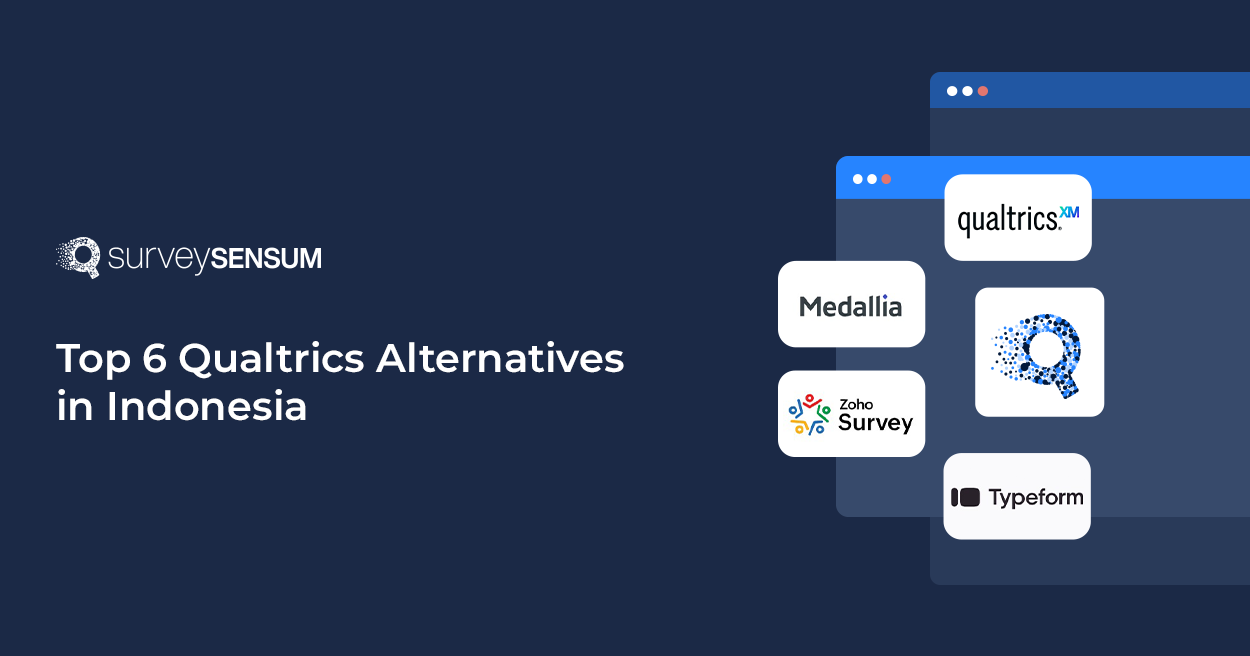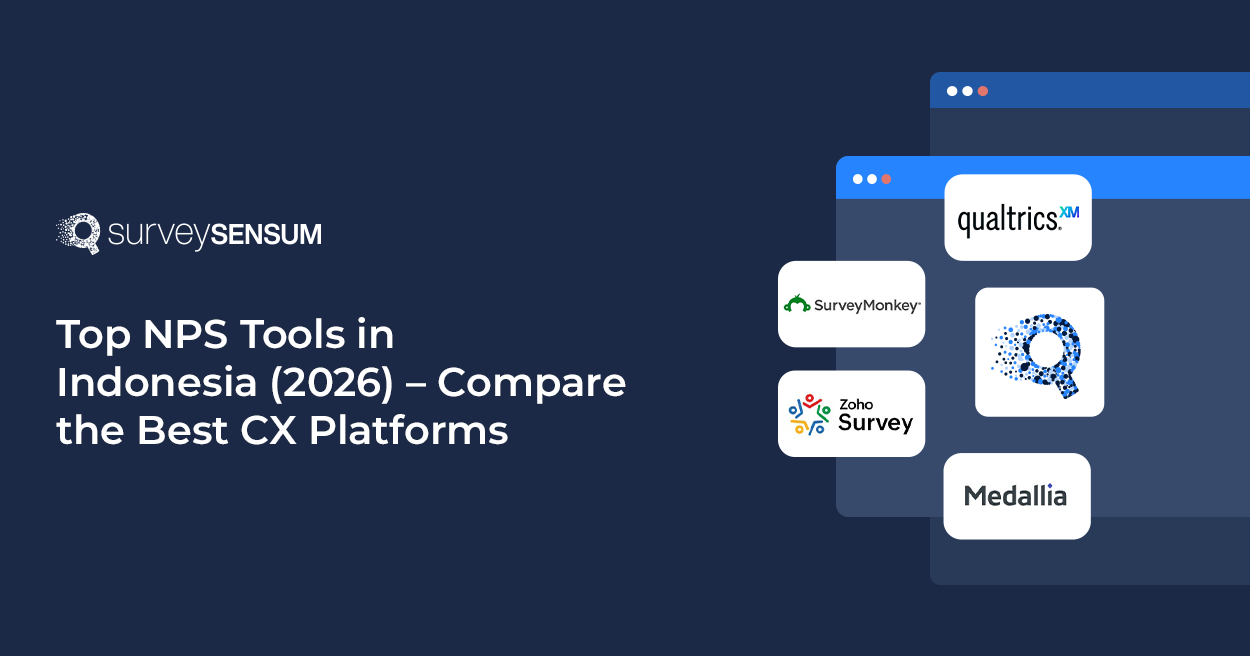How to Migrate from Qualtrics in Minutes?
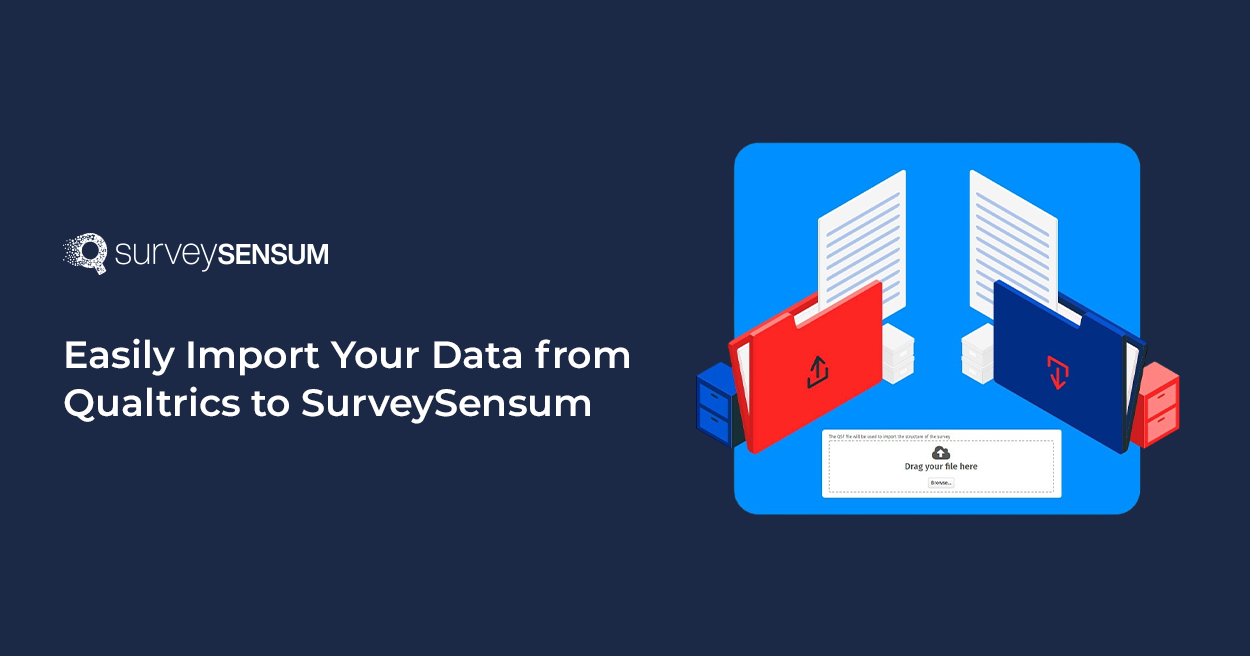
Want to migrate from qualtrics but worried about
- All the data imported from Qualtrics to your next CX software
- End-to-end implementation time and cost
- Support required from end to end..
I’ve found many businesses that are migrating away from Qualtrics — switching to smarter, more scalable solutions.
Well, SurveySensum is not just an alternative, but a better choice.
There are 100 other reasons, but right now let’s talk about the most common thing that worries/challenges/the biggest headache of Qualtrics Users/decision makers
→ How do I import data from Qualtrics to another CX tool?
With SurveySensum, it’s taken care of for you in such a way that you won’t even know about it..
So let’s discuss this.
Introducing the Qualtrics Data Import Tool
Migrating from Qualtrics to another CX tool might sound like a complex process, but with SurveySensum, it’s taken care of for you so smoothly that you won’t even realize it’s happening.
Whether you’re shifting due to cost, complexity, or limitations in user experience, SurveySensum ensures that your historical data, logic, and survey design migrate seamlessly, with minimal effort on your end.
Here’s a step-by-step breakdown of how we do it:
Step 1: Recreate Your Survey Structure in SurveySensum
The first step is to mirror your existing survey from Qualtrics within the SurveySensum platform.
Why this matters:
Survey platforms store logic differently, so even if the questions are the same, how the platform interprets them may vary. By recreating the structure in SurveySensum, you’re ensuring that both historical and new responses align perfectly.
What to do:
You don’t have to rebuild anything yourself. The team recreates your entire Qualtrics survey inside SurveySensum — exactly as it was.
We ensure every question type, format, and design is perfectly replicated.
SurveySensum also handles all your survey logic, such as conditional logic, skip logic, display logic, piping, etc.
So, no need to worry about survey flow — SurveySensum ensures your logic works just like it did in Qualtrics.
Step 2: Define Your Contact Properties
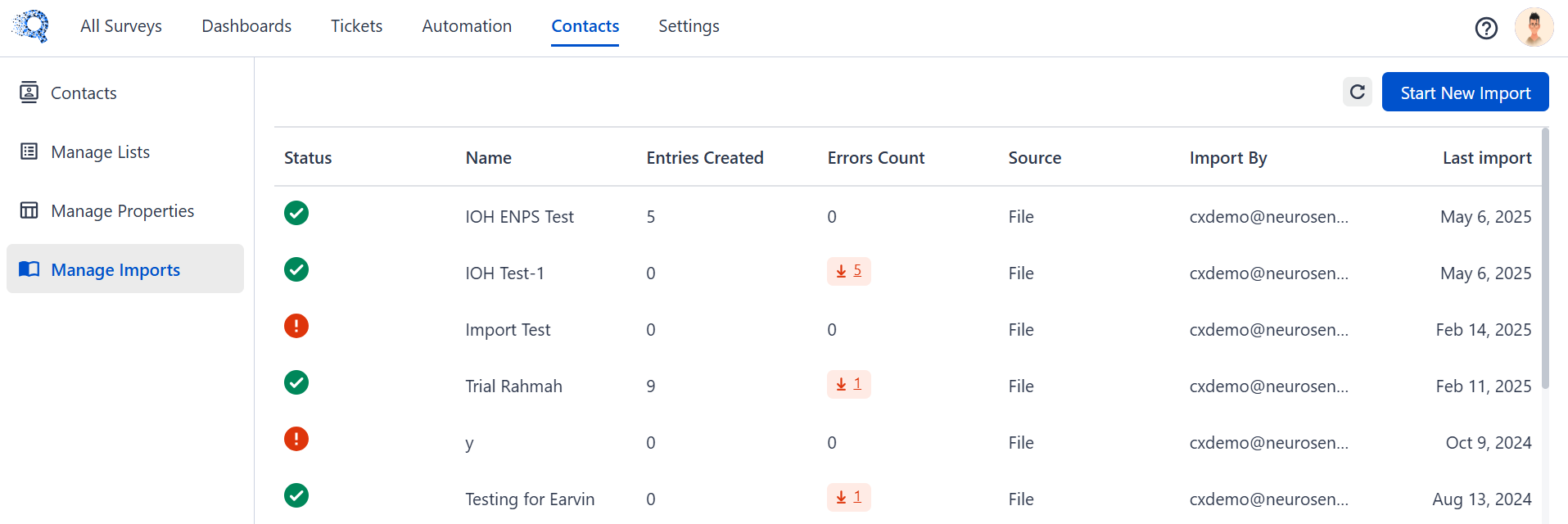
In Qualtrics, you might have used embedded data or contact fields to track details about each respondent, like age, gender, region, or customer type. These are crucial for filtering, segmenting, and analyzing responses.
Your contact-level data is critical, and SurveySensum makes sure it’s all accounted for.
The team will configure all necessary contact properties based on your existing Qualtrics setup, including fields like:
- Age
- Gender
- Region
- Account ID
- Customer segment
- Subscription type
These fields ensure that the data you import is correctly tied to each respondent profile. They also help you personalize future surveys and automate workflows.
Pro tip: SurveySensum supports custom properties, so you can define as many fields as needed.
Step 3: Import Historical Data

Once your surveys and contact fields are ready, it’s time to bring in your existing data from Qualtrics.
What gets imported:
- All historical responses (CSV or Excel format)
- Timestamps for when surveys were taken
- Respondent metadata and contact details
- Question-level answers and NPS ratings
- Any relevant tags or custom variables
How it works:
- You export your raw survey data from Qualtrics (typically as a CSV file).
- The team will map each column to the correct field in SurveySensum.
- We check for alignment. For example, if “Q1” in Qualtrics was “How satisfied are you?” We ensure that data flows into the same question in SurveySensum.
- Once mapped and cleaned, the data is uploaded to your account.
This step is the most critical. And this is where SurveySensum truly stands out. The tech team ensures:
- No data is lost in transition
- Values match across both platforms
- Your data is readable and filterable, just like live responses
→ You don’t have to touch a single line of code. The team handles everything from formatting to validation.
Step 4: Verify, Test, and Go Live
After the import is complete, it’s important to verify the setup to ensure everything functions correctly.
What you can do:
- View historical dashboards and reports using imported data
- Filter by custom properties to ensure proper segmentation
- Compare historical and new data to track trends
- Start sending live surveys from SurveySensum, with no downtime
This verification step gives you confidence that your entire survey ecosystem is intact. And that you can continue collecting and acting on feedback just as before.
Say goodbye to steep learning curves, hidden fees, and poor support. SurveySensum is everything you wanted from Qualtrics – only better!
Now that the Qualtrics data import tool of SurveySensum is explained, let’s understand why users shift from Qualtrics in the first place and why SurveySensum is a great alternative.
Why Customers Move from Qualtrics?
Here’s why businesses are increasingly making the switch:
1. High Pricing With Add-ons for Basic Features
Qualtrics pricing does start on the expensive side, but that’s just the beginning – the hefty add-ons are what cause issues for users. What appears to be a full package at first frequently ends up requiring costly add-ons for essential features like advanced reporting, text analytics, or multi-language support. This makes it financially unsustainable, especially for small to medium-sized businesses.
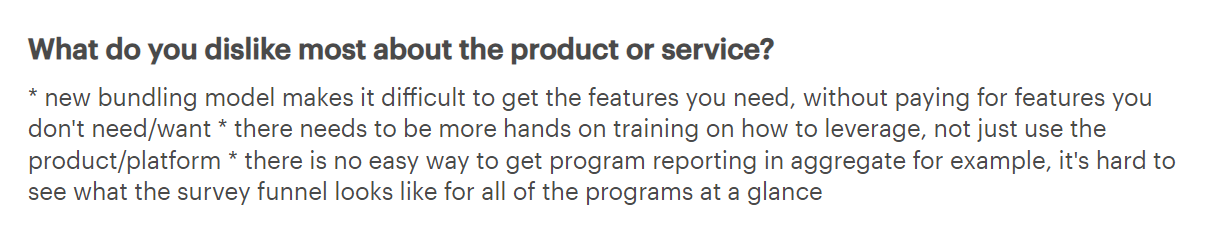
*Source: Gartner, Feb 28, 2024
2. Steep Learning Curve
While Qualtrics offers advanced customization options, the interface can be overwhelming for users without technical expertise. From survey setup to data analysis, the platform often demands considerable training and onboarding time, slowing down teams that need to move quickly.
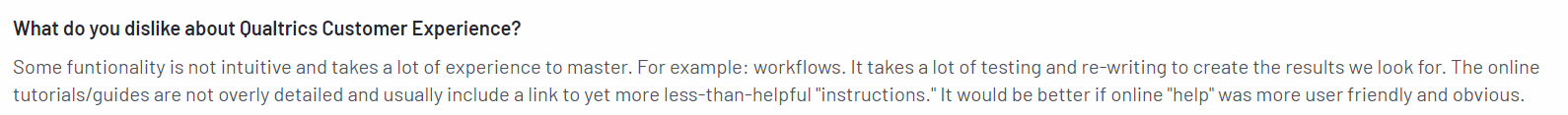
*Source: G2, May 22, 2023
3. Slow Customer Support
Qualtrics users have frequently reported delays in response times and impersonal support experiences, especially those on lower-tier plans. This becomes a major roadblock when immediate assistance is needed, such as during large-scale survey launches or data integration efforts.
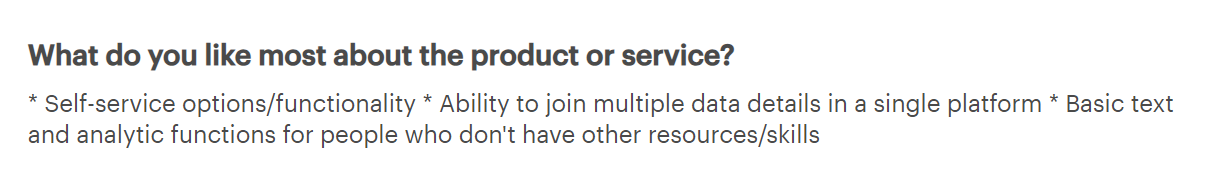
*Source: Gartner, Oct 4, 2023
So, what’s the solution here?
SurveySensum: The Ideal Qualtrics Alternative
When it comes to customer experience platforms, Qualtrics has long been a known name, but it’s not always the best fit for every team. So, if you’re looking for a platform that’s easy to use, flexible, and fully supported without breaking the bank, SurveySensum might just be what you need.
| Feature | SurveySensum | Qualtrics |
| Customization | ✅ Full, easy-to-use | ⚠️ Complex, requires training |
| Multi-Channel Distribution | ✅ Yes – Email, SMS, WhatsApp | ❌ Limited by pricing tier |
| AI Text Analysis | ✅ Included & automated | ⚠️ Add-on or limited |
| Ticketing & Complaint Management | ✅ Built-in | ⚠️ Add-on or separate |
| Pricing | ✅ Transparent, flexible | ❌ Expensive, hidden fees |
| Integration | ✅ Seamless | ⚠️ Complex & expensive |
| Implementation Support | ✅ Included – no extra cost | ❌ Paid, often outsourced |
| Support Responsiveness | ✅ 2-hour SLA, live chat & email | ❌ Delayed, paid tiers |
| Ease of Use | ✅ As simple as a notepad! | ❌ Requires onboarding & training |
SurveySensum combines enterprise-grade analytics, intuitive design, and responsive support into one seamless CX solution!
Here’s a detailed comparison of SurveySensum vs. Qualtrics — broken down feature by feature:
1. Ease of Use
- SurveySensum: It is designed to be as easy as writing in a notepad. Anyone can use it, from product managers to CX heads.
- Qualtrics: Steeper learning curve. Often requires onboarding sessions or certifications to get started.
2. Transparent Pricing
- SurveySensum: Offers clear, scalable, and affordable pricing with no hidden fees. Pay for what you use.
- Qualtrics: Known for being expensive, with multiple hidden costs and locked-in pricing structures.
3. Support Responsiveness
- SurveySensum: Your support is there in your time zone. We have a 2-hour SLA via live chat, WhatsApp, chatbot, and email support.
- Qualtrics: Support is often delayed and tiered by your payment level.
4. Implementation Support
- SurveySensum: Offers free onboarding and end-to-end implementation support till you go live. All from our in-house experts.
- Qualtrics: Support often comes at a cost and is sometimes outsourced to third parties.
5. Ticketing and Complaint Management
- SurveySensum: Has ticketing built into the platform. Turn negative feedback into actionable tickets and track resolution effortlessly.
- Qualtrics: Requires integration with a separate tool or additional modules, which means more cost and complexity.
6. Advanced Customization
- SurveySensum: Offers full customization with an intuitive, no-code interface. You can tweak surveys, logic, branding, and flows in minutes — no training required.
- Qualtrics: While powerful, its customization tools can be complex and overwhelming. Most users need formal training to get the hang of it.
SurveySensum makes customization feel like editing a Google Doc. With Qualtrics, you might need a manual.
7. Multi-Channel Distribution
- SurveySensum: Distribute surveys via Email, SMS, and WhatsApp without restrictions.
- Qualtrics: Distribution is limited and depends on your pricing tier, and add-ons often come at a steep cost.
8. AI-Enabled Text Analysis
- SurveySensum: AI-powered text analysis is included by default. Automatically detects themes, sentiment, and intent from open-ended responses.
- Qualtrics: Available as an add-on or limited to premium plans. Setup can also be complex.
9. Seamless Integration
- SurveySensum: Integrates easily with your tech stack – from CRMs to communication tools.
- Qualtrics: Integrations are often complex, time-consuming, and may require developers or consultants.
What are the Benefits of Migrating to SurveySensum?
Making the switch from Qualtrics to SurveySensum isn’t just about finding an alternative. It’s about upgrading to a smarter, more agile, and customer-centric solution. Here’s how your organization benefits:
1. Faster Time-to-Value: Get up and running within minutes. Whether you’re importing surveys via.QSF files or using API-based migration, SurveySensum ensures a lightning-fast setup, so your team can continue collecting feedback without disruption.
2. Significant Cost Savings: Unlike Qualtrics, where basic features often come at an additional price, SurveySensum offers transparent and competitive pricing. You get enterprise-grade features like advanced logic, dashboards, and analytics, without the enterprise-level cost.
3. User-Friendly Interface: Say goodbye to steep learning curves. SurveySensum’s intuitive, no-code platform enables your entire team, regardless of technical skill, to build, customize, and launch surveys with ease.
4. Real-Time Customer Experience Insights: Track customer feedback in real time with dynamic dashboards, instant notifications, and AI-powered text analytics. Get actionable insights faster to improve decision-making and customer satisfaction.
5. Exceptional Support from Day One: Our customer success team works as your extended arm, providing onboarding assistance, technical guidance, and 24/7 support. No more waiting in long support queues – get help when you need it most.
6. Scalable for All Business Sizes: Whether you’re a startup scaling fast or a global enterprise with complex needs, SurveySensum grows with you. Our platform is built to handle increasing data volume, multi-location feedback, and evolving CX strategies.
7. Data Security and Compliance: SurveySensum is built with enterprise-grade security and complies with global data regulations like GDPR, ensuring that your data and your customers are protected.
Wrapping Up
Whether you’re a small business or a global enterprise, these two migration options make switching from Qualtrics to SurveySensum:
- Faster – Get started within minutes, not weeks.
- Smarter – Retain all your historical insights and survey integrity.
- Simpler – No steep learning curves, no complex configurations.
You don’t have to rebuild surveys from scratch or lose access to valuable feedback. With SurveySensum, your transition is seamless, so your team can keep focusing on what matters most: understanding your customers and making informed decisions.
Switch from Qualtrics to SurveySensum in Minutes – No Learning Curve!
Frequently Asked Questions on Qualtrics Data Import
Yes, you can export your survey questions from Qualtrics using the.QSF (Qualtrics Survey Format) file. This file contains your survey structure, including questions, logic, and flow. You can then upload this file to platforms like SurveySensum to easily recreate and run your survey with minimal setup.
Yes, transferring a survey to another Qualtrics account is possible by exporting it as a .QSF file and then importing it into the target account. However, responses and data aren’t included in this export. If you need to transfer data along with the survey, consider exporting your response data separately as a CSV or Excel file.
Some of Qualtrics’ major competitors include SurveySensum, QuestionPro, Medallia, Alchemer, and Zoho Survey. Among these, SurveySensum stands out for its cost-efficiency, faster implementation, ease of use, and dedicated support, especially for small to mid-size businesses and agile enterprises.
To export your survey responses from Qualtrics to Excel:
- Go to the Data & Analysis tab in your survey dashboard.
- Click the Export & Import dropdown.
- Select Export Data.
- Choose CSV or Excel format.
- Click Download.