A few days ago, I received a CSAT survey in my email asking about my recent shopping experience. The email left me confused for three reasons:
- The brand name and logo were missing.
- The timing of the survey was completely off.
- The survey was two pages long instead of just two simple CSAT questions.
So instead of filling out a confusing survey, I simply deleted the email.
This is where effective survey design would have saved the day for the brand.
How and why?
Well, saying that data and customer insights are the most pivotal information in this data-driven world would be an understatement. Every decision, from marketing strategies to product designs, relies on insights from surveys. But it’s not just about throwing questions and hoping for the best. Nope, here effective survey design is key to turning basic questions into actionable insights.
But hey, let’s not sugarcoat it – crafting surveys that people actually want to engage with isn’t exactly a walk in the park. Battling with challenges like respondent apathy and survey fatigue requires strategic planning.
So, how to tackle all these pitfalls, and how to design a survey that your customers will actually want to participate in?
Well, It starts with the right tools. A robust survey builder tool is crucial for success. Additionally, there are a few key components that you need to keep in mind while designing an effective survey.
Well, let’s scroll down and find out, along with a few best practices for survey design!
What is a Survey Design?
Survey design refers to the process of planning, creating, and implementing surveys to gather data from a targeted group of individuals or respondents. It involves carefully crafting questions, selecting appropriate survey formats, and designing the overall structure and flow of the survey instrument.
Effective survey design aims to collect accurate and relevant information to address specific business goals. This process typically includes several key components. Let’s discuss them in detail.
PART 1: Survey Design Essentials
For an effective survey design, there are a few basic, yet important, essentials that need to be considered. These essentials are critical for ensuring that the survey accurately captures the desired information and yields valuable insights. So, let’s find out what are these essentials.
1. Know Your Audience and Define the Survey Objective
First things first, the journey to any successful and effective survey campaign starts by understanding your customer persona – basically, the demographics, preferences, and characteristics of your target audience.
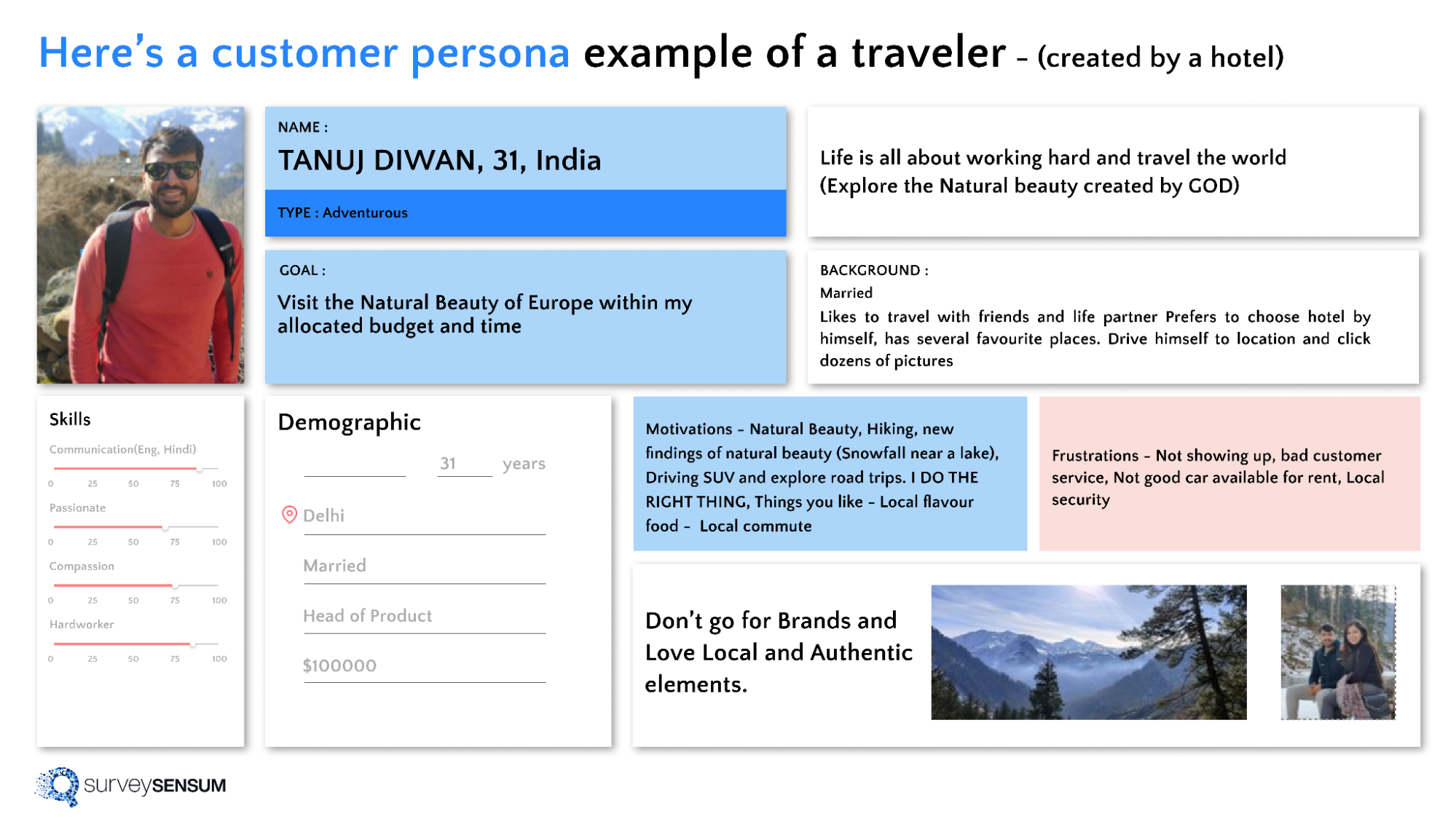
And to do that you need to clearly define the objectives of your survey to ensure that the questions align with your research goals. This involves articulating what specific information the survey aims to gather, why it’s important, and how it will be used to inform decision-making. Without clear objectives, survey questions may be unfocused or irrelevant, leading to confusion among respondents and compromised data quality.
2. Optimize Workflows and Jump Logic
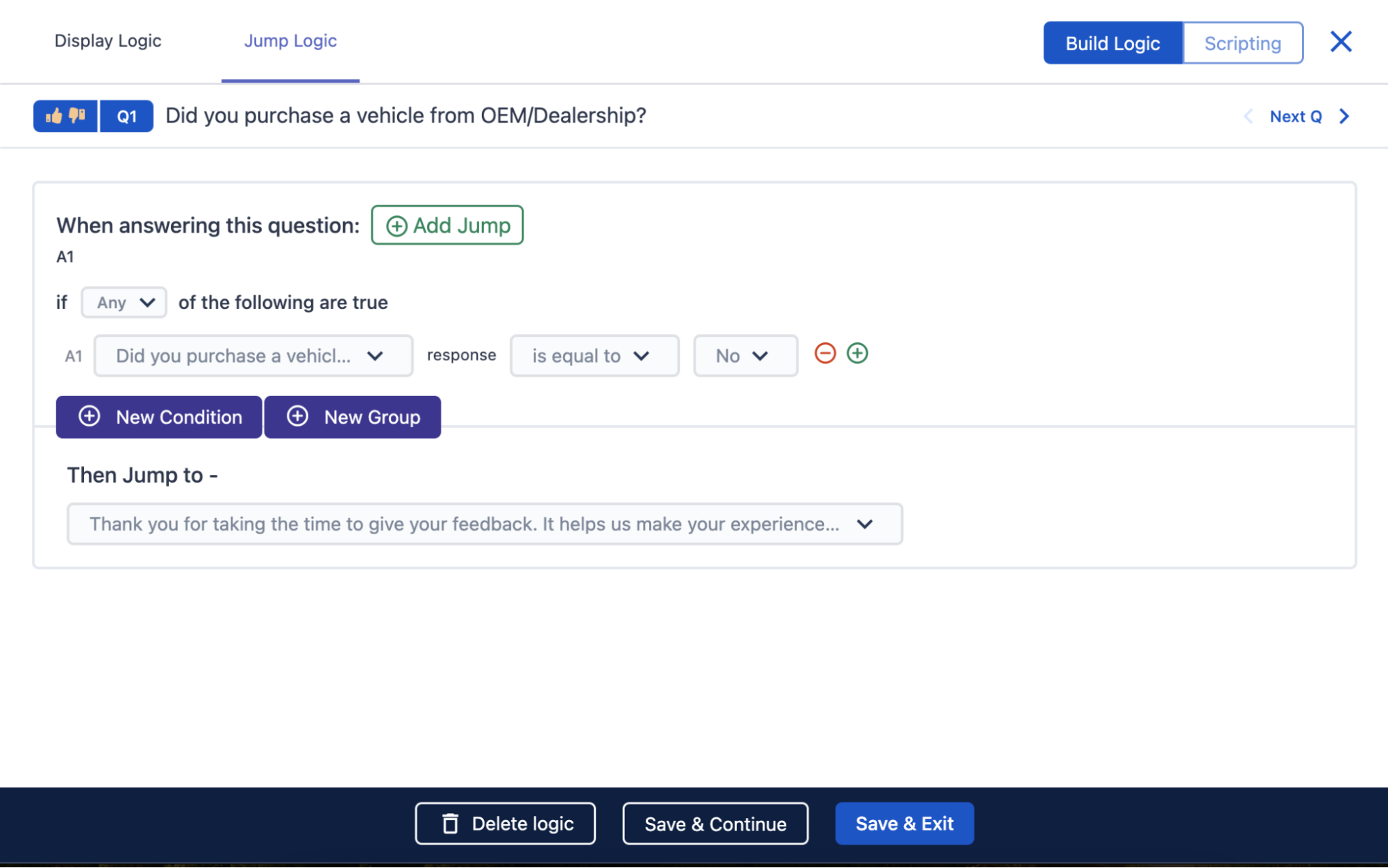
Your customers don’t need to answer all questions.
For example, if a customer answers YES to this question – “Did you find our customer support chat helpful?” then you don’t need to follow up on that with an open-ended question.
So, with the help of the right survey maker tool streamline the survey flow by implementing jump logic or branching, which directs respondents to relevant questions based on their previous answers. This keeps the survey experience efficient and tailored to each participant.
3. Keep It Short and to the Point
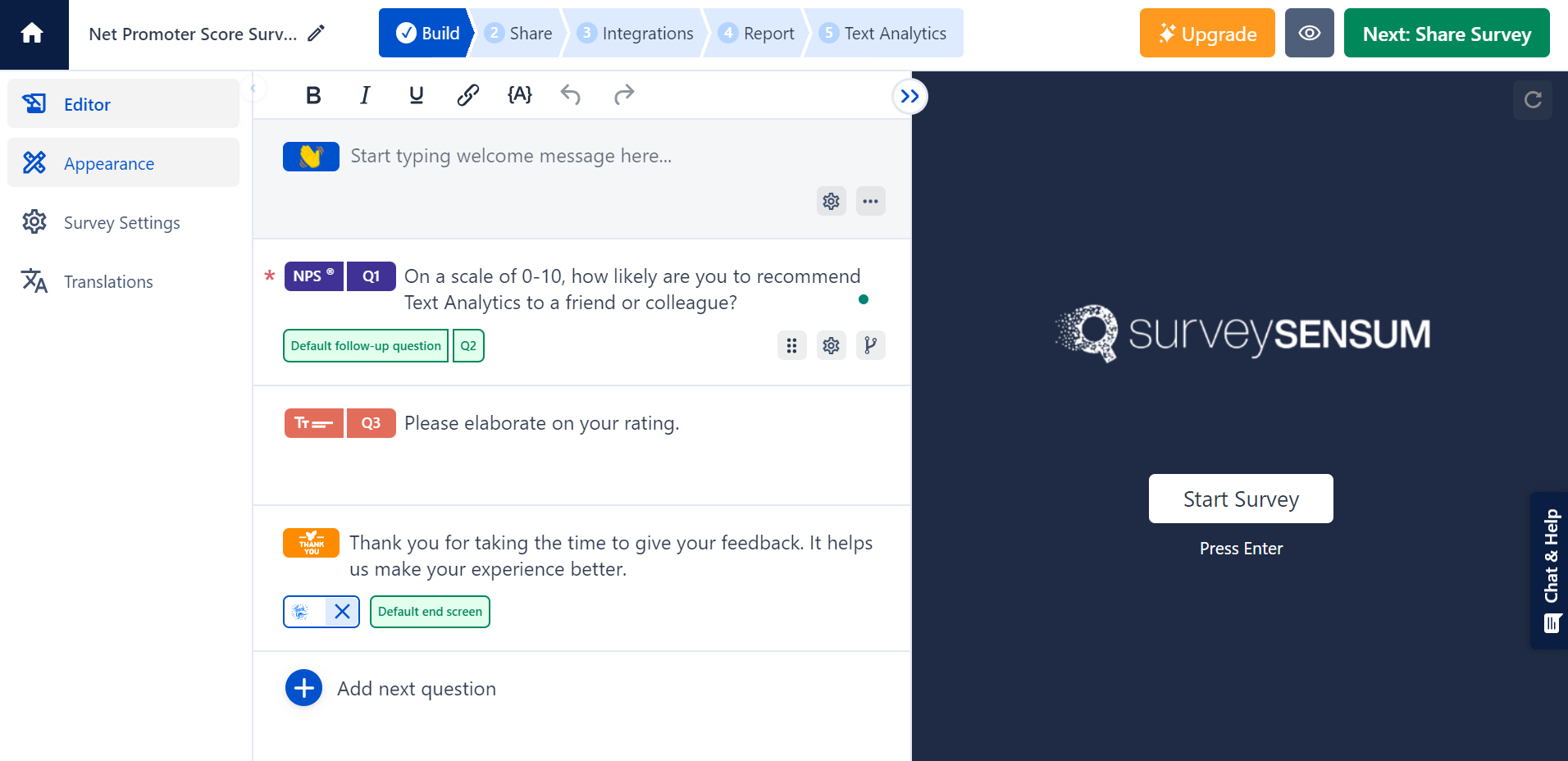
No one wants to answer your twenty-question survey just so that you can evaluate the satisfaction level of the customer with the recent shopping experience, right?
In fact, according to the Hubspot survey, the ideal survey length is 10-14 minutes, and consumers are willing to answer between 7-10 survey questions.
So, respect your customer’s time by keeping the survey concise and focused. Ask straightforward questions that are directly related to your objectives, avoiding unnecessary complexity or ambiguity. A robust survey builder with in-built templates can come in handy. Explain in one line… – all you need to do is, select, customize, and launch.
4. Optimize for Mobile
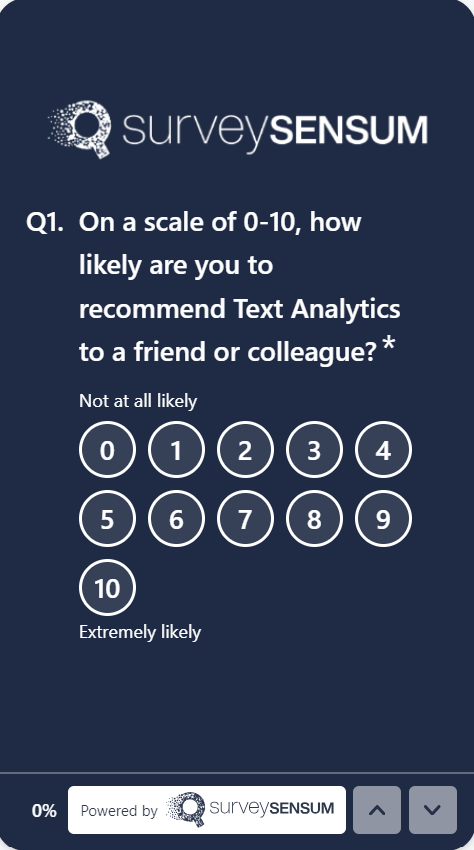
Have you ever opened up a survey that didn’t fit your mobile screen and you had to scroll up and down and left and right just to read the question right? Yeah been there, done that!
In fact, 94% of respondents reported using their smartphones to take surveys.
So, to make sure that your customer doesn’t have to go through that, ensure your survey is mobile-responsive to accommodate respondents who may access it on different types of mobile screens and devices. This enhances accessibility and improves response rates.
Are your surveys adaptable to your customer’s mobile phones and screens? If not then you are losing them. So, create mobile-friendly surveys with SurveySensum and boost that response rate!
5. Make It Interesting with Different Types of Questions
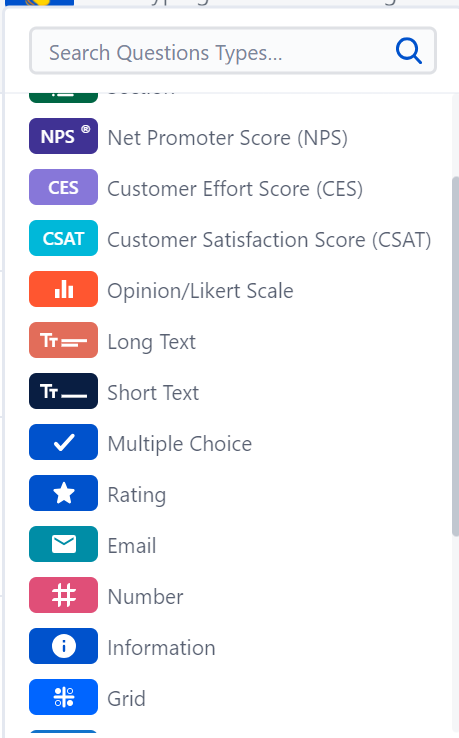
Asking just one type of survey question won’t get you the right kind of data. Mix it up a little! Relying solely on one type of survey question can limit the depth and breadth of the survey data collected. Mixing up the questions used in a survey allows you to capture a more nuanced understanding of customers’ expectations, pain points, and preferences.
So, incorporate different types of survey questions and formats, such as multiple-choice, Likert scale, image-based questions, etc. to keep respondents engaged and provide diverse ways of expressing their opinions.
6. Avoid Complicated Jargon – Speak Their Language
“Considering your recent interaction with our customer service representative, on a scale of 1 to 7, how would you rate the efficacy of the agent’s application of empathy, active listening skills, and problem-solving abilities in addressing your concerns, with particular emphasis on their utilization of emotional intelligence to facilitate rapport-building and conflict resolution?”
Wait, what? Did the above question make any sense to you?
No one wants to encounter Shakespearean-level language in a simple survey, right?
Instead ask – “On a scale of 1 to 7, how satisfied were you with the customer service representative’s handling of your concerns?”
Keep your survey questions simple. Design survey questions by using language that is clear, simple, and accessible to your target audience. Avoid technical jargon or industry-specific terminology that may confuse or alienate respondents.
7. Personalization
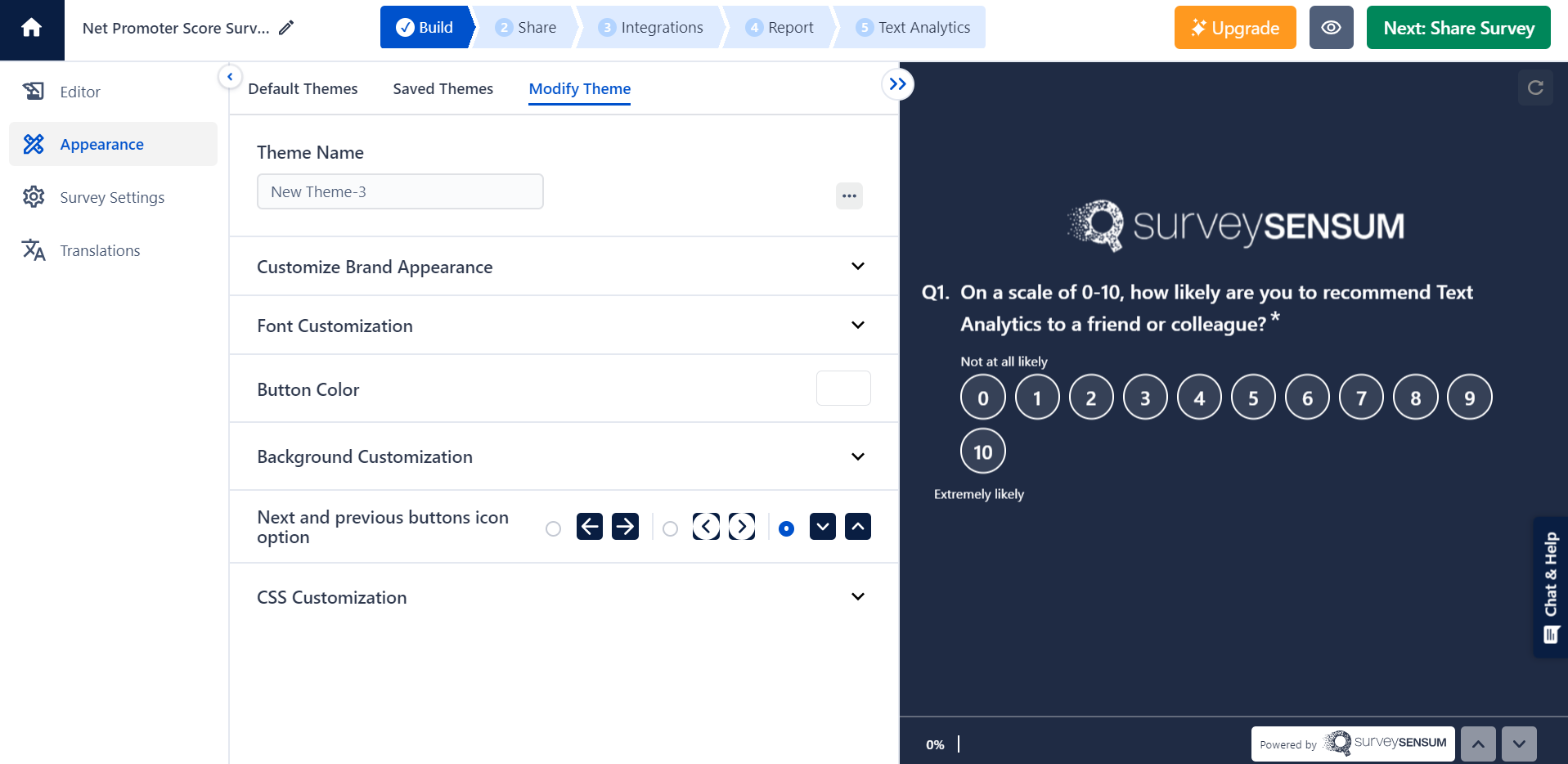
Did you know that personalization in surveys can increase the response rate by 8.6%?
Choose a survey builder that will enable you to make changes to fit your brand’s elements and also fit your survey goals and objectives. Add personalized elements to the survey, such as addressing respondents by name or referencing previous interactions, to create a more engaging and tailored experience.
8. Question & Answer Piping
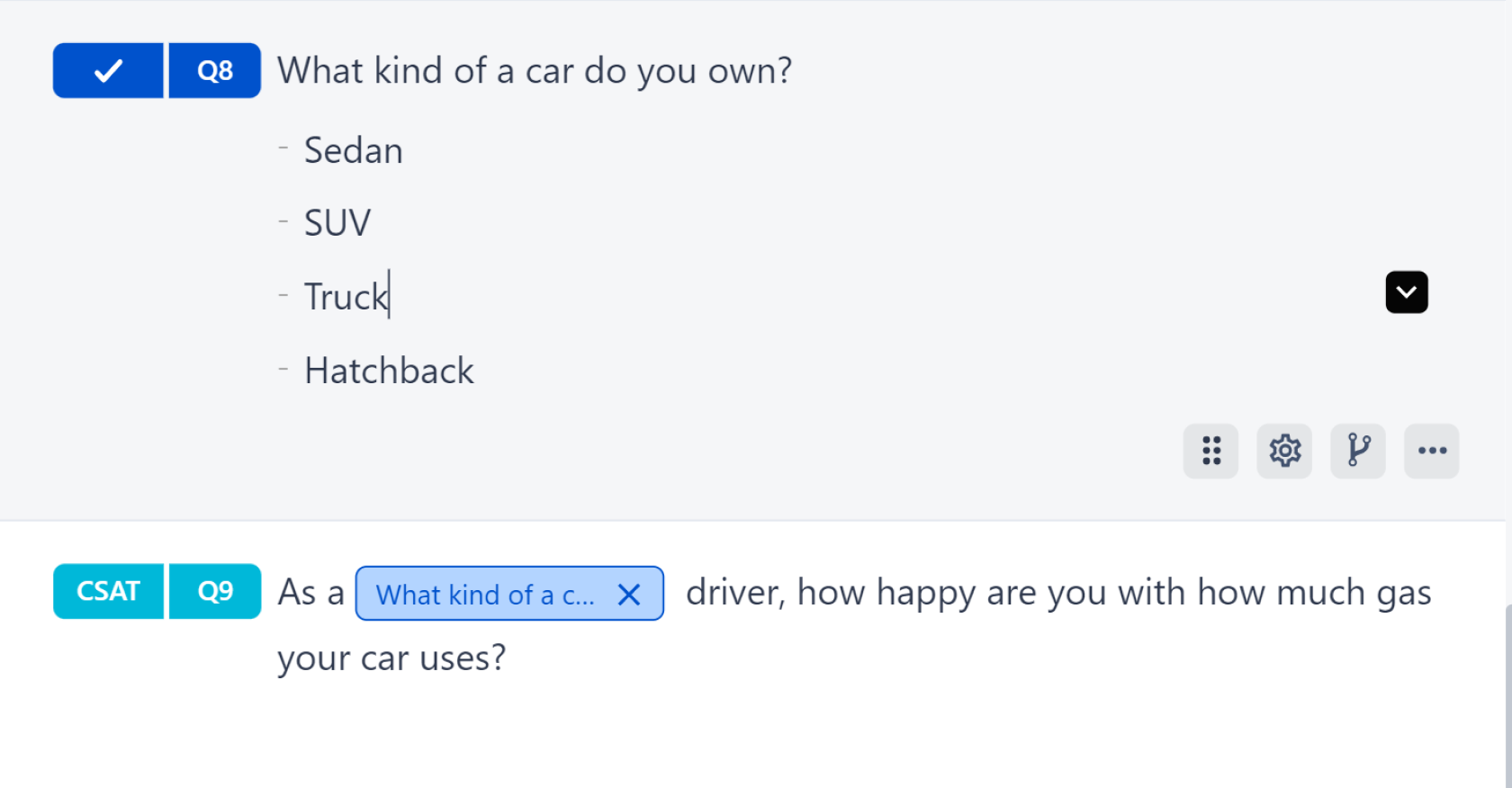
Utilize question and answer piping to dynamically insert respondents’ answers into subsequent questions, creating a personalized and interactive survey flow.
For example, if a customer indicates a preference for a certain product in one question, their choice can be automatically piped into follow-up questions to gather more specific feedback or preferences related to that product or service. This personalized approach demonstrates that the survey is responsive to the individual respondent’s input, making them feel valued and heard.
9. Multilingual Surveys
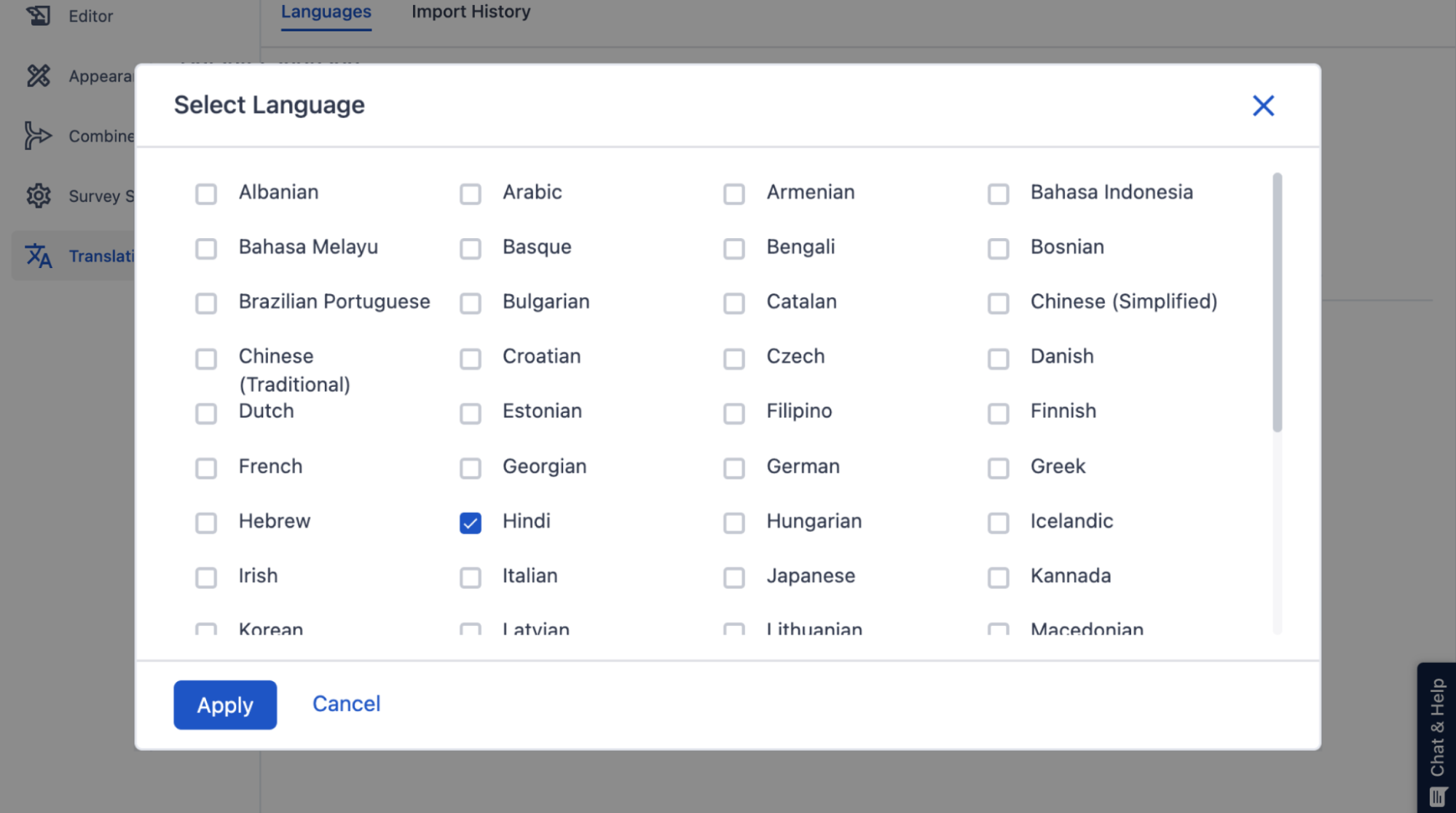
Did you know that customers relate 44% more to a brand that speaks their language?
Imagine your customers are spread across different countries or states and don’t know English very well. What do you do here? Well, how about creating surveys in different languages for your multilingual audience?
Consider offering the survey in multiple languages to accommodate a diverse respondent base and ensure inclusivity.
Do you have customers across different countries or states who speak different languages? Fret not! Create multi-lingual surveys and connect with customers EVERYWHERE with SurveySensum!
10. File Upload
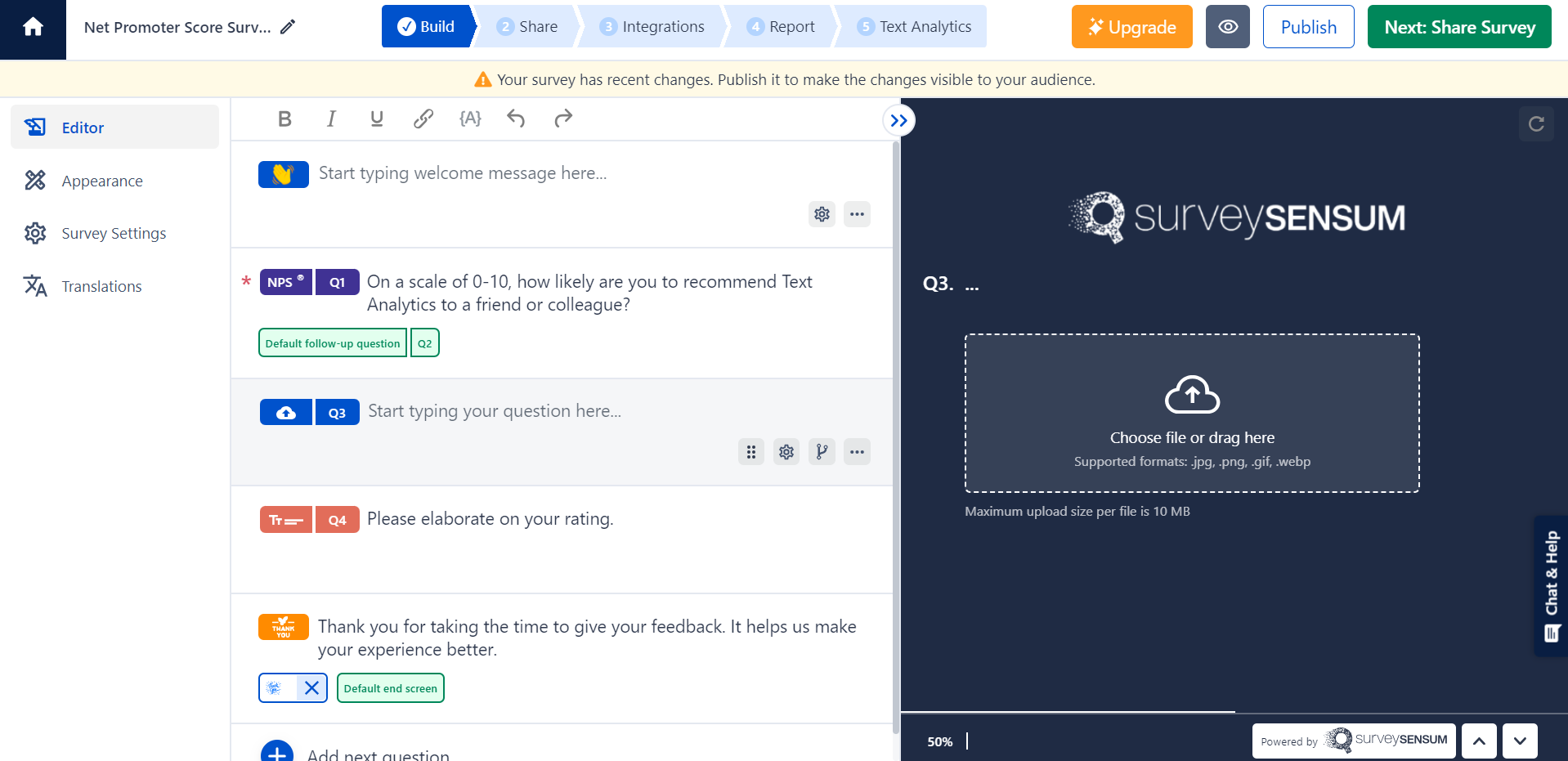
Allow respondents to upload files or documents if necessary, enabling them to provide additional context or evidence to support their responses.
11. Randomization
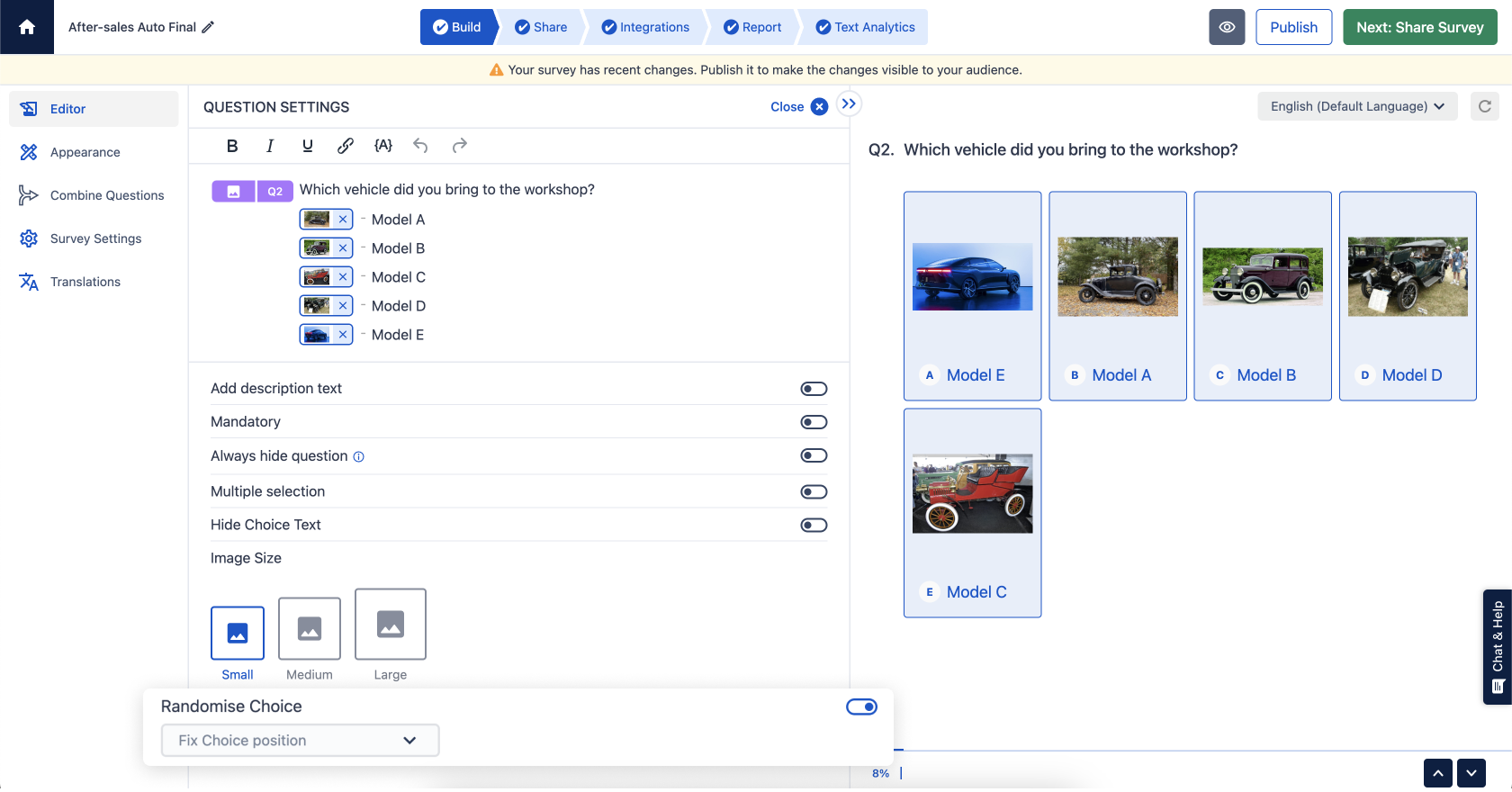
Randomize the order of questions or response options to mitigate order bias and ensure that all respondents are exposed to the survey content in a fair and unbiased manner.
12. White-labeling
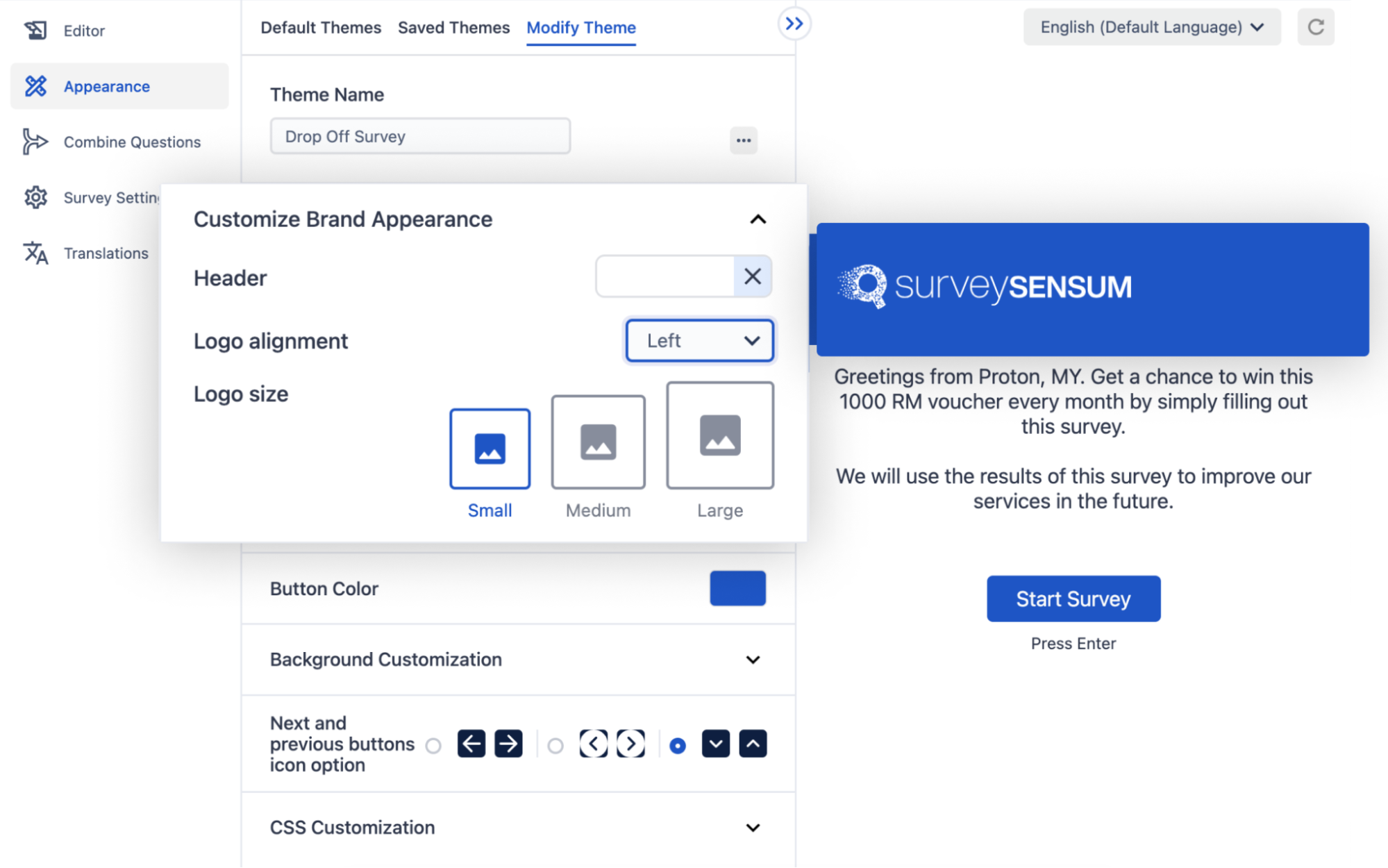
If your survey builder doesn’t allow you to create a survey that matches your brand’s identity, then how would your customers recognize you?
So, choose a survey builder that allows you to customize your surveys to match your brand’s identity. Customize the survey design with your branding elements to maintain brand consistency and credibility.
13. White-Label Email Addresses for Email Surveys
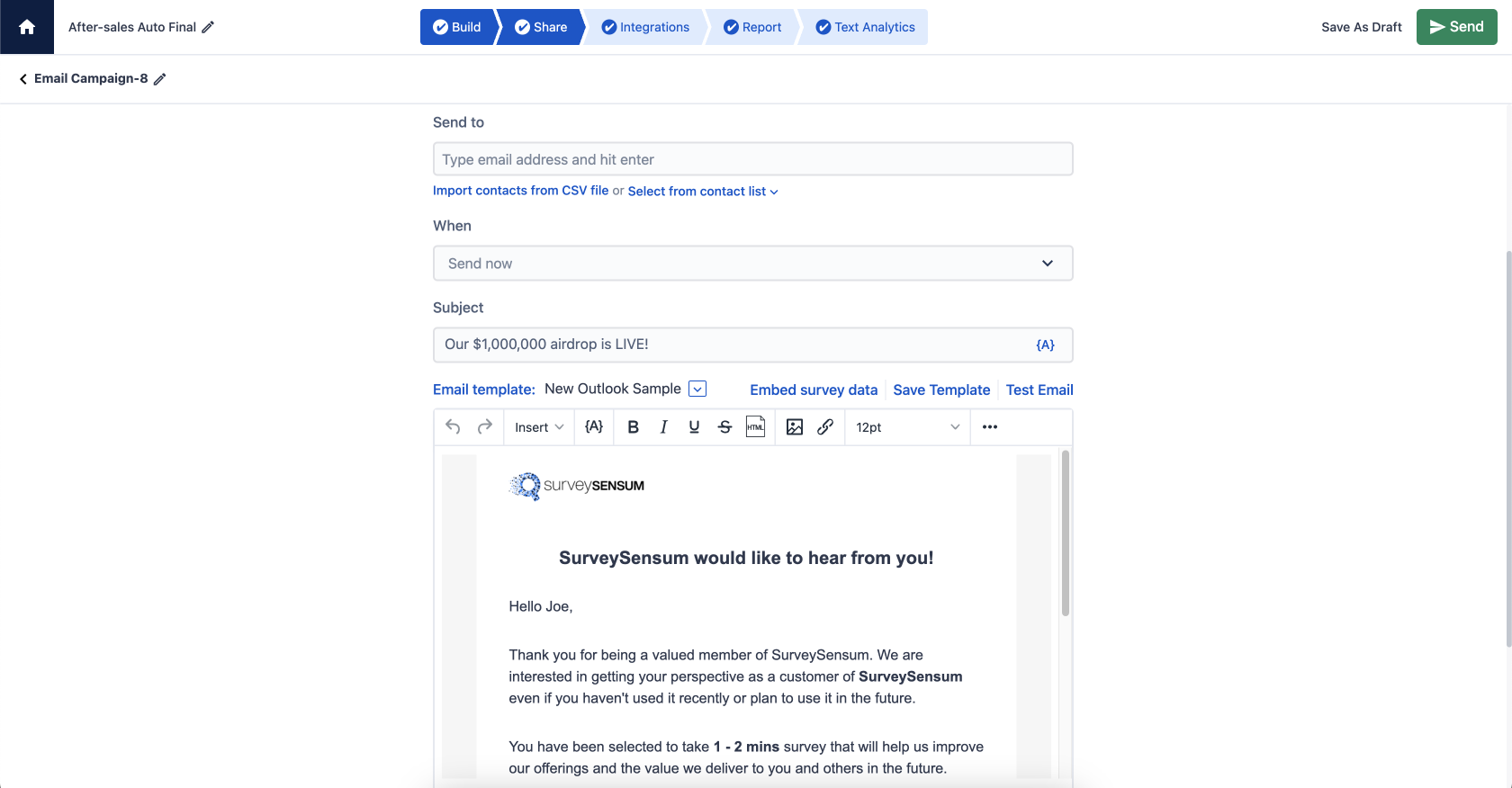
A white-labeled survey reinforces your brand identity and promotes brand recognition among survey recipients. When customers see a survey invitation from your organization’s email address or logo, they are more likely to recognize and trust the sender. This familiarity can encourage customers to open the survey and participate.
So, use a survey builder tool that allows you to create a white-labeled email address for distributing survey invitations to enhance professionalism and increase email deliverability rates.
14. Avoid Leading or Biased Questions
“How satisfied were you with our exceptional customer service?”
What’s wrong with the above question? This question is biased because it includes the term “exceptional,” which suggests that the customer service provided was outstanding. By using this language, the question nudges respondents to provide positive feedback, potentially skewing the results towards higher satisfaction ratings.
So, craft questions that are neutral and unbiased, avoiding language or phrasing that may influence respondents’ answers in a particular direction.
15. Test Your Survey
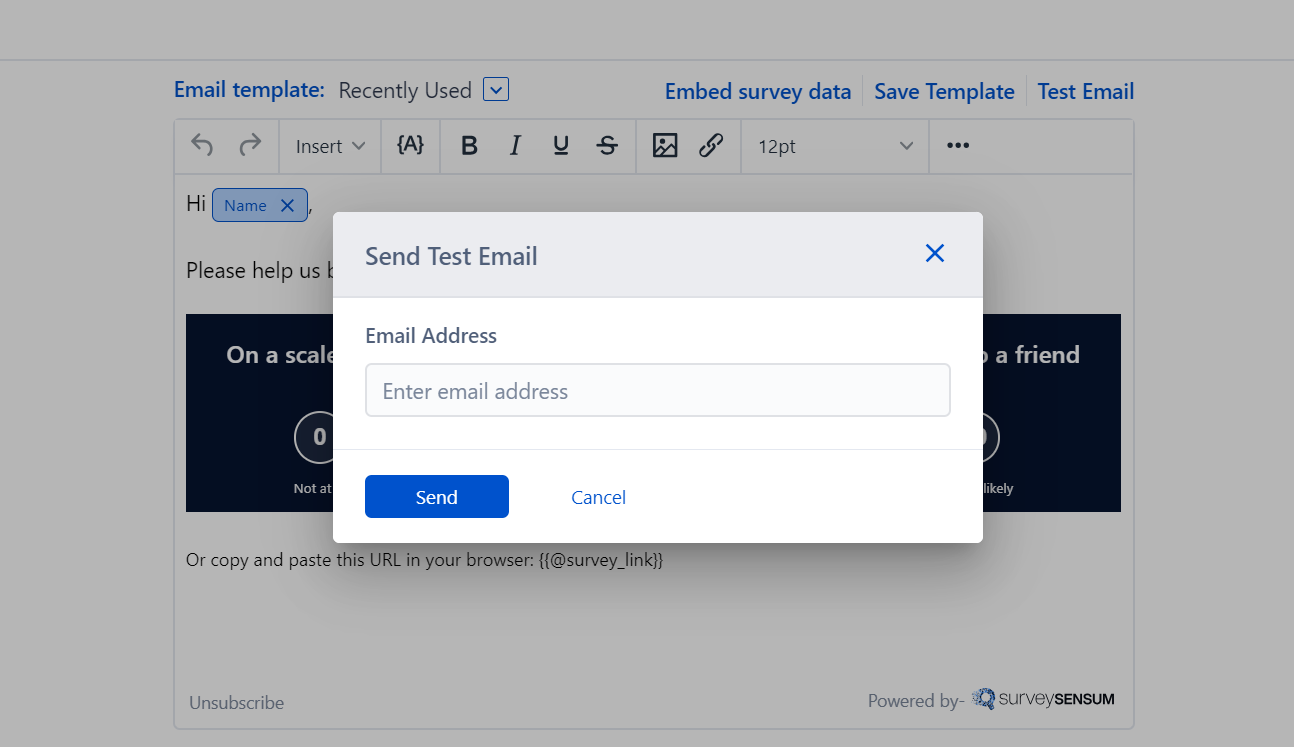
Conduct thorough testing of the survey campaign to identify any technical issues, errors, or ambiguities before deploying it to the target audience.
16. Make It Anonymous
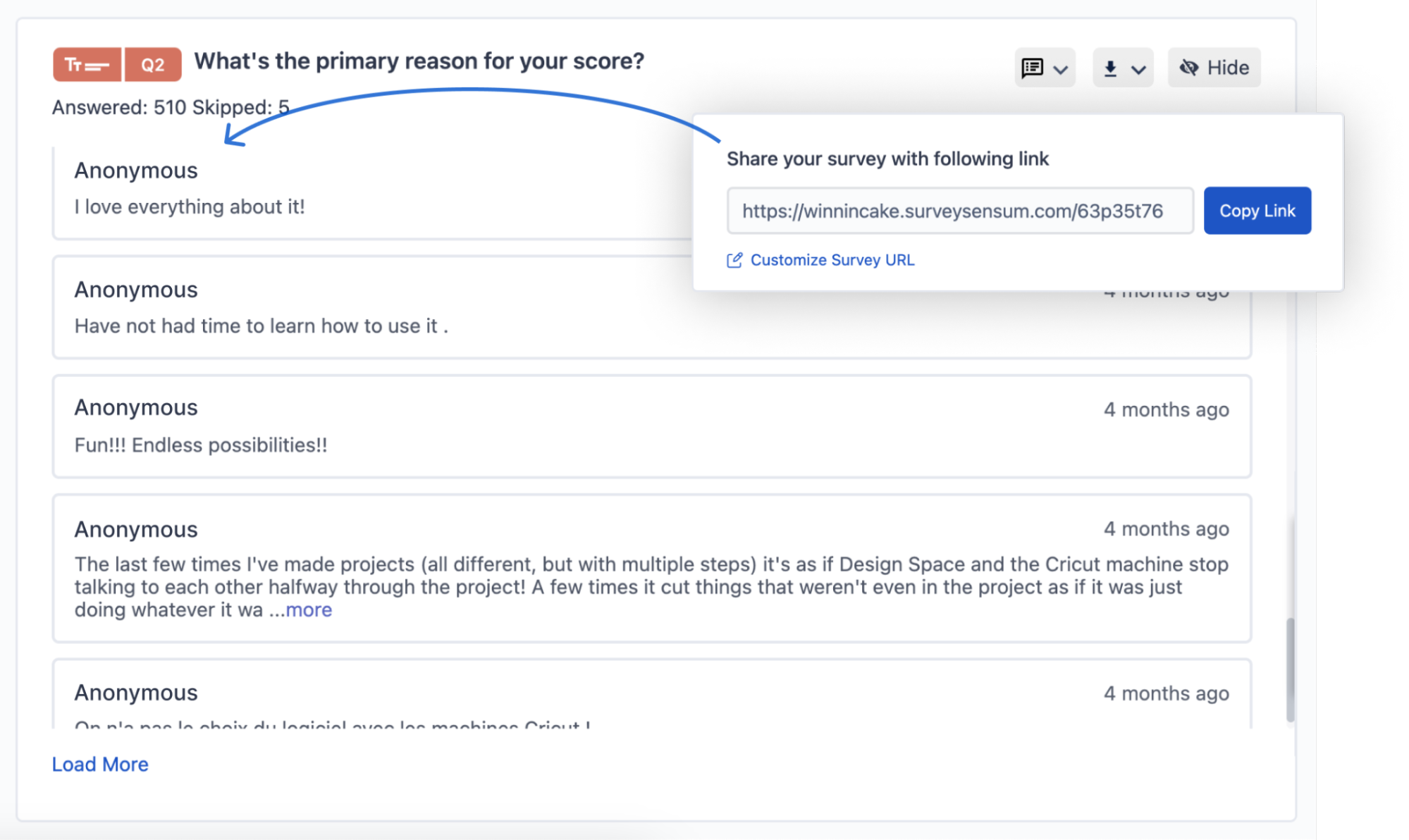
Everyone might not feel comfortable sharing their identity in a survey, especially if it is an employee experience survey.
For example, some employees may feel uncomfortable sharing feedback, especially on sensitive topics. To encourage honesty, organizations can offer the option for anonymous participation in surveys. This approach helps gather authentic feedback fostering trust and improving employee satisfaction.
So, offer respondents the option to participate in the survey anonymously to encourage honest and candid feedback, particularly for sensitive or confidential topics.
Are customers nervous about sharing their identity? Fret not! Create anonymous feedback surveys with SurveySensum
PART 2: Enhance Survey Administration with Advanced Features
Beyond creating the correct survey the right way, you also need to take care of a few things before sending them out such as redirecting them to your website, sending reminders, adding deadlines, etc. These are called advanced features in a survey design. They add additional functionalities and tools that can enhance the survey process beyond basic survey design.
So, let’s find out what are the important features you need to keep in mind.
1. Close Schedule Date
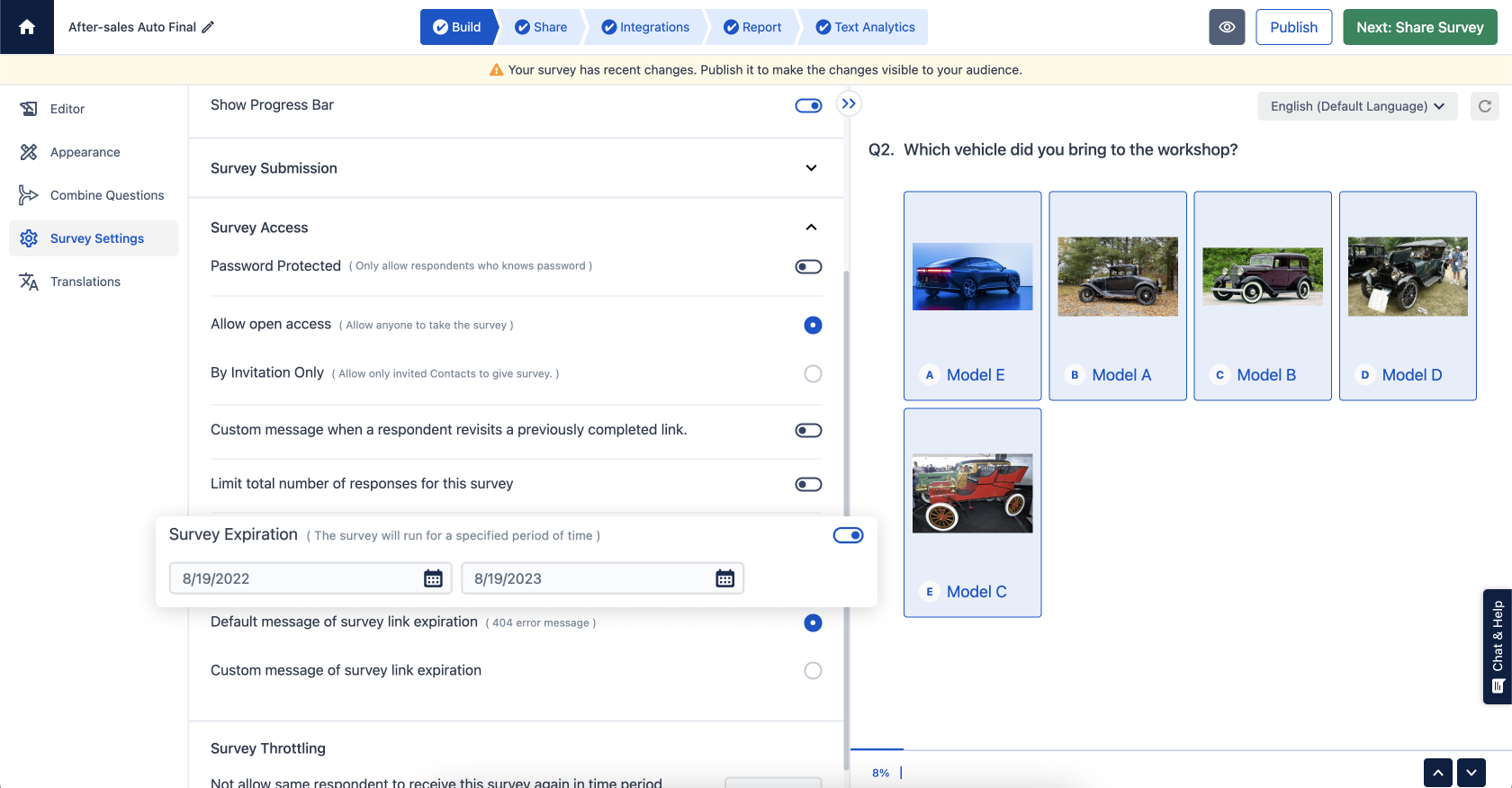
Set a specific closing date or deadline for the survey to create a sense of urgency and ensure timely responses. This helps in managing data collection and analysis within predefined timelines.
2. Survey Redirect
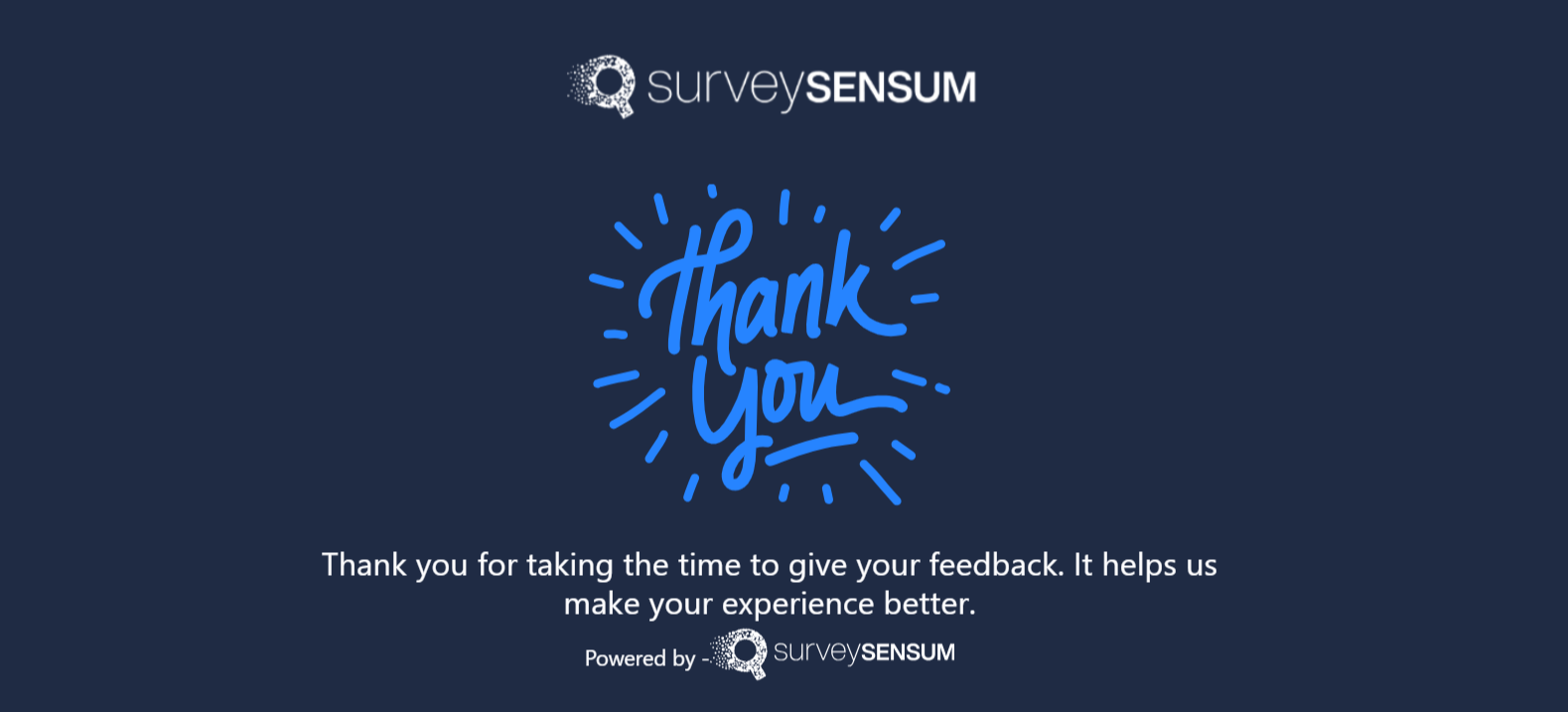
Redirect respondents to a designated webpage or another survey upon completion, allowing for seamless transitions to follow-up questions or related content.
3. Conditional Redirection
Implement conditional logic to redirect respondents based on their answers to specific questions. This ensures a personalized survey experience tailored to individual responses.
For example, if a customer gives a 5-star rating in a CSAT survey then thank them and guide them to your website so that they explore more features. But if a customer gives a 1-star rating then lead them to a different page where they can elaborate their concern or issue and also raise a ticket.
4. Variables and Hidden Fields
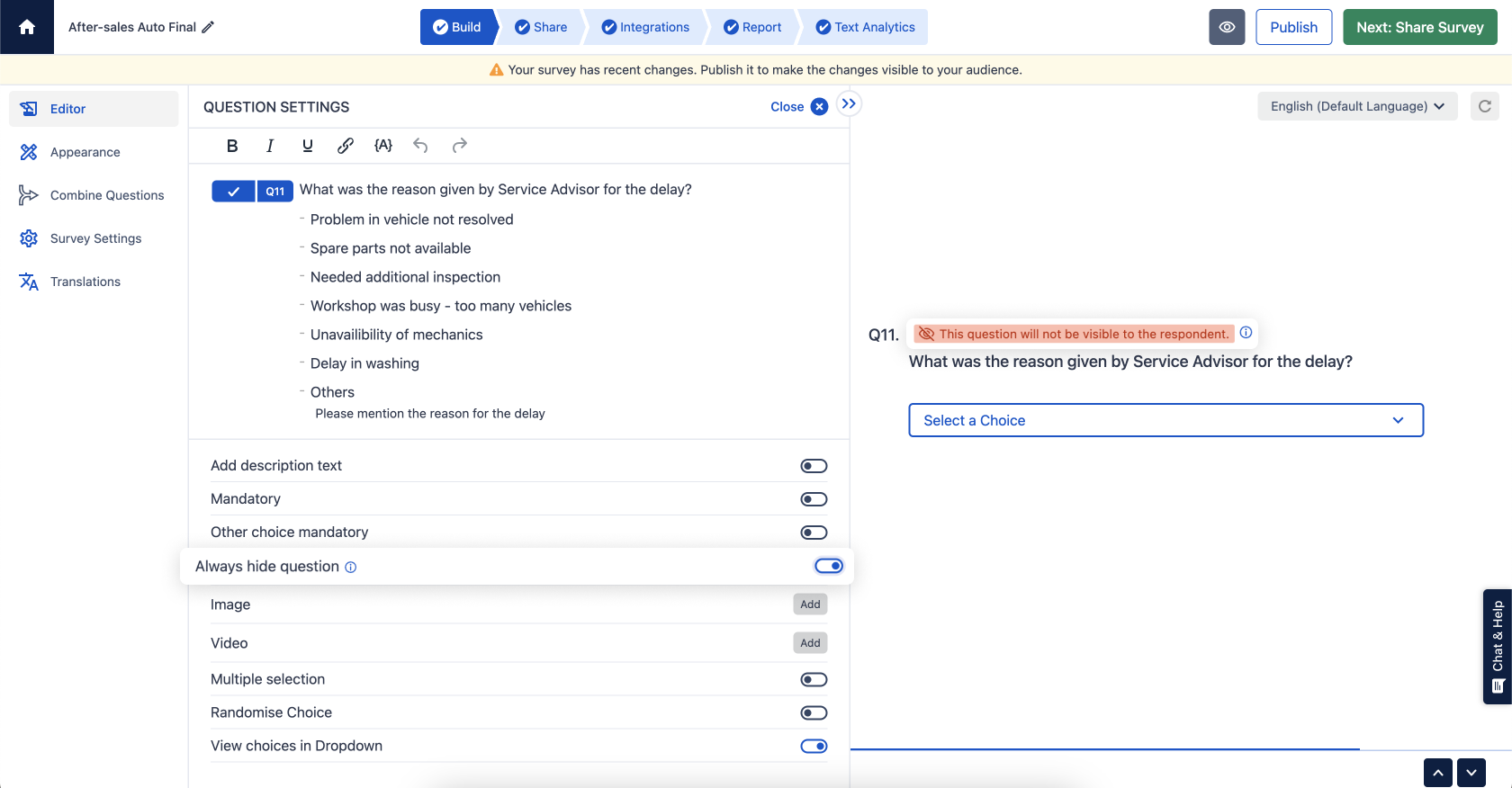
Use variables and hidden fields to dynamically populate survey content or capture additional information without displaying it to respondents. This facilitates data processing and customization behind the scenes.
5. Location-Based Surveys
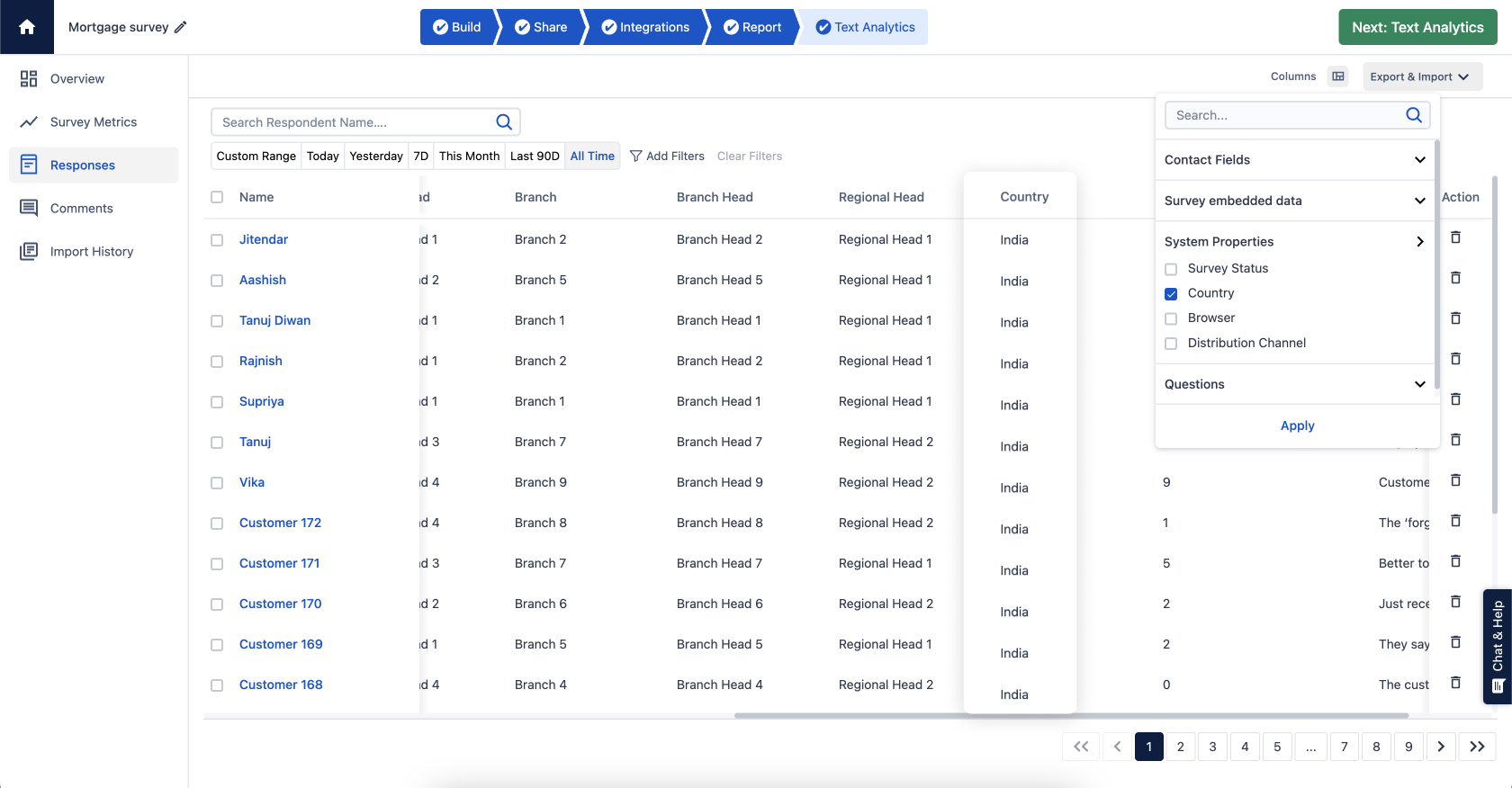
Utilize geolocation features to trigger surveys based on respondents’ physical locations. This enables targeted data collection from specific regions or venues, such as retail stores or event venues. Leveraging geolocation data can provide valuable insights for choosing the perfect venue, which is crucial for event planning.
6. Send Reminders
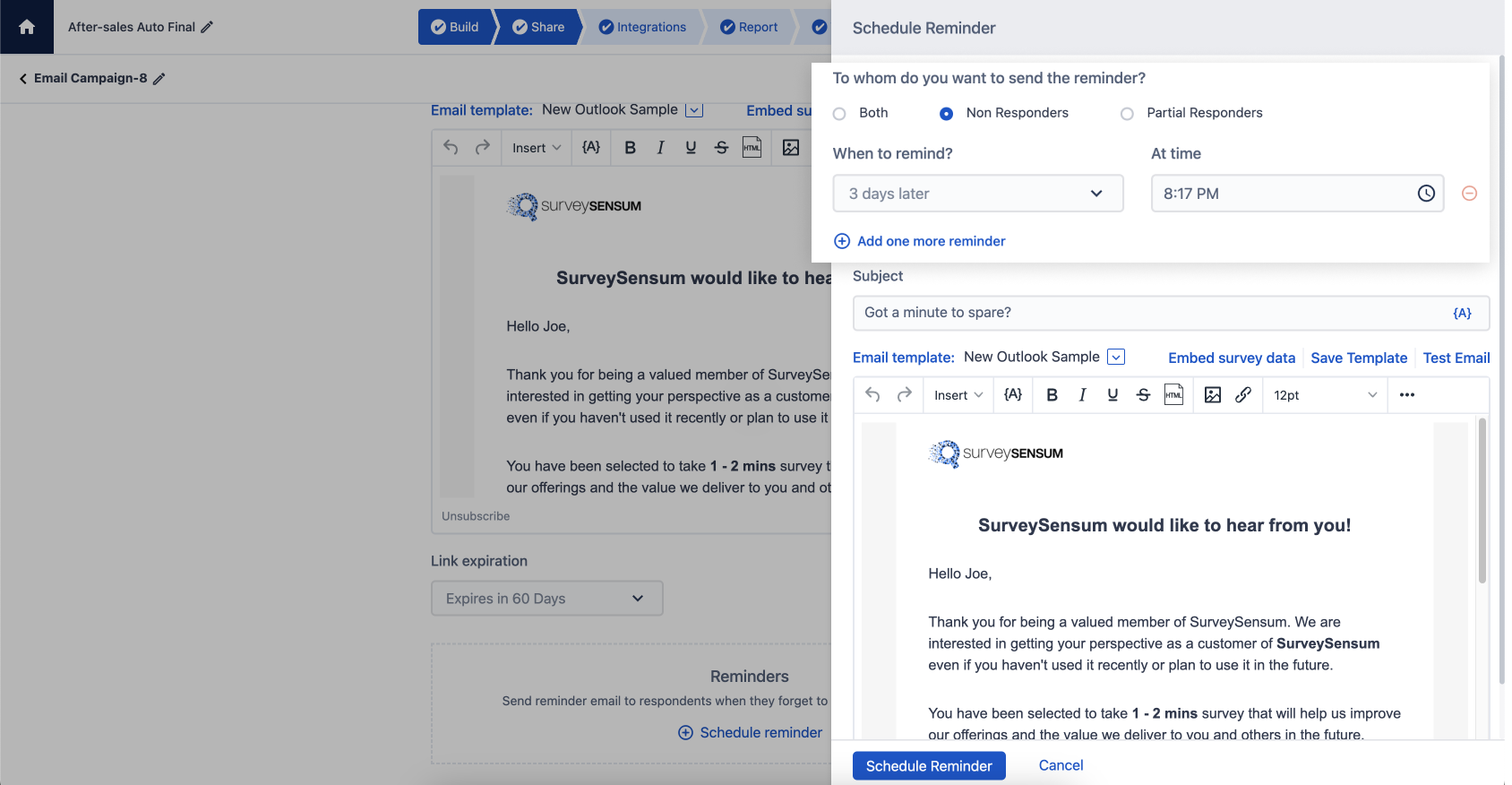
Send automated reminders to participants who have not yet completed the survey, encouraging them to participate and increasing response rates. Timing and frequency of reminders can be customized based on survey requirements.
7. Offer Incentives
Provide incentives or rewards to motivate participation and increase response rates. This could include discounts, vouchers, or entries into prize draws, incentivizing respondents to take the survey.
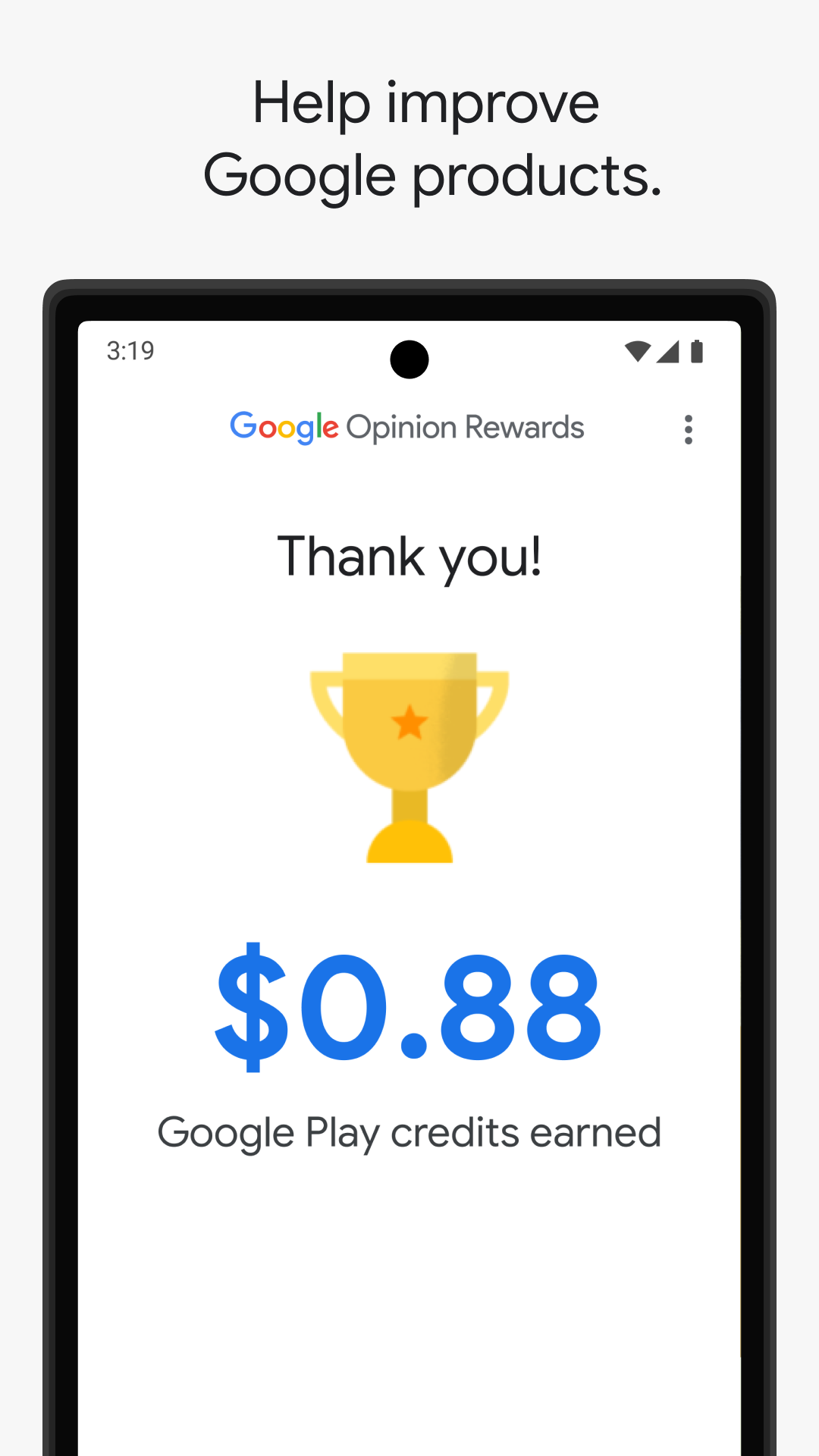
For example, in the Google Rewards program users share their opinions in different surveys in exchange for monetary rewards that can be redeemed in the Google Play Store to purchase apps.
PART 3: Harness Advanced Question Types and Formats
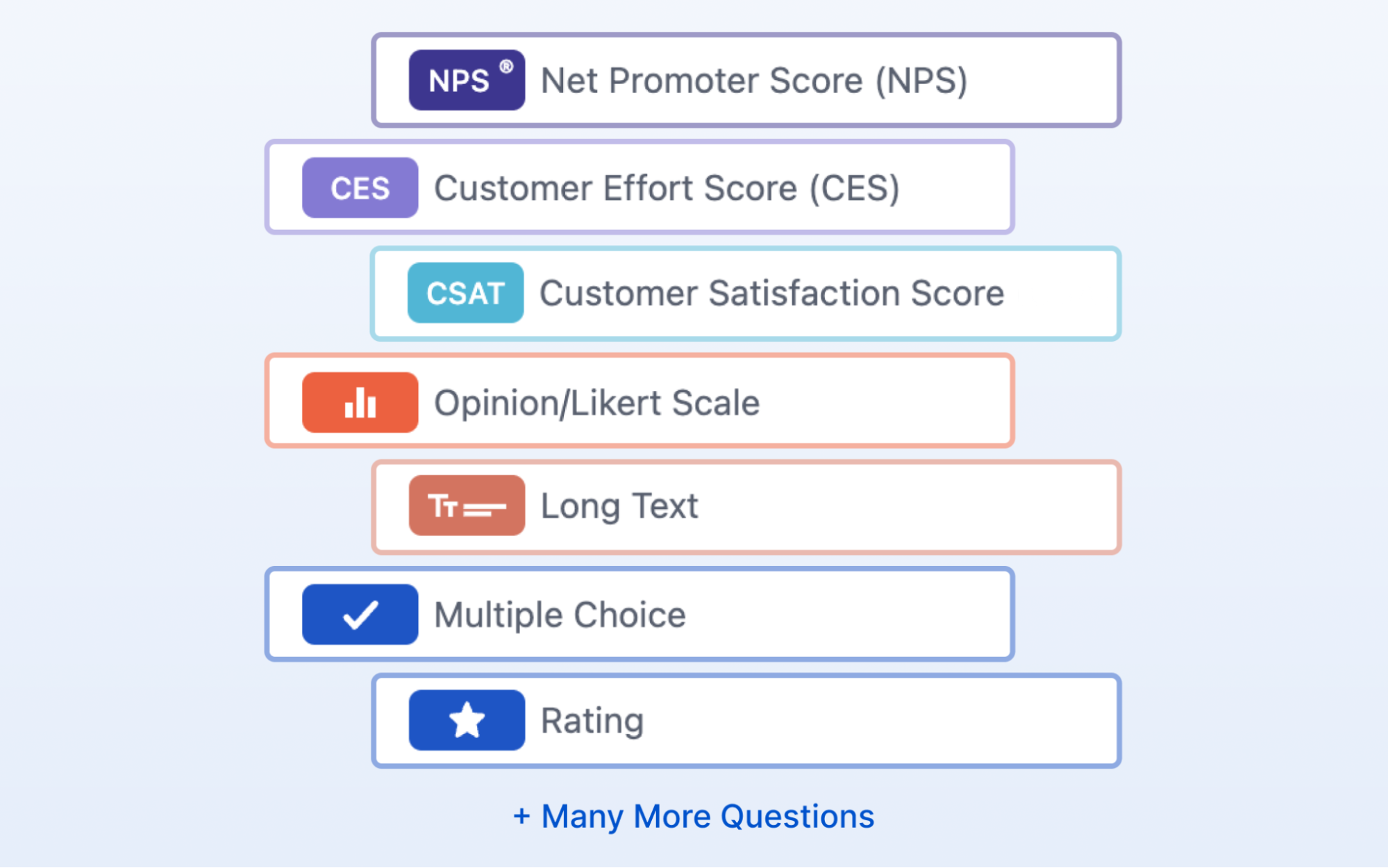
Asking only one type of question can become a little monotonous for your customers. So, what not mix it up a little?
While traditional survey questions typically involve closed-ended or open-ended questions, by using advanced question types you can offer more flexibility and depth in capturing customer’s opinions, attitudes, and experiences. So. let’s uncover these advanced question types and formats.
1. Multiple Choice Survey Questions
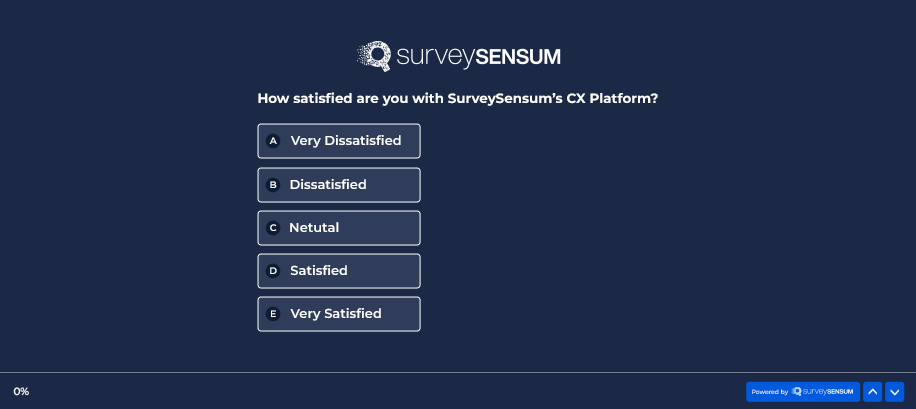
In multiple-choice survey questions, customers are provided with a list of options from which they can select one or more answers that best fit their preferences or opinions.
2. Grid Survey Questions
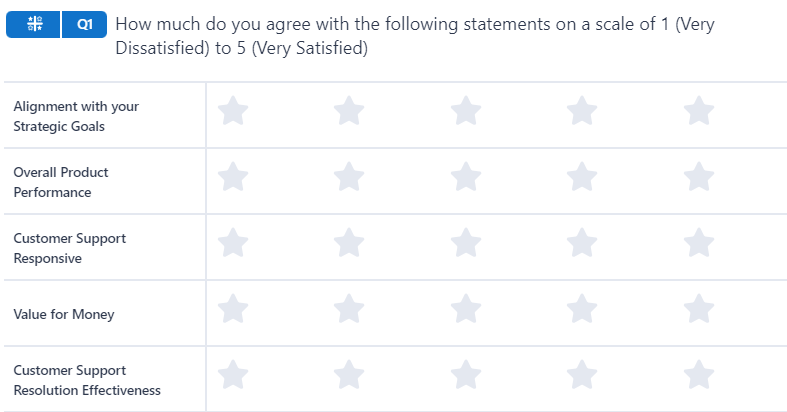
In the grid survey, related questions or attributes are organized into a grid format, allowing customers to provide ratings, rankings, or feedback across multiple items in a structured manner.
3. Long/Short Answer Survey Questions
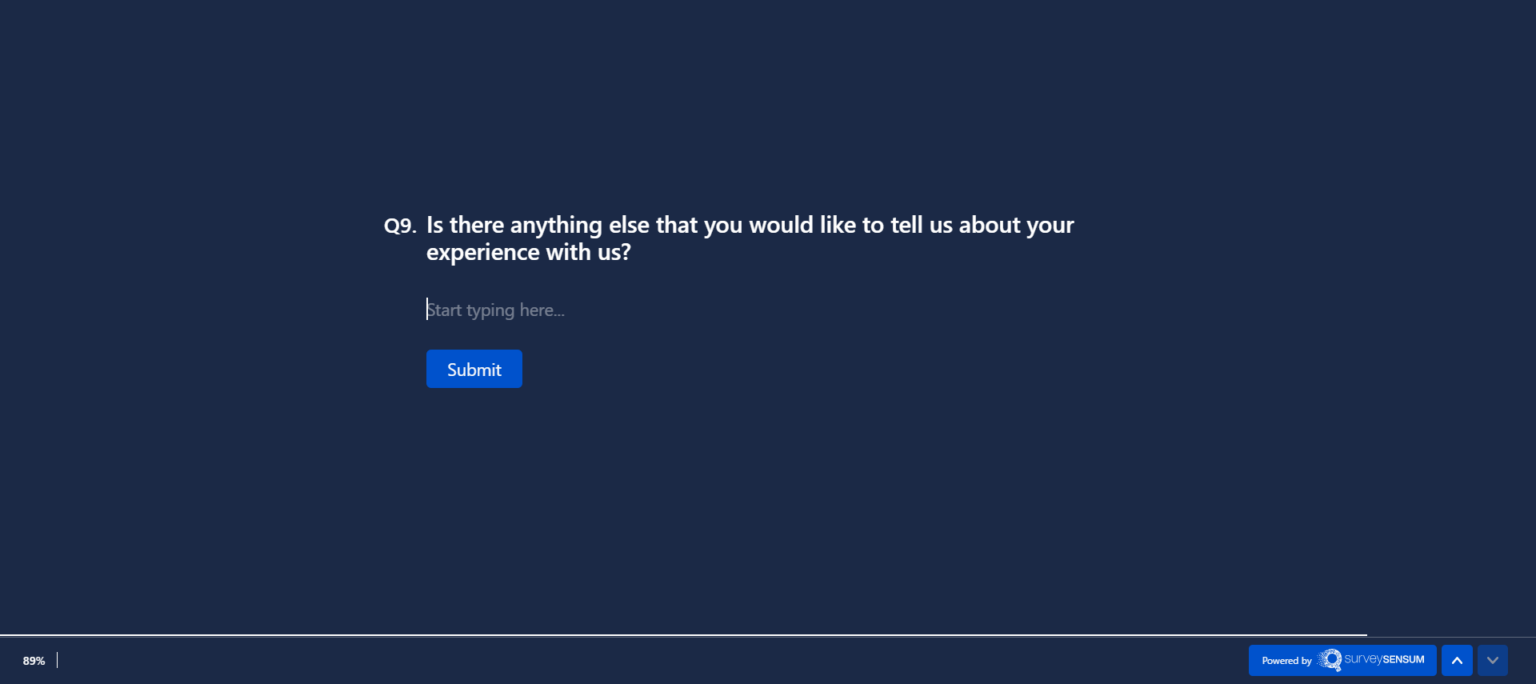
In the open-ended question types, customer are offered the flexibility to provide detailed or concise written responses to open-ended questions, enabling them to express their thoughts, opinions, or feedback in their own words.
4. Likert Scale Survey Questions
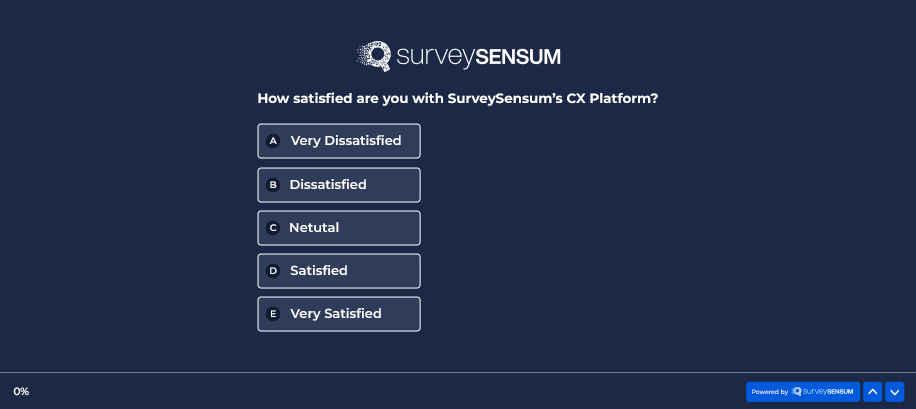
In the Likert Scale survey, questions are designed to gauge customers’ attitudes or perceptions by presenting a series of statements or items with a range of response options (e.g., strongly agree, agree, neutral, disagree, strongly disagree).
5. Rating Survey Questions
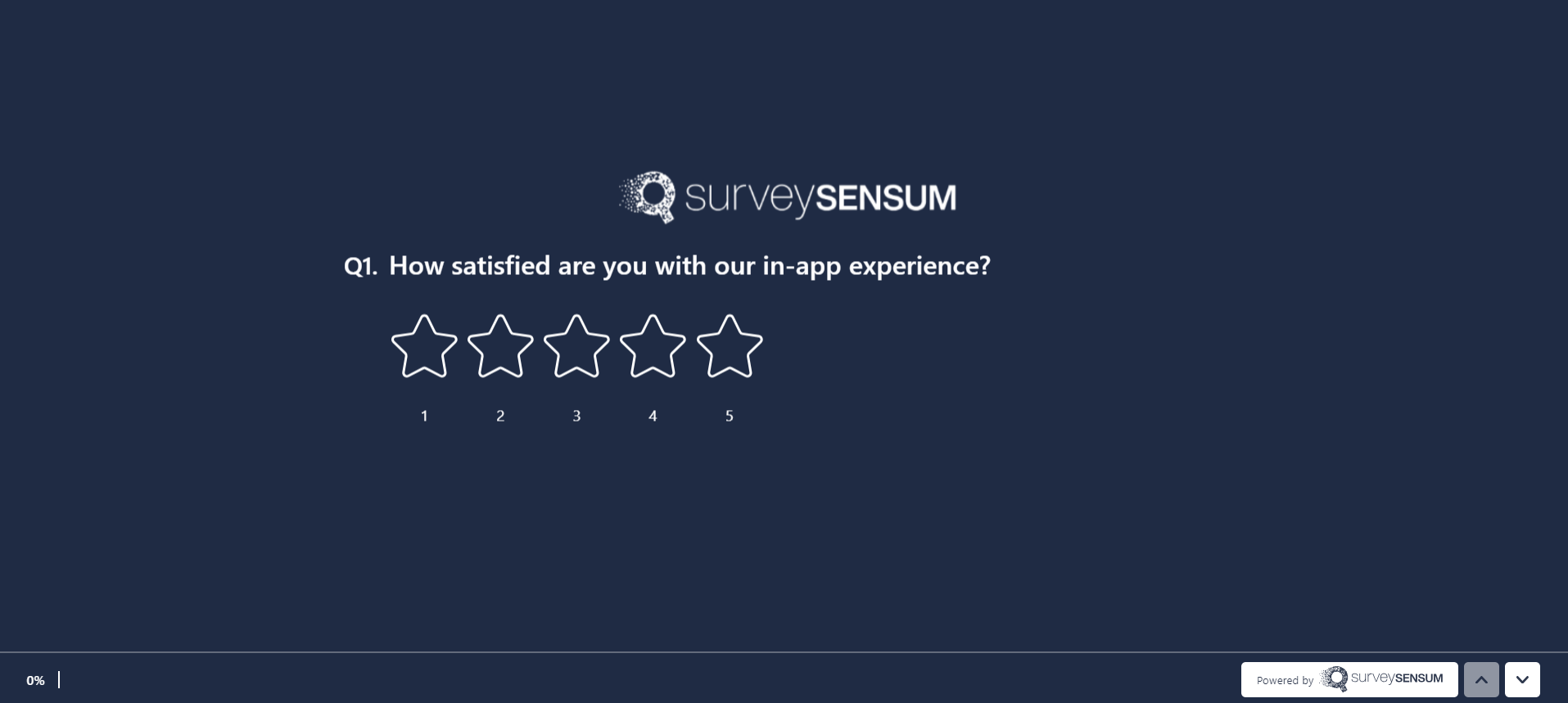
In the rating survey question types, you can collect feedback on a specific attribute, product, or service by asking customers to rate it on a numerical scale (e.g., from 1 to 5 stars) based on their level of satisfaction or agreement.
6. Rate Attributes Survey Questions
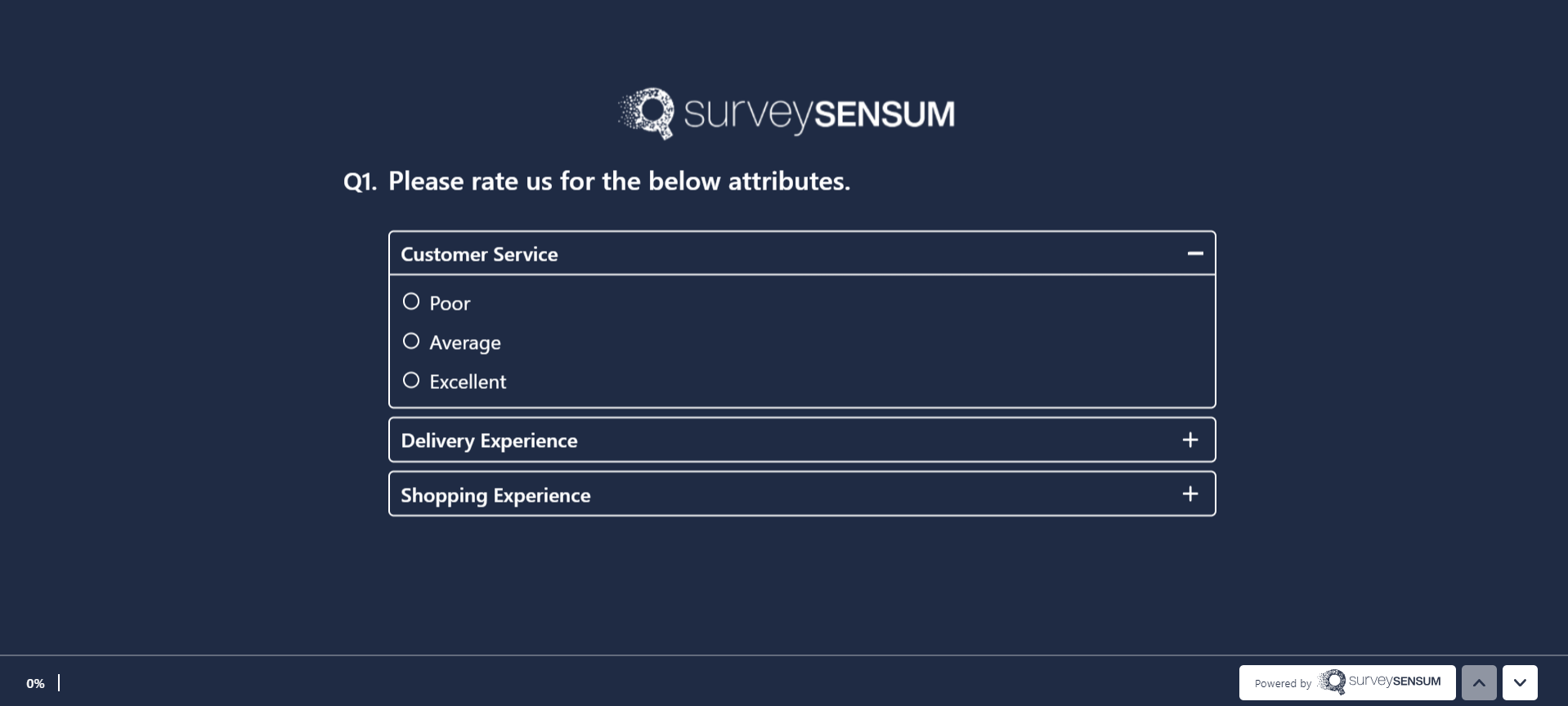
The rate attribute survey question type allows you to evaluate multiple attributes or features of a product or service by asking customers to rate each attribute individually, providing insights into areas of strength or improvement.
7. Yes/No Survey Questions
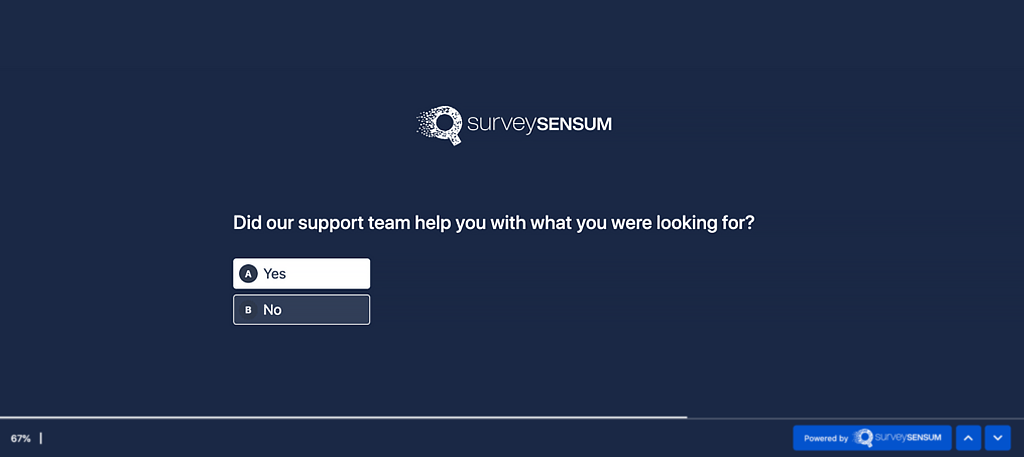
In the yes/no survey question types, customers are offered a simple binary response format to indicate whether they agree or disagree with a statement.
8. Media Upload Survey Questions
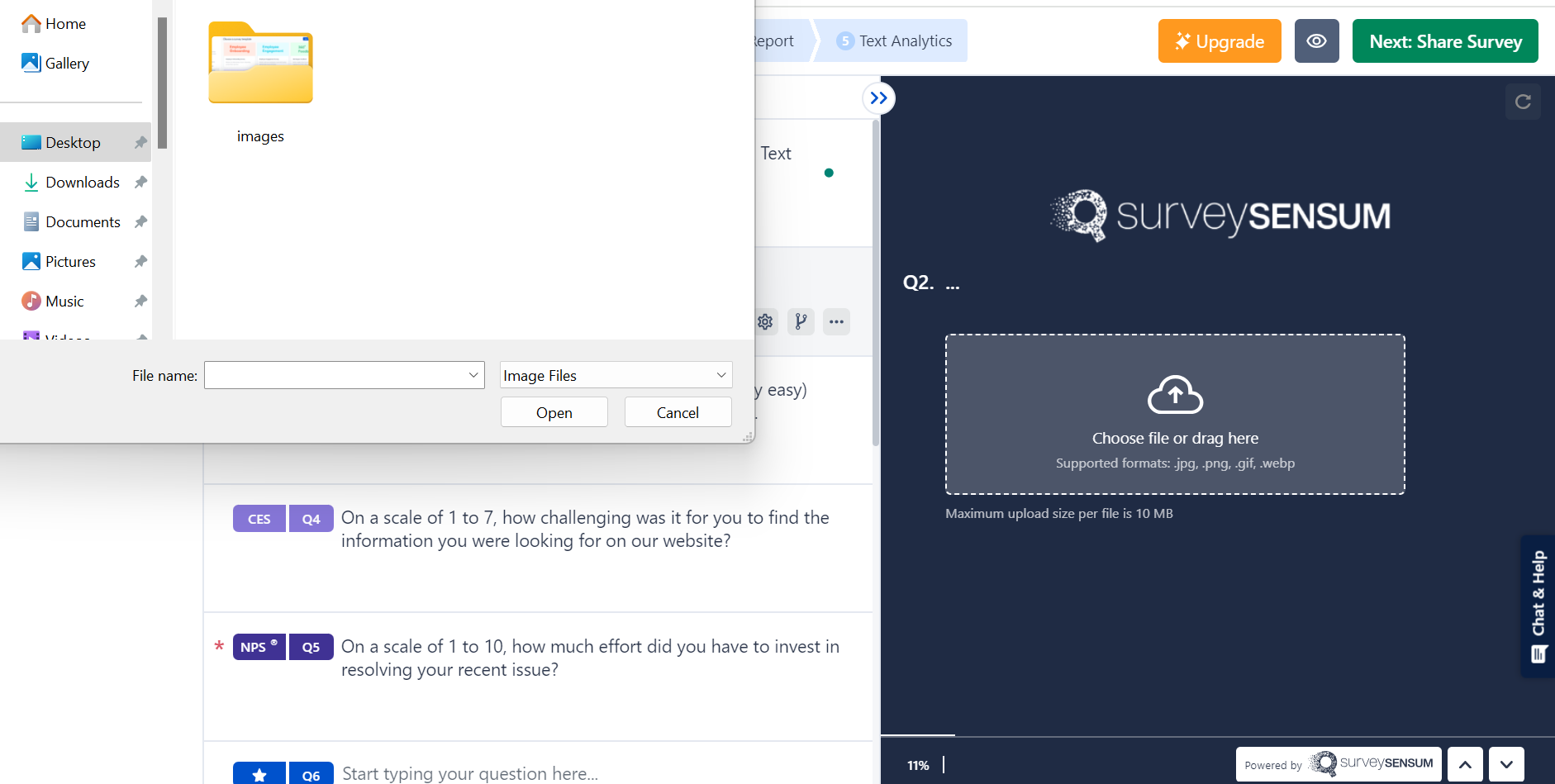
Allow respondents to upload media files, such as images, videos, or documents, to provide additional context, evidence, or feedback related to the survey topic.
Create surveys with pre-designed survey templates across industries!
PART 4: Pre-Built Survey Templates
Pre-built survey templates are a HUGE time-saver. They offer a convenient and time-saving solution for businesses that may not have the expertise or resources to design surveys from scratch. They provide a starting point with pre-defined question formats, structures, and content that can be customized to suit specific research objectives.
SurveySensum has different types of pre-built survey templates across different categories – customer, product, and employee experience.
1. Customer Experience
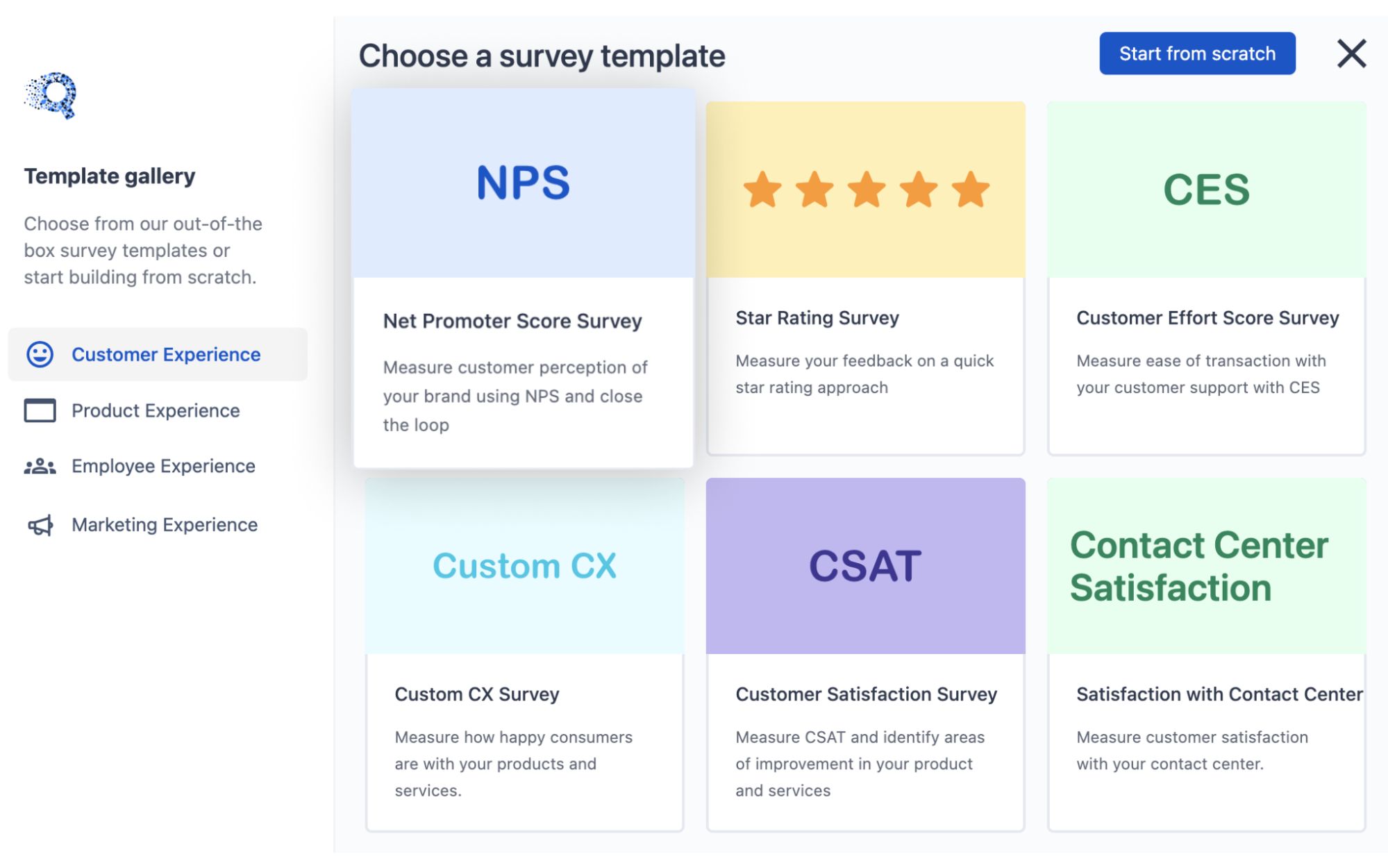
Customer experience surveys are designed to gauge the satisfaction, loyalty, and overall sentiment of customers toward a company’s products, services, or brand interactions.
- NPS: Measure customer loyalty and satisfaction by asking about the likelihood of recommending your product or service.
- CSAT: Assess overall customer satisfaction with a recent interaction, purchase, or experience.
- CES: Evaluate the ease of completing a specific task or transaction from the customer’s perspective.
- Star Rating Survey: Gather quick feedback through a star rating system, allowing customers to rate their experience on a scale of 1 to 5 stars.
- Customer Center Satisfaction: Assess satisfaction with customer service interactions or support center experiences.
- Custom CX: Design a tailored survey to gather feedback on specific aspects of the customer experience unique to your business.
2. Product Experience
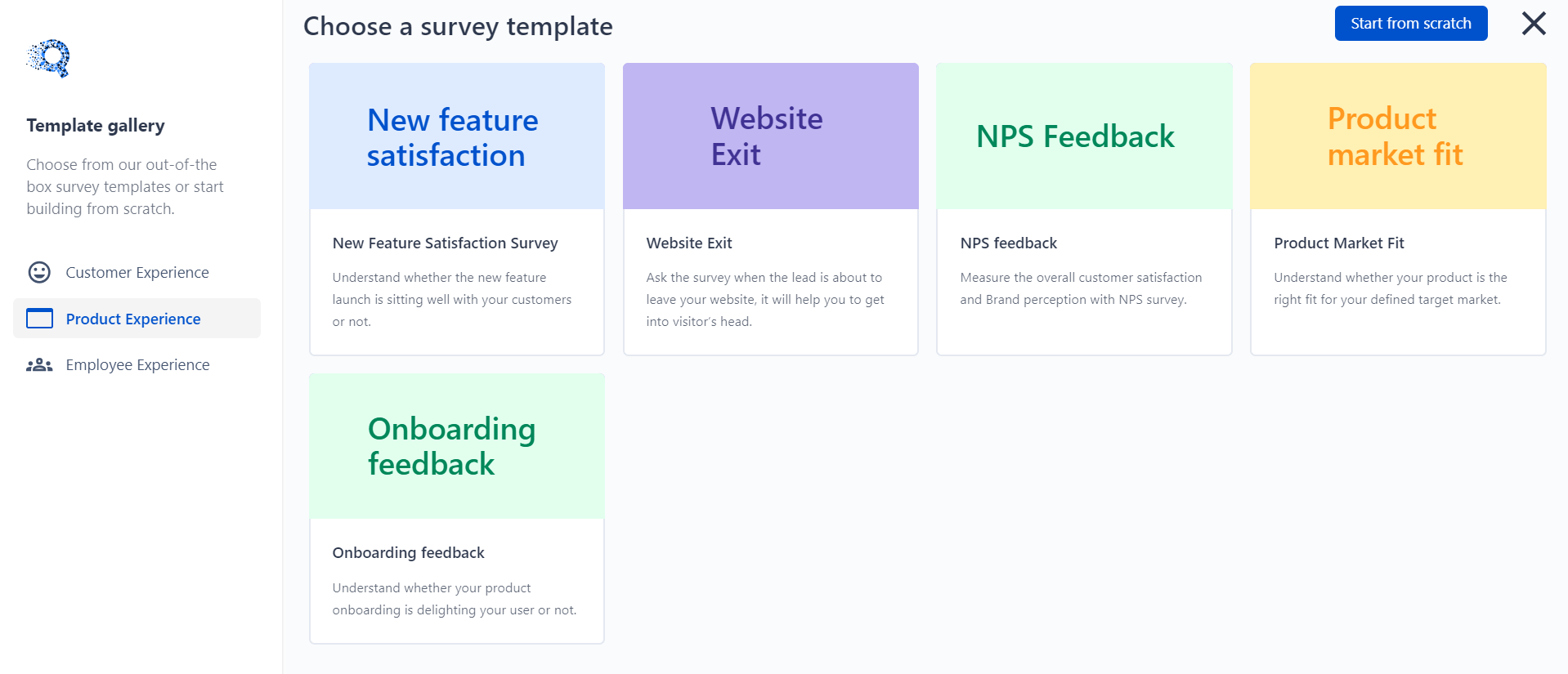
Product experience surveys are focused on gathering feedback from users or customers about their interactions with a specific product or service. These surveys aim to assess satisfaction levels, identify areas for improvement, and measure the effectiveness of new features or updates.
- New Feature Satisfaction: Collect feedback on recently introduced product features or updates to gauge user satisfaction and identify areas for improvement.
- Website Exit: Capture insights from visitors who are leaving your website to understand the reasons for their exit and potential areas for enhancement.
- NPS Feedback: Use NPS as a framework to gather detailed feedback from customers regarding their experiences and suggestions for improvement.
- Product Market Fit: Assess the alignment between your product or service offerings and the needs of your target market.
- Onboarding Feedback: Solicit feedback from new users or customers regarding their onboarding experience to improve the onboarding process.
3. Employee Experience
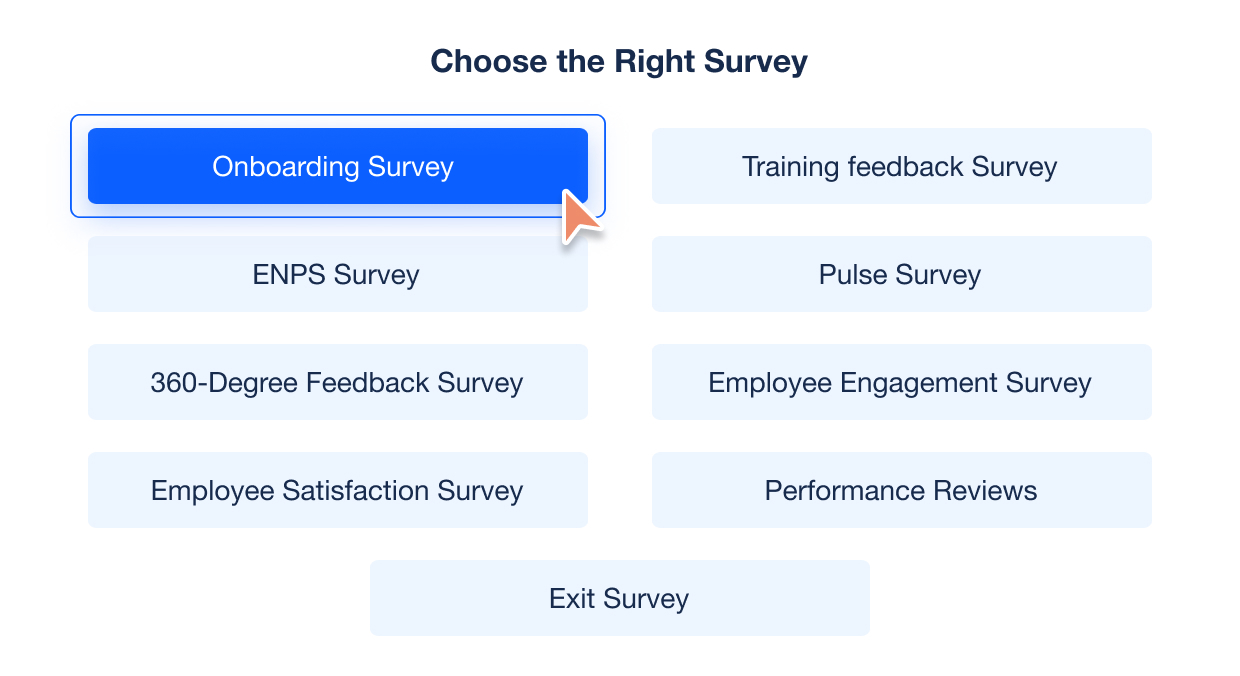
Employee experience surveys are designed to measure the satisfaction, engagement, and overall well-being of employees within an organization. These surveys cover various aspects of the employee lifecycle, including recruitment, onboarding, performance management, and offboarding.
- Employee Onboarding: Gather feedback from new hires to assess the effectiveness of the onboarding process and identify areas for enhancement.
- Employee Engagement: Measure employee satisfaction, motivation, and commitment to the organization to inform strategies for improving employee engagement.
- 360-Degree Feedback Survey: Collect feedback from multiple sources, including peers, managers, and subordinates, to provide a comprehensive assessment of an employee’s performance and development areas.
- Exit Interview: Conduct structured interviews with departing employees to understand the reasons for their departure, gather insights into their experiences within the organization, and identify opportunities for improvement.
With pre-designed survey templates for customer, product, and employee experience surveys you don’t have to create surveys from scratch, just log in and create surveys in just 10 minutes!
Part 5: Enhance Survey Interface Design for Optimal User Experience
A well-designed survey interface enhances the overall user experience, making it easy and intuitive for respondents to navigate the survey, understand the questions, and provide accurate responses.
SurveySensum offers a TON of advanced features like seamless survey experience, CSS customization, etc to take your survey campaigns a step further.
1. Seamless Survey Navigation Across Various Devices and Screen Sizes
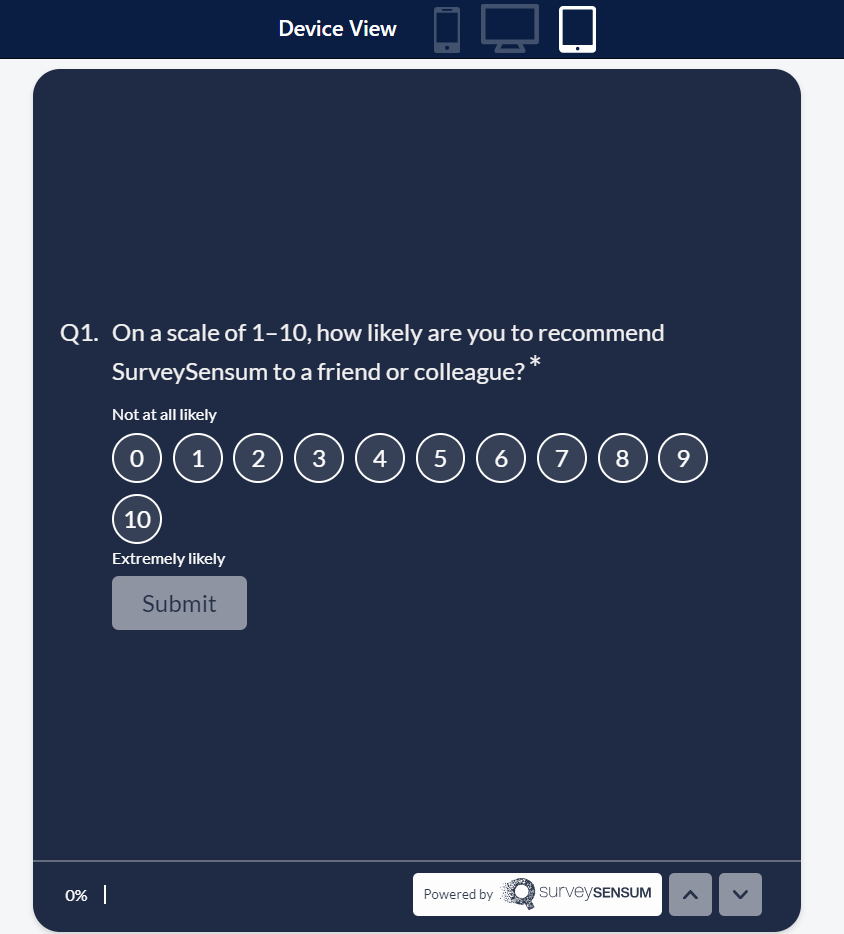
Ensure that the survey UX is responsive and adaptable to different devices and screen sizes, such as desktops, laptops, tablets, and smartphones. This enables users to access and complete the survey comfortably regardless of the device they are using, enhancing accessibility and user experience.
2. Utilizing CSS Customization and JavaScript Integration
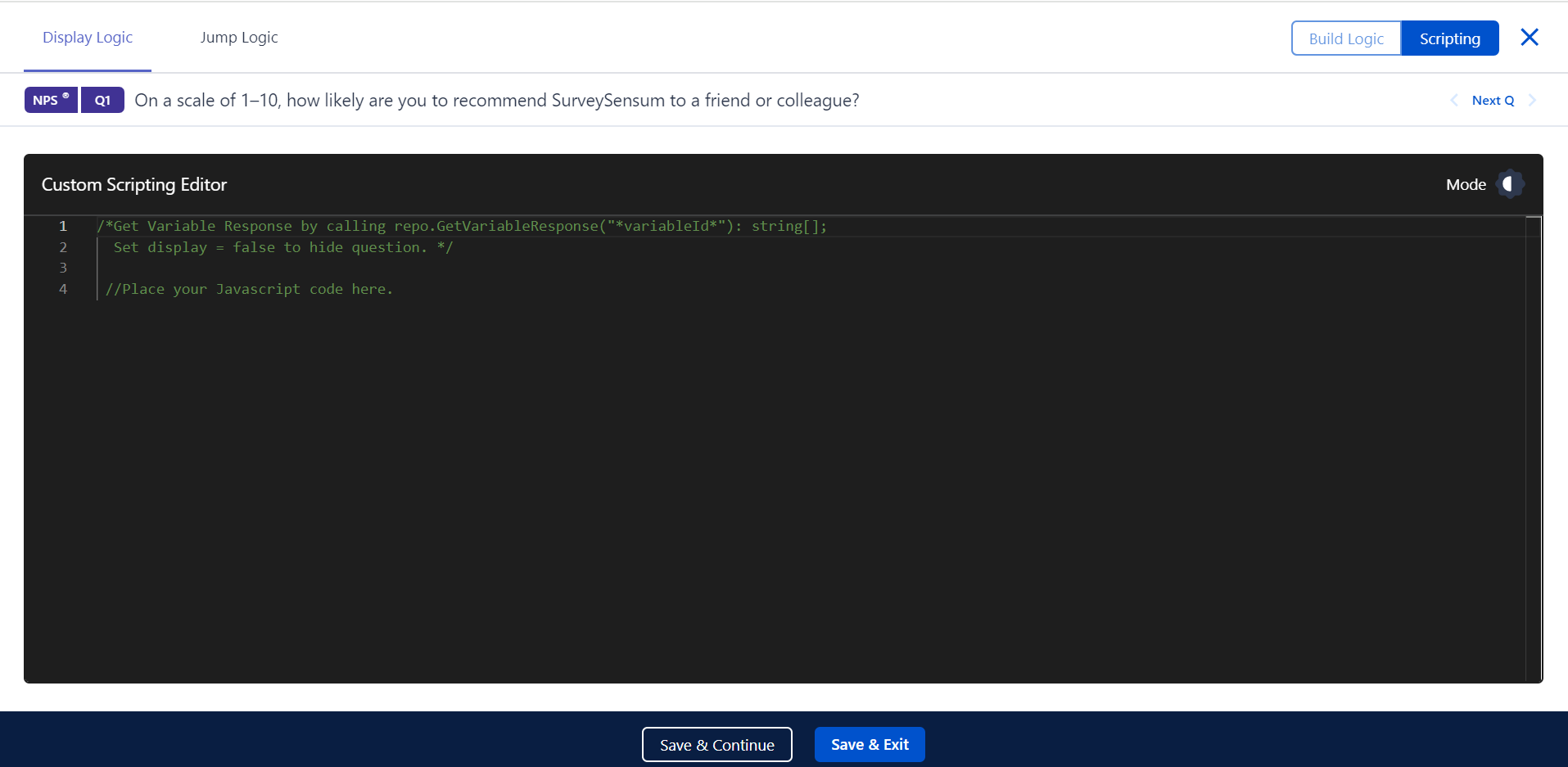
Customize the survey interface using CSS to match your branding, improve readability, and create a visually appealing layout. And integrate JavaScript to add interactive elements, such as dynamic animations, hover effects, or progress indicators, to engage users and enhance the overall survey experience.
3. Quick Preview
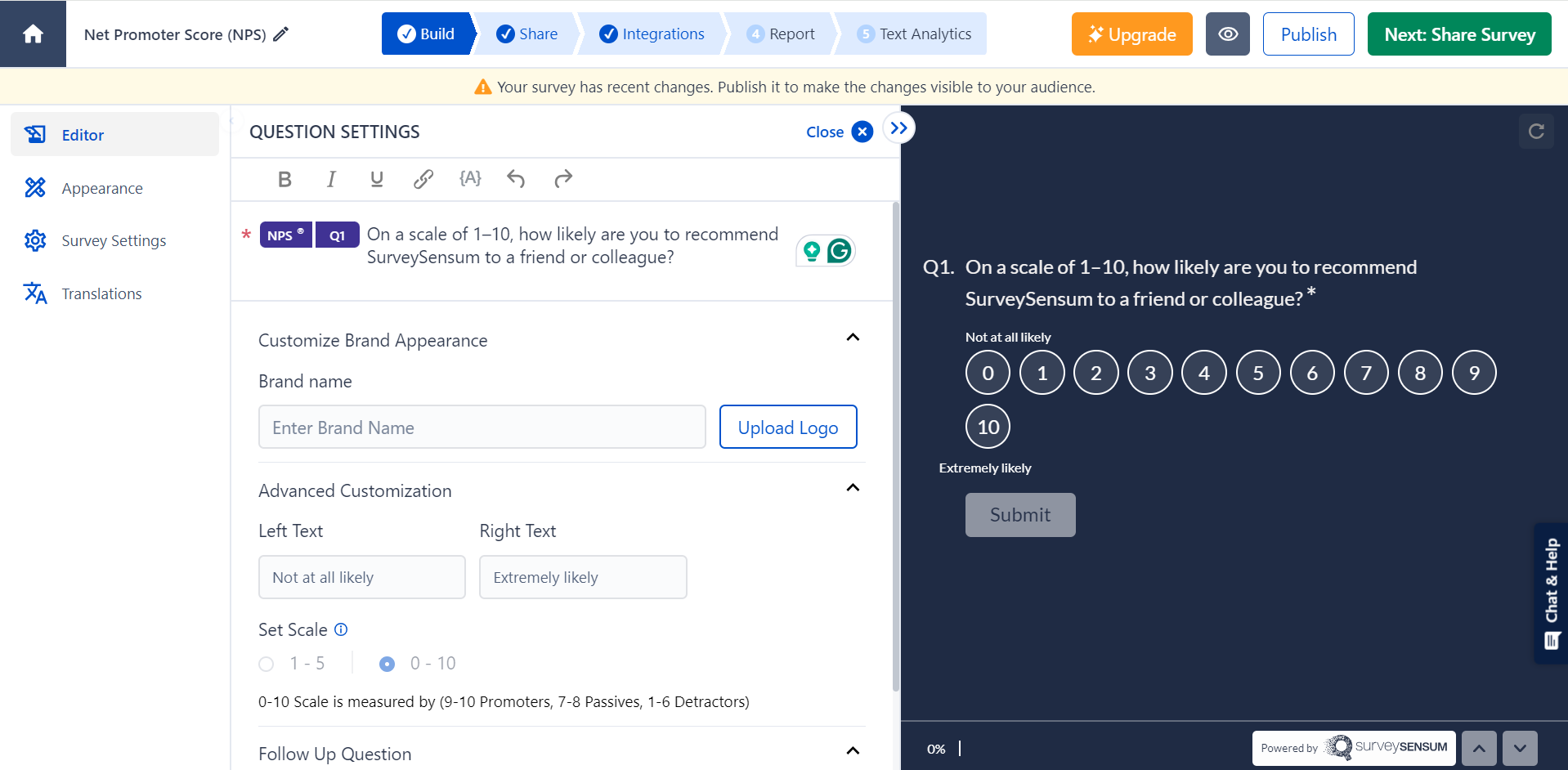
An efficient survey builder tool offers users the option to preview the survey before starting to ensure the clarity and accuracy of the content. This allows users to familiarize themselves with the survey format, question types, and navigation flow, reducing potential confusion and improving response quality.
4. Survey Test
Enable users to test the survey functionality and experience before launching it to a wider audience. This allows administrators to identify any technical issues, usability concerns, or formatting errors that may impact user experience. Conducting thorough testing ensures a smooth and seamless survey experience for all respondents, maximizing participation and data quality.
Conclusion
Survey design isn’t just about crafting questions and collecting data – it’s about creating experiences. It’s about sparking curiosity, fostering engagement, and empowering voices to be heard.
So, whether you’re a seasoned pro or just dipping your toes into the survey waters, remember this: each question you craft, each option you present, and each pixel you place contributes to a tapestry of insights that can shape the future of your organization.
As you venture forth on your survey design journey, you need the best tool to help you in this adventure. And if you’re on the lookout for the ultimate survey-building companion, look no further than SurveySensum.
From an intuitive interface and robust features to seamless navigation across devices and customizable designs that’ll make your surveys pop, SurveySensum has got you covered. And let’s not forget about the quick preview and survey testing features, ensuring that your masterpiece is ready to dazzle respondents from the get-go!








