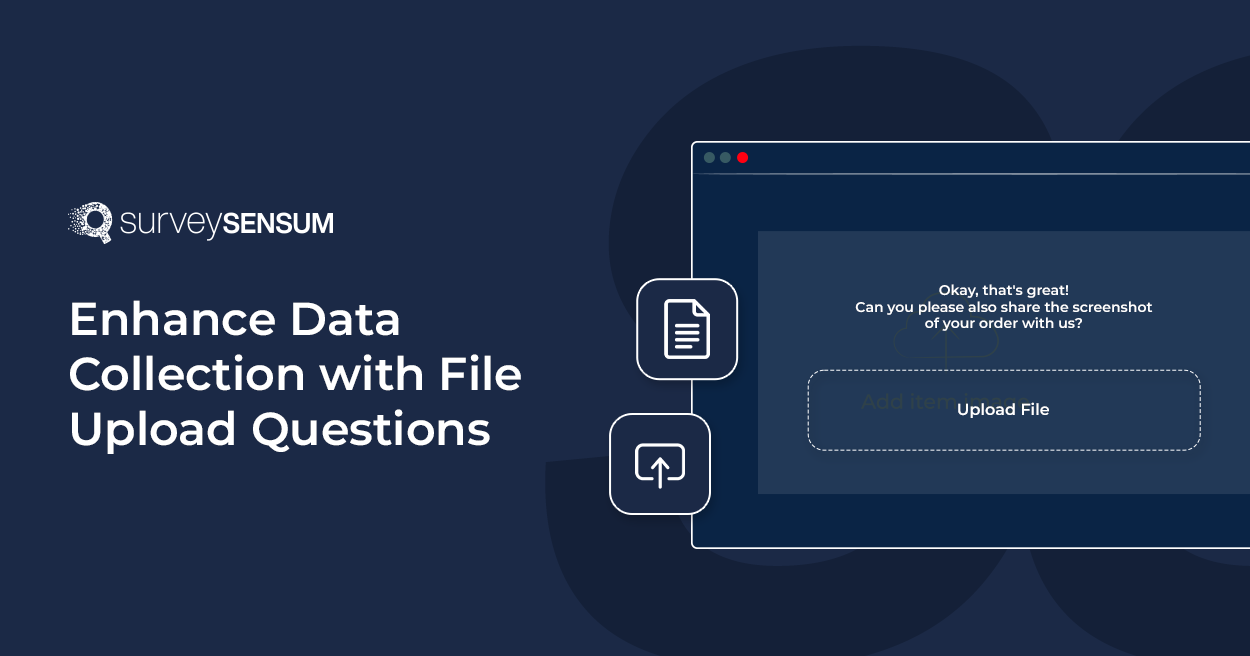Have you ever faced an issue that was hard to explain in words alone?
Traditional survey questions can capture basic details, but what if you need to show a screenshot of an error, upload a log file, or share a video of the problem occurring?
This is where file upload questions come in. They allow users to provide visual evidence, detailed logs, or step-by-step recordings, offering a richer and more precise understanding of the issue they’re experiencing.
The File Upload question allows respondents to upload files, such as images, documents, and videos, as part of their responses. Whether you’re in customer support, market research, or education, incorporating File Upload Questions into your surveys can make the survey experience a positive one and provide you with richer insights and more actionable data points.
But how to use this feature effectively and to its full potential? Let’s scroll down and find out!
In this blog, we’ll explore what a File Upload Question is, its various features, and how it can be used effectively across different scenarios. Also, we’ll guide you through the simple steps to add a File Upload Question to your surveys using SurveySensum.
So, let’s begin with understanding what exactly a file upload question is.
What is a File Upload Question?
A File Upload Question is a type of survey question that allows respondents to upload files as part of their responses. This type of question is useful for collecting additional documentation, images, videos, or any other files similar to how an HTML File Upload form enables users to submit files through a webpage providing more context or detailed information beyond standard text responses. that can provide more context or detailed information beyond standard text responses.
When using file upload questions, consider the following settings for an optimal experience:
- Max Upload Size Per File options: Upto 10 MB
- Default Allowable File Type options: jpg, png, gif, webpage
Max Number of Files: Upload one file at a time.
Let’s understand file upload questions in depth with the help of an example.
Example of a File Upload Question
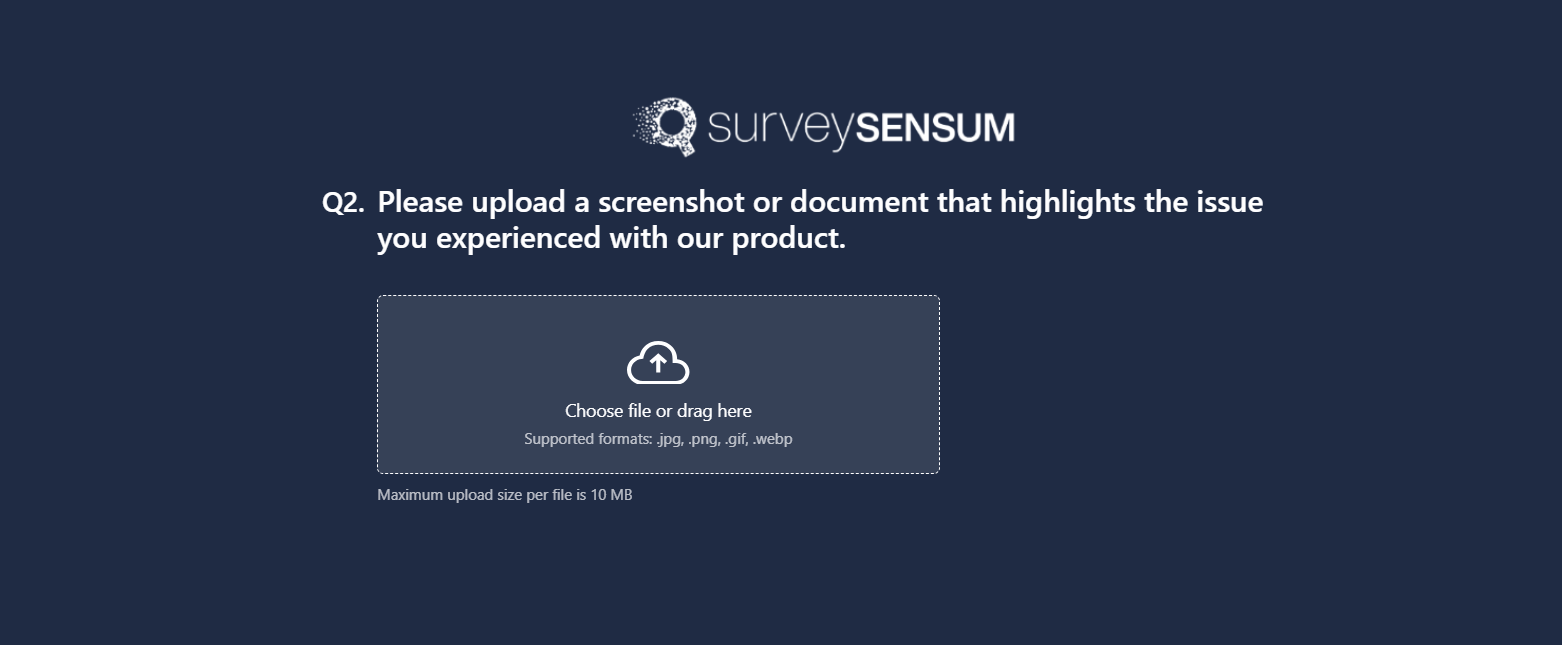
Question:
“Please upload a screenshot or document that highlights the issue you experienced with our product.”
Response:
[Upload File Button]
In this example, respondents can attach relevant files to support their feedback, helping you to understand better and address their concerns.
So, enhance your data collection with SurveySensum’s file upload question type! Get started now
Features/Settings for a File Upload Question
| Features/Settings | Description |
| File Type Restrictions | Specify acceptable file types (e.g., PDF, JPEG, PNG, DOCX) to ensure that you receive the formats you can work with. |
| File Size Limits | Set maximum file size limits to manage storage and ensure that uploads are manageable. |
| Drag-and-Drop Interface | Enable a user-friendly drag-and-drop feature for easy file uploading. |
| Preview Capability | Allow respondents to preview their uploaded files to ensure they have selected the correct ones. |
| Progress Indicator | Show a progress bar or indicator during the upload process to inform respondents about the upload status. |
| Secure Uploads | Ensure that files are uploaded securely with encryption to protect sensitive information. |
| Validation/Confirmation Messages | Provide confirmation messages or alerts once files are successfully uploaded. |
| Mobile Compatibility | Ensure that the file upload feature is mobile-friendly, allowing users to upload files from their smartphones or tablets. |
| Integration with Cloud Storage | Integrate with popular cloud storage services (e.g., Google Drive, Dropbox) for seamless file management. |
| Error Handling | Implement error messages and guidance for common issues like unsupported file types or exceeding file size limits. |
| Number of File Upload Questions Allowed per Survey | The number of file upload questions employed per survey is unlimited. |
| Storage Space per Account | The storage space per account for a user is unlimited. |
By incorporating these features, such as the ability to compress PDF for email or edit them using PDF editor tool, you can make the File Upload Question more functional and user-friendly, enhancing the overall experience for respondents and improving the quality of the data collected.
For a more efficient and relevant usage, let’s look at some use cases where file upload questions can be employed.
Where is a File Upload Question Used? – Use Cases
1. Customer Support:
Use Case: Customers can upload screenshots or error logs to help support teams diagnose and resolve issues more efficiently.
Example: “Please upload a screenshot of the error message you encountered.”
2. Market Research:
Use Case: Participants can submit photos or videos demonstrating how they use a product or service in real-life scenarios.
Example: “Upload a video showing how you use our product in your daily routine.”
3. Job Applications:
Use Case: Candidates can attach their resumes, portfolios, or certificates directly within the application form.
Example: “Please upload your resume and any relevant certifications.”
4. Education:
Use Case: Students can submit assignments, projects, or any required documents as part of their coursework.
Example: “Upload your completed assignment file here.”
5. User Feedback:
Use Case: Users can provide visual feedback by uploading images or documents that illustrate their experiences or suggestions.
Example: “Upload any images that support your feedback on our website design.”
Unlock richer insights by adding file upload questions to your surveys with SurveySensum. Get started now!
Advantages of Using a File Upload Question
1. Sets the Feedback Context: File Upload Questions allow respondents to provide detailed and contextual information through images, documents, or videos, leading to richer and more comprehensive feedback.
2. Improved Issue Resolution: In customer support scenarios, uploaded files such as screenshots or error logs can help support teams diagnose and resolve issues more quickly and accurately.
3. Better Documentation: Collecting files directly from respondents ensures that you have all necessary documentation in one place, especially when integrated with a Document Management System, streamlining processes like job applications, insurance claims, and product returns. Integrating this process with workflow automation can streamline tasks like job applications, insurance claims, and product returns.
4. Increased Engagement: Providing the option to upload files can make surveys and forms more interactive, encouraging higher participation rates and more engaged respondents.
5. Real-World Insights: In market research or user feedback, files like photos or videos can offer real-world insights into how products or services are used, revealing practical applications and areas for improvement.
6. Efficiency in Data Collection: Automating the collection of files through surveys or forms eliminates the need for manual follow-ups, saving time and resources for both respondents and your team.
7. Flexibility in Responses: File Upload Questions accommodate a variety of response types, making them suitable for diverse applications across different industries and use cases.
8. Better Verification: Uploaded documents or images can serve as proof or verification, ensuring the authenticity of the information provided, which is particularly useful in contexts like compliance or quality assurance.
9. Simplified Follow-Up: Having detailed files on hand can simplify follow-up communications, as you can directly reference the uploaded materials when discussing issues or feedback with respondents.
10. Comprehensive Analysis: Analyzing visual or document-based data alongside textual responses provides a more holistic understanding of respondent feedback, enabling more informed decision-making.
Using File Upload Questions can significantly enhance the quality and utility of the data you collect, leading to better insights, improved processes, and higher satisfaction for both your team and your respondents.
But how do you smoothly include file upload questions in your surveys?
Adding File Upload Question with SurveySensum
Enhancing the depth and quality of your data collection is essential for gaining comprehensive insights and making informed decisions. With SurveySensum’s File Upload Question feature, you can seamlessly gather additional documentation, images, videos, and other files from your respondents. Here is how you can do it in simple steps:
STEP 1: Log in to the SurveySensum portal, click “Create a survey, ” and select CSAT in-built survey template.
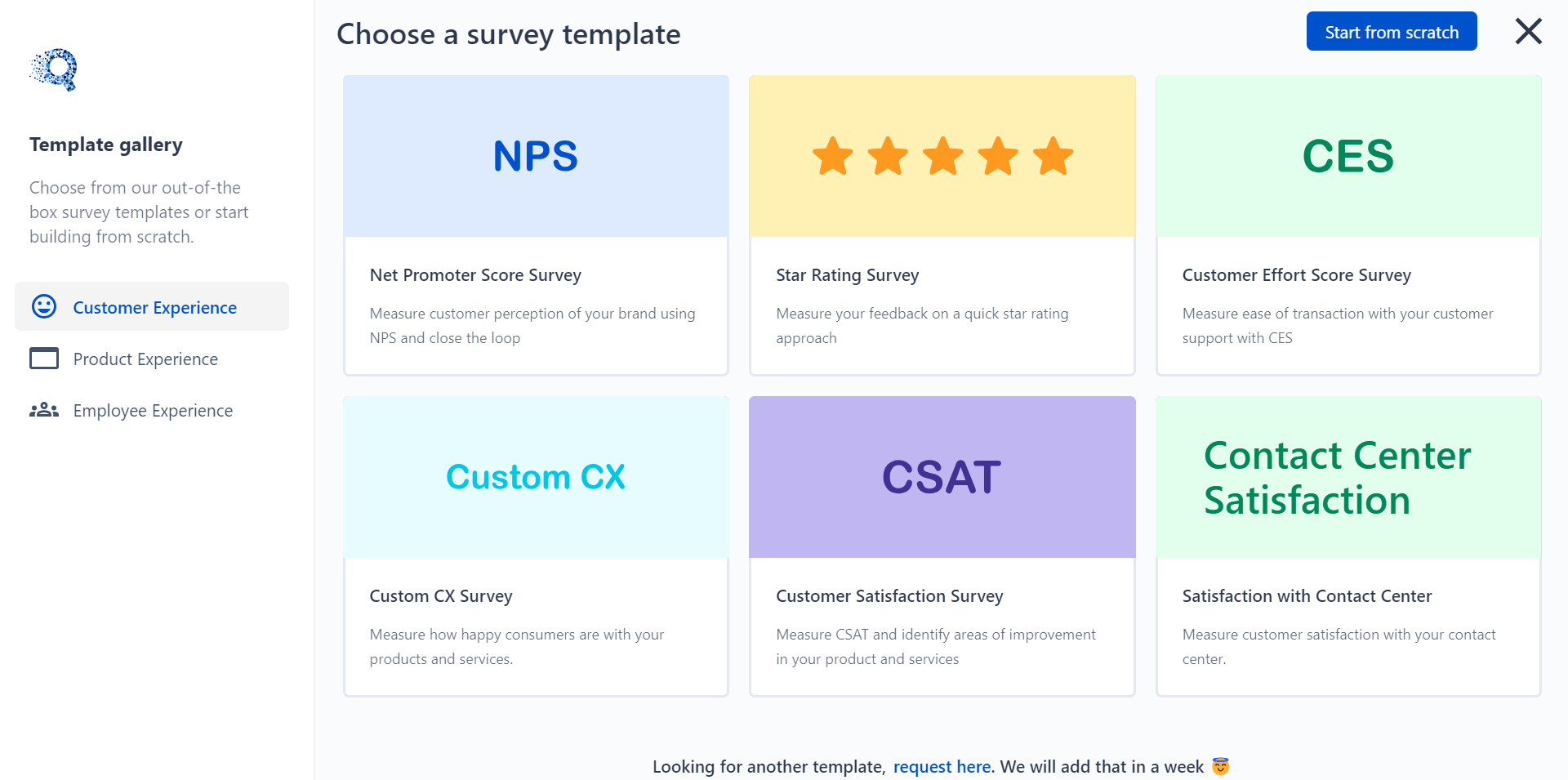
STEP 2: Edit the template and add the file upload question feature.
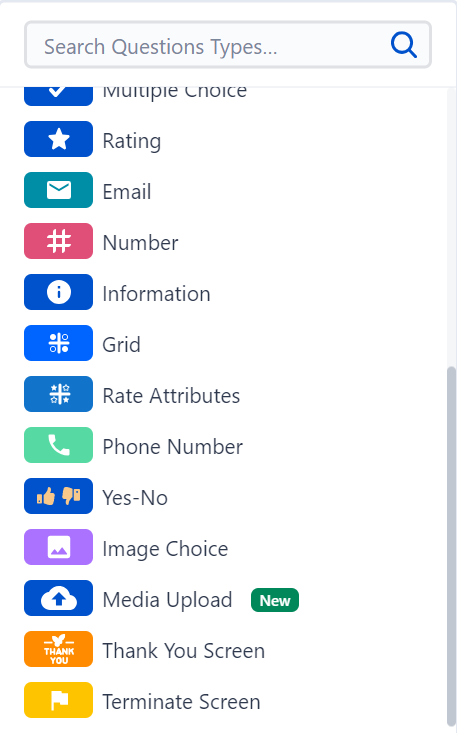
STEP 3: Preview of a file upload question
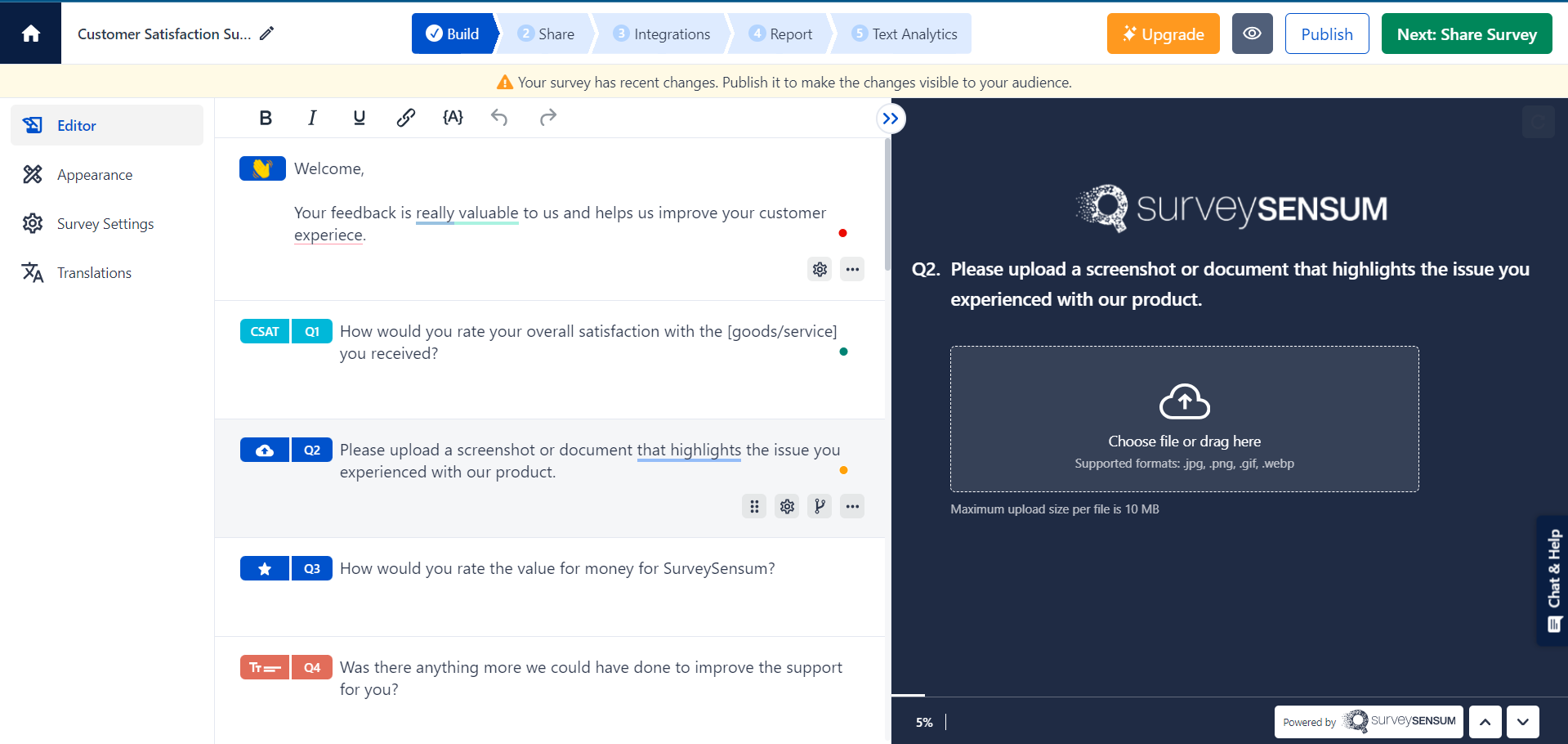
STEP 4: Adjust the settings of a file upload question
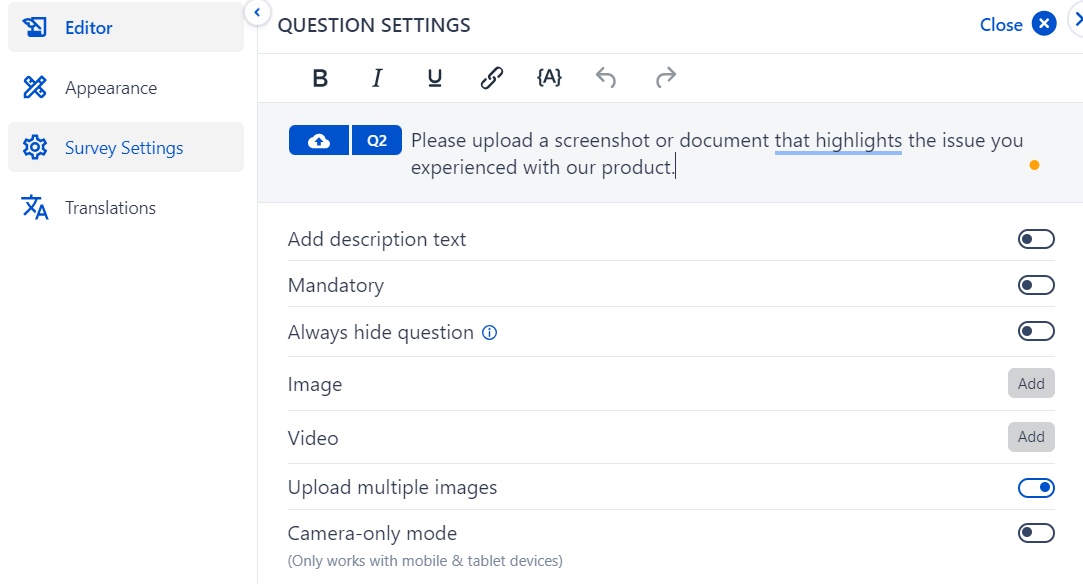
STEP 5: Visualise results in the reports.
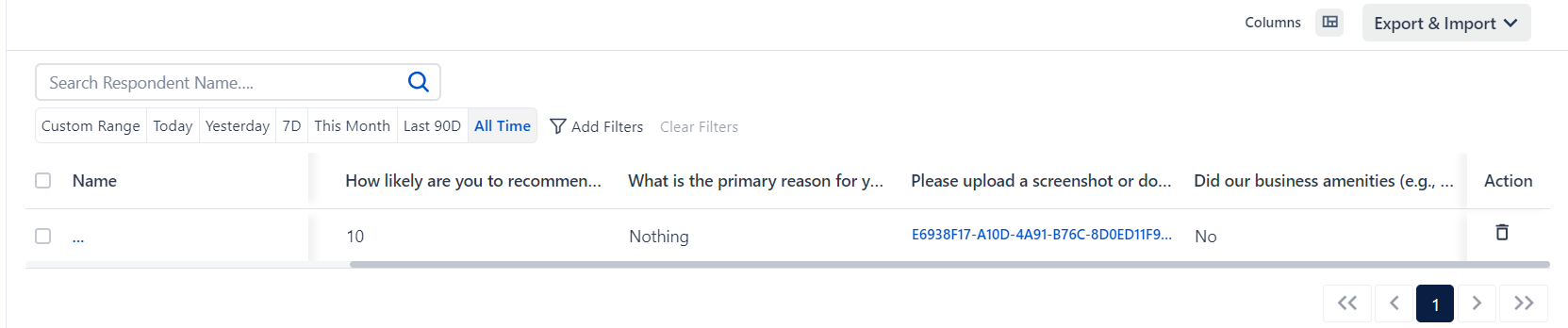
Conclusion
Incorporating a File Upload Question into your surveys can greatly enhance the quality and utility of the data you collect. By enabling respondents to provide comprehensive, contextual information, you can improve issue resolution, streamline processes, and gain real-world insights that drive informed decision-making and business success.
With SurveySensum’s robust File Upload feature, you can seamlessly gather detailed documentation, images, and videos from your respondents. This capability is invaluable across various applications such as customer support, market research, job applications, and education.
Elevate your data collection strategy with SurveySensum and unlock deeper, more actionable insights today.
FAQs
File upload is used to collect additional information from respondents, such as documents, images, videos, or any other files that provide context or detailed feedback. This can be particularly useful in customer support, job applications, market research, education, and other scenarios requiring documentation.
Files can be uploaded through various methods, including drag-and-drop interfaces, browse buttons, or direct integration with object storage services. Users get a free survey with file upload where they select the files from their device or cloud storage and upload them through a form or survey platform.
The File Upload question type in Alchemer allows survey respondents to attach files as part of their responses. This question type supports multiple file formats, and size restrictions, and can include specific instructions for respondents on what types of files to upload.
Form file upload is a feature in web forms that enables users to submit files along with their form responses. This feature is commonly used in online applications, feedback forms, and registration forms, allowing users to provide necessary documentation or additional information.
Get started today and discover how easy it is to gather the valuable information you need to drive your business forward. Try it now and experience the difference!