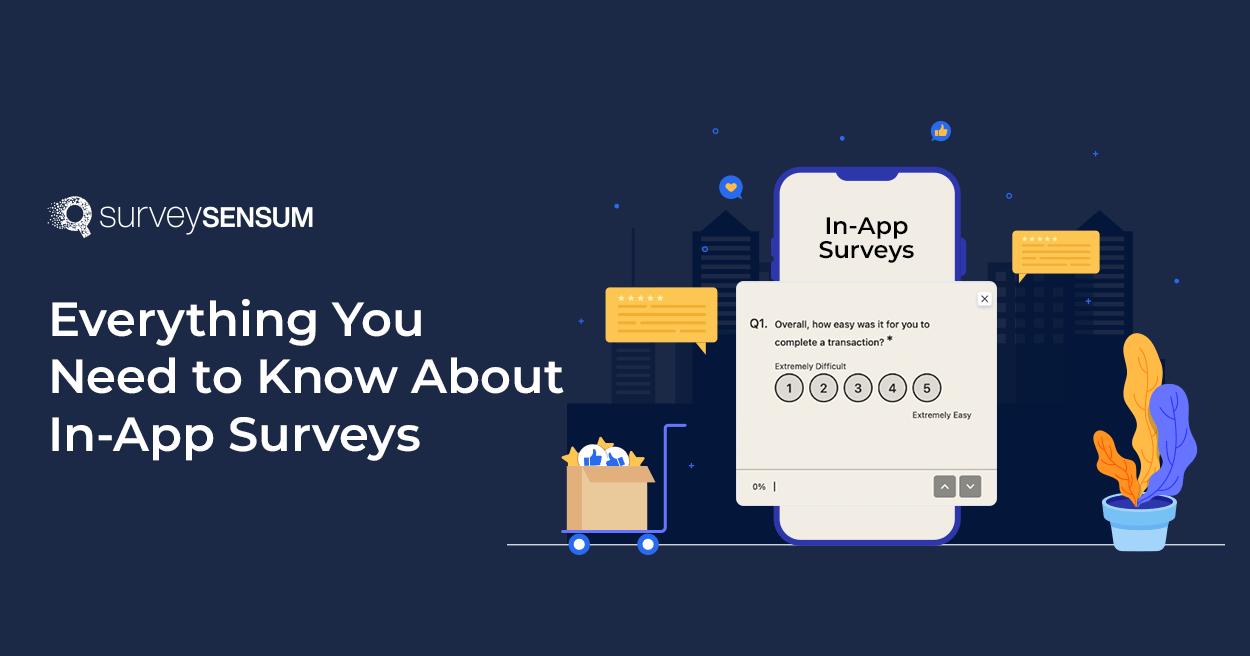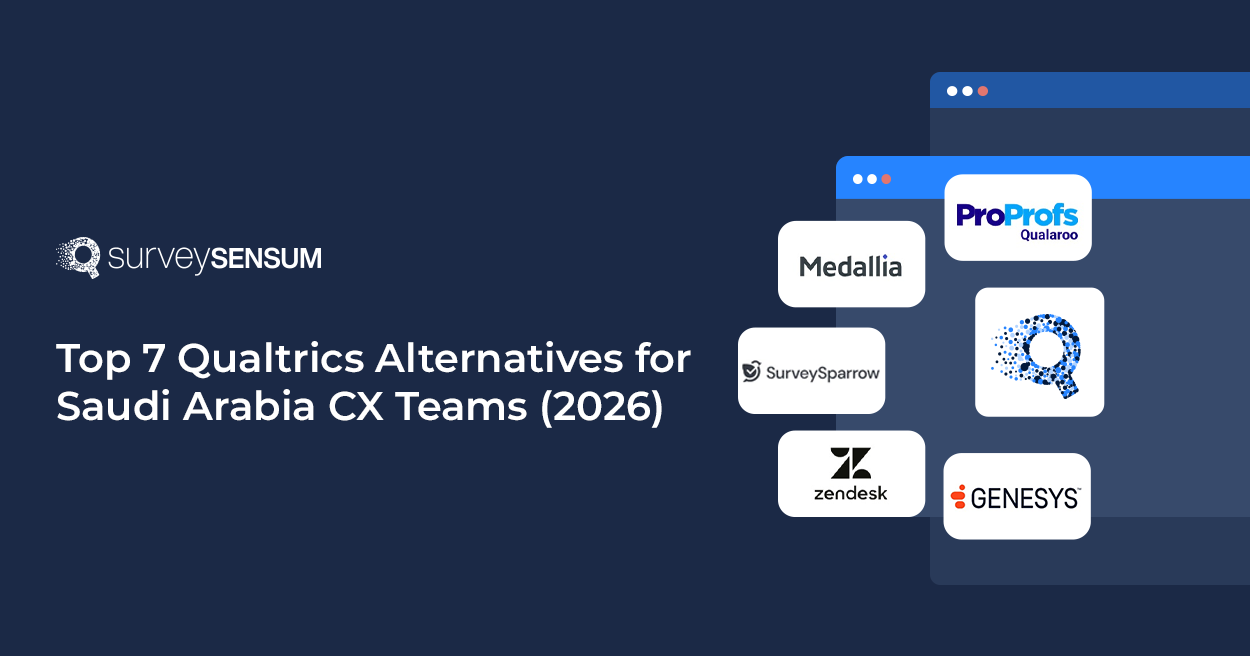One of my friends, James, uses the in-app tool to create and launch surveys, aiming to gauge his customers’ feedback. After a successful campaign launch, he was promptly presented with an in-app survey asking, “How was your experience with our software today?” Being satisfied with the launch, he promptly gave a positive rating.
On the other hand, Robin, another acquaintance of mine, also prioritizes customer experience management. He employs a different feedback platform for the same purpose. However, in his case, he received an email survey which he ended up ignoring, leaving it unfilled.
This illustrates how in-app surveys efficiently gather customer feedback. In James’ scenario, the software strategically timed the survey, resulting in valuable insights. Conversely, in Robin’s case, the email survey failed to collect feedback effectively due to his non-engagement.
This highlights the importance of in-app surveys.
But, what are In-App Surveys?
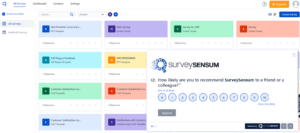
In-app surveys are those surveys that are integrated directly into mobile or web apps, enabling users to offer feedback or respond to questions while actively using the app.
They are strategically triggered at various customer journey touchpoints, such as after a successful campaign launch or post-support interaction to gather real-time insights from users about their experiences, preferences, and opinions within the app.
Now, you might be wondering – Is this really crucial?
Let’s find the answer.
Why Launch In-App Surveys?
Do you know the mobile app development industry is set to generate a whopping $613 billion in revenue by 2025?
This staggering number makes it crucial for the app developers and product owners to focus on delivering GREAT customer experience. And in-app surveys are there to deliver that. There are many other compelling advantages of in-app surveys.
1. Uncover the “Why” Behind Data
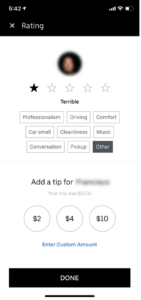
In-app surveys, like those used by Uber, help understand why customers do certain things. Uber uses these surveys to gather feedback on their drivers, service quality, and user experience, making their service more convenient and reliable.
For example, they ask users about driver arrival time, driver friendliness, and whether they’d recommend Uber to others.
2. Identify Pain Points
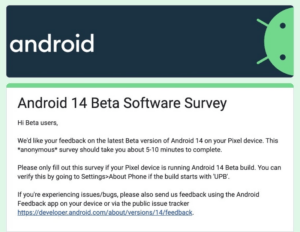
Are you using Android?
If yes, then you must be aware that recently, during the beta testing phase of Android 14, continuous feedback has been collected from users. This ongoing feedback loop allows developers to identify and address pain points and issues that users encounter. By actively seeking user input they improve its features, usability, and overall user satisfaction.
3. Improve User Experience
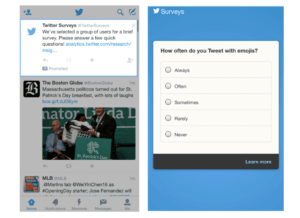
Here’s an example from Twitter randomly selecting a group of people to fill out a survey asking how often they use emoticons in their tweets.
Why do they do this? – To understand how people use their app, and learn about their experiences. This is how Twitter’s developers make the app easier to use for everyone, resulting in a more user-friendly experience overall.
4. Feature Enhancement
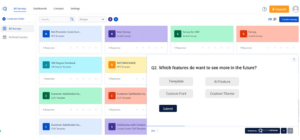
SurveySensum, a software platform, is one example that frequently solicits user feedback to understand which features users would like to see in the future, offering multiple-choice options such as templates, AI integration, and more.
They use in-app surveys to gather insights into user preferences and prioritize their development efforts. This approach ultimately results in increasing customer satisfaction.
5. Acknowledge User Value
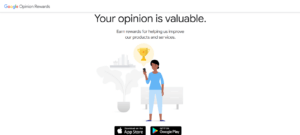
Google Rewards knows customer worth and loves hearing from you. That’s why they offer incentives to boost your survey responses. You just have to simply share your opinions through quick surveys. After downloading the app, you can easily participate in surveys and receive monetary rewards. These rewards can be redeemed within the Google Play Store app, giving you the opportunity to enjoy premium content or apps without spending your own money.
6. Optimize User Retention
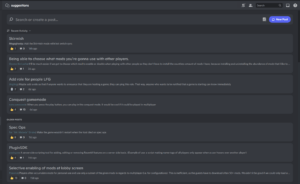
You can optimize user retention just like how GOT Conquest did. The unsatisfied customers are encouraged to report issues or problems through in-app surveys or on platforms like Discord. To show appreciation for users’ help in identifying and addressing these issues, the game rewards users with in-game currency or other bonuses.
This practice shows the unsatisfied customers that their opinions matter to the brand and they’d love to improve based on their feedback.
7. Higher Response Rates
Users prefer in-app surveys over traditional email questionnaires. Several companies have seen their response rates double when using in-app NPS surveys instead of traditional email surveys.
This shows in-app surveys are more convenient because users can respond while using the app, eliminating the need to check their email separately. This convenience leads to higher response rates, providing apps with more comprehensive and timely feedback for continuous improvements.
8. Gather Targeted In-Moment Feedback
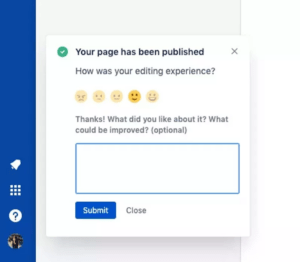
Jira collects feedback in real-time to enhance its platform. After completing page edits, an in-app survey appears, specifically asking about the editing experience. This targeted question helps Jira understand user editing experiences and gather insights to make immediate improvements, ensuring a more user-centric and effective platform.
Now that you know why in-app surveys are important, let’s find out its impact.
Impact of In-App Surveys on the Bottom Line
In-app surveys not only enhance user experiences but also have a substantial impact on the financial aspects of your business. Here’s how they can positively influence your bottom line:
1. Revenue Growth
Gartner reveals that companies with higher revenue actively collect more customer feedback. Around 80% of growing companies employ customer surveys for this purpose, while only 58% of non-growing companies follow suit. This feedback-driven approach, fueled by in-app surveys, enhances user satisfaction and engagement.
The result? – Increased app usage, more purchases, and a substantial boost in revenue.
2. Profitability
88% of companies consider their mobile apps financially successful, having earned back their development costs. By addressing user concerns, businesses reduce support expenses, leading to increased profitability through more efficient operations
3. Customer Lifetime Value (CLV)
When companies establish emotional connections with customers, they gain significant benefits. These connected customers stay loyal for a longer duration, approximately 5.1 years compared to 3.4 years for others. They are also much more likely to recommend the brand, with a substantial 71% compared to 45%. This emotional bond results in an impressive 306% higher customer lifetime value.
All these benefits come from in-app surveys that make users happier and more loyal, which grows their value over time
This is how you can improve your users’ experiences by incorporating in-app surveys.
Improve CLV With SurveySensum’s In-App Surveys
Now, let’s look at a few in-app survey questions to ask while creating these surveys.
Examples of In-App Survey Questions
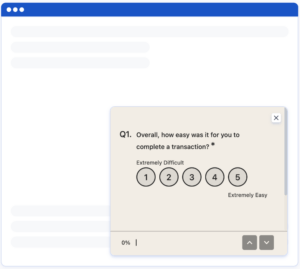
Here are 10 examples of in-app survey questions:
- How would you rate your overall experience with our app today?
- What is the primary reason you use our app?
- Were you able to complete your intended task without any issues?
- How likely are you to recommend our app to a friend or colleague?
- Is there any specific feature you find missing?
- Did you find it easy to navigate through our app?
- How satisfied are you with the latest feature update in our app?
- Did you experience any slow loading times while using our app today?
- Have you ever contacted our customer support team?
- Is there anything else you’d like to share to help us improve your experience with our app?
These in-app survey questions can help you gather valuable insights across different aspects of your app’s performance and user satisfaction. You can customize these given questions as per your business requirements and user needs.
Now that we know the in-app questions, let’s create in-app surveys.
How to Create In-App Surveys the Right Way – 7 Steps
The effectiveness of in-app surveys directly correlates with the quality of their creation. So, to maximize your results, consider these 7 essential steps for crafting highly impactful surveys:
Step 1: Design User-Friendly Surveys
You must create CONCISE and USER-FRIENDLY surveys that are easy to complete within the app. So, how can you do that?
You can do that by:
- Keeping it short and straightforward
- Using clear and concise questions, avoiding jargon, and offering multiple-choice options.
- Ensuring it’s visually appealing with a clean design.
- Sending the feedback at the right moment, not too frequently.
- Making it easy to skip or exit the survey.
- Showing appreciation for their input and explaining how it will benefit them or improve the app.
This is how you can create dynamic in-app surveys that can also increase survey participation.
Create In-App Surveys with SurveySensum
Step 2: Segment Your Audience
Understanding your customer better and asking the right questions is the key to having a good CX understanding.
And how can you do this? – With customer segmentation.
Customer segmentation divides your users into different groups based on specific criteria. This helps you send tailored surveys that match the needs and experiences of each group. This ensures that the questions and topics in the surveys are relevant to their specific experiences.
For instance, you can send a survey to new users asking about their onboarding process and a different survey to long-time users asking for feedback on advanced features or improvements.
You can do this on SurveySensum by easily creating user segments such as:
- User demographics (age, location, etc.)
- Behavior (how often they use the app, their purchase history)
- User preferences (what they like or dislike about your app)
This is how you can gather more meaningful insights, leading to better-informed decisions and improvements to your app.
Step 3: Collect Real-Time Feedback
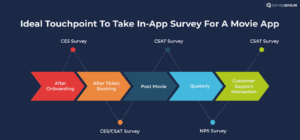
Collecting real-time feedback involves gathering user feedback at specific moments during their interaction with your app. This helps you capture their thoughts and impressions when their experiences are most relevant. Here’s an example of BookMyShow’s customer journey:
Eva, a user of the BookMyShow app, booked a movie ticket. The key touchpoints where you can conduct in-app surveys to collect her real-time feedback are:
- After Onboarding: Right after she installs the app, you can send a CES survey asking about how effortless was her onboarding.
- After booking the ticket: When she successfully booked a ticket, you can launch a CES or CSAT survey inquiring about her overall satisfaction with the ticket-buying experience, seat selection, and payment process.
- Mobile App Experience: Consider sending occasional surveys to gather feedback on app usability, performance, and feature preferences. Partnering with an experienced application development company can also help you implement user-driven improvements effectively.
- Post-Movie Experience: When she has successfully watched a movie, send her a CSAT survey asking about her overall experience.
- Customer Support Interaction: When she contacts customer support for a refund of the ticket, it’s an opportunity to launch a CSAT survey asking for feedback on the support experience.
It is important to choose the right touchpoint for your survey. You want to make sure that the user is still engaged with the app and that they are in the right frame of mind to provide feedback.

Step 4: Ask Open-Ended Questions
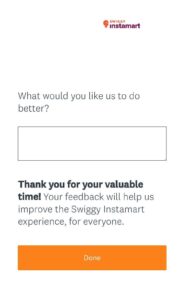
Imagine you’re using the Swiggy Instamart to order groceries. After you’ve received your order, the app asks you– What would you like us to do better? This open-ended question allows you to describe your experience in detail – revealing valuable insights. And this helps Swiggy to improve its service to enhance your future experiences.
Step 5: Analyze Data Effectively
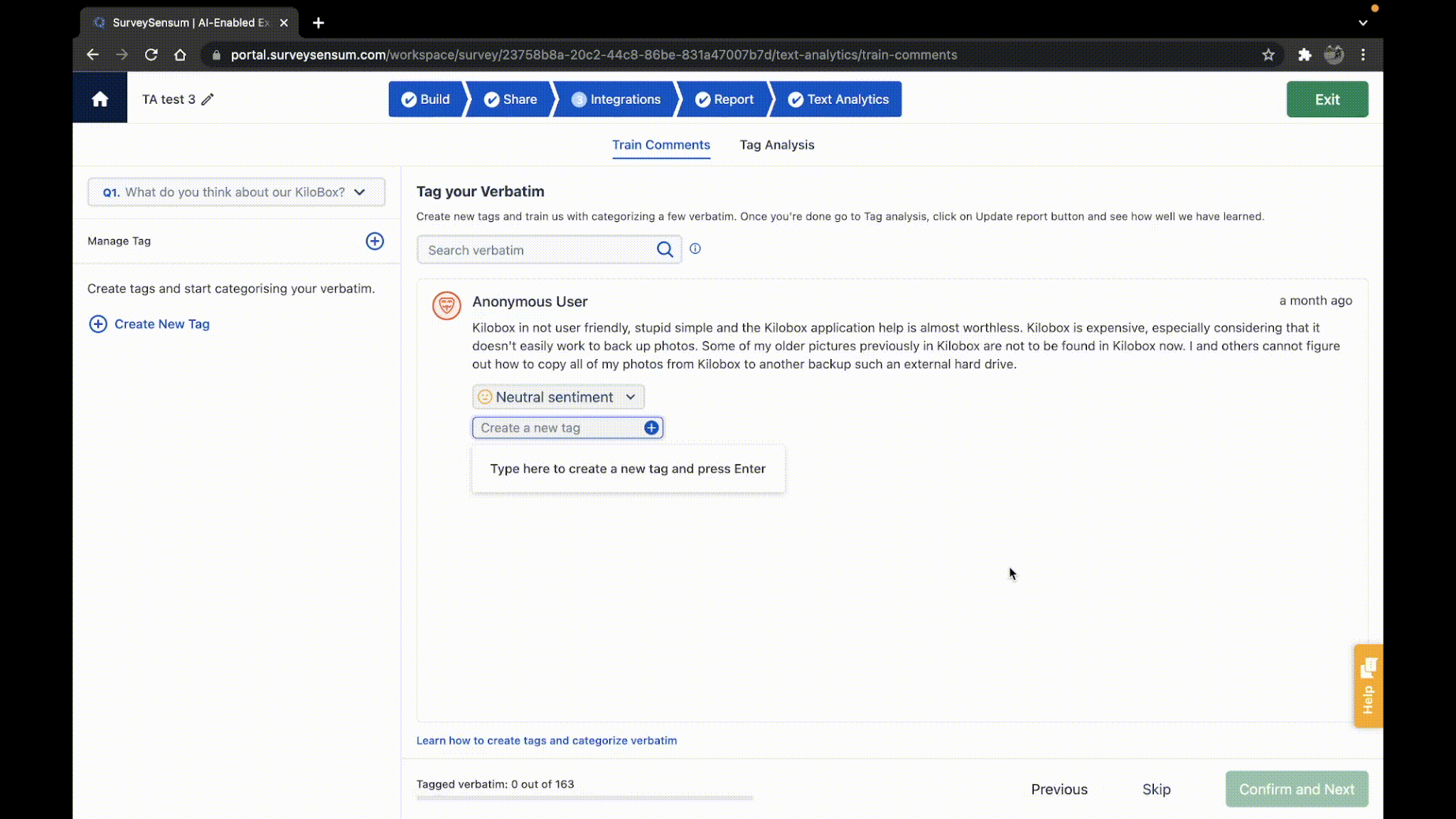
After collecting survey responses, it’s crucial to analyze the data effectively to drive actionable insights. You can use SurveySensum’s AI Text Analytics software that automates the process of analyzing the data in real time with the help of machine learning.
Here’s what it does
- Quickly go through thousands of open-ended feedback
- Create tags
- Identify patterns, trends, and common themes in the responses
It basically transforms raw feedback data into actionable insights. This allows you to make informed decisions about which aspects of your app or service to focus on for enhancement, based on what users have expressed in their feedback.
Analyze Customer Feedback with SurveySensum
Step 6: Prioritize and Act on Feedback
Now that you have top trends and sentiments from the customer feedback. You must prioritize and take action on the gathered insights. Here’s how to do it effectively:
- Categorize gathered feedback and divide it into different priority levels based on its impact and urgency. For example:
- Feedback pointing to significant problems that need immediate attention.
- Suggestions that can greatly improve the user experience.
- Less critical issues or minor suggestions.
- Create an action plan by focusing on addressing critical issues and high-impact suggestions first.
- Create a clear roadmap for implementing changes based on the user feedback you’ve received. Determine which changes should be tackled immediately and which can be addressed over time.
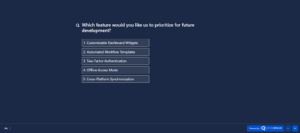
Step 7: Close the Feedback Loop
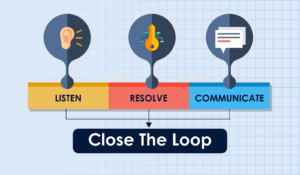
Closing the feedback loop is all about communicating with your users regarding the actions you’ve taken based on their feedback. This not only builds trust but also encourages ongoing participation in future surveys. Here’s how to do it effectively:
- Listen to their Feedback: You should conduct regular feedback to actively listen to the voice of your customers in order to know what issues they’re facing.
- Inform Users: Tell your users about the action taken – changes or improvements you’ve made based on their feedback. Be specific about what you’ve done.
- Express Gratitude: Thank them for their input and let them know it’s incredibly valuable in shaping the app or service.
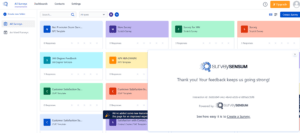
- Highlight Benefits: Describe how these changes directly benefit them. Make sure users understand how their suggestions have made the user experience better.
And here are some actionable points for effective communication:
- Use clear and concise language in your communication.
- Provide a timeline for when users can expect to see the changes implemented.
- If possible, showcase before-and-after scenarios to illustrate the impact of their feedback.
- Encourage users to continue providing input and participating in future surveys.
That was all about in-app surveys. But hold on, there are some things to keep in mind that you should NOT do while creating these surveys.
What NOT to do while creating In-App Surveys?
Here are the following things to NOT do:
- Do not disrupt what the user is doing with too many surveys. Make sure you’re asking the surveys at the right time.
- Do not ask too many questions. Keep it short.
- Do not ask difficult questions: Make the questions easy to understand.
- Don’t make users type too much. Use multiple-choice answers when possible.
- Do not waste their time. Explain why their feedback is important and how it will help improve the app. Give them a good reason to share their thoughts.
By sidestepping these survey pitfalls, you can ensure that your in-app surveys enhance user engagement and provide valuable insights for app enhancement.
All in all,
With in-app surveys, you unlock a deeper understanding of your users, gather valuable insights, and enhance user satisfaction and loyalty. But ensure meaningful feedback by keeping surveys CONCISE, and RELEVANT, and launching them at the RIGHT TIME.
So, harness the potential of in-app surveys to tailor your app or service as per your user preferences. This enhances user experiences, increases customer retention, and higher lifetime value – a win-win for both your users and your business.
Explore SurveySensum to create effective in-app surveys. Are you ready to take the next step in enhancing your user engagement?