

Ever felt like you were walking a tightrope, trying to keep your customers happy without falling off the edge?
To ace the CX walk, you must find the sweet spot between meeting customer expectations and wowing them.
What’s in it for you? Simply put, revenue boost.
Brands that nail CX see revenue jump by 4-8%, leaving the industry average in the dust. According to Forrester’s research, CX is a key priority for 75% of global business and tech professionals.
Managing customer interactions across channels or analyzing CX is not easy, though.
That’s where CX tools come in. But with so many options, it’s easy to feel overwhelmed.
Unsure which one’s the right fit for you? Find out in our crisp read, where we’ve narrowed down 10 of the top customer experience tools.
What is a Customer Experience Tool?
CX tool acts as the fuel that powers your CX efforts so that you can leave your competitors to dust. It’s like having a high-tech dashboard that tracks how your customers interact with your brand and helps you turn those interactions into actionable insights. It spots behaviors that boost your bottom line and guides you on what actions to take.
Let’s uncover how a CX tool can transform your business.
Why Are CX Tools Essential for Success?
It is important to think of customer experience tools as a reliable guide that will assist you in efficiently gathering customer feedback and easily adjusting your strategies for sales, marketing, and customer retention. To effectively achieve your goal of having happier customers, they can assist you in the following ways:
1. Improve Operations
Running a business isn’t a cakewalk, but with CX tools, you can offload the repetitive stuff—like managing support tickets and collecting feedback—so you can zero in on what really matters: making your customer experience a positive and memorable one.
2. Increase Customer Retention
Here’s something to think about: 80% of customers are drawn to brands that go above and beyond with personalized touches. With the right CX tool, you can keep tabs on customer history and preferences. That way, you can offer experiences that aren’t just positive—but also meaningful and relevant. Companies that work on improving CX boost customer retention and satisfaction by 42% and 33%, respectively. That’s some serious impact, isn’t it?
3. Make Smarter Decisions
Want to decipher what really makes your customers tick? Well, CX tools can help you out with the insights you need to understand customer preferences and pain points. This equips you to fine-tune your strategies so that every interaction is spot-on.
4. Boost Customer Loyalty
CX drives over two-thirds of loyalty! Oh yes, as per customers, it even beats out brand and price. A CX tool can keep you in tune with customer needs, allowing you to refine interactions based on their feedback. This helps you reduce customer churn and boost loyalty.
The right CX tool can be your competitive advantage. Ready to find the perfect tool to elevate your CX? Let’s learn about the top customer experience tools so that you can choose the right one to make a real difference for your business.
Dive Into the Top Customer Experience Tools
We’ve broken down top customer experience tools with their key features, pros, cons, ideal industry type, and price, along with their G2 ratings to help you make an informed choice.
1. SurveySensum
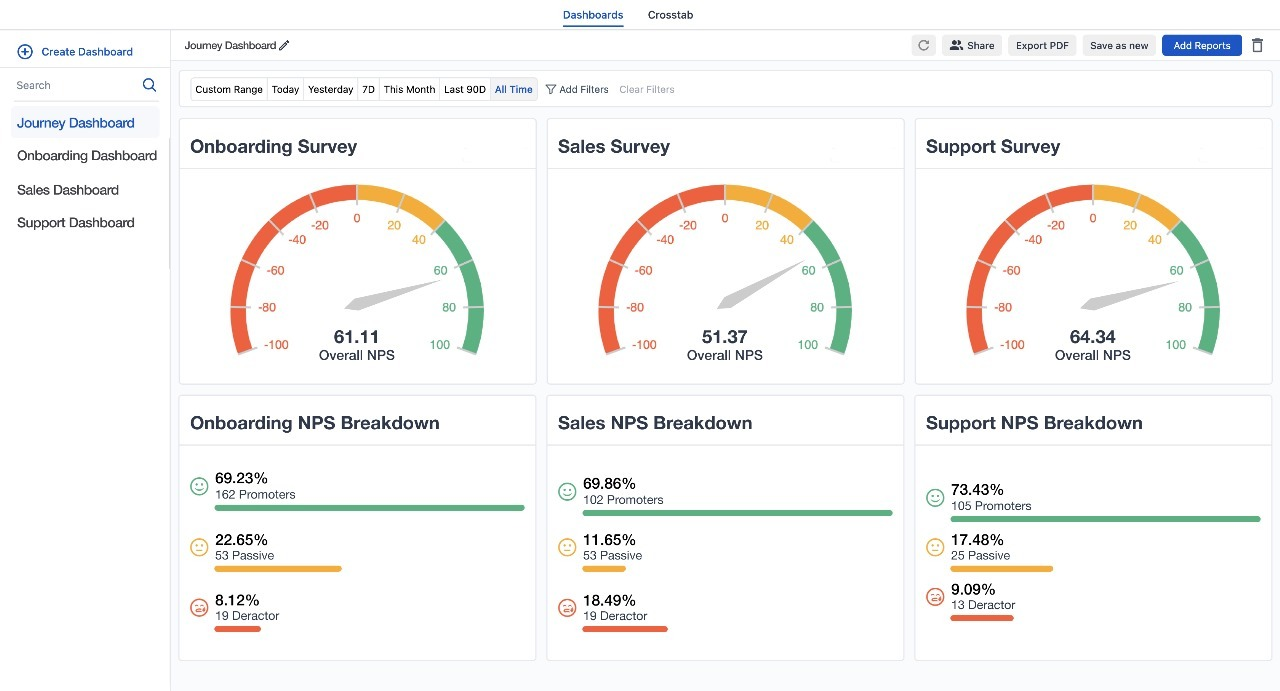
Want a crystal ball to know what’s on your customers’ minds? SurveySensum is your answer. It’s an AI-enabled customer experience management platform that delivers actionable insights into your customers’s sentiments and helps you identify gaps in your CX strategy. Ideal for both beginners and seasoned pros, it offers pre-built survey templates for NPS, CES, CSAT, onboarding, CSI, and many more, customizable questions, and automated workflows.
Additionally, AI-driven text analytics provides real-time sentiment and trend analysis, and dynamic dashboards ensure that data is visualized clearly, making decision-making more efficient.
Key Features:
- Journey-Based Surveys: Launch surveys specific to touchpoints in the customer journey to collect targeted insights and identify areas that need improvement for each touchpoint.
- Quick Survey Deployment: Use industry-specific survey template. including Crm templates for contact and feedback tracking to get your surveys up and running in just a few minutes.
- Role-Based Dashboards: Customize what your team sees. Dive deep into important metrics and KPIs relevant to each member of your team to ensure no more data overload.
- Impact Analysis: Evaluate the effects of different actions on your business outcomes, helping you prioritize initiatives that drive real, tangible results.
- Text and Sentiment Analysis: Turn those customer comments into gold. Quickly spot trends and top complaints to transform qualitative data into actionable insights with AI capabilities.
- Seamless Integration: Integrate without stress as it seamlessly fits your existing tools and platforms.
Pros
- Feature-rich, easy-to-navigate, and reasonably priced
- Robust security with industry-leading authentication protocols
- Swift assistance with 2-hour SLA support on all channels
- CX consultation and implementation support
- Transparent and cost-effective prices
- Real-time ticketing management to foster a closed-loop mechanism
Cons
- Some integrations may need additional support, but their team is responsive and accommodating to requests.
Ideal For:
All sizes of businesses – from startups, small to medium-sized businesses, mid-market, and enterprises
G2 Rating:
4.6/5
Pricing:
The two plans available for the tool are Free and Enterprise. The Free plan includes 25 responses, 500 emails, and unlimited surveys, users, and questions. Meanwhile, the Enterprise plan offers CX consulting, a CX manager, priority support, unlimited training, and full implementation. Contact for pricing.
Hit the ground running with SurveySensum! This AI-powered CX tool can get you to take the lead in the CX landscape with fast surveys, custom dashboards, insightful data, and real-time customer data.
2. HubSpot Service Hub
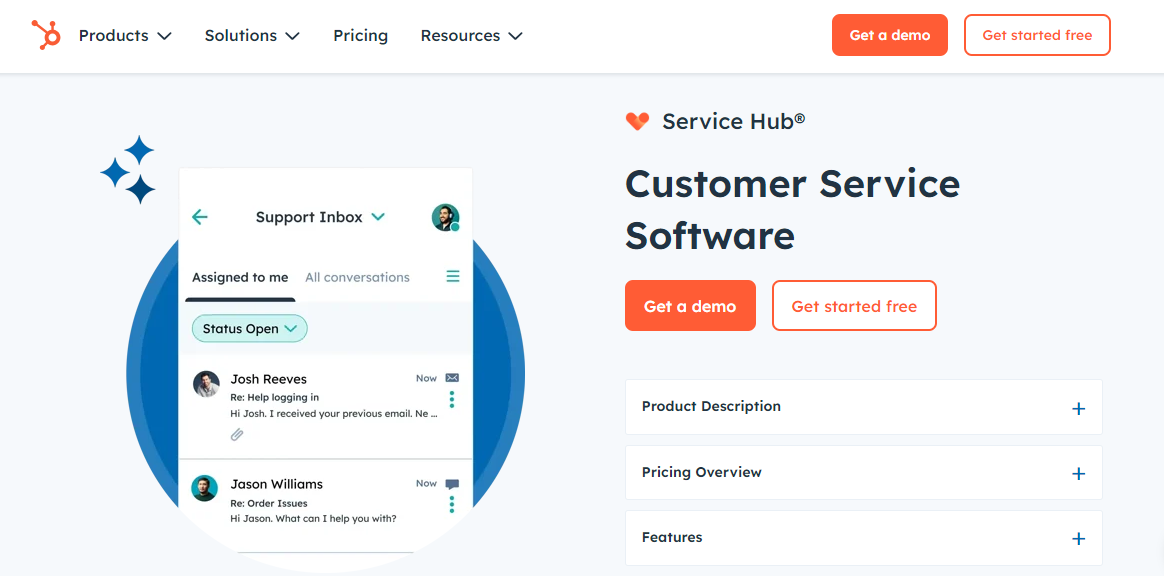
Growing tired of managing fragmented customer interactions? If you want a single application that does it all, then HubSpot Service Hub is your go-to tool. This CX tool offers a comprehensive view of your customers and enables the integration of conversational tools, help desk automation, and feedback surveys with CRM. Integrating CRM enhances your support capabilities and allows you and your team to focus on other important tasks.
Key Features:
- Centralized CRM Platform: Streamline customer management and customer care delivery by consolidating all service points and information in one CRM.
- SLAs (Service Level Agreements): Set up SLAs in HubSpot to help you prioritize tickets based on their importance, ensuring you meet customer expectations every time.
- Central Ticketing System: Record all customers’ complaints from one place so that their handling can be easily managed.
- Dashboard & Shared Inbox: Simplify work processes and communication with dashboards & Gmail shared inbox that gather all the necessary tools in one place.
Pros
- Simple to use, customizable, and feature-rich
- Seamless CRM integration
- Intuitive dashboards and reporting & analytics tools
Cons
- Lack of integration with other applications outside the HubSpot ecosystem
- Use of high-end features could result in a high cost of implementation
- Challenging learning process
Ideal For:
Small to medium-sized businesses
G2 Rating:
4.4/5
Pricing:
HubSpot Service Hub offers four plans to choose from:
- Free: $0/month
- Starter: $20/month per seat
- Professional: $100/month per seat
- Enterprise: $150/month per seat
3. Zendesk
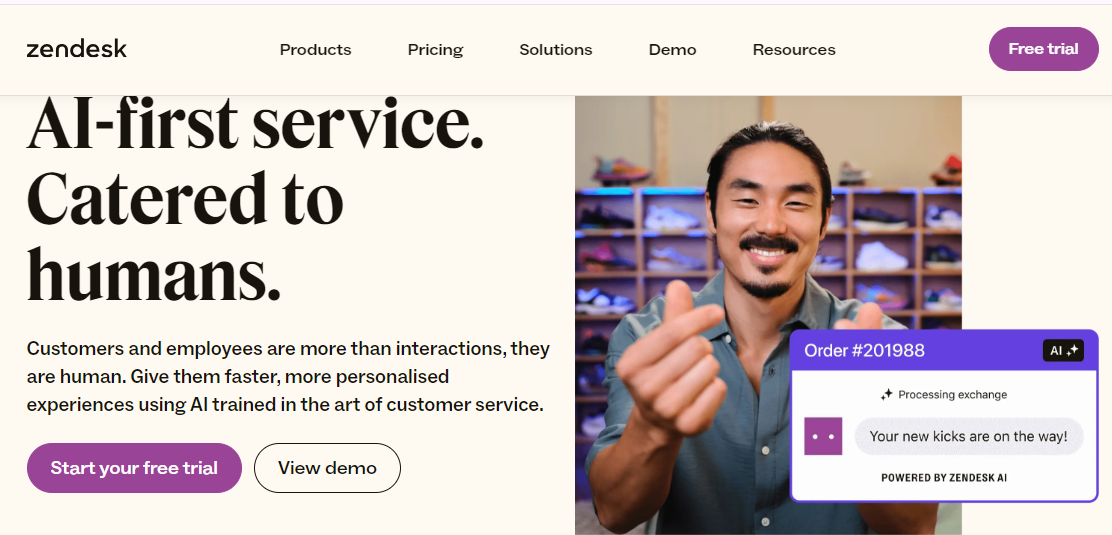
Want to stay on top of things, improve cross-team communication, and resolve issues quickly? Zendesk is the ideal solution, providing a comprehensive platform to integrate all your support channels—email, chat, social media, and phone. Using Zendesk, you will be armed with the tools that your customer service teams need to be able to respond to customers’ needs and complaints that are fast and efficient.
Key Features:
- Automation & AI: Get a quicker response to issues with intelligent bots and increase agent efficiency with automated workflows.
- Answer Bot: Effectively handles frequently asked questions by accessing the knowledge base, providing instant assistance, and reducing response time.
- Intelligent Routing: Ticket routing powered by AI directs questions to suitable agents who will provide your customers with the best assistance as soon as possible.
- Automated Ticketing System: Simplify support management by unifying the processes of ticket capture, distribution, handling, and escalation.
Pros
- Comprehensive, integrated CRM solution
- Supports multiple languages
- Access over 1600+ apps and integrations
Cons
- Additional charges for various add-on features can be high
- Customizing reporting dashboards and generating reports can be complex
- Advanced features require configuration and customization only feasible with IT professionals
Ideal For:
Small to medium-sized businesses and enterprises
G2 Rating:
4.3/5
Pricing:
Zendesk offers four pricing plans:
- Suite Team: $19 per agent per month
- Suite Growth: $49 per agent per month
- Suite Professional: $99 per agent per month
- Suite Enterprise: $150 per agent per month
4. Qualtrics XM
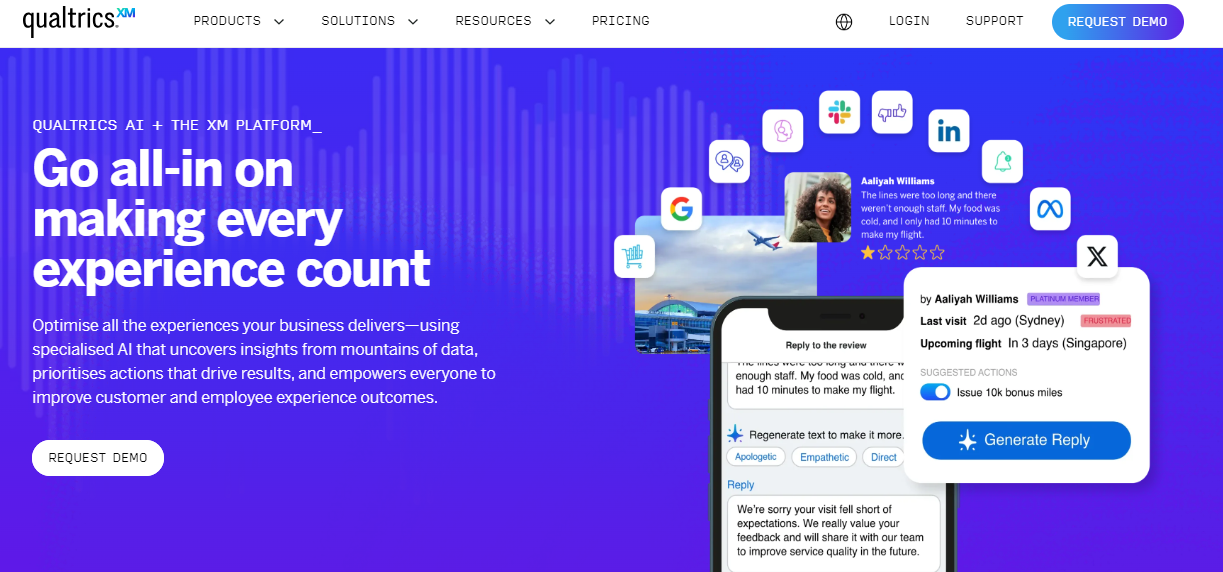
Qualtrics XM is a comprehensive customer experience management tool that allows you to gauge the customer journey. By integrating various communication channels and data sources into a single platform, it offers a holistic view of customer interactions. It doesn’t just stop at gathering feedback—it dives deep with analytics and predictive insights to show you patterns and trends you might not have noticed. Furthermore, with Qualtrics XM, you can create surveys as quickly as you want and get comprehensive feedback on customer experience, choices, and satisfaction levels.
Key Features:
- Customer Interaction Analytics: AI-powered real-time analytics help to identify and address friction points across channels.
- Strategic Audience Management: Target the right people for your surveys so that you only get feedback from potential customers who you can consider as high-value customers. Record and analyze individual feedback to tailor experiences.
- iQ Predictive Intelligence Engine: Understands customer details and patterns, providing more efficient foresight of customers’ changing needs and wants.
- Social Media Listening: Tracks and evaluates customer sentiment and tone on social media to know your customers and keep a pulse on emerging trends.
Pros
- Greater understanding of customers as it compiles data from multiple touchpoints
- Third-party integrations are available for over 27 channels and 128 data sources
- Versatile, fully configurable, and has a wide range of templates available
Cons
- Expensive particularly for small businesses, and this can be a disadvantage
- Not as many pre-built integrations as some of the other players in the market
- Risk of overlooking other qualitative factors when over-relying on analytics
Ideal For:
Medium-sized businesses and enterprises
G2 Rating:
4.3/5
Pricing:
Pricing details are not available online; request a quote from the Qualtrics team.
5. FreshDesk
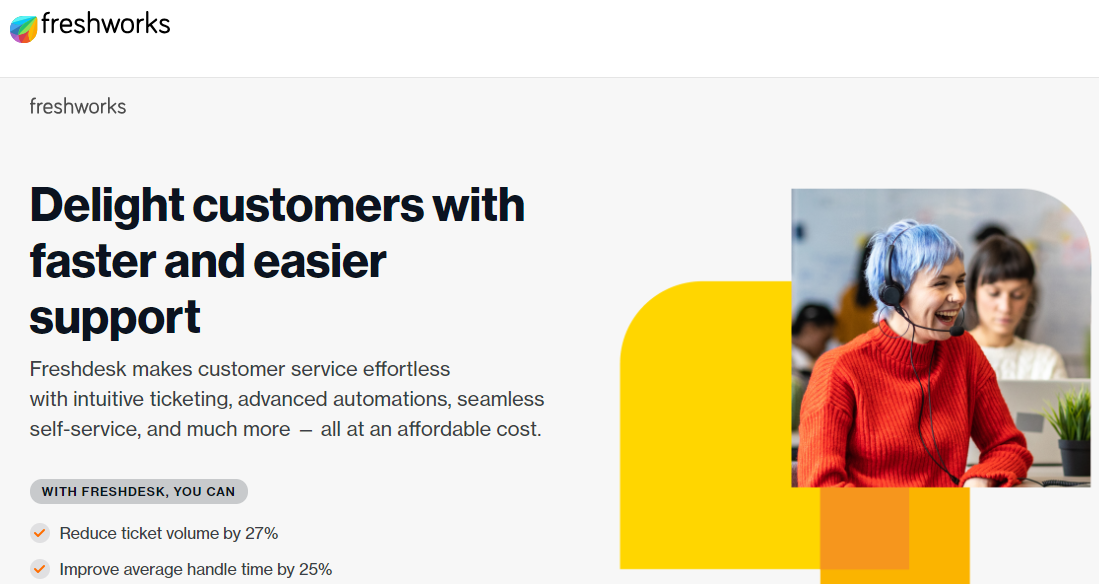
Freshdesk is a cloud-based customer service software designed to streamline support operations. AI powers it, so it takes care of repetitive tasks and automates routine processes, freeing up your team to focus on solving real customer issues. With Freshdesk, scaling your support game is a piece of cake. It combines live chat and chatbots to instantly tackle requests and integrates various support channels into one interface, giving your customer service agents the tools they need to move fast and get things done.
Key Features:
- Omnichannel Support: Gathers all the customer support requests that customers send through email, chat, phone, social media platforms, etc.
- AI-Driven Automation: Smarter automation in scheduling, ticket sorting, and replies so that the process of organizing the flow of tickets is optimized.
- SLA Management: Specify the time frame to reply to tickets as well as the time to close a ticket based on business hours or ticket types.
- Collaboration Tools: Facilitates seamless communication and collaboration among support agents and cross-functional teams.
Pros
- Sophisticated ticketing system, collaboration tools, and self-support solutions
- Extensive customization for portals, ticket forms, and more
- Customer journey mapping for data-driven analytics
Cons
- Fewer reporting and data analytical features
- Some advanced features are not available at all in the basic plan
- While it is quite easy to use, setting up the application may not be easy, especially for the first time
Ideal For:
Small to medium-sized businesses
G2 Rating:
4.4/5
Pricing:
Freshdesk offers four pricing plans:
- Free: $0 per agent per month
- Growth: $15 per agent per month
- Pro: $49 per agent per month
- Enterprise: $79 per agent per month
6. Medallia
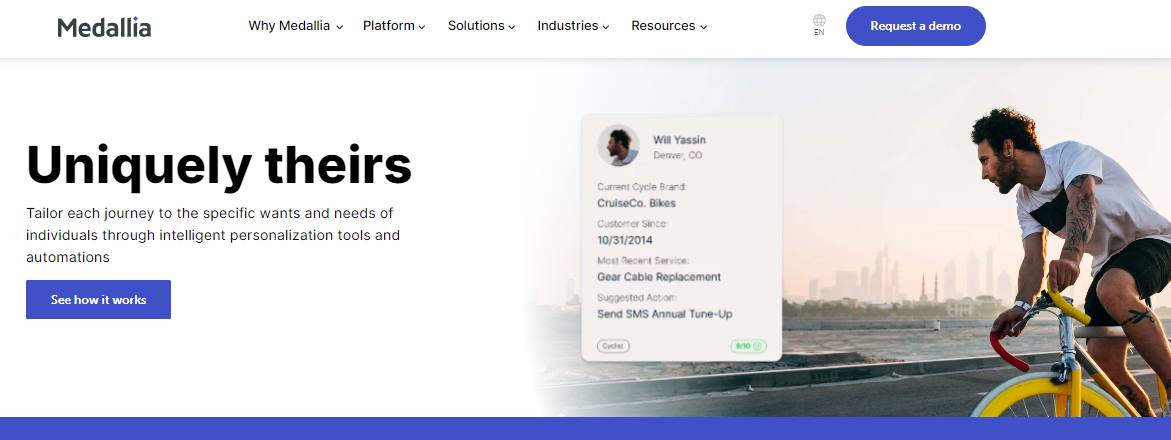
Medallia is the leader in customer experience management, capturing feedback in real-time across different customer interaction points. Its AI prowess shines when it comes to spotting those tricky patterns in customer behavior and predicting customer needs, customers who might be at risk of leaving, and suggesting smart actions to keep them happy. It’s great for supporting your live agents by automating tasks like ticket assignment and escalation, so your team can respond more efficiently to customer feedback.
Key Features
- Medallia Conversations: Instant communication with the customers and using active communication platforms such as SMS and Facebook Messenger.
- Medallia Athena: Uses AI and machine learning to analyze data, detect patterns, learn behaviors, predict behavior, and eliminate the need for manual analysis of data.
- Advanced Text Analytics: Athena-powered Text Analytics uses AI to swiftly uncover trends and insights, prioritize support tickets, and analyze sentiment and emotions in multiple languages.
- Integrations: Integrates with applications like Workday, Salesforce, Adobe, and others to provide a shared flow of data.
Pros
- Easy-to-use, intuitive dashboard
- Flags review depending on its scores, timing, and keywords about CX
- Offers a comprehensive understanding of both positive and negative drivers of CX
Cons
- Lacks an extensive library of survey templates
- Falls short in providing specific survey tools
- Setup and implementation might be complex
Ideal For:
Enterprises
G2 Rating:
4.5/5
Pricing:
Pricing details are not available online, you can request a quote from the Medallia team.
→ Looking for the best Medallia competitors and alternatives that align with your business needs? Then explore the top 19 Medallia alternatives you should consider.
7. Adobe Experience Manager (AEM)
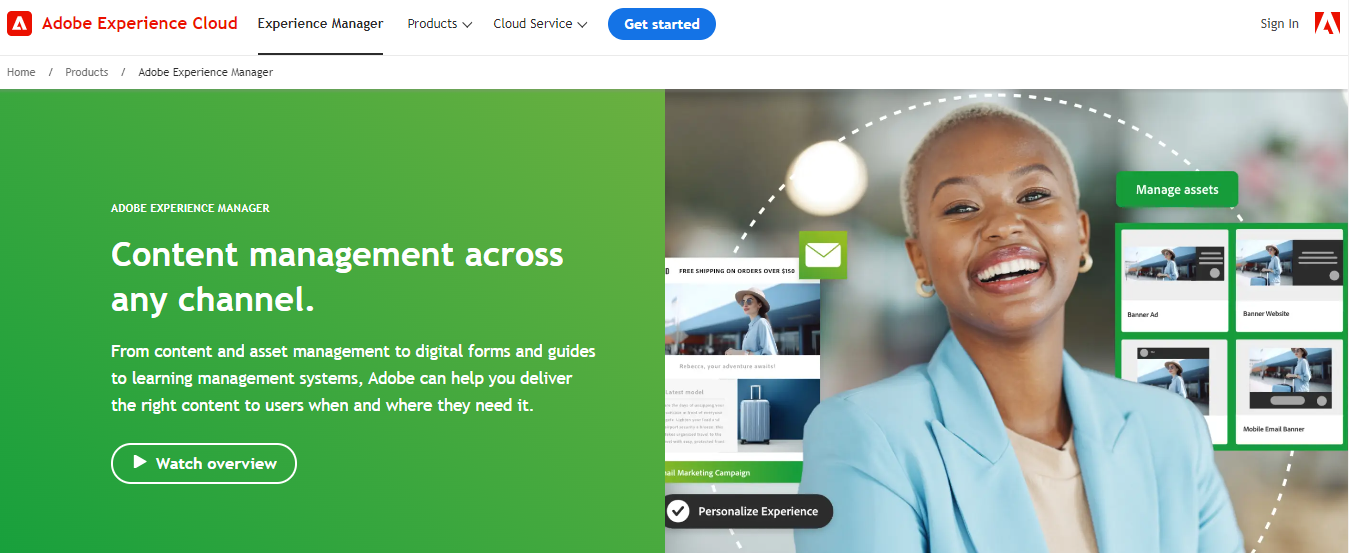
When talking about content management and delivery with no effort at all across all the digital touchpoints, AEM is the solution you are looking for. It forms part of Adobe’s digital marketing suite since it enhances content management for various media platforms. It will help your users get the best and most convenient experience, whether they are visiting your website, working with your mobile application, or completing forms. It integrates digital assets management and content into a single platform for better synchronization of the data and the content within internal and external communication channels.
Key Features:
- Digital Asset Management (DAM): Store and keep images, videos, and other such digital assets in a place that can be easily accessed.
- Content Management System (CMS): It enables you to build, operate, and optimize content for different channels and formats.
- Personalization: Uses AI and ML to personalize content according to users’ actions and interests.
- Survey Add-on: Create and manage online forms and surveys with real-time results and support for multilingual content.
Pros
- User-friendly platform for content creation and delivery
- Integrated tools for search and marketing
- Fully compatible with Adobe Creative Cloud products
Cons
- Often difficult to configure and use, especially when compared to other operating systems
- Expensive, which could be quite unsustainable for the financial capacities of smaller firms
- It is very demanding in terms of resources, time, and effort at the beginning and in every subsequent phase of the process
Ideal For:
Medium-sized businesses and enterprises
G2 Rating:
4.0/5
Pricing:
Pricing details are not available online, you can request a quote from the Adobe team.
8. Picreel

Picreel is indeed a one-stop CX tool, particularly in case you prefer on-site retargeting. This is useful for promoting the visitors on your site with things like coupons, time-sensitive savings, and offers—all through presentable pop-ups. It allows you to use quick pulse survey popups, through which you can get feedback from visitors instantly. Additionally, you can easily customize when and to which browser viewport exactly these popups show to present your message right at the right time.
Key Features
- Custom Triggers: Set triggers for popups based on visitor behavior, such as exit-intent or time on page.
- Real-Time Cursor Tracking: Track visitor cursor movements to optimize popup timing and placement.
- Advanced Targeting: Present pop-ups according to the visitor typology, for instance, previous visitors, geographic region, or device.
- Integration: Works with over 700 products through integrations.
Pros
- Multiple overlay types and survey options
- Customizable templates for quick deployment
- No steep learning curve
Cons
- Interface is fairly standard
- Dashboard is inconvenient and cumbersome to navigate
- Glitches in the software
Ideal For:
Small to medium-sized businesses and enterprises
G2 Rating:
4.5/5
Pricing:
Picreel offers two pricing editions:
- Free Plan: $0
- Business Plan: Starting at $9.99 per month
9. Zoho CRM Plus
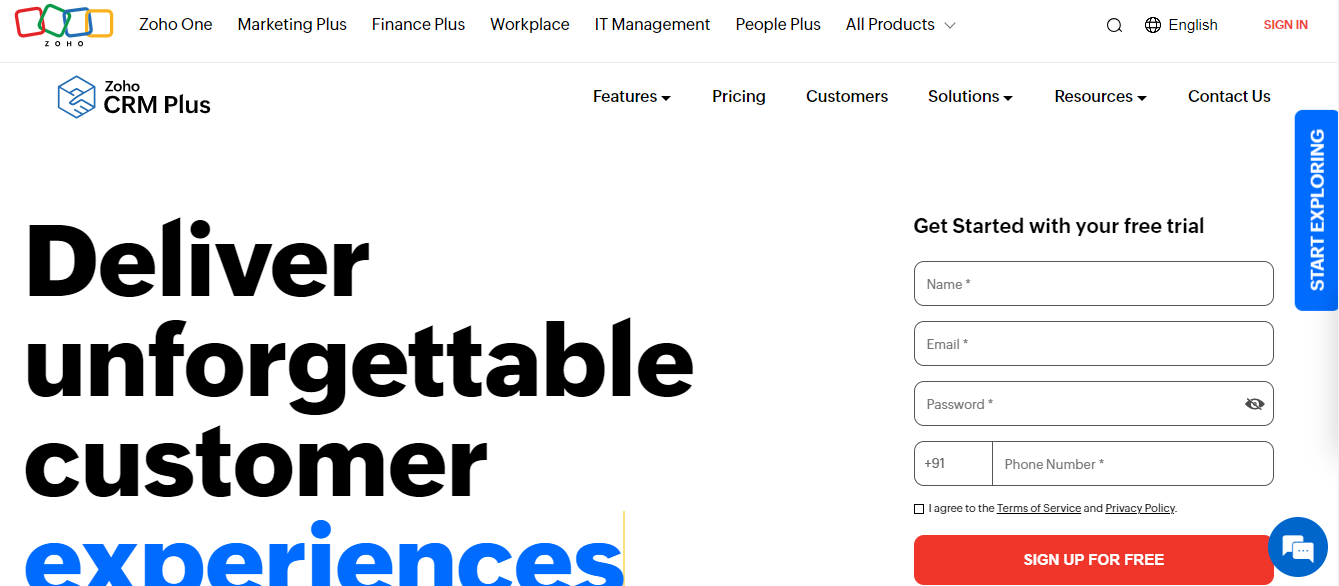
Zoho CRM Plus is an effective customer experience platform that provides a complete toolkit for managing every facet of your customer interactions from one interface. And with the AI assistant Zia, fills in any gaps by pulling in extra data from across the web.
Everything your customers use to reach out—be it phone, email, live chat, surveys, or social media—is integrated into Zoho CRM Plus, so you can manage it all from one spot. It’s a full-fledged customer experience hub that covers everything from sales automation and email marketing to social media management and project coordination.
Key Features:
- 360-Degree Customer View: Get a complete picture of every customer, including their name, location, contact information, and interactions with your teams.
- Powerful Analytics: Turn business data into comprehensible reports and dashboards to track key metrics, visualize information, and make better decisions.
- Advanced AI: Zia, an AI assistant, enriches your data, suggests the best time to contact leads, answers support calls, and helps your team work more efficiently.
- Mobility: Mobile access to Zoho CRM Plus means that decisions can be made at any time while on the move.
Pros
- Offers extensive customization possibilities
- Advanced automation features powered by AI
- Effortless integrations to suit business needs
Cons
- User interface might look old-fashioned
- Customization options can create complexity in learning without extra resources
Ideal For:
Small to Medium-sized businesses and enterprises
G2 Rating:
4.3/5
Pricing:
Zoho CRM Plus offers a single pricing edition at $57 per month, with a 30-day free trial available.
10. Salesforce Service Cloud
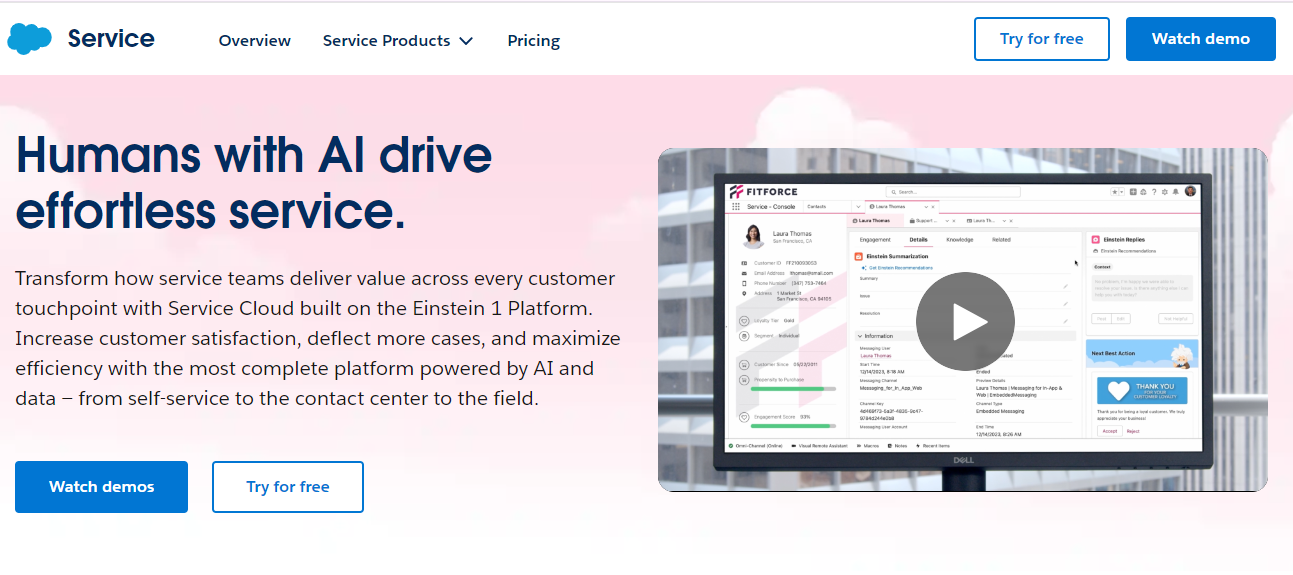
Salesforce Service Cloud is a powerhouse in CX management. It gives a detailed outline of the customers, giving a holistic view of everything a client goes through in their customer journey. Built with features of high-powered analytics and AI, Service Cloud guarantees that you get a proper insight into customers’ wants and needs and take the subsequent steps towards more effective interaction and individual approach.
Key Features:
- Automation Intelligence: Using Einstein AI, you can automate repetitive tasks, such as handling inquiries and routing cases.
- Lightning Console: Customers’ data, their case histories, and dashboards are available to your service agents in one place.
- Omni-Channel Routing: Case routing made easy in a way that the right cases are taken to the right agents depending on their specialization and availability.
- Visual Remote Assistant: Enable field technicians, support agents, and customers to have clear video and audio communication while addressing intricate issues.
Pros
- Centralizes multiple communication channels into one platform
- AI solutions and live chat for enhancing customer engagement
- Easy compatibility with other Salesforce applications
Cons
- Can at times be expensive, especially for companies with little capital
- Data storage limits can be restrictive
- If there is no professional help, the first setup could be rather puzzling and may take a good deal of time.
Ideal For:
Medium-sized businesses and enterprises
G2 Rating:
4.3/5
Pricing:
Salesforce Service Cloud offers five pricing editions, and a free trial option:
- Starter Suite: $24 user/month (USD, billed annually)
- Pro Suite:
- Enterprise: $165 user/month (USD, billed annually)
- Unlimited: $330 user/month (USD, billed annually)
- Einstein 1 Service: $500 user/month (USD, billed annually)
The Verdict
Choosing the right CX tool is as good as choosing suitable running shoes for a stroll to the path of CX success. Just as Forrest Gump found his stride on the open road, finding the right CX tool will help you navigate your journey with ease and achieve success.
As you explore your options from top customer experience tools, keep your core goals in sight and assess each tool’s features, pricing, usability, rating & reviews, integrations, and potential ROI. To prepare for this commitment, decide on the software that is right for you by opting for a free trial.
Some top customer experience tools we listed here are specialized for specific needs, much like choosing the right gear for different terrains, while others are versatile and packed with everything you need to elevate CX, like SurveySensum.
This CX tool can help you launch journey-based surveys, use role-specific dashboards, and leverage quick-start templates. It is simple to use, efficient, effective, and designed for success. By using SurveySensum, you not only keep a handle on CX, but you are truly able to own it.
Frequently Asked Questions
A customer experience (CX) tool is a software or platform that helps businesses monitor, manage, and improve their customers’ interactions and overall experience with the brand. These tools allow companies to gather feedback, analyze customer sentiment, and identify pain points in the customer journey to enhance satisfaction and loyalty.
The 4 P’s of customer experience are essential elements that influence how a business delivers and manages customer experience:
- People: The employees or representatives who interact with customers. Their attitudes, behavior, and effectiveness directly impact customer experience.
- Process: The workflows, systems, and procedures in place to deliver a seamless and efficient experience.
- Product: The quality and relevance of the product or service being offered to customers.
- Physical Evidence: The tangible elements or touchpoints (e.g., store design, website, branding) that contribute to shaping customer perceptions and experience.
A CX strategy is a comprehensive plan that outlines how a business will deliver exceptional experiences to its customers at every touchpoint throughout their journey with the brand.
- CX (Customer Experience) refers to the overall journey and feelings a customer has with a brand, from awareness to post-purchase.
- CRM (Customer Relationship Management), on the other hand, is a system or strategy used to manage a company’s interactions with current and potential customers.















