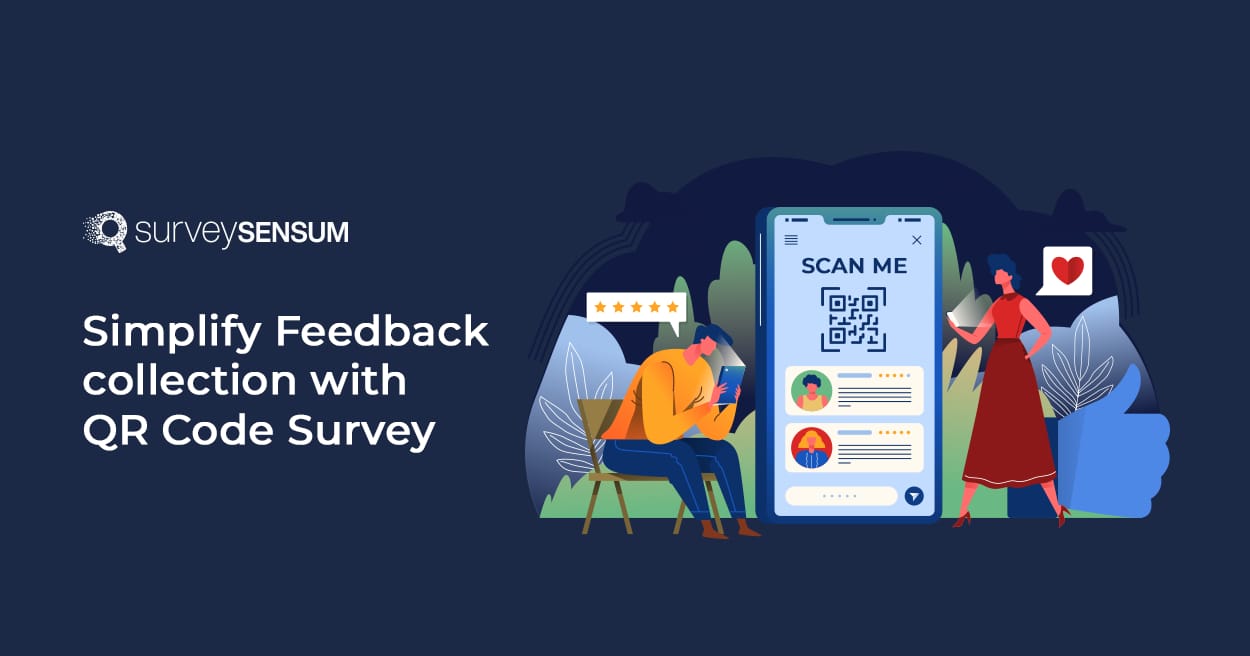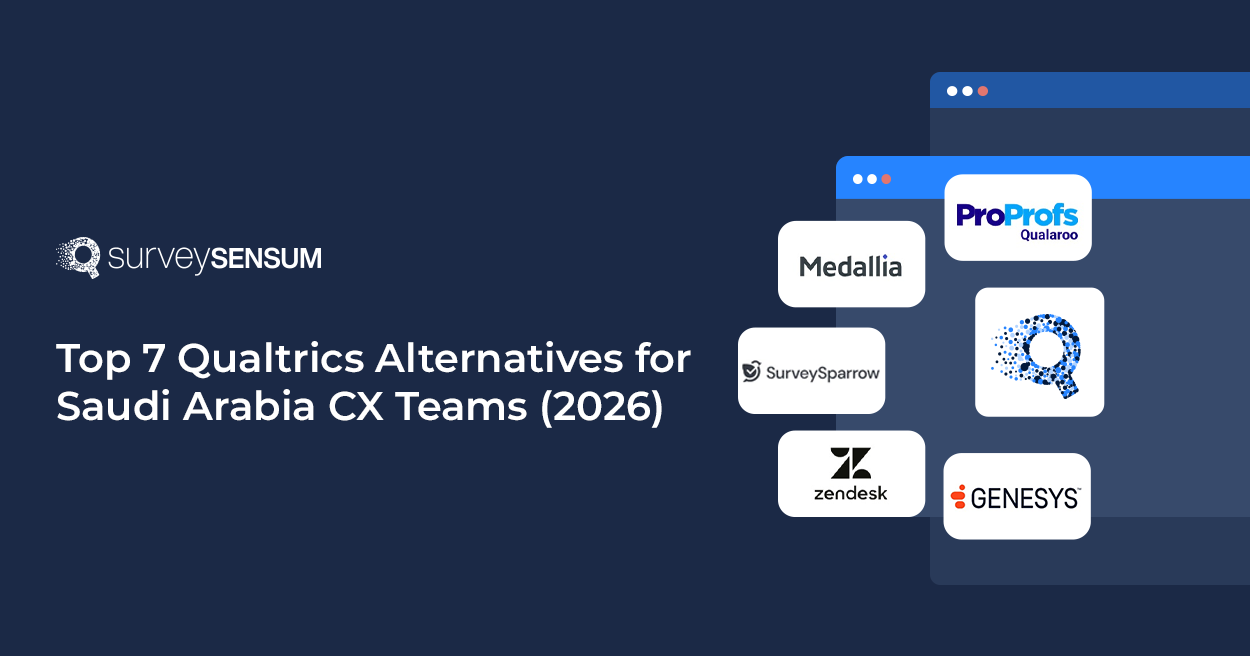18.8% of users in the U.S. and the U.K. agreed that there was a visible increase in usage of QR codes since the onset of COVID-19
So why not leverage the QR code for survey designs?
In this fast-paced digital world, businesses are turning more and more to QR code surveys as they provide a quick, interactive, and mobile-friendly way to gather actionable insights. With just a simple scan, your customers can give feedback on the go, enabling you to boost your response rate, collect real-time data, and make data-driven decisions.
Now, let’s understand what these surveys are in detail, their advantages, and how to create a QR code for a survey for your business.
What Is A QR Code Survey?
QR code survey is a type of digital survey that has a survey embedded within it and can be accessed by scanning the QR code and when the code is scanned it directly takes you to an online survey.
This eliminates the need for a complicated process to answer a survey like opening an email, going through a lengthy URL, etc.
But, Why Use A QR Code Survey?
- Ease-of-use: Users can simply just scan the code on the go and can instantly give feedback without opening their email or typing in a web address. This can boost your response rate tremendously.
- Real-Time Feedback: These QR codes can be placed anywhere like in your stores, events, etc, allowing you to collect accurate, real-time feedback.
- Cost-Effective: These types of surveys are inexpensive to generate, with the help of a robust survey builder, and can be placed on anything, from receipts to menus, etc, maximizing reach without extra investment.
Creating and launching a survey via QR codes has never been easier! But that’s not all, with SurveySensum you can also gather feedback from multiple channels, analyze them using AI capabilities, and take action to improve your overall experience.
Let’s now see where these surveys can be used.
Use Cases of Surveys With QR Code
Here’s how you can use QR code surveys for your business.
1. Restaurants
QR codes can be placed in your receipts, menus, and table tents for diners to quickly scan and provide feedback on their overall dining experience, food quality, service, etc. This real-time feedback helps restaurants or cafes to quickly adapt quickly to improve their experience and service.

For example, this cafe is innovating the whole survey scene by providing a QR code in the coffee cup itself and it is also incentivizing customers by giving them a chance to win free coffee for a year.
2. Retail
By placing QR codes in receipts, bags, checkout counters, promotional displays, etc you can encourage customers to provide real-time feedback on products, customer service, the store’s layout, overall store experience, etc. This enables customers to provide feedback instantly and give accurate feedback that is fresh in their minds.

For example, this retail store has provided a QR code for the survey, asking customers to share their thoughts on their recent visit, in the receipt itself.
3. Events
From webinars to music shows, events of all sizes and types rely on attendees’ feedback to understand their experience and extract actionable insights to improve the next one. QR code surveys can be strategically placed on different places like name badges, brochures, large displays, etc, making it easy for attendees to provide quick and real-time feedback.

For example, the event has provided QR codes for surveys in the name tags itself, making it accessible for attendees to fill out surveys whenever they want.
Whether you want to improve your in-store experience or want to create a better webinar experience for the next one – QR code surveys are the way to do it. And with SurveySensum you don’t need multiple tools to create, launch, gather, and analyze the feedback from QR code surveys, you can do it all in just one platform!
4. Health
Patient feedback is very important in healthcare for improving the quality of care, enhancing patient satisfaction, etc. These codes can be placed at different places like waiting rooms, at the end of a consultation, on discharge papers, receipts, etc.
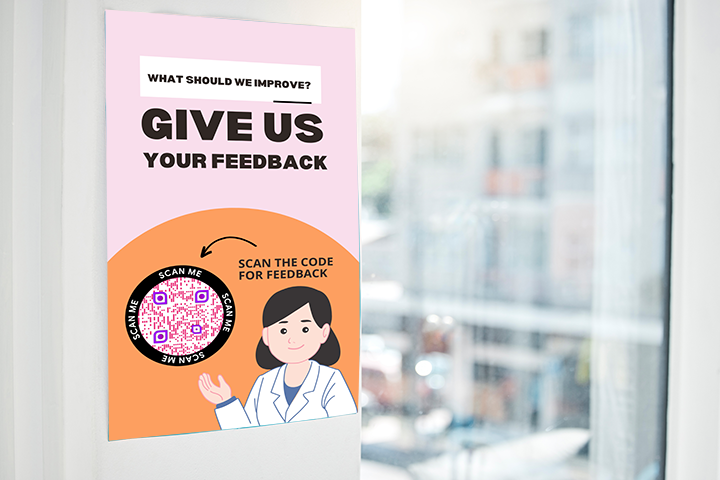
For example, this hospital places QR codes for patients or visitors to provide real-time feedback on doors.
5. Employee
If you are looking for ways to improve your employee satisfaction to foster a positive workplace culture, the QR code surveys are a great way to do that. These QR codes can be distributed during company events, and meetings, or can be integrated into office materials.
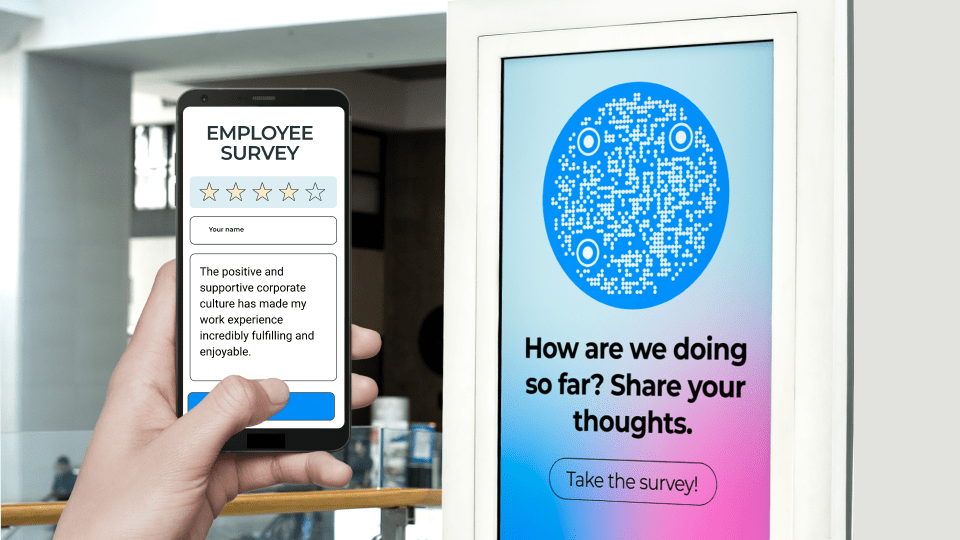
For example, this office is asking employees to provide feedback on their overall satisfaction with the workplace.
So, let’s now create a QR code survey in a few easy steps.
How To Create a QR Code Survey With SurveySensum?
Creating, sharing, and gathering feedback from a QR code survey shouldn’t require a separate tool. If you are already using a robust survey builder like SurveySensum, you can create and launch your survey via QR codes in under five minutes and can also gather feedback and analyze the survey results, all on the same platform.
So, let’s go through the quick and easy process of creating and launching a QR code survey with SurveySensum.
Step 1: Log in to SurveySensum survey builder and create your desired survey either from scratch or by using one of the survey templates.
Step 2: After you have created your survey, click on the “Share” button in the toolbar.
Step 3: Here you can see “QR code” as an option to share surveys.
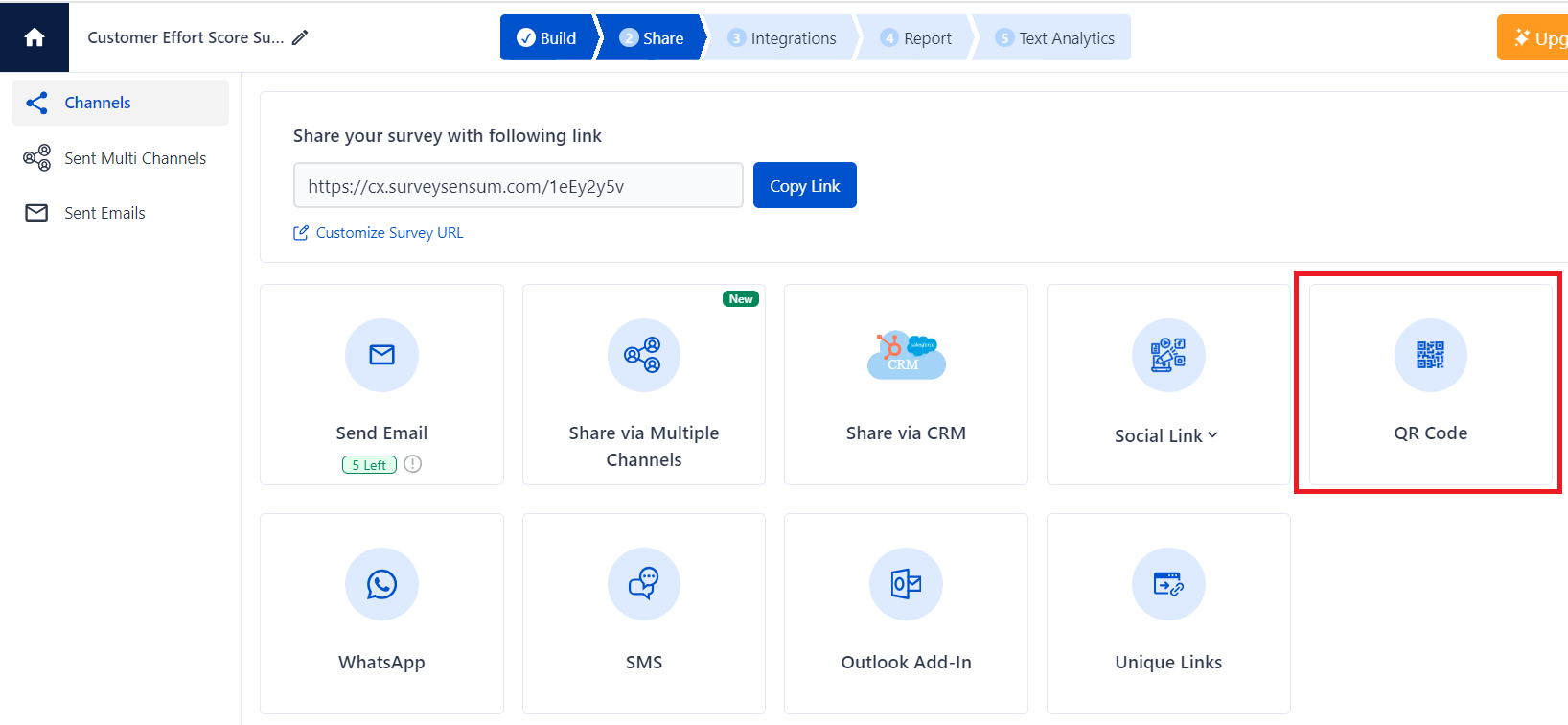
Step 4: Click on the “QR code” option and you will be directed to the page where you can download the QR code for your survey.
Step 5: Upload your brand logo that created by logo design services and you can share the QR code with your brand image attached to it.
Step 6: Now, click on “Download only QR code” to download the code without any text but if you want to download the QR code with your brand logo and text (if uploaded) then click on “Download QR code with graphic”.
Note: The responses collected using the QR code will be under anonymous users.
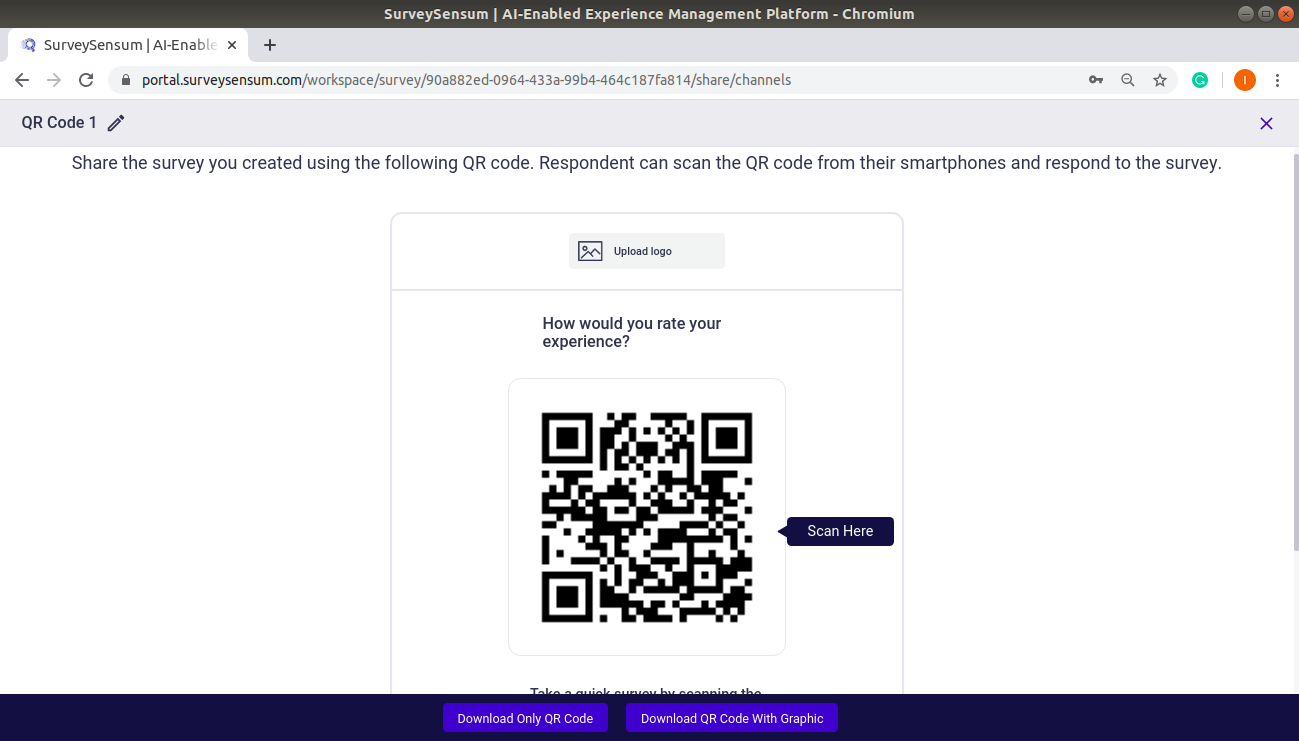
Conclusion
With one simple scan, your customers, employees, and even your visitors can provide real-time and accurate feedback on their experience with your product, services, overall brand, workplace, events, etc. These surveys are meant to be quick and go the go, boosting participation rate and gathering real-time feedback, that too without extra budget. Of course, you need to have the right tool at your disposal for that.
Survey builder tools like SurveySensum, which is not merely a QR code survey generator, but a full-fledged feedback management tool with AI capabilities. This tool can provide you with end-to-end services – from creating customizable surveys to sharing them via QR codes in a few steps to gathering feedback from multiple channels to analyzing them and extracting actionable insights. This tool not only creates and launches your QR code surveys but also enables you to take prioritized action that will impact your bottom line.