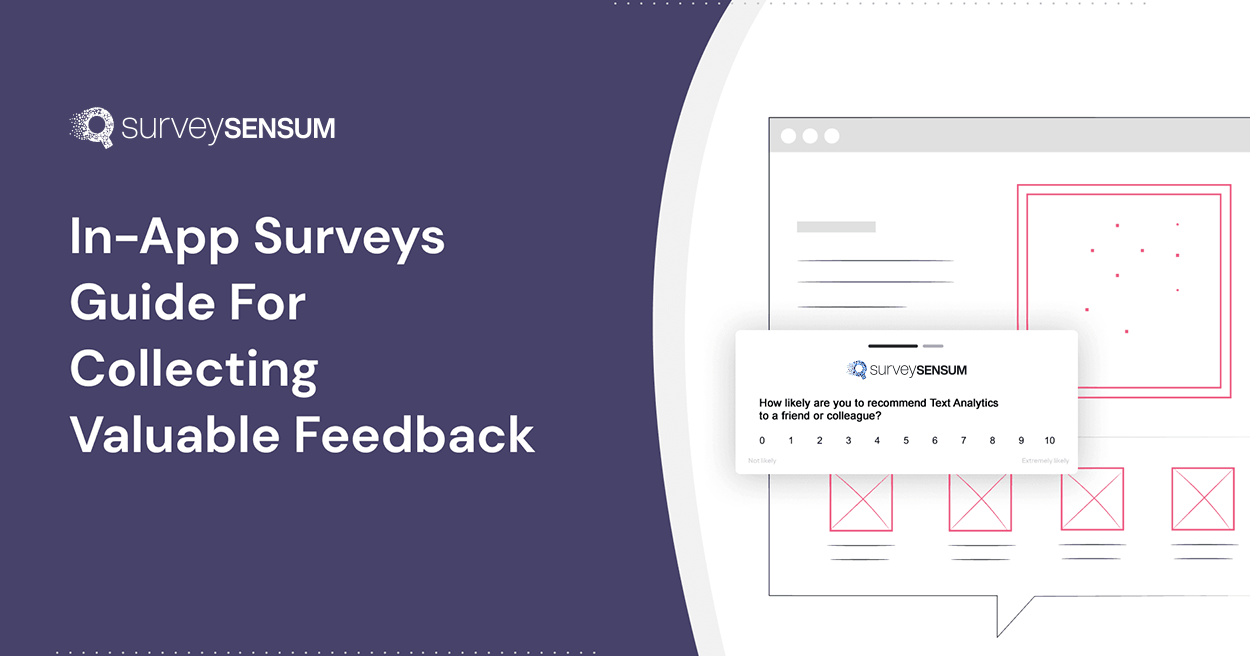A team of developers was enhancing a fitness app with new features but was uncertain about user responses. So, they decided to launch an in-app survey to gather insights and enhance user satisfaction. The challenge was finding the right time and place for these surveys.
Initially, they triggered surveys right after users completed workouts, but it resulted in low response rates. They then tested a new approach – displaying a survey prompt upon app opening, but before starting a workout. This time the response rates improved, but feedback remained vague and generic.
Recognizing that they needed to strike a balance, the team refined their strategy. They started by launching a subtle feedback button in the app’s menu, allowing users to access the survey at their convenience. They also sent targeted push notifications to specific user segments, asking for feedback related to their recent interactions with the new features.
This approach proved successful. Users who had a chance to use the app and explore the new features were more inclined to provide relevant feedback.
With this story, we understand that customer experience management involves understanding when to launch in-app surveys and where to gather relevant feedback requires a delicate balance. This involves a thoughtful approach to survey design, timing, and placement that takes into account the unique context of the app and the expectations of its user base.
So, to understand and solve the challenge of when to launch in-app surveys, we’ll explore the 7 key in-app survey channels along with real-world examples that help businesses, app developers, and teams in white label app development harness the power of in-app feedback to enhance user satisfaction and drive continuous improvement.
What are In-App Surveys?
In-app surveys are a user feedback collection method that is integrated directly within a mobile application or software. These surveys allow developers, product managers, and businesses to gather feedback from users while they are actively using the app.
In-app surveys are an effective way to collect real-time, context-specific feedback and understand user preferences, opinions, and pain points. They can provide valuable insights into user satisfaction, feature usability, and areas for improvement.
Exploring Strategic Placement of 7 In-App Survey Channels
Exploring Strategic Placement of 7 In-App Survey Channels
Here is a list of 7 in-app survey channels that these brands have used effectively to gather customer feedback.
1. HelpDesk
What Is It?
A HelpDesk in-app survey is typically used after a customer or user has interacted with a company’s customer support or helpdesk team. It is designed to gather feedback on the quality of customer service, support agents’ performance, and the resolution of issues or inquiries.
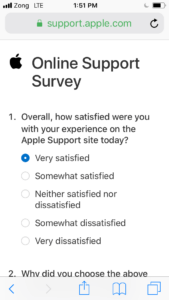
Here’s an example of Apple’s in-app survey related to their customer support. After the customer has interacted with Apple Support, they are sent a survey to rate their overall satisfaction.
What Can You Ask In This Particular Survey?
- How satisfied are you with the assistance you received from our support team today?
- Did the support agent resolve your issue in a timely manner?
- Were you able to find the information you were looking for in our knowledge base?
- On a scale of 0 to 10, how likely are you to recommend our support services to others?
2. In-Product Survey
What Is It?
An in-product survey is embedded within a software application or on a website and is triggered by user actions or events. In-app surveys are often unobtrusive and aim to gather real-time feedback from users while they are using the software or website.
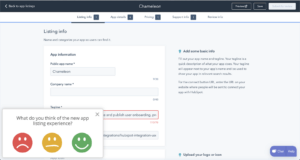
Here’s an example of Hubspot doing a CSAT survey to understand its users’ overall satisfaction with its new app listing feature. The questions are short and straightforward and are all related to the satisfaction level of the new feature.
Also, this survey is sent after the customer has spent a good amount of time exploring the feature.
What Can You Ask In This Particular Survey?
- How would you rate your overall experience with our app/product today?
- Were you able to accomplish your task or goal using our app/product?
- Is there a specific feature or functionality you found confusing or difficult to use?
- What additional features or improvements would you like to see in our app/product?
3. Chat
What Is It?
A chat survey is used in the context of live chat support, where users engage in real-time text-based conversations with customer support agents. It allows users to rate their chat support experience and provide comments or suggestions about the assistance they received.
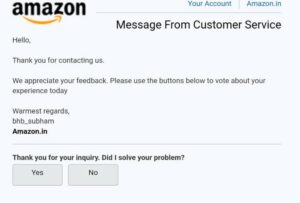
Take this example of Amazon. Here Amazon sends an in-app survey to one of the customers post their customer support call. The survey is sent to the customer via Amazon account and email.
The survey gauges customer satisfaction with the customer support call by asking whether or not their issue was resolved by the agent. The survey is sent right after the customer support call – right when the experience is fresh in the customer’s mind.
What Can You Ask In This Particular Survey?
- Did our chatbot provide you with the information or assistance you were looking for?
- Were you able to easily connect with a live agent if needed?
- How would you rate the responsiveness and helpfulness of our live chat support?
- Did the chat interface meet your expectations in terms of ease of use?
4. Popup Survey
What Is It?
A popup survey is a survey that appears as a separate window or overlay on a website or app, interrupting the user’s browsing or interaction. These surveys often ask for feedback on various aspects such as website usability, content relevance, or user preferences.
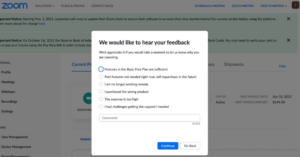
Take this example of an exit in-app survey by Zoom. When a customer cancels their subscription with Zoom, Zoom sends them a pop-up survey to ask the reason for their cancelation.
This survey pop-ups at the moment a customer chooses to cancel their subscription. This placement helps Zoom get relevant feedback and also allows the customer to provide feedback at the right time of their journey.
What Can You Ask In This Particular Survey?
- How satisfied are you with your recent interaction with our website or app?
- Did you encounter any issues while using our service?
- Would you be interested in participating in a brief user feedback interview to help us improve our product?
- On a scale of 1 to 10, how likely are you to continue using our service in the future?
Create Pop-Up In-App Surveys With SurveySensum – Sign Up Now!
5. Popover Survey
What Is It?
A popover survey is similar to a popup survey but typically appears within the same window or interface, often as a smaller window or dialog box. It is less intrusive than a full popup and may ask for feedback on specific actions or features within an app or website.
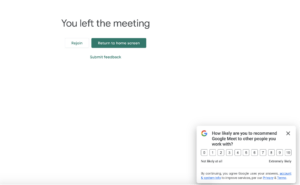
Here’s an example of a popover in-app survey of Google Meet where the user is asked to rate their likelihood of recommending Google Meet to their colleague on a scale of 0-10. The in-app survey pops over on the same screen after the person is done with a meeting.
What Can You Ask In This Particular Survey?
- How satisfied are you with your recent interaction with our website or app?
- Did you encounter any issues while using our service?
- Would you be interested in participating in a brief user feedback interview to help us improve our product?
- On a scale of 0 to 10, how likely are you to continue using our service in the future?
6. Slide-up Survey
What Is It?
A slide-up survey is a type of survey that emerges from the bottom of the screen, covering a portion of the content. It is often used to collect feedback on a specific webpage or user interaction and these types of in-app surveys are less obtrusive than popups and can be easily dismissed by users.
What Can You Ask In This Particular Survey?
- Did you find the information you were looking for on our website?
- What could we do to improve your experience on our site?
- Would you like to receive notifications about new features and updates from us?
- How likely are you to recommend our website to a friend or colleague?
7. Bottom-bar Survey
What Is It?
A bottom bar survey is a feedback widget that remains at the bottom of the screen while users navigate a website or app. It allows users to provide feedback or rate their experience at any time without interrupting their interaction.
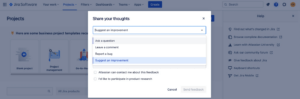
Take the example of Jira’s in-app survey. Users can provide their feedback when and if they feel like it. The feedback widget is included in the ‘Help’ section and when users feel like sharing their experience or suggestions, they simply click on ‘Give feedback about Jira’ and share their feedback – in a completely non-intrusive manner.
What Can You Ask In This Particular Survey?
- How would you rate your overall experience with our mobile app?
- Were you able to complete your task with ease using our app?
- Is there a specific feature you find particularly useful or frustrating in our app?
- What improvements would you like to see in our mobile app in the future?
Tip: When designing surveys for these channels, it’s essential to keep the questions concise, relevant, and aligned with your objectives. Additionally, including open-ended questions allows respondents to provide detailed feedback.
Now that we understand all the strategic channels that can be used to launch in-app surveys, let’s get an understanding of the strategic placement of in-app surveys at key stages of a user journey.
Strategic Placement of Surveys at Key User Touchpoints
1. Website/App Entry Point
- Consider using a popup survey when a user first lands on your website or opens your app. A carefully timed popup survey can capture their thoughts while the experience is fresh in their minds.
- Ask questions about how they found your site/app and what they hope to achieve. For example, you can ask, ‘How did you hear about us?’ or ‘What are you looking to accomplish today?’
2. Onboarding Process
- Use a popover survey during onboarding to gauge user satisfaction with the process – ensuring a smooth onboarding experience.
- Ask if there were any difficulties during account setup or initial usage. For example, ask questions like, ‘Did you encounter any challenges during account setup?’ or ‘Were there any features that confused you?’
3. Product/Service Usage
- Implement a slide-up or bottom-bar survey after users complete a key action or task within your product or app. It allows you to capture feedback when it’s most relevant and fresh in the user’s mind.
- Ask about their experience with that specific feature or action. For example, you can ask, ‘How satisfied are you with your recent purchase experience?’
4. Customer Support/Help Center
- After a customer support interaction, consider using a slide-up or popover survey to collect feedback on the support experience.
- Ask about the helpfulness and professionalism of the support agent. For example, you can ask, ‘Did the support agent resolve your issue to your satisfaction?’
5. Checkout/Purchase Process
- Place a popup survey on the order confirmation page to gather feedback on the checkout process. A popup survey here can capture their thoughts while the experience is still fresh.
- Ask about the ease of making the purchase and if there were any issues. For example, you can ask, ‘How easy was it to complete your purchase today?’
6. Post-Purchase Experience
- Use email surveys a few days after purchase to assess overall satisfaction and the likelihood of repeat business.
- Include questions about the quality and value of the purchased product/service. You can ask questions such as, ‘How would you rate the quality of your purchase?’ or ’ Do you feel you received good value for your money?’
7. Feedback and Review Requests
- After a positive customer interaction, ask for a review or testimonial via email.
- Use a bottom-bar or slide-up survey to assess the user’s willingness to provide feedback.
8. Email and Newsletter Engagement
- Include a link to a survey in your newsletters to gather feedback on content and relevance. Ask customers about the content’s quality and how relevant it is to their interests.
- Ask users what type of content they’d like to see more of. Include questions like, ‘Which topics are you most interested in?’ or ‘What type of content would you like to receive more of in our newsletters?’
9. Social Media Interactions
- When users engage with your brand on social media, direct them to a survey to collect feedback on their experience.
- Ask if they found the social media interaction valuable. Include questions like, ‘Did you find the information shared on our social media helpful?’ or ‘How likely are you to engage with us on social media again?’
10. Exit Points and Abandonment
- If a user is about to abandon a shopping cart or leave a webpage, consider using a popover survey to ask if there’s a specific reason for leaving.
- Use this feedback to address common exit points and reduce abandonment rates.
Conclusion
When to launch in-app surveys is an important question that businesses must understand before sending out surveys. The inability to understand this will result in the gathering of irrelevant and misleading survey responses.
So, in order to understand and answer the question we have provided 7 strategic channels that you can use to send your next in-app survey. But in order to keep track and analyze the data effectively, you need an efficient customer feedback platform like SurveySensum that will not only help you create well-designed surveys but will also enable you to keep track of thousands of feedback, analyze them, and resolve issues in real time.