

Are you happy with the response rate on your current surveys?
If not, you are still a part of the large crowd struggling with the low survey response rates.
But this needs to change. Because if you won’t get enough responses on your surveys, how will you know what’s working and what’s not?
So, to stand out from the crowd, many businesses have shifted from traditional surveys and started using WhatsApp surveys – and boosted their response rate by at least 40%.
How? – Because that’s where their customers were.
And yours are too.
But why WhatsApp surveys? Why not any other platform?
In this, we will be talking about the benefits of WhatsApp surveys, why you consider it, and how to run a survey on WhatsApp.
Global usage of WhatsApp
And not just that, WhatsApp has added over 1 billion new years in the last 4 years (2016-2020).
Yes, we all know WhatsApp is popular. Everyone uses it.
What’s new is, now the applications of WhatsApp have evolved. It is not only used by individuals now. But also by businesses to engage with their customers, for a quick conversation, marketing communications, offer announcements, feature launches, and more.
Since so many businesses are actively using WhatsApp, why not ask for their feedback on your product or service right there? And there are many more reasons to do so.
-
Everywhere accessible
WhatsApp is accessible on all smartphones, tablets, and the web. making it particularly appealing for Internet startups, All you need is your device and a decent internet connection. Create your WhatsApp account and you can reach anyone that has the WhatsApp app, anywhere in the world.
-
Minimize time and cost
Compared to traditional surveys, WhatsApp surveys are way cheap and easy to use – saving your time and cost. With one click, you can send surveys to multiple WhatsApp users and gather and analyze feedback in real time.
-
High response rate
Once you set up your WhatsApp surveys, there’s no stopping. You can deploy and redeploy the NPS, CES, CSAT, market research, or any kind of survey and gather quick responses using market research tools. Not only you’ll boost your response rate by 40%, but you’ll also be able to take action in time.
And not just that! There are other benefits of WhatsApp surveys that make them the best alternative to traditional surveys.
5 Main benefits of conducting a WhatsApp survey
The following 5 benefits are the reasons why WhatsApp surveys are successfully used.
1. Make your surveys conversational
WhatsApp being a messaging app gives the perception that you are having a conversation with the brand instead of a survey. And feedback platform like SurveySensum helps you to make a short, simple, and straightforward feedback questionnaire that addresses the respondent as a person.
You can also customize the question templates available on the platform.
2. Multilingual surveys can work wonder
The most common language in today’s world is English. As hundreds of local languages are present in the world, customers won’t expect you (organizations) to create and share surveys in their mother tongue. So, send surveys in their language and provide value to your customers. This can also boost response rates with an increase in the number of completion rates.
Also, you can send the voice note on WhatsApp. If your clients are in rural places and are unable to understand the written language, then they can hear out the message and can fill out the surveys easily. It will also benefit you in receiving qualitative feedback.
3. Shorter the surveys, the higher the response rates
Another benefit of WhatsApp surveys is that you can send short surveys frequently, and can indeed work best for your organization. Try not to burden your customers with 10-20 long questionnaires online or offline.
WhatsApp is best used to send 3-5 short, conversational questions to gauge customers’ experience. And with the SurveySensum platform, you can boost your response rates by 20% and also receive honest and reliable feedback.
4. Assured privacy
Privacy is most important in today’s era. So, make sure you adhere to the privacy guidelines and inform your customers about how you’re going to use the data and how you will keep it safe.
5. Cheaper in cost
Sharing surveys on an online platform like WhatsApp with the SurveySensum platform costs almost 50% less than traditional or any other research methods.
Create your first WhatsApp Survey →
Okay, so WhatsApp surveys come with their benefits. But how can you get started with WhatsApp surveys? What do you need before sending WhatsApp surveys?
6 Things you need before sending WhatsApp surveys
Here are the 6 crucial things that you require:
1. Take consent from the respondents
Send an opt-in message to your respondents, before sending the whole survey.
Why?
Because to get their consent, you need to ensure that they are aware of where the survey is coming from, what type of information is required, etc. Taking consent is important because WhatsApp requires an active opt-in from respondents that confirms your respondents agreed to receive surveys from this organization.
Also, it will be approved by WhatsApp so that your messages won’t go into spam. So, make sure you adhere to the WhatsApp mass messaging guidelines because it is another layer of protection that ensures your message is approved, verified, and relevant to the survey that makes the reason for communication clear.
2. Access the survey
There are two ways of accessing the surveys.
One is to invite the respondents to participate in the survey. Once you invite them, you will receive a list of consenting participants with their contact information and then you can initiate the survey.
Another way is that the respondents themselves can send a message to the respective contact number of the organization. Then the organization can initiate the survey.
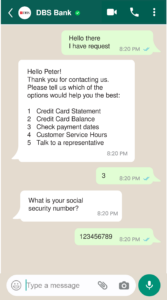
3. Know the question format of the survey
While designing the survey, you need to create questionnaires with answers and set the conditions.
For instance, if you are asking multiple-choice questions like – ‘How was your recent test drive experience with Honda XYZ Dealership?’
- Very Satisfied
- Satisfied
- Neutral
- Dissatisfied
- Very dissatisfied

So, if the respondent chooses any one of the above options let’s say you chose option 1, the system will process the request and share the next question (if any). However, if the respondent replies with something else, then the system will not be able to process the data and it will repeat the same question with a saved sorry message template. That’s why multiple logic and branching are used behind the survey flow.
Furthermore, there’s also an option of asking open-ended questions where you can deep-dive into the respondent’s insights. You can also use a hybrid mode to collect both qualitative and quantitative data.
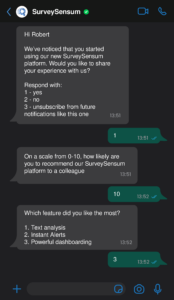
4. Customer support is the need of the hour!
Another crucial thing is humanizing customer feedback and support. Undoubtedly, most business processes can be automated. However, you cannot ignore the importance of the human touch.
Whenever a customer requires support, instead of a bot or machine, they rather prefer an agent on the other side for better understanding and resolution of their issues. So, keep the support team to rescue your customers and not depend solely on the bots.
Or you can simply add help articles, offer support via chat, email, and WhatsApp, and launch how-to videos.
5. Keep a check on data privacy
Making sure your data is secure and safe while collecting a survey is important.
Keep a check on your organization’s privacy policy. How it will use the data, and where it will be managed, stored, and used?
And not just that. Check the privacy policies of the feedback platform you’ll be using to launch the surveys.
Feedback platforms like SurveySensum ensure that your data stays private, secured, and encrypted. You will have control over how you gather, use, and disclose your data. And it is stored on AWS incorporating all its network security.
6. Having customers all over the globe?
If your clients are spread across the nation and you want to gauge their experience then sending surveys in their language is the right thing.
WhatsApp supports over 60 languages, so, use this feature to send multilingual surveys.
WhatsApp surveys are FREE. Create one now! →
After checking out all these 6 points in your list, without wasting any more time, let’s get started with WhatsApp.
Getting started with WhatsApp
Here are the 4 steps to get started with WhatsApp.
STEP 1: Get the WhatsApp Business API
Get the WhatsApp Business API by verifying your business from the Facebook business manager or using one of the official WhatsApp Business API providers.
After verification, you need to have a feedback tool that supports mass messaging campaigns. Here we are taking SurveySensum which allows you to create multiple customizable surveys to launch the survey.
Further, you need access to keep your data protected, so you can use Google developer Console (sheets API) that allows saving data in password-protected Google Sheets. It is another API that communicates together with other platforms to function effectively.
Once you get the WhatsApp Business API, you will be able to
- send whatsapp bulk messages
- automate the message within WhatsApp
- pre-design the survey, and
- set up the advance conversation with the respondent
All this transforms WhatsApp from a simple messaging platform to a viable data-collecting tool.
STEP 2: Design the survey with any survey-making platform
You can use SurveySensum or any other survey platform that creates multiple surveys, allows multiple integrations, an all-in-one customizable dashboard, and more to design the survey.

While designing the survey you can customize and ask a question to verify the identity of the respondent, set the survey in sequential order, and write the value that matches your survey’s answers. If the response doesn’t match your saved response, it will repeat the question. So, don’t forget to set up everything in the background.
Also, translate your survey if you have multilingual customers. You can use a free AI translator.
STEP 3: Deploy surveys
After setting up the survey, now is the time to deploy.
To send the surveys, set up the contact list.
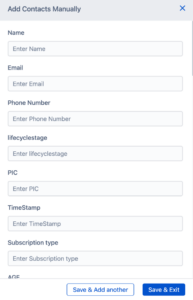
Monitor outbound surveys where you can check each minute detail about the status of the survey. After shooting the survey, your respondents can complete the survey within the WhatsApp platform.
STEP 4: Time to collect, analyze the data, & take action on it
The process is not over yet!
After shooting the survey, you will receive three types of data.
- Predefined accepted answers: The responses that are accepted by the survey logic.
- Not accepted answers: The responses that are not accepted by the survey logic because the respondents perhaps have asked questions or made requests.
- Additional incoming questions: There’s some probability of getting additional questions to your number once respondents get aware that your number is active to approach.
Now that you have got the responses, it’s time to see the received feedback with SurveySensum’s all-rounder dashboard.
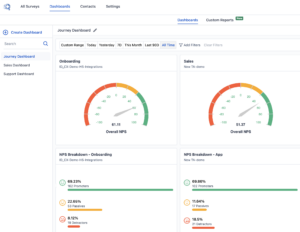
And the Text Analysis will tag and categorize all your responses into sentiments and trends and gives you the top complaints within a few minutes.
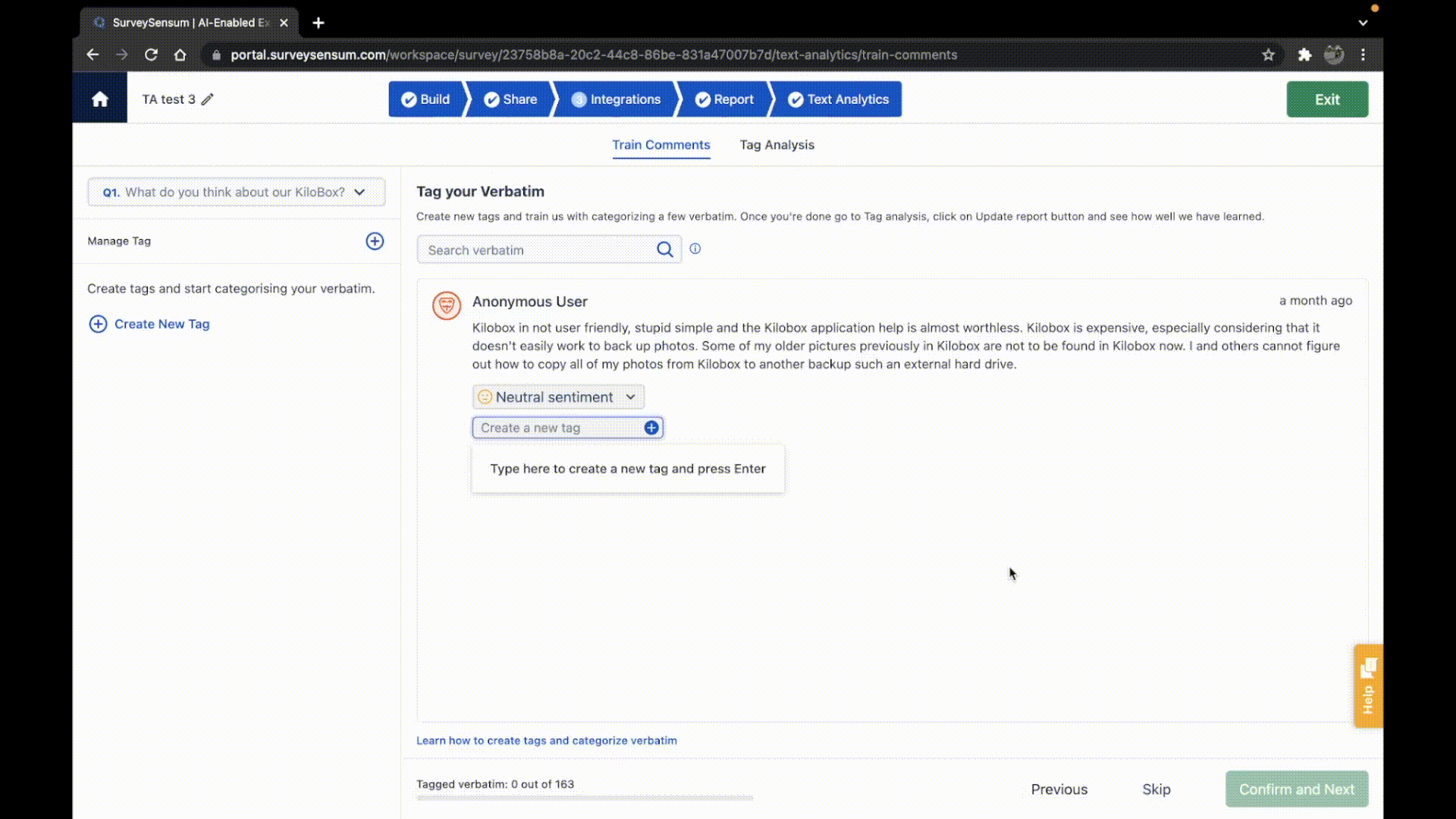
Are we done?
Not yet.
We have talked about the benefits of WhatsApp surveys, things to be considered before launching, and more, but the surveys also come with some challenges.
Here are a few of the challenges that some organizations have come across.
- Few organizations had a hard time taking follow-ups with their clients. So, they end up calling the individual respondent to address their concerns. – Make sure to close the feedback loop
- There are translation costs that they were not aware of so go through WhatsApp’s terms and conditions thoroughly before sending surveys in multilingual.
- There are people, and communities using a single phone as they move from one place to another. So it’s important to identify customers’ identity and match it with your saved information. This will be an important aspect if you are conducting surveys for research purposes.
- Digital literacy is quite important while using WhatsApp. Although WhatsApp is a user-friendly popular messaging app that has become everyone’s favorite, there are still old people who’re not much handy with the technology. So, make sure your customers know how WhatsApp functions.
To wrap up quickly, you know every second person is on WhatsApp these days. So, if you want to reach out to them, start engaging with your customers over WhatsApp.















