9 Ways to Improve NPS Response Rates
Read More
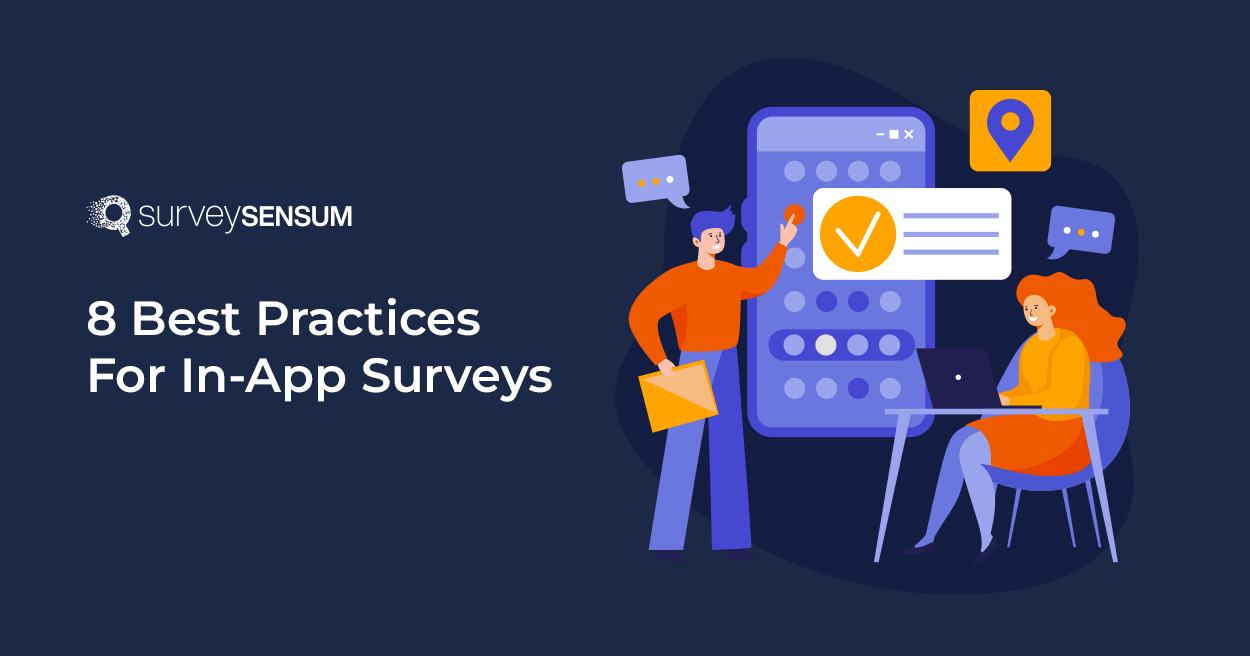
Did you ever notice that after attending a meeting on Google Meet a survey pops up
→ ‘How likely are you to recommend Google Meet to other people you work with?’
This is what the in-app survey looks like. These surveys provide a unique opportunity to gather customer feedback right when they are interacting with your product. When conducted effectively, these surveys help you refine your app’s features and functionality. They also provide you with valuable insights to enhance the overall user experience, leading to higher customer satisfaction and retention rates.
In-app survey is a method of collecting feedback and insights from users directly within a mobile application or software platform. These surveys are integrated into the application itself, allowing users to provide feedback while they are actively using the app.
Why Should You Opt for In-App Surveys?
8 In-App Survey Best Practices That Actually Work
In-app surveys often outperform web-based surveys in terms of response rates, as users are already within the app environment. Also, mobile surveys have a response rate between 1-3% whereas in-app surveys have a 13% response rate.
This is because in-app surveys are strategically designed to address the challenge of low response rates by reducing friction. And if used correctly, they can offer great insights into your customer’s pain points, preferences, and expectations.
They accomplish this in several ways:
However, there are a few aspects of in-app surveys that brands don’t always get right, potentially causing them to miss out on the full potential of these surveys.
One common oversight is neglecting the crucial element of crafting the right questions at the right moment and designing the survey in a way that enhances the user experience. Additionally, brands often overlook the importance of utilizing a robust customer feedback platform that aids in tracking and analyzing the feedback gathered from the survey.
This is why with this blog we will delve deep into the 8 in-app best practices that brands can follow. These best practices will help them leverage the full potential of in-app surveys.
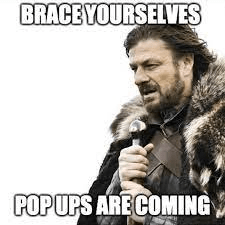
Imagine exploring a hotel booking app. You are browsing through different hotels and trying to book one but a survey keeps popping up every 2 minutes. Annoying, right? This might even encourage you to quit the app altogether.
In-app surveys are a fantastic tool for gathering customer feedback. However, they can be a double-edged sword if not implemented thoughtfully.
One of the most common pitfalls is when your in-app surveys disrupt the user experience by presenting surveys at inopportune moments. This disruption can lead to frustration, decreased engagement, and, in some cases, users abandoning the app altogether.
To address this challenge, it’s essential to consider the context in which you introduce in-app surveys.
Let’s revisit the hotel booking app example. Here, the ideal time to send an in-app survey will be after the user is done with the hotel booking and is going through the booking details or waiting for confirmation. This is an ideal moment to present a survey about their booking experience.
It’s important to consider the placement of your survey within your app ecosystem. Refer to your journey map and pinpoint moments when users are waiting and are likely open to answering your questions.
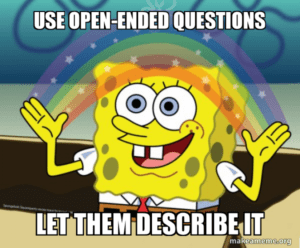
In-app surveys aren’t just about collecting numerical ratings. To gain a more profound understanding of user sentiments and motivations, it’s essential to include open-ended questions alongside quantitative ones to understand their feedback in detail.
Open-ended questions serve as a portal to the user’s inner thoughts and emotions, enabling them to express themselves openly and offer invaluable insights that cannot be captured solely through quantitative data.
Some examples of open-ended questions that you can include are:
One of the biggest challenges businesses face when launching surveys is to get customers to complete the surveys. And it’s essential to gather feedback from all the users – from your biggest fans to not-so-big bans.
To increase completion rates, consider implementing strategies that reduce friction and add motivation. One effective technique is integrating gamification elements. Gamification involves applying game-like elements to non-gaming contexts to engage and motivate users.
One classic example of gamification is SurveySensum. It employs progress bars at the bottom of its in-app surveys, showing users how much percentage of the survey they answered and how much is remaining.
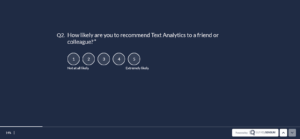
When it comes to in-app surveys, TIMING is everything. Users are more likely to provide valuable feedback when the survey is contextually related to their recent interactions or experiences within the app.
The key is to strike the right balance between gathering feedback and not disrupting the user experience.
Consider Uber as an example. They often prompt users for feedback immediately after a ride is completed. This timing is ideal because it is related to the user’s recent experience, and it doesn’t disrupt the app’s primary function. Users can provide feedback while the ride is still fresh in their minds.
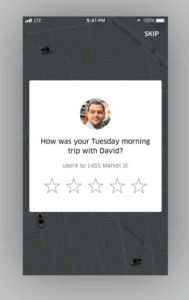
When it comes to crafting in-app surveys, brevity is your best friend. Users dislike lengthy surveys because they can be time-consuming, and overwhelming, and often lead to survey fatigue, which reduces the response rate. To maximize the effectiveness of your in-app surveys, it’s crucial to keep them short, concise, and to the point.
Create Well-Designed In-App Surveys – Sign Up Here
The success of in-app surveys lies in asking the right questions in the right context and to the right individuals.
But how do you determine which questions to ask and to whom?
This is where the art of segmentation comes into play, helping you crack the code to effective surveying.
You can segment your users based on their underlying characteristics like gender, age, location, or the features they have used on your application.
For example:
The way your in-app survey looks can greatly impact its effectiveness and user experience. A well-designed survey not only grabs attention but also boosts participation and user satisfaction.
Here’s how you can create visually appealing surveys:
When it comes to in-app surveys, improvement is an ongoing process. To maximize the effectiveness of your surveys, it’s essential to embrace a process of continuous testing and iteration.
It is important to test and iterate your in-app surveys because user preferences, expectations, and needs can change over time. Regular testing and iteration ensure that your surveys remain relevant and effective in capturing the most up-to-date feedback.
Also through regular testing, you can identify which survey designs, questions, or timing strategies yield the best response rates and quality of feedback.
So, here’s how you can test and iterate your in-app surveys:
There you go, the list of in-app survey best practices. By adhering to these in-app best practices, you can harness the full potential of these surveys to enhance user experience and drive continuous improvement for your business.
By putting users at the center of your strategy and leveraging in-app surveys effectively, you can create an app that not only meets but exceeds user expectations. This will ultimately lead to success in the competitive digital landscape.
So, leverage the full potential of in-app surveys by creating and launching them the right way. With SurveySensum you can design in-app surveys, launch them, and track user feedback in real-time.
