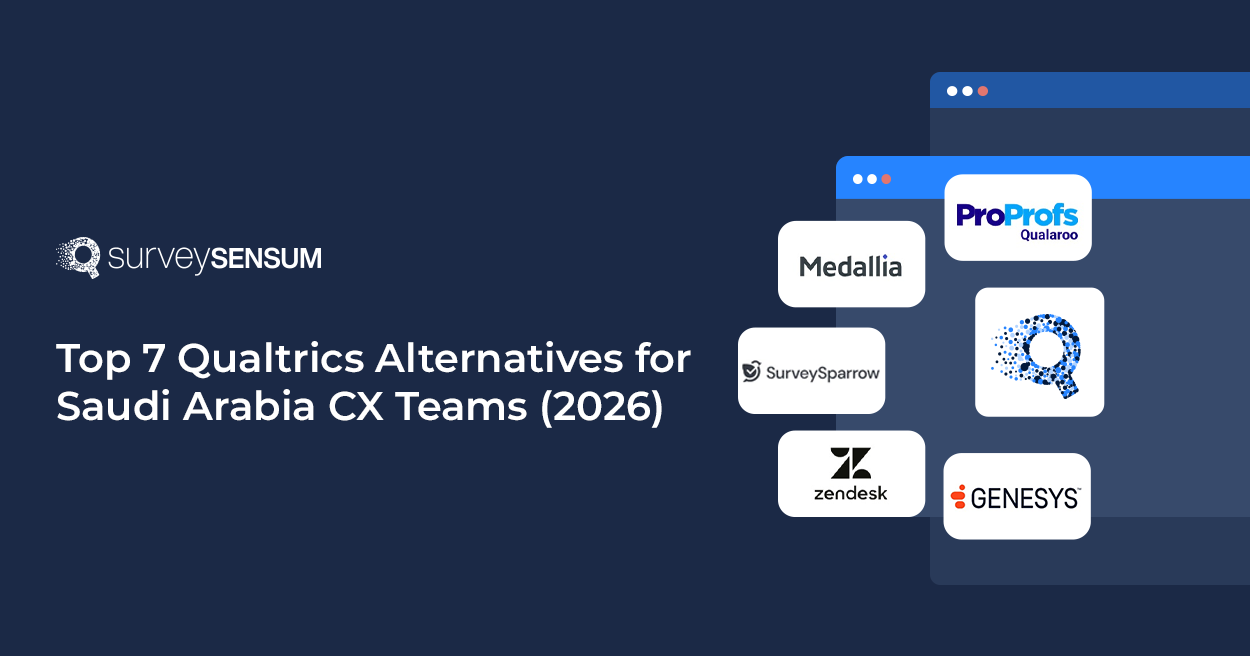Fast-Track Support Success with Support Ticket Analysis
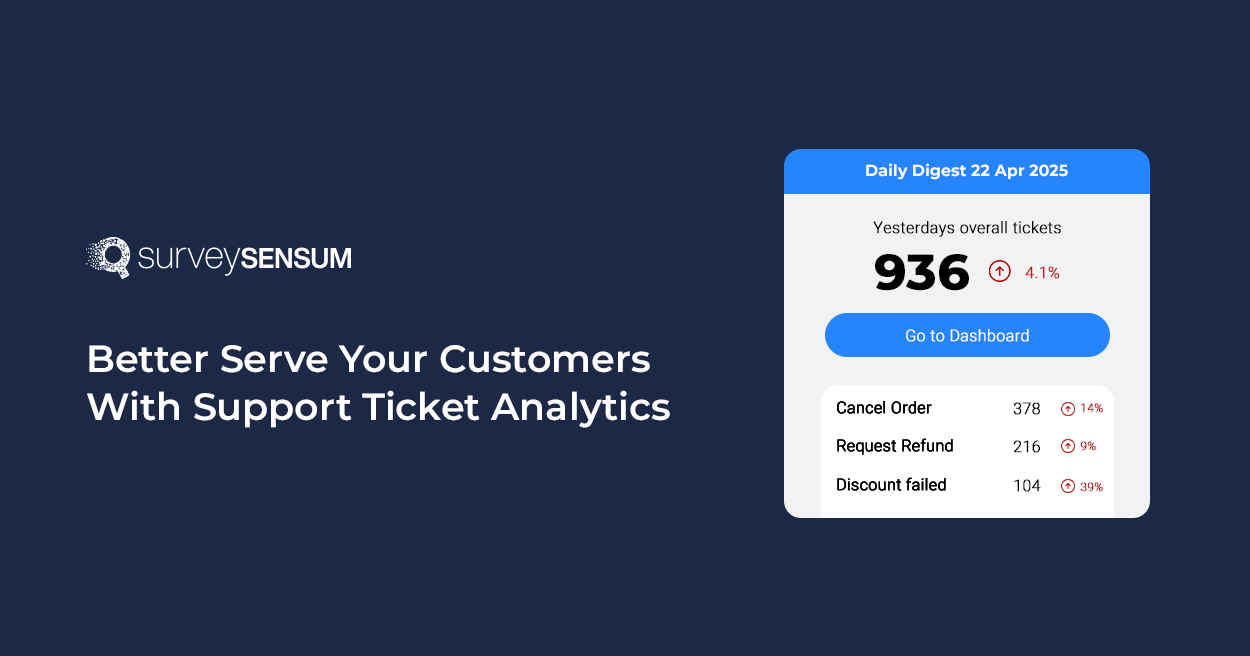
It’s Monday morning.
Your inbox? Overflowing.
Your support team? Already behind.
And the tickets? Coming in hot, from bugs to billing woes.
Tickets are rolling in faster than your team can say, “We’ll get back to you shortly.” And while everyone’s racing to respond, customers are getting tired of waiting. And that’s where things get risky.
Because customers are 4X more likely to switch to a competitor if their issue is service-related—not product-related. What helps dodge this is real, helpful, timely support.
But when your team is stuck in reactive mode, even the best intentions fall flat.
That’s where support ticket analysis flips the game. It helps you decode what customers are asking for, track the right help desk ticket metrics, and use smart customer support analytics (and yes, a bit of AI) to stop issues before they blow up.
Let’s get into how support ticket analysis turns data chaos into customer love, but before that, we’ll go into the what.
What is Support Ticket Analysis (And Why Should You Even Care?)
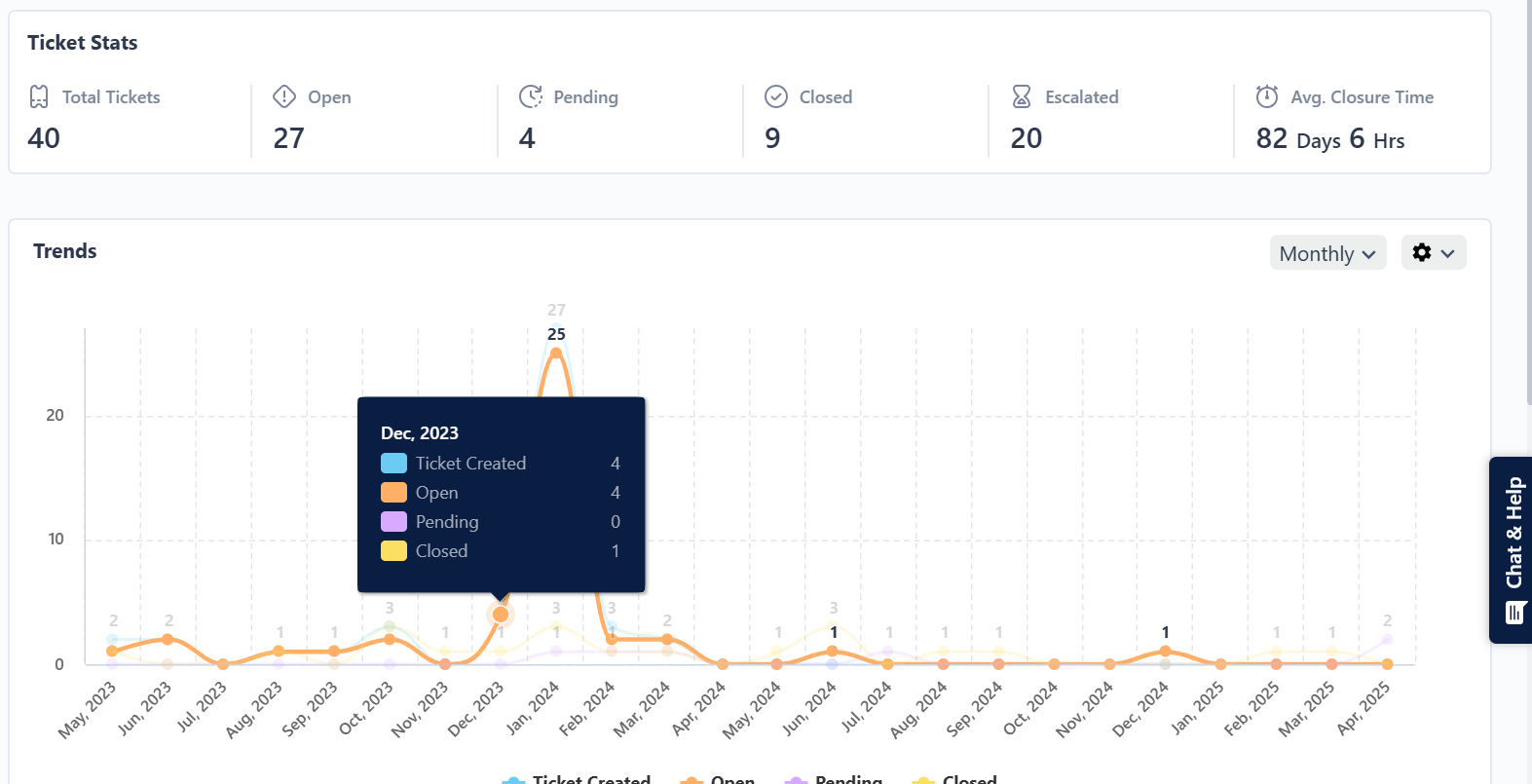
Support ticket analysis is about decoding the voice of your customer at scale. Fundamentally, support ticket analysis is the real-time data analysis of your support tickets—finding trends, recurring issues, and friction points.
It’s not only about fixing issues following their appearance. Learning from every single ticket helps prevent the next one. It’s not just about fixing problems—it’s about making sure they don’t show up again tomorrow.
Now, let’s talk about how that analysis directly impacts your support quality.
How Does Support Ticket Analysis Improve Support Quality?
One bad experience? 33% of customers will walk. Bad service costs American businesses an astounding $75 billion annually.
Support ticket analysis provides your staff with a clear route into what is working—and what is not. It reveals ongoing problems, knowledge gaps, and even training requirements.
Support ticket analysis gives your team a direct line into what’s working — and what’s not. It helps uncover recurring issues, gaps in knowledge, and even training needs.
Here’s why it matters:
- Spot repeat issues early – Catch recurring problems before they spiral—like login glitches or payment fails—and fix them at the root.
- Empower your agents – Give your team the right insights to solve problems faster, with fewer back-and-forths.
- Speed up response times – Streamline workflows and automate responses for faster service.
- Enhance self-service – Build better help resources based on frequently asked questions.
- Improve overall experience – Ensure every touchpoint is responsive and personalized.
Ticket analysis turns reactive service into proactive action, boosting efficiency and customer loyalty.
Customer support analytics matters because 45% of customers expect their issues to be resolved in the very first interaction. And when you meet that expectation, loyalty, and trust follow close behind.
All of this sets the stage for what really matters—let’s understand how AI and machine learning help in support ticket analysis. Let’s unpack that next.
Bridge the gap between support chaos and customer experience strategy with smart ticket analysis using SurveySensum.
AI & Machine Learning in Support Ticket Analysis
81% of consumers believe AI is already part of modern customer service. In fact, 45% of customer support teams are already using AI.
So, the AI hype is beating in customer support analytics as well.
Let’s break down how AI is transforming support ticket analysis—making it smarter, faster, and way more actionable.
1. Automating Ticket Tagging and Classification
Manually tagging support tickets? That’s old-school—and honestly, a waste of time. AI tools now automatically classify tickets by topic, urgency, or sentiment as soon as they land. SurveySensum’s AI-powered Text Analytics software scans thousands of tickets—emails, chats, reviews—and assigns relevant tags instantly. Whether it’s a “delivery delay” or “login issue,” the system sorts and prioritizes them so your team can jump straight into solving problems instead of sorting them.
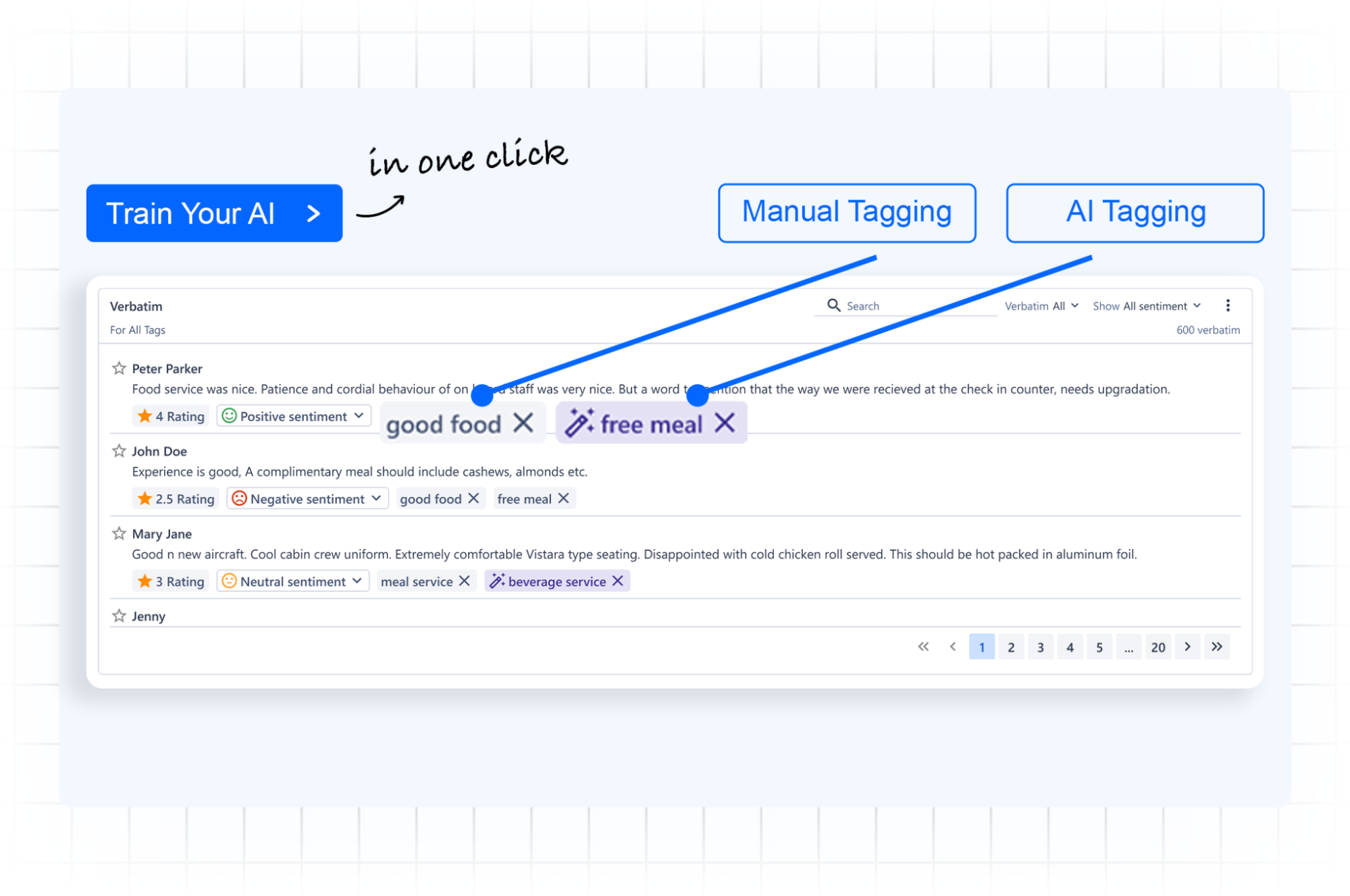
Got 10,000 tickets? SurveySensum’s text analytics will turn them into insights in five minutes flat. Know how.
2. Using NLP for Sentiment Analysis in Support Tickets
Support isn’t just about what customers say—it’s also about how they say it. Natural Language Processing (NLP) helps you gauge the emotional tone behind every message, flagging frustrated or upset customers early so you can respond with the right urgency and tone.
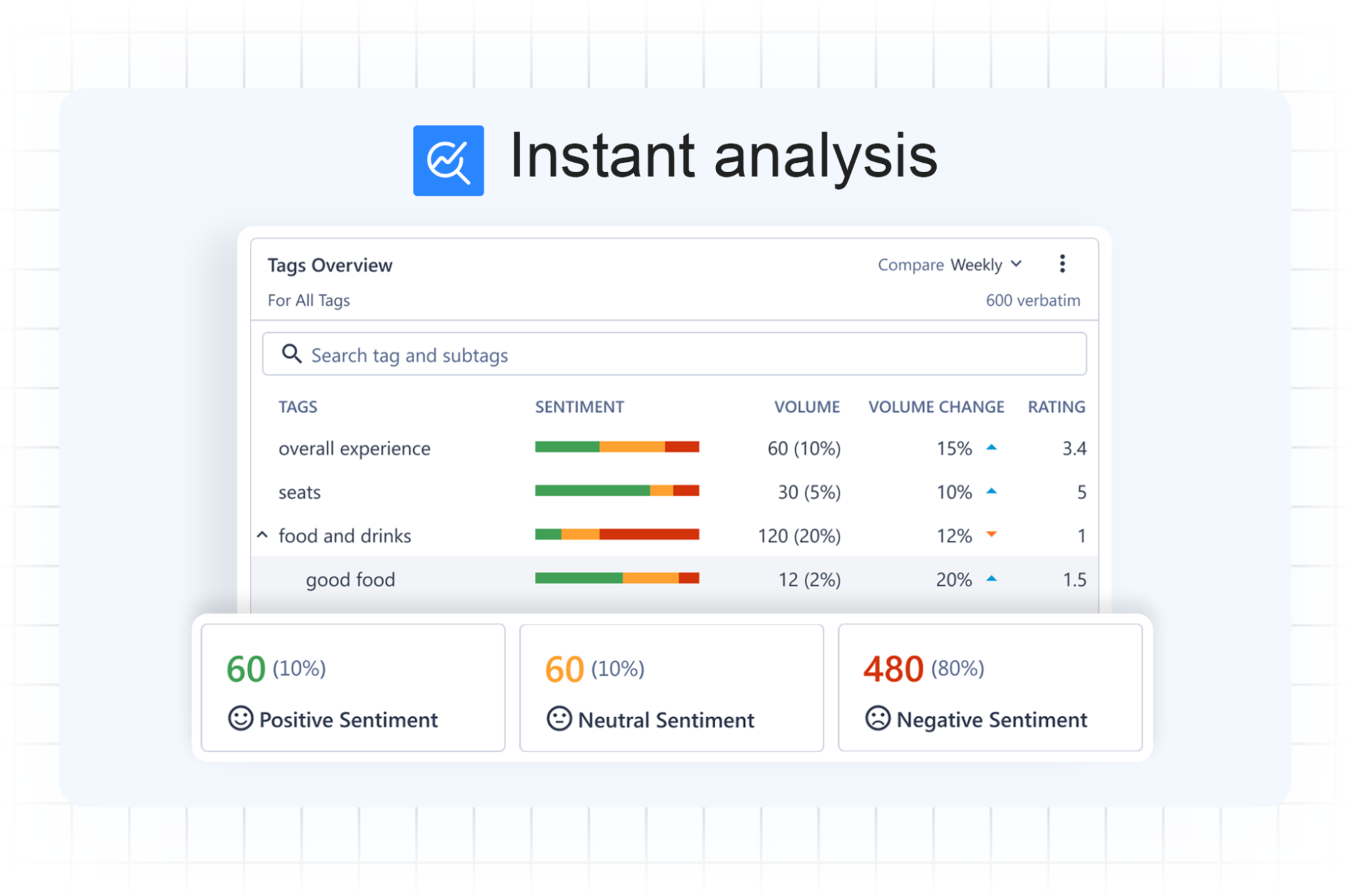
SurveySensum employs NLP to analyze the sentiment of support tickets, categorizing them as positive, negative, or neutral. This real-time sentiment analysis helps teams identify and prioritize emotionally charged interactions, enhancing customer satisfaction.
3. Leveraging AI-Based Predictive Analytics for Customer Issues
Why wait for a problem to snowball into 500 support tickets when AI can see it coming? Predictive analytics digs into historical ticket trends and spot patterns before they explode. And SurveySensum makes this easy.
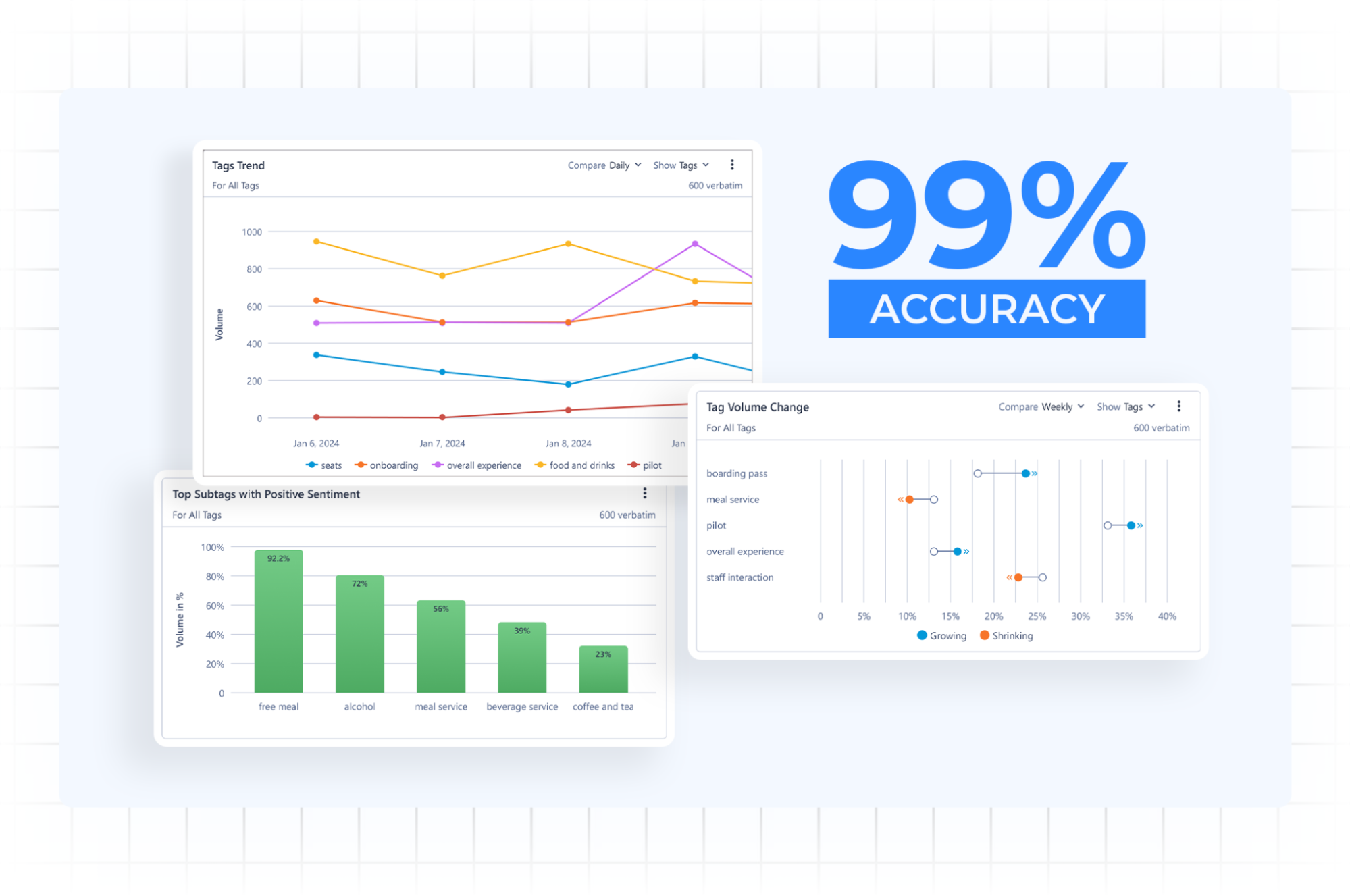
With it, you get AI that sifts through historical data and evolving sentiment to identify emerging problems before they impact your support queue. Track changes in satisfaction and pinpoint rising complaints related to specific areas, receiving early warnings that enable proactive intervention. It’s not just data; it’s foresight. And in customer support, that’s a superpower.
4. Enhancing Self-Service with AI Insights
Want fewer tickets in the first place? Give your customers what they need before they ask. SurveySensum analyzes ticket data at scale to find recurring issues—questions that pop up again and again. Then you can use that intel to build smarter help center articles, better FAQs, or chatbot responses that actually work. It’s like building a self-service engine, fueled by real insights.
Why is support ticket analysis so crucial in the first place? Let’s unpack that next.
Importance of Support Ticket Analysis for Businesses
“There is only one boss. The customer. And he can fire everybody in the company from the chairman on down, simply by spending his money somewhere else.” — Sam Walton
Every “I can’t log in,” “Your app crashed,” or “Where’s my order?” holds patterns, priorities, and pain points. They’re unfiltered customer truths. And if you’re not analyzing them? You’re basically ghosting gold.
80% of customers say the experience a company provides is just as important as its products or services.
Customer service managers use it to see where agents are getting stuck and where customers are consistently hitting roadblocks. That means smarter training, better documentation, and faster resolutions.
Product teams love it because the data shines a light on bugs, feature friction, or usability flaws—things customers won’t always tell you directly but definitely show in tickets.
And for marketing teams, you’ll know what matters to your users, what frustrates them, and what delights them, so you can message better, market smarter, and deliver value that actually sticks.
So yes, support ticket analysis is important, and here’s more on what makes support ticket analysis such a game-changer.
1. Trouble’s Brewing? Spot It Before It Boils Over
Did you know that 65% of customers have switched brands due to a poor experience? How to beat this number?
Support tickets = direct access to pain points.
Forget guessing. Ticket data shows particular issues that keep popping up, say, users struggling with logins or billing errors—that’s your cue. In fact, 72% of businesses see analytics reports as a key driver for enhancing CX.
Analyze the trends, and you’ll spot the brewing storm before it hits your NPS. Solving top recurring issues reduces ticket volume, boosts satisfaction, and ensures brand loyalty—a triple win.
2. From Ticket Pile to Revenue Boost
If you’re only reacting to customer issues, you’re always behind. Each support ticket holds raw, unfiltered feedback straight from the customer’s mouth (or keyboard). Analyzing this data helps you see exactly where customers are struggling, what they love, and what’s missing.
And when you act on those insights? You’re improving CX and your bottom line. Every well-resolved issue becomes a chance to retain, upsell, and delight.
Companies that prioritize better support grow revenue 4–8% above their market.
3. Train Smarter for Building Loyalty
Analyzing support tickets also shines a spotlight on where your support team needs extra training or tools. Maybe your agents keep running into the same hurdles, or there’s a specific issue that trips them up every time. The right insights mean smarter training and smoother workflows. Training that targets real pain points ensures your team delivers that loyalty-winning experience. That means a faster, more seamless experience for your customers and a stronger foundation for building loyalty.
And the payoff? It’s massive.
And the payoff? It’s massive.
72% of customers share a positive experience with 6+ people.
4. Retain Like a Rockstar
A complaint well-handled can turn a detractor into a raving fan. With ticket analysis, you can spot where customers were disappointed, and ensure the recovery experience is personal, swift, and memorable. Because 93% of customers are likely to make repeat purchases with brands that offer excellent customer service. It’s not about being perfect—it’s about how you bounce back by resolving those root issues.
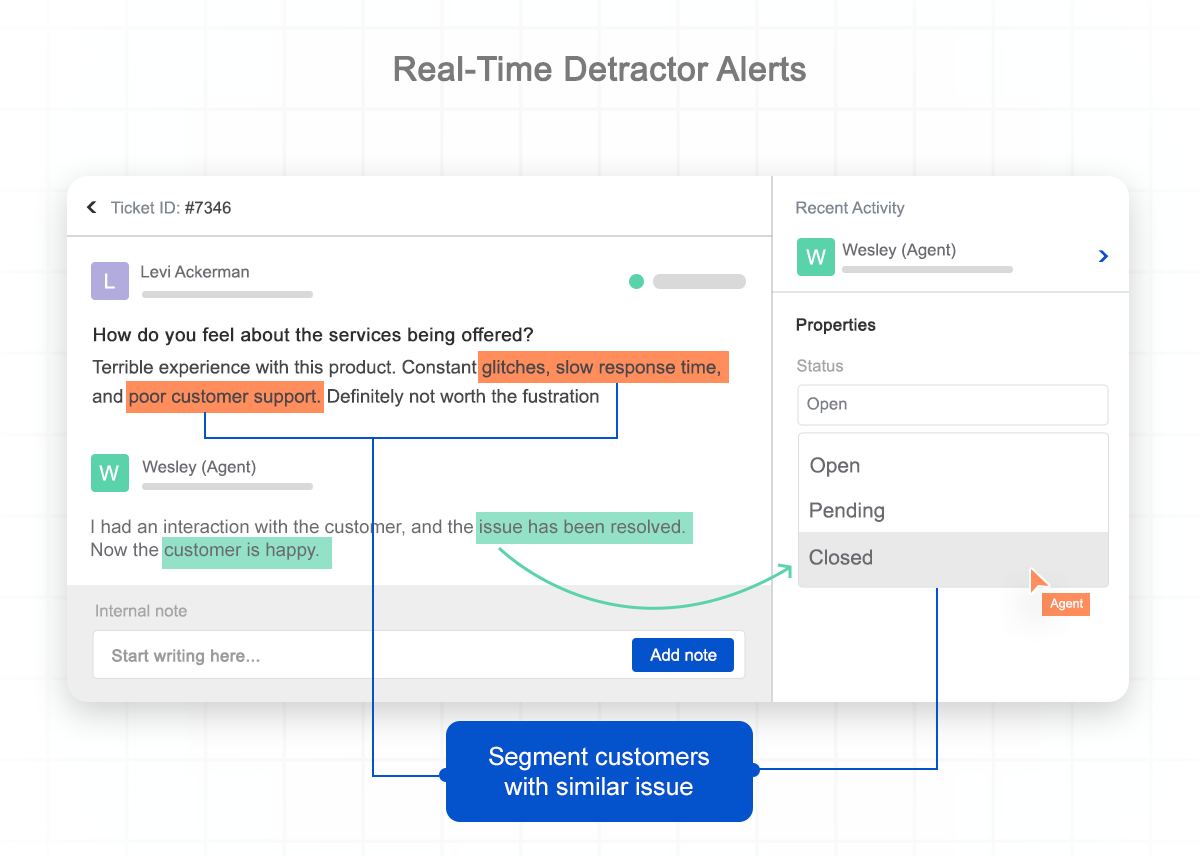
SurveySensum’s closed-loop ticketing system empowers you to take immediate action on negative feedback by automatically converting it into support tickets. These tickets are intelligently routed to the right teams — whether it’s support, product, or operations — ensuring the issue reaches those best equipped to resolve it. With a centralized dashboard, you can easily track the progress of each ticket, monitor response times, and ensure timely follow-ups, helping your team close the loop efficiently and improve overall customer satisfaction.
Up next: let’s explore the common challenges in support ticket analysis.
Common Challenges in Support Ticket Analysis (And Why They Hurt More Than You Think)
Support ticket analysis sounds great on paper or in theory. But in the real world? It can feel like trying to find a pattern in a tornado.
If you’ve ever stared at a sea of tickets wondering, “What now?”, you’re not alone, trust me on this.
Here’s where most teams struggle:
Too Much Data, Not Enough Direction
Support platforms collect everything—but that “everything” quickly turns into noise if you don’t know what you’re looking for. Teams often drown in untagged, unstructured data with no clear takeaways.
How to Fix It:
- Start with clear goals. What do you need to know? Are you identifying product issues, response delays, or churn signals? Set analysis objectives first—then sift the data accordingly.
- Use keyword-based tagging or AI auto-tagging. This helps sort unstructured feedback into usable categories without needing to read every ticket manually.
Control support with SurveySensum’s AI that gives you custom tags, real-time alerts, and intelligent ticket analysis.
Lack of Categorization or Consistency
When tickets aren’t labeled correctly or consistently, trends get buried. One agent calls it a “login error,” another says “can’t access the account,” and your system treats them as two totally different things. Insights? Lost.
How to Fix It:
- Build a centralized tagging taxonomy. Standardize terms across your team with a predefined list of categories and subcategories.
- Use AI to normalize similar terms. NLP tools can group similar tickets even if the language differs.
- Set up periodic tag audits with real conversations. Review random ticket samples monthly to recalibrate and fix tagging drift before it skews your entire dataset.
Manual Workloads Slow You Down
Manually reading and sorting through tickets? That is not scalable. It wastes time, saps drive, and exhausts your team’s resources for more valuable tasks.
How to Fix It:
- Automate classification and sentiment analysis. Let machines handle the repetitive grunt work so your team can focus on interpreting insights.
- Set up dashboards for real-time monitoring. Visualize trends and red flags without digging through raw data every week.
No Link Between Support and Strategy
Support data often stays siloed. Product, marketing, or leadership teams don’t see the insights hiding in those tickets, which means missed opportunities to improve the bigger customer experience.
How to Fix It:
- Create cross-functional feedback loops. Share regular insights reports with product, UX, and leadership teams to inform roadmaps.
- Highlight ticket themes in business reviews. Elevate the voice of the customer by tying support data to KPIs and business outcomes.
Lack of Tools or Tech Know-How
Even when you have the data, many teams don’t have the right tools—or the training—to turn it into something meaningful. AI sounds great… until no one knows how to use it effectively.
How to Fix It:
- Invest in user-friendly, purpose-built tools. Look for support analytics platforms that don’t require a data science degree to operate.
- Offer ongoing training. Make sure your team knows how to use the tools and how to interpret what they’re seeing.
Whew! Now that we’ve cleared out the common roadblocks, let’s dig into the ABCs of analyzing support tickets to make sense of the chaos.
How to Analyze Support Tickets Effectively
Analyzing support tickets is about leveraging data to drive proactive change. With the right approach, support tickets can reveal insights into your customer experience, product issues, and overall service performance. Let’s break down how you can analyze support tickets effectively.
1. Data Collection & Categorization of Tickets
Start by organizing your tickets into categories that make sense for your business. This means tagging tickets based on issue types, product areas, and customer sentiment. Here’s how:
- Tag by Issue Type: Create tags like “Technical Issue,” “Billing Query,” or “Feature Request” to classify the nature of the problem. This helps quickly identify the root cause of a large volume of tickets.
- Tag by Product Area: Categorize tickets based on which feature or product the issue relates to. For instance, if there are a lot of tickets related to a specific feature, this indicates it may need a closer look.
- Analyze Customer Sentiment: Use sentiment analysis tools to evaluate if customers are happy, frustrated, or neutral. Sentiment tagging helps prioritize tickets that are marked as “angry” or “disappointed” for faster responses.
By systematically organizing your ticket data this way, you can quickly spot common pain points and recurring issues, setting the stage for analysis.
2. Identifying Trends and Recurring Issues
Once your tickets are categorized, it’s time to look for patterns and trends in the data. This allows you to identify recurring issues and make smarter decisions about where to allocate resources.
- Track Frequency: Look at how often certain types of tickets appear. For example, if there’s a sudden spike in technical support tickets regarding a new feature, this might signal that the feature is not working as expected or is hard to use.
- Review Issue Themes: Pay attention to issues that keep recurring in specific product areas. If multiple tickets in one week highlight the same issue, it’s time to dive deeper and investigate the root cause.
- Utilize Analytics Tools: If the volume is high, use tools like AI or machine learning to help identify these patterns. These tools can process vast amounts of data quickly, making it easier to spot recurring themes.
The real key is looking for recurring pain points—the more frequently a particular issue pops up, the more urgent it is to address it. This proactive approach saves time in the long run.
3. Measuring Response and Resolution Time
Tracking response and resolution time helps gauge how quickly your team is addressing customer issues. Here’s how to break it down:
- First Response Time (FRT): FRT measures how long it takes for your team to respond after a ticket is created. Faster responses keep customers happy and set expectations.
- Resolution Time: This measures how long it takes to fully resolve an issue. Breaking it down into stages helps identify delays and optimize your process.
- First Contact Resolution (FCR): FCR tracks how many issues are resolved on the first interaction. A higher FCR means fewer follow-ups and more efficient support.
4. Using Customer Sentiment Analysis for Better Insights
Sentiment analysis is key in understanding customer emotions through support tickets. By analyzing the emotional tone of the messages, you can quickly prioritize urgent issues and gauge customer satisfaction.
- Evaluate Emotional Tone: Use sentiment analysis tools to determine if the customer is happy, frustrated, or neutral. Focus on the tickets with high negative sentiment; they are likely tied to customers who need immediate attention.
- Pinpoint Common Frustrations: If a trend of frustration surfaces in tickets related to a particular product feature, it’s a clear signal that there’s a deeper issue to resolve. Sentiment analysis can also help highlight the “why” behind negative feedback.
- Prioritize Based on Sentiment: Prioritize tickets with negative sentiment, especially if the sentiment increases over time. A sudden rise in frustration after a product update can signal bugs or issues that require immediate attention.
Get to the why behind every ‘ugh’ and every ‘wow’experience with SurveySensum’s AI-powered sentiment tracking.
Next, we’ll explore key metrics in support ticket analysis to go deeper into the numbers that matter most.
5 Key Metrics in Support Ticket Analysis
Tracking the right help desk ticket metrics is the foundation of effective support ticket analysis. These indicators help you evaluate team performance, detect inefficiencies, and improve the customer experience.
1. First Response Time (FRT)
What Is It: How long it takes for your support team to reply to a customer after they open a ticket.
Why Is It Important: Your first reply sets the tone for the entire conversation. A slow FRT sends a message that the customer isn’t a priority—even if the final solution is solid. Speedy acknowledgment builds trust and shows customers you’re on it.
Do you know 9 out of 10 customers say getting an “immediate” response to a support question is non-negotiable and for 60% of them, that means hearing back in 10 minutes or less?
In fact, 45% of customers just want their issue fixed the first time they reach out—no back-and-forth, no waiting games.
Example: If customers wait 8 hours to hear back on basic queries, they might already be looking at your competitors. A simple auto-reply or a better triage system can make all the difference.
2. Average Resolution Time (ART)
What Is It: The total time it takes to completely resolve a customer issue from start to finish.
Why Is It Important: Resolution time reflects how efficient and informed your team is. Long resolution times often point to deeper issues—missing knowledge articles, lack of product training, or clunky internal processes.
Did you know 11% of customers expect a same-day reply to reviews; 34% are fine with a 2–3 day window?
In fact, customers expect:
- 63% → Quick response
- 57% → Fast resolution
- 49% → Availability
- 49% → Knowledgeable agents
- 43% → Politeness & empathy
Example: Say login issues take 2 hours to fix, but billing problems stretch to 36 hours—that gap is telling. You might need better documentation, workflows, or product fixes for billing.
3. Customer Satisfaction Score (CSAT)
What Is It: A quick customer rating (usually 1–5) shared after the ticket is closed.
Why Is It Important: It’s the most direct way to know how customers feel about the support they just received. Low CSAT is a red flag that customers might not come back—or worse, they’ll share that bad experience.
Example: If tickets marked as “technical issue” are consistently getting 2-star ratings, there’s clearly a gap in how those are being handled—maybe your agents need better tools or more guidance.
4. Net Promoter Score (NPS)
What Is It: A measure of how likely your customers are to recommend you to others (on a scale from 0–10).
Why Is It Important: NPS ties support performance to long-term loyalty. Support doesn’t just solve problems—it influences how customers feel about your brand.
Example: If your NPS drops after launching a new feature, dig into related support tickets. It might be confusion, bugs, or unclear communication causing the dip.
Turn support tickets into NPS gold with SurveySensum’s journey-based surveys.
5. Escalation Rate & Ticket Backlogs
What Is It: The Escalation rate shows how often tickets are passed to higher-tier agents. The ticket backlog shows how many tickets remain open or unresolved.
Why Is It Important: High escalation = overwhelmed frontline support. Growing backlog = customers waiting longer than they should. Both point to burnout, inefficiencies, or a mismatch in ticket routing.
Example: After a product update, your backlog grows by 40%, and the escalation rate doubles. That’s not just a volume issue, it’s a signal that your team wasn’t prepped or equipped for the change.
Tracking these metrics is about making your customer support analytics work smarter. And with the right tools, especially AI for support ticket analysis, you can spot issues faster, act earlier, and deliver support that feels supportive.
Up next, we’ll talk about how AI and ML are the power behind modern support ticket analysis.
Now that we’ve seen how AI & machine learning are transforming support ticket analysis today, let’s shift gears a bit toward the future of support ticket analysis.
Future Trends in Support Ticket Analysis
What once felt like futuristic hype (hello, robot agents or agentic AI, as the cool kids say!) is now the new normal. We’re already using AI to analyze, route, and respond—but what’s coming next is way more exciting. Here’s what will be the norm in 2026 and beyond.
1. Predictive Support with AI: Stop Problems Before They Start
AI is now helping brands predict customer problems before they even hit “Submit.” Verizon uses GenAI to predict 80% of incoming support queries and match them with the right reps—faster resolutions, fewer headaches, and better loyalty-building moments. By 2026, expect predictive AI to become the standard, not the edge.
2. Voice & Chatbot Analysis — Your 24/7 Reality Check
Voice tech is taking off in full-throttle mode. 50% of consumers have already used voice assistants for support. In fact, 89% of customers prefer brands that offer voice AI support. Why? Because it’s fast, human-like, and always on. No wait times. No “please hold.” And companies are catching on, as 80% plan to use AI-driven voice tech by 2026.
Chatbots? By 2027, 1 in 4 companies will make chatbots their main customer service channel. And customers are already ready for chatbots to get smarter with NLP. In fact, 56% of customers think bots will be chatting like real humans by 2026.
3. Personalization with Data — The Loyalty Magnet
Support is getting deeply personal—and AI’s driving it. Customers expect support that “gets” them. And when it happens? Loyalty shoots up. A whopping 60% of consumers are more likely to return after a personalized support experience. Plus, AI can automate 70%+ of support queries, making room for agents to deliver VIP-level help where it counts.
In the future, personalization won’t be a “nice touch.” It’ll be expected.
Wrapping Up
Support tickets can feel like endless noise. But with the right tools, that noise turns into customer support analytics gold. And when it comes to doing this smartly, SurveySensum doesn’t just dip its toes into the pool — it dives in headfirst with:
- AI-powered text analytics that read between the lines of tickets, emails, chats, and calls
- Automated ticket tagging and categorization that saves you hours of manual sorting
- Sentiment analysis to catch tone shifts and emotional cues in real-time
- Visual dashboards that track Help Desk Ticket Metrics like FRT, ART, CSAT, NPS, and more — across every touchpoint
And granular filtering by location, agent, product, or team, so you know exactly where the issues lie
Transform your reactive support into a proactive force with SurveySensum.
FAQs on Support Ticket Analysis
Support ticketing is the system that captures and organizes customer issues or requests. When a customer reaches out (via email, chat, call, etc.), the interaction is logged as a “ticket” that your support team can track, manage, and resolve systematically.
Tickets can be classified by:
- Topic or issue type (e.g., login error, billing problem)
- Urgency level (e.g., high, medium, low)
- Customer sentiment or tone
- Product or service line
- Customer location or segment
Support ticket analysis is the process of reviewing and breaking down customer support tickets to understand patterns, common issues, and agent performance. It’s important because it helps improve response times, customer satisfaction, and overall service quality by identifying what’s working and what needs fixing.
AI takes the manual grunt work out of the equation. With AI for support ticket analysis, you can auto-tag tickets, detect sentiment, uncover recurring issues, and even predict escalations — all in real-time. Tools like SurveySensum use machine learning to analyze huge volumes of feedback across multiple channels instantly, giving you actionable insights without the manual grind.
Some of the most important help desk ticket metrics include:
- First Response Time (FRT)
- Average Resolution Time (ART)
- Customer Satisfaction Score (CSAT)
- Net Promoter Score (NPS)
- Escalation Rate and Ticket Backlogs
Tracking these helps teams measure performance, improve processes, and keep customers happy.