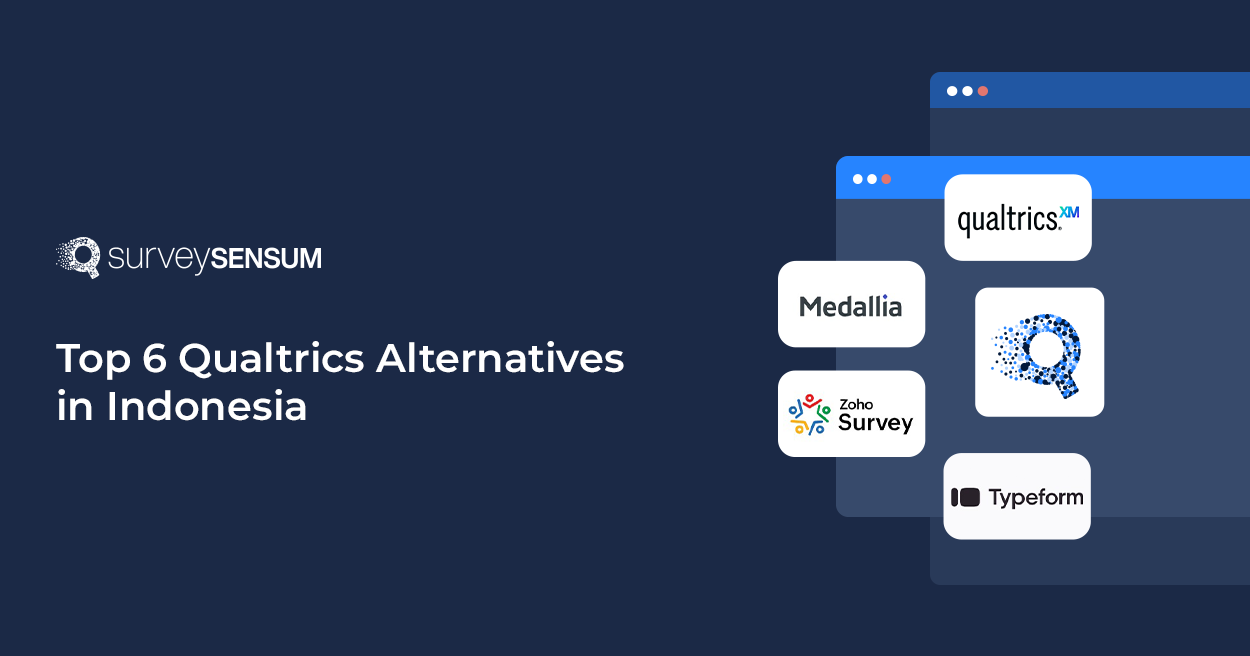Unlock the Story Behind Twitter Customer Reviews with AI

Too many customer complaints on Twitter?
With 500 M+ tweets flying out daily, it’s where customers vent, praise, and spill the tea. But scrolling through noise isn’t enough.
You need to know what your customers are saying..
.. or even what’s said about your competitors!
Well, AI-Text Analytics software analyzes them instantly – with no manual effort!
Let’s talk about it.
101 of Twitter Analytics & Sentiment Analysis
When it comes to understanding Twitter customer reviews, two things are non-negotiable: AI Twitter analytics and Twitter sentiment analysis. One shows the data, while the other reveals the sentiments underlying the tweets.
What is Twitter Analytics?
Twitter Analytics is your dashboard of truth. It shows you how your tweets are performing, who’s seeing them, engaging with them, and whether you’re striking a chord.
The key metrics to consider here are impressions, which show how many people have seen your tweet, while the engagement rate tells you how often people are interacting with it, likes, retweets, and replies. And then there’s profile visits, which show how many people clicked to learn more about you after reading your tweet.
Together, these numbers give you a sense of what’s clicking with your audience, what’s not, and where you should double down.
What is Twitter Sentiment Analysis?
But if you want to understand the sentiment behind all those tweets, that’s where Twitter sentiment analysis comes in.
Twitter sentiment analysis turns raw tweet chatter into insights you can act on. Because strategic decisions and future predictions start with smarter data, doesn’t it?
Basically, Twitter sentiment analysis is the engine behind real-time brand sentiment monitoring. It helps you analyze customer feedback at scale, spot shifts in public opinion, and respond with speed and relevance.
But before diving into AI-powered magic, let’s take a look at how you can manually analyze Twitter customer feedback – old-school style, tweet by tweet.
Decoding Twitter Customer Reviews Through Manual Analysis Method
What used to happen? (‘Used’ is a keyword here!)
Traditionally, teams used to read tweets one at a time. Although reading tweets one at a time is tedious and time-consuming, this method can uncover subtle cues that even the smartest algorithms might miss.
Especially done by small businesses that receive a manageable volume of Twitter customer reviews and want hands-on insight into what their audience is saying.
However, it is not scalable.
Challenges of Manual Analysis
- Time-Consuming: Sorting through hundreds or thousands of tweets takes significant time and effort.
- Subjectivity Issues: Interpreting sentiment is often influenced by personal bias, leading to inconsistent results.
- Scalability Issues: As the volume of tweets increases, manual analysis becomes inefficient and difficult to manage.
- Inaccuracy: Human error can lead to misclassification of tweets or omission of important context.
- Limited Insights: Manual methods may fail to capture deeper sentiment nuances and trends hidden in large datasets.
That’s where automation and AI tools for Twitter analysis come in, streamlining the process and providing more accurate, scalable insights.
Let’s explore how these tools can revolutionize the way you analyze Twitter customer feedback.
How can I Analyze Customer Feedback from Twitter Using ChatGPT or AI?
AI text and sentiment analysis tools read, sort, and categorize thousands of tweets in real-time, saving teams hours of manual effort while delivering sharp insights with NLP and machine learning.
So, choose an AI Text Analytics tool that can do this for you.
→ For instance, SurveySensum makes analyzing Twitter customer reviews effortless and incredibly insightful. Its AI-powered text and sentiment analysis tool, swifts through thousands of tweets, categorizing feedback into clear themes like pricing, service, and product quality, all in real-time.

Here’s what it follows:
1. Gather All Feedback with One Unified AI-Powered Dashboard
SurveySensum pulls Twitter reviews alongside Google Reviews, emails, chat logs, and survey responses into one AI-powered dashboard. No need to jump between platforms.
- Catch issues early: Real-time alerts when Twitter sentiment dips
- Understand the full journey: Connect the dots across customer touchpoints
- Team alignment: Everyone works from one centralized dataset
2. Automate Tagging With AI
Sorting through thousands of customer responses can feel like an endless chore. Tagging feedback manually? Time-consuming and prone to errors.
That’s why SurveySensum offers AI-powered automated tagging to do the heavy lifting for you.
Here’s how it works:
AI learns from your manual corrections. It remembers, improves its accuracy, and gets smarter every time you use it.
This means:
- Faster tagging
- More accurate insights
- Less manual work
- A system that adapts to your unique business language and customer nuances
Think of it as training a super-efficient assistant who gets better every day.

No more waiting on devs or data scientists; SurveySensum auto-identifies themes and sentiment from your Twitter reviews so you can jump straight to insights.
3. Spot Issues Before They Hit Revenue
SurveySensum’s AI-powered thematic and sentiment analysis constantly monitors customer feedback to catch the first signs of trouble before they snowball into lost revenue or PR crises.
- Hidden insight detection: Understand frustration that isn’t always directly stated in tweets.
- Real-time trend monitoring: Track complaints as they spike, so you act before they escalate.
- Crisis prevention: Stay alert to negative sentiment and patterns that signal risk.
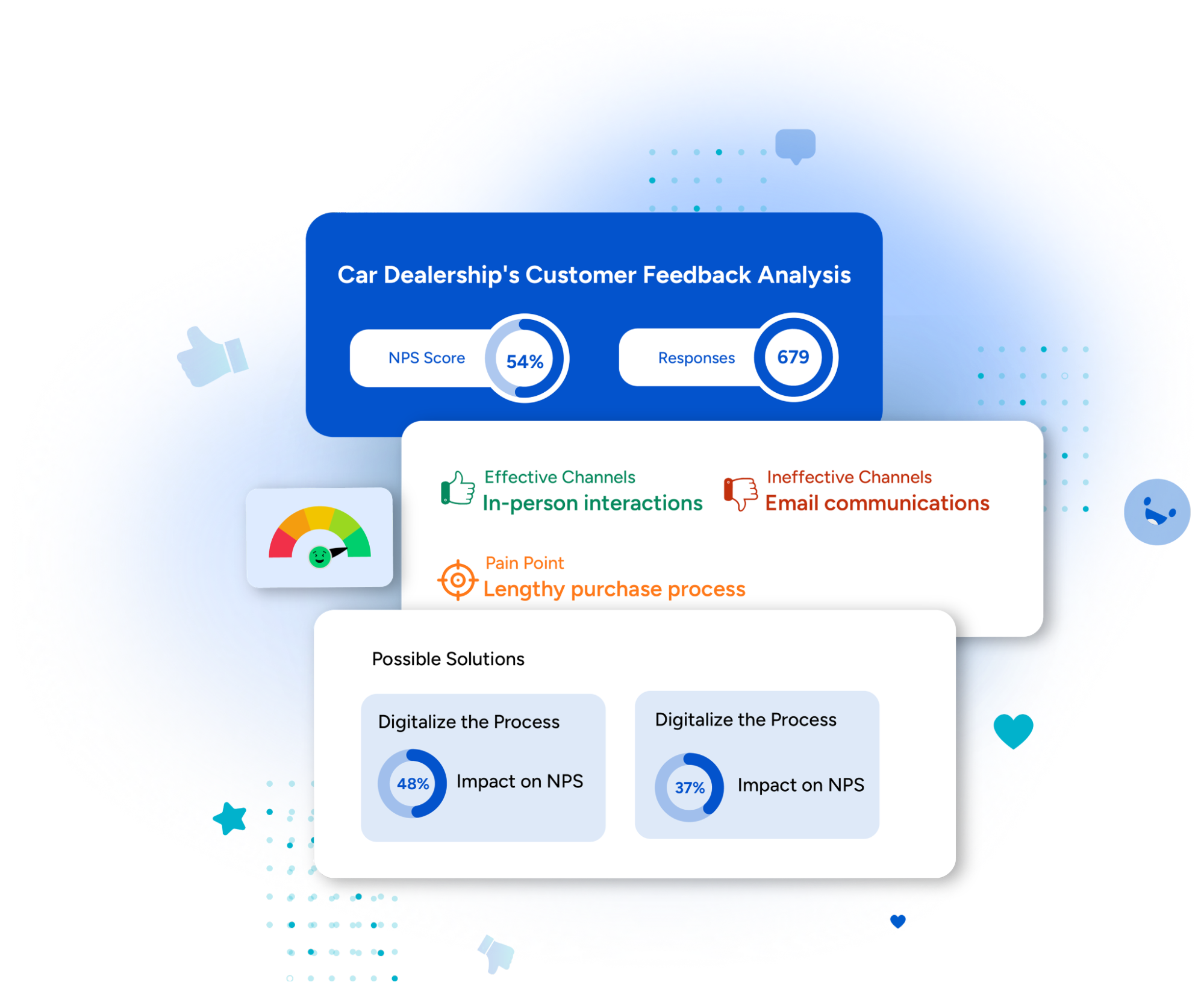
4. Drill Down With Cross-Tab Analysis
Don’t just know what’s wrong, know who it affects, where, and why. SurveySensum’s cross-tab tool lets you slice feedback across key dimensions to pinpoint what’s driving sentiment.
- Compare dimensions: Analyze reviews by product, region, campaign, or device.
- Customer segmentation: Separate feedback from new vs. loyal users for tailored action.
- Smarter prioritization: Focus on issues that affect high-impact segments first.
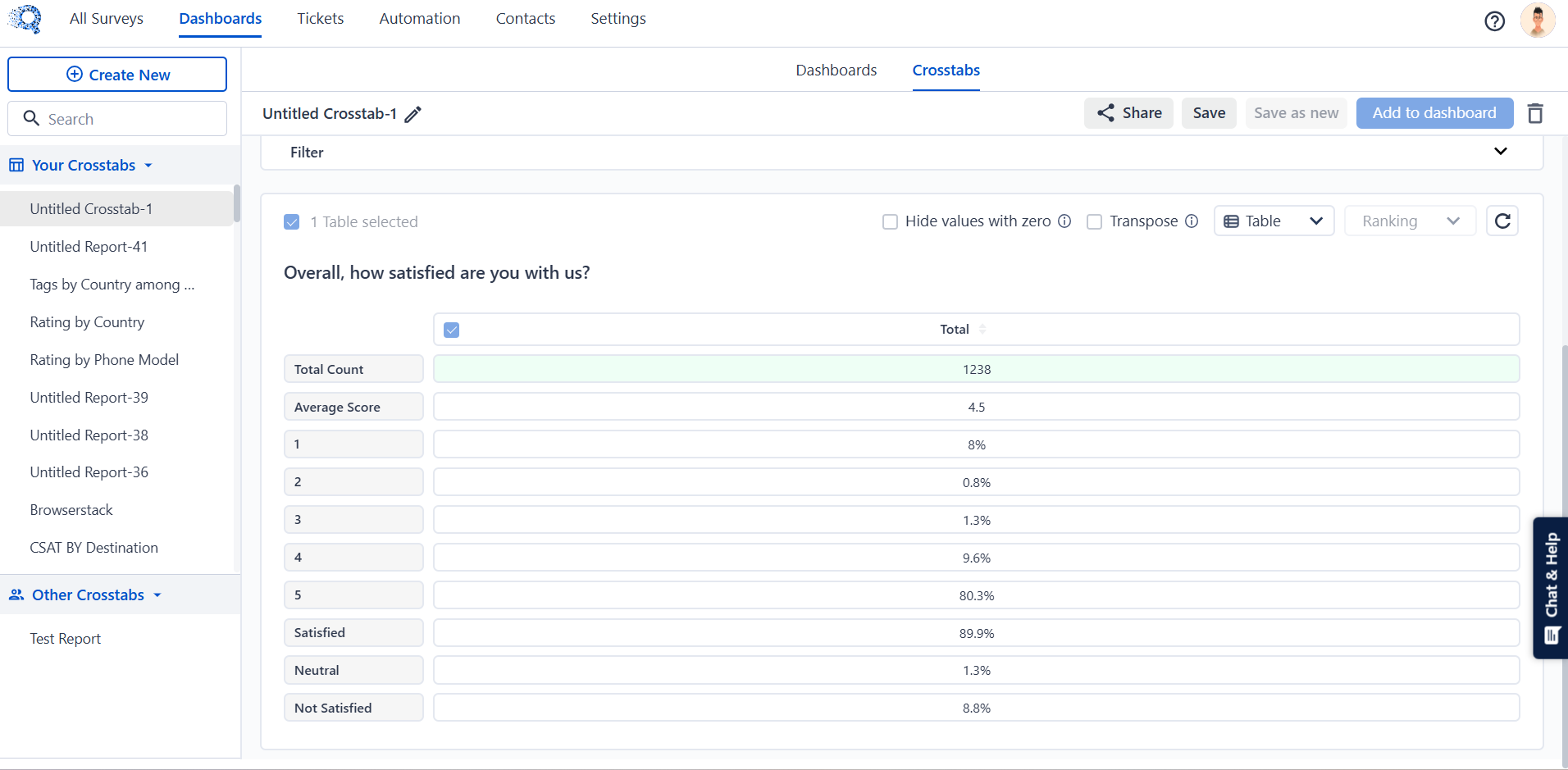
5. SensAI – Your AI Co-Pilot on Demand
No time to scroll through dashboards? Just ask SensAI your business questions in plain English. It sifts through your Twitter reviews (and other channels) to give you real-time answers and smart summaries.
- Ask: “What’s driving negative NPS this week?”
- Ask: “Which region has the most support complaints?”
- Get instant, data-backed answers — no digging or analyst required.
Twitter Analytics Dashboard
Understanding and leveraging Twitter analytics is crucial for brands aiming to monitor and enhance their online presence. Here’s how you can access and interpret these analytics:
Accessing Twitter Analytics on Desktop
- Log in to your X (Twitter) account.
- Navigate to analytics.twitter.com or x.com/i/account_analytics.
- If you’re an X Premium subscriber, you’ll be directed to your analytics dashboard, showcasing an overview of your account’s performance, including tweet impressions, engagement rates, profile visits, and follower growth.
Alternatively:
- Click on the “X Premium” option in the left-hand menu.
- Select “Analytics” from the quick access panel to view your dashboard.
Accessing Twitter Analytics on Mobile
While the mobile app doesn’t offer a full analytics dashboard, you can still view individual tweet metrics:
- Open the X (Twitter) app and log in.
- Navigate to your profile and select the tweet you wish to analyze.
- Tap the bar chart icon beneath the tweet to view metrics such as impressions, engagements, profile visits, and more.
Once you’ve explored Twitter’s built-in analytics and gathered the surface-level metrics, it’s time to dig deeper because impressions and clicks only tell part of the story.
That’s where SurveySensum Dashboard steps in.
Your AI Text and Sentiment Analytics Dashboard
With the SurveySensum dashboard, you can analyze Twitter feedback in real time. Just connect your data stream via API, and watch sentiment trends unfold live on your dashboard.
For example, if there’s a sudden spike in negative sentiment about your staff interaction, SurveySensum immediately picks up on it and sends a real-time alert.

Plus, with role-based dashboards, every team, from marketing to product to customer service, gets the insights they need, in a format they can act on.
Pretty cool and easy, isn’t it?

Go beyond numbers to transform Twitter feedback into action with AI-powered clarity from unified dashboards.
But how do brands translate this information into meaningful customer experiences? Let’s go in.
Real-World Brand Examples: Leveraging Twitter Customer Reviews for Enhanced CX
In this section, we’ll dive into how top brands use Twitter customer reviews to monitor feedback, track customer sentiment, and improve overall customer experience.
1. Amazon: Got Questions? They’ve Got 7 Languages Ready
Amazon’s support game on Twitter is next-level. With responses flying out in English, Spanish, French, German, Japanese, and more, they’re handling customer sentiment at a global scale instantly. Is your brand speaking your customers’ language?
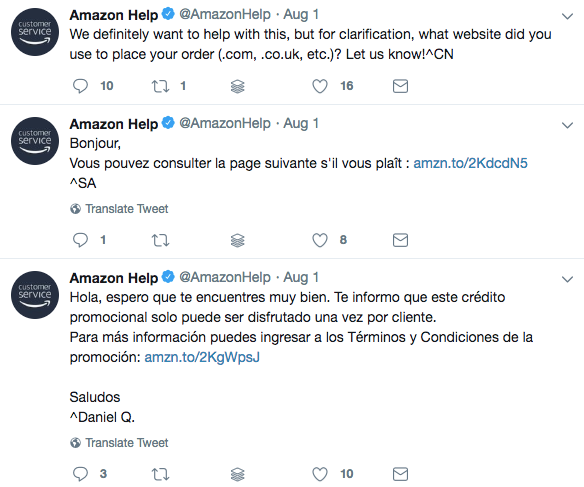
2. Enlightened: Turning Tweets into Treats
As an ice cream brand, Enlightened doesn’t get a flood of customer questions or support requests on Twitter. Instead, ice cream lovers flood Enlightened’s Twitter with pics, reviews, and flavor suggestions, and their team taps into this rich customer sentiment to shape seasonal picks. Isn’t that a cool way to scoop up insights?

3. Target: Reply Like a Retail Rockstar
Target’s Twitter team is fast, fun, and full of energy. Every @reply feels like a real convo, and they’re not afraid to engage directly with feedback. That’s what real-time Twitter brand engagement looks like.

4. Sephora: Beauty Reviews in Real-Time
Got any thoughts on that new lipstick? Tweet it – and Sephora’s already there.
Customers regularly share product reviews on Twitter, and Sephora’s team turns that feedback into gold. They reply, recommend, and keep the beauty convo going – all while sounding just like your makeup-savvy BFF.
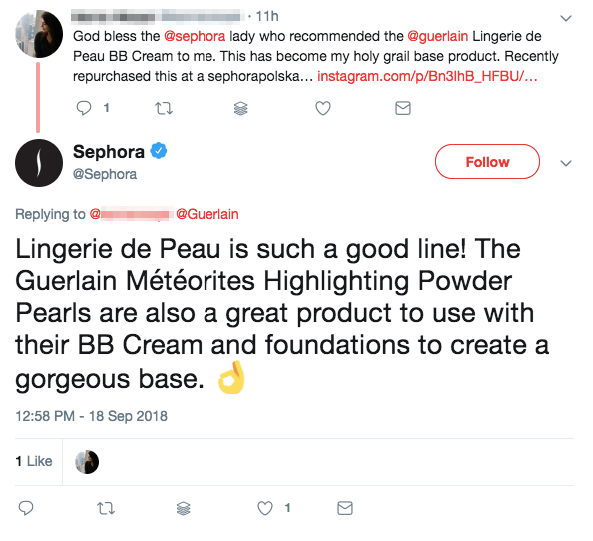
Wrapping Up
Twitter (or X) isn’t just a place for hot takes and trending memes. It’s where customers publicly review, question, and react to your brand in real-time. And that kind of visibility? It’s a double-edged sword.
If you’re only manually checking mentions, you’re playing catch-up. But when you combine that with automated sentiment analysis tools like SurveySensum, you stop reacting and start predicting. It tracks patterns in customer sentiment, flags issues early, and helps you focus your CX, marketing, and product moves backed by the right data.
Think of it less like social media monitoring and more like customer intelligence at scale.
Turn tweets into actionable insights with SurveySensum!
FAQs on Twitter Customer Reviews
Twitter customer reviews are real-time, public reactions shared by users about a brand, product, or service. These tweets can include praise, complaints, questions, or suggestions, and they’re often unfiltered, making them a goldmine of honest customer feedback.
Mentions include any time your brand name or handle is used in a tweet. Reviews are more specific to actual customer feedback, whether it’s a compliment, criticism, or suggestion.
Twitter sentiment analysis is the process of evaluating Twitter customer reviews to understand the emotions behind them, whether they’re positive, negative, or neutral. It’s a crucial part of brand sentiment monitoring, giving you real-time insight into how people feel about your brand. By tapping into it, businesses can track shifts in sentiment and make faster, smarter decisions based on real customer feedback.
Understanding customer sentiment on Twitter allows businesses to:
- Monitor brand reputation
- Respond promptly to customer feedback
- Identify trends and public opinion shifts
- Enhance customer experience and engagement
Start by monitoring brand mentions, Twitter customer reviews, and hashtags regularly. Then, move to structured analysis with tools like SurveySensum to extract patterns, track sentiment over time, and take proactive steps based on what your customers are saying. SurveySensum leverages advanced AI-powered sentiment analysis to analyze Twitter customer reviews. It can automatically classify tweets into positive, negative, or neutral sentiments, allowing you to track real-time customer feedback.
To analyze Twitter customer reviews with AI, you need advanced tools that combine natural language processing, machine learning, and real-time AI Twitter analytics. These tools scan thousands of tweets instantly, classify sentiment, and reveal patterns in customer behavior. Platforms like SurveySensum make Twitter review analysis seamless, highlighting key themes, flagging urgent issues, and making customer feedback analysis smarter and more scalable than manual methods. It’s Twitter sentiment analysis with strategy baked in.