

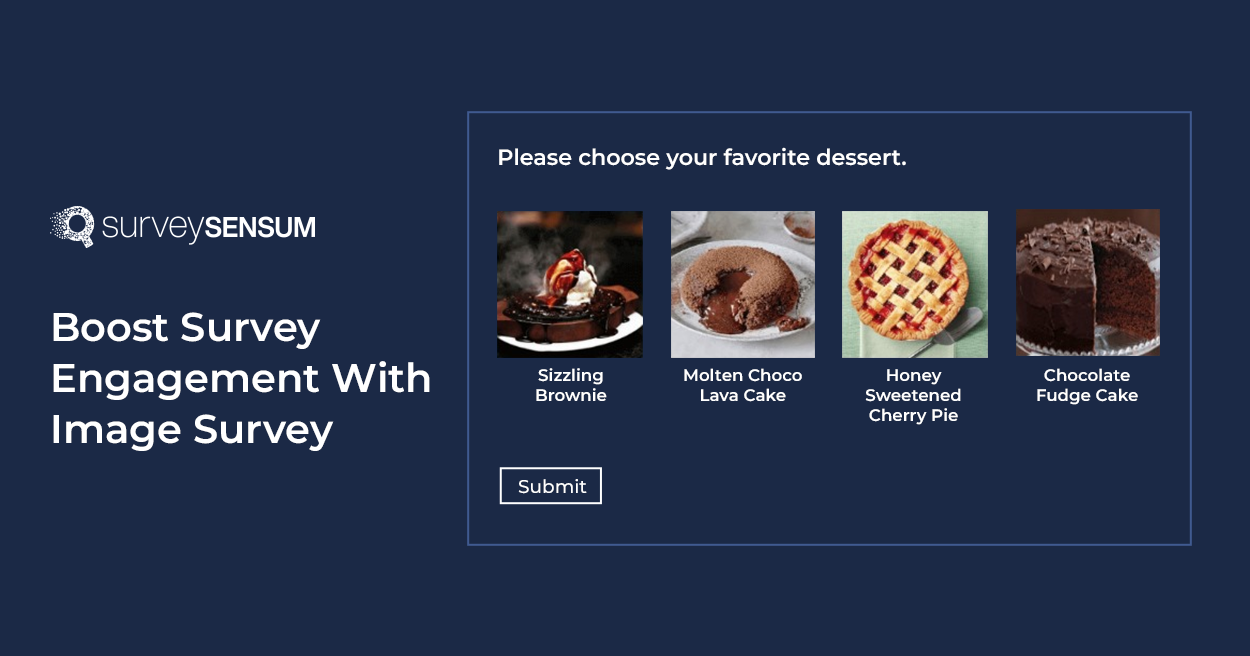
Imagine receiving a product satisfaction survey with too many questions and no engaging elements like images or gamifying elements – so boring, right?
Let’s add a bit of spice and make survey designs interesting! Incorporating engaging visual elements like images not only captures attention but also makes surveys more enjoyable and enables respondents to answer quickly and accurately.
So, curious about how to create image surveys for your next survey campaign? Let’s dive in!
What is an Image Survey?
The image survey enables respondents to select their answers by clicking on one or multiple images instead of reading through the answer options. This makes decision-making easier, quicker, and more intuitive for your respondents, reducing survey fatigue and improving the overall survey experience.
Here’s an example –
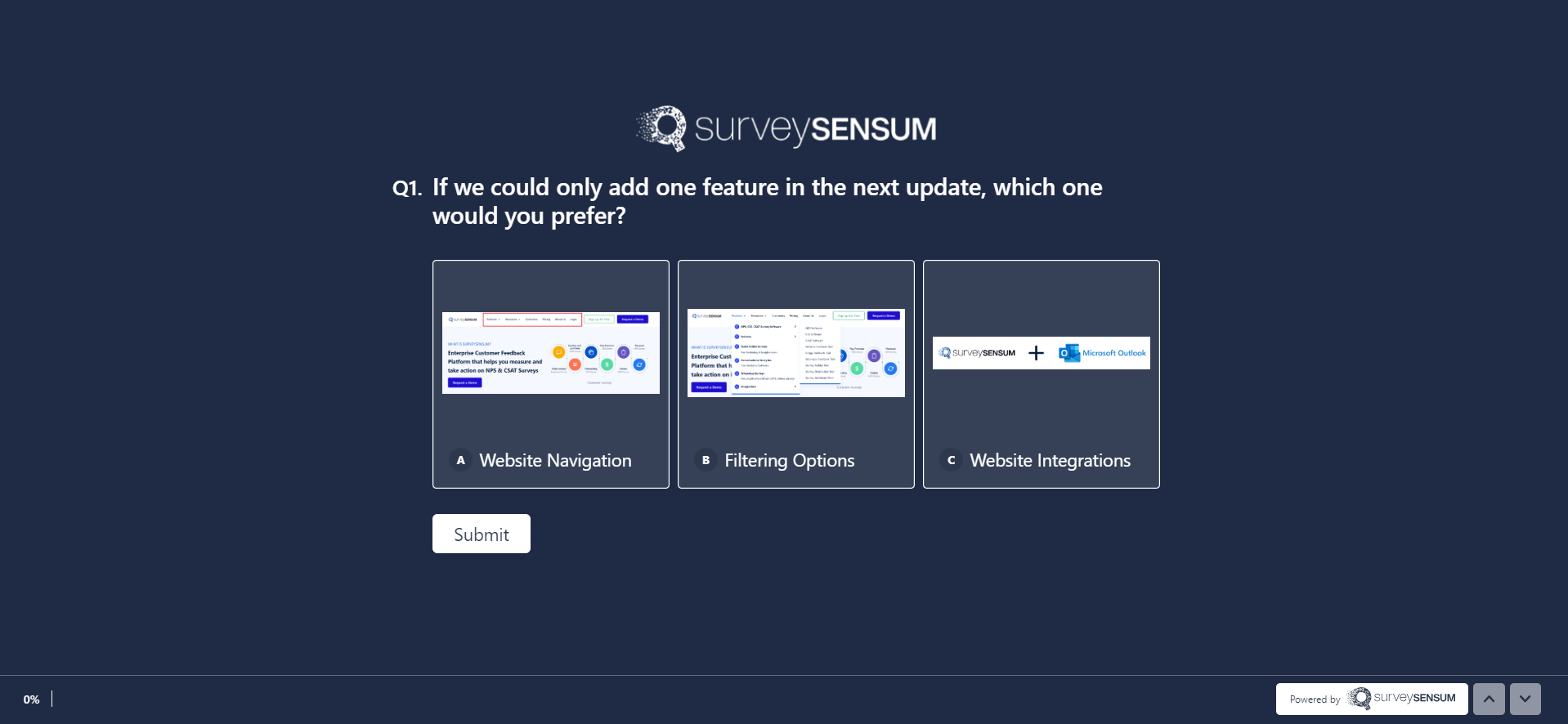
In the above question, you just need to select the image of the continent you live in.
But is this survey really that beneficial? Let’s see.
Advantages of Image Surveys
Here are some of the important benefits of using an image choice survey.
1. It Boosts Response Rate: Image choice surveys add a visual element to the survey, making a more enjoyable survey experience for your respondents. Instead of reading through different text options, respondents can just select images and be done with the survey. This enables respondents to finish the survey quickly with accurate information, boosting response rate and gathering accurate data.
2. It Creates an Intuitive Response Process: Images convey information much more quickly and accurately than text options and rating scales. Respondents can grasp the options at a single glance and answer questions more intuitively, speeding up the process.
3. It Reduces Confusion: More often than not text options and scale options can be confusingly marked by you or misunderstood by your respondents. However, with image chooser questions there is no scope for confusion or misinterpretation as respondents just need to select images instead of reading answers.
4. It Improves Data Quality: By making the survey experience more interactive, image choice questions encourage respondents to think more deeply about their choices. This can lead to more accurate and thoughtful responses, providing richer data for analysis.
Now let’s discover some of the different types of image surveys.
Types of the Image Choice Survey Questions
Image choice questions can be used in three different ways.
1. Single-Select Image Choice Questions
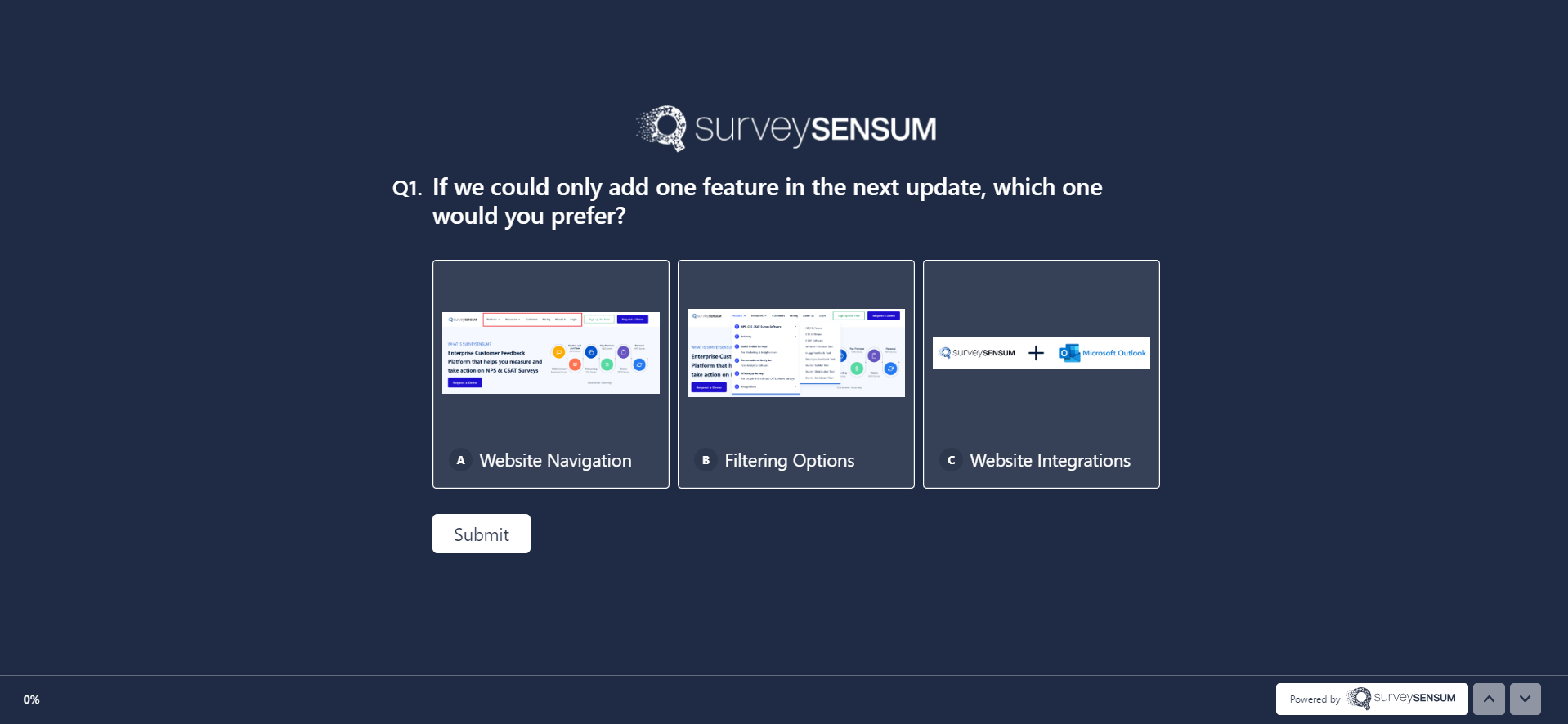
What Is It: Single-select image choice questions enable respondents to select a single image among a set of images that best represents their preference and responses. The respondent is limited to selecting only one image from all the available options.
Use Cases: This type of image choice question is ideal for situations where a clear and singular choice is required.
For example, if you are looking to gather product feedback on a new product design, logo, or color scheme, then a single-select image choice question allows you to identify the most popular choice by your respondents. This helps produce clear and categorical data that is easy to understand and straightforward to analyze.
2. Multiple-Select Image Choice Questions
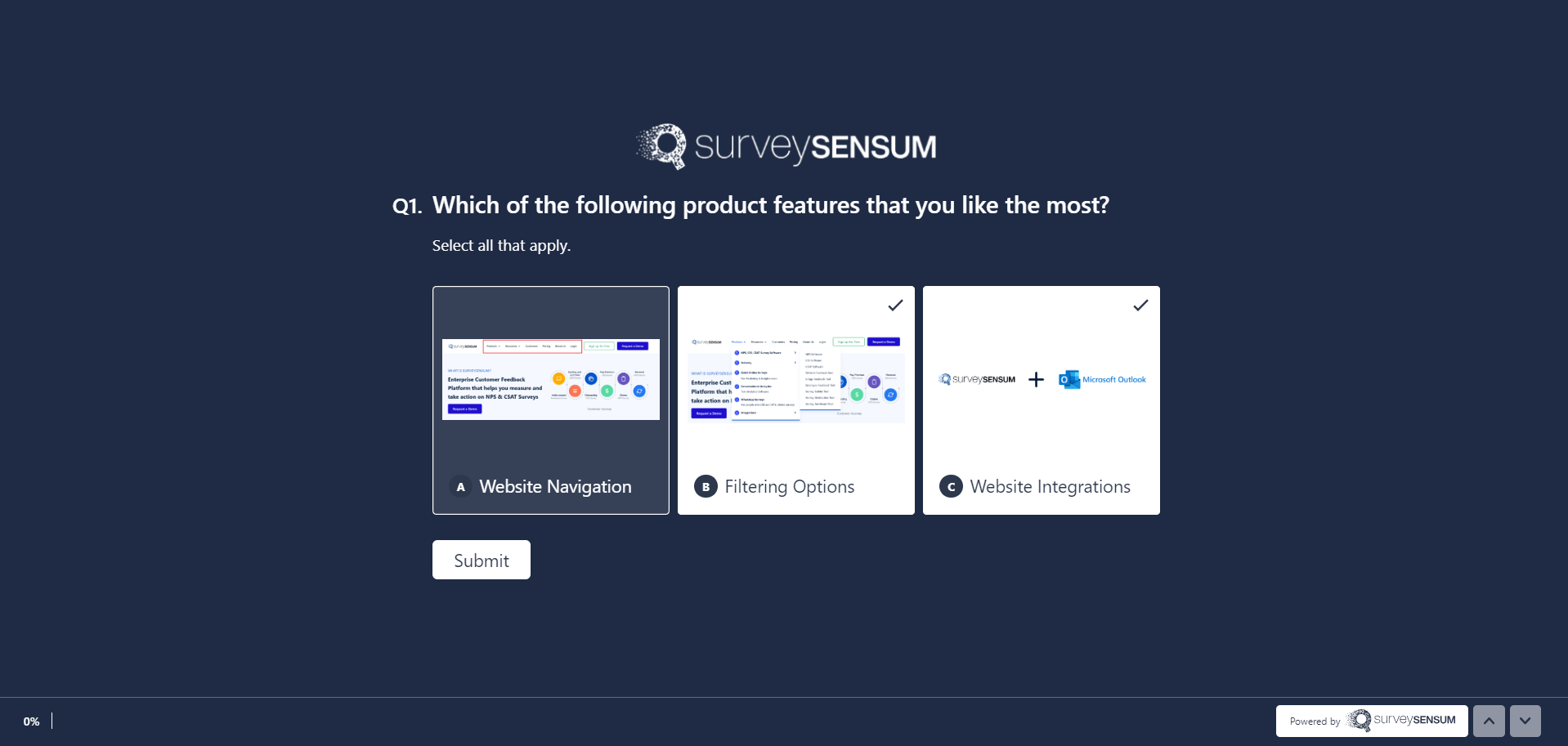
What Is It: Image multiple choice questions allow users to choose several images from a set of AI-generated pictures. These images show their preferences. This way, users can share different opinions freely.
Use Cases: This type of question is particularly suited when you want to capture a broader range of preferences or opinions.
For example, if you are asking which feature your respondents like in your product then providing multiple choice is the best option and it gives respondents the freedom to choose multiple features like navigation, user interface, etc.
3. Ranking Image Choice Questions
What Is It: Ranking-based image choice questions enable respondents to rank a series of images in the order of their preference. Respondents can drag and drop images of custom glass canvas prints for wall art into their preferred order of preference or assign rankings from most favorite to least, or vice versa.
Use Cases: This type of question is best suited for understanding the priority of preferences of respondents.
For example, this type of question is especially beneficial for product prioritization surveys where respondents can rank the product feature images according to their order of priority or preference. This can help you identify which aspect of your product your customers like or dislike or what type of product update or feature they want next.
No need to create boring surveys. With SurveySensum’s robust survey builder, you can create engaging image choice surveys and provide your respondents with a quick, intuitive, and engaging survey experience.
How to Create an Image Survey?
Now creating an image survey can be quite a time-consuming task if you decide to DIY it and you might not do it right either. Luckily for you, in this digital age, there are tools that can help you create this and many different types of surveys in a matter of minutes.
One such tool, SurveySensum, is equipped with an advanced, intuitive, and easy-to-use survey builder that can make its process quick and light as a breeze. So, let’s dive into the steps of using this engaging question type in a survey.
- Step 1: Log in to SurveySensum’s “Survey Builder” tool.
- Step 2: Click on “Create Survey” and choose the type of survey you want to create.
- Step 3: Once you have selected your survey template, choose the question type – Image Choice.
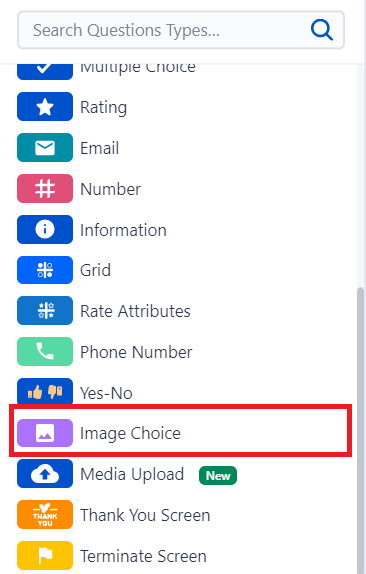
- Step 4: Now start uploading image options. For example, in the image below the question asks respondents which product feature they like and the options include images of the user interface, website navigation, filtering options, and product logo. Before uploading your images, make sure to sharpen images for better clarity and a more engaging respondent experience. Clear and crisp visuals help respondents quickly understand the options and make selections with confidence.
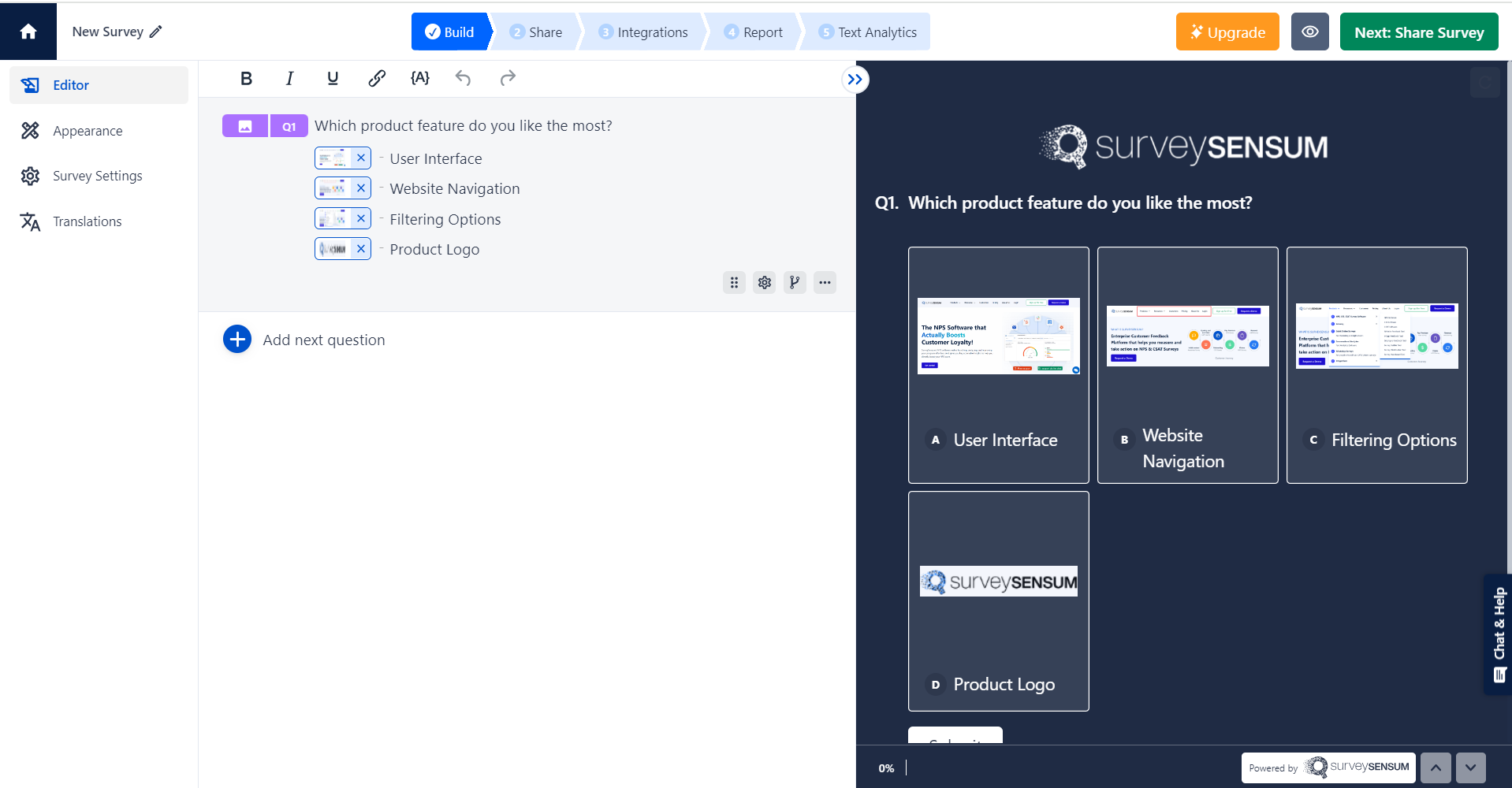
With SurveySensum’s survey builder, you can also customize your image survey to make your questions single-select, multiple-choice, or ranking-based.
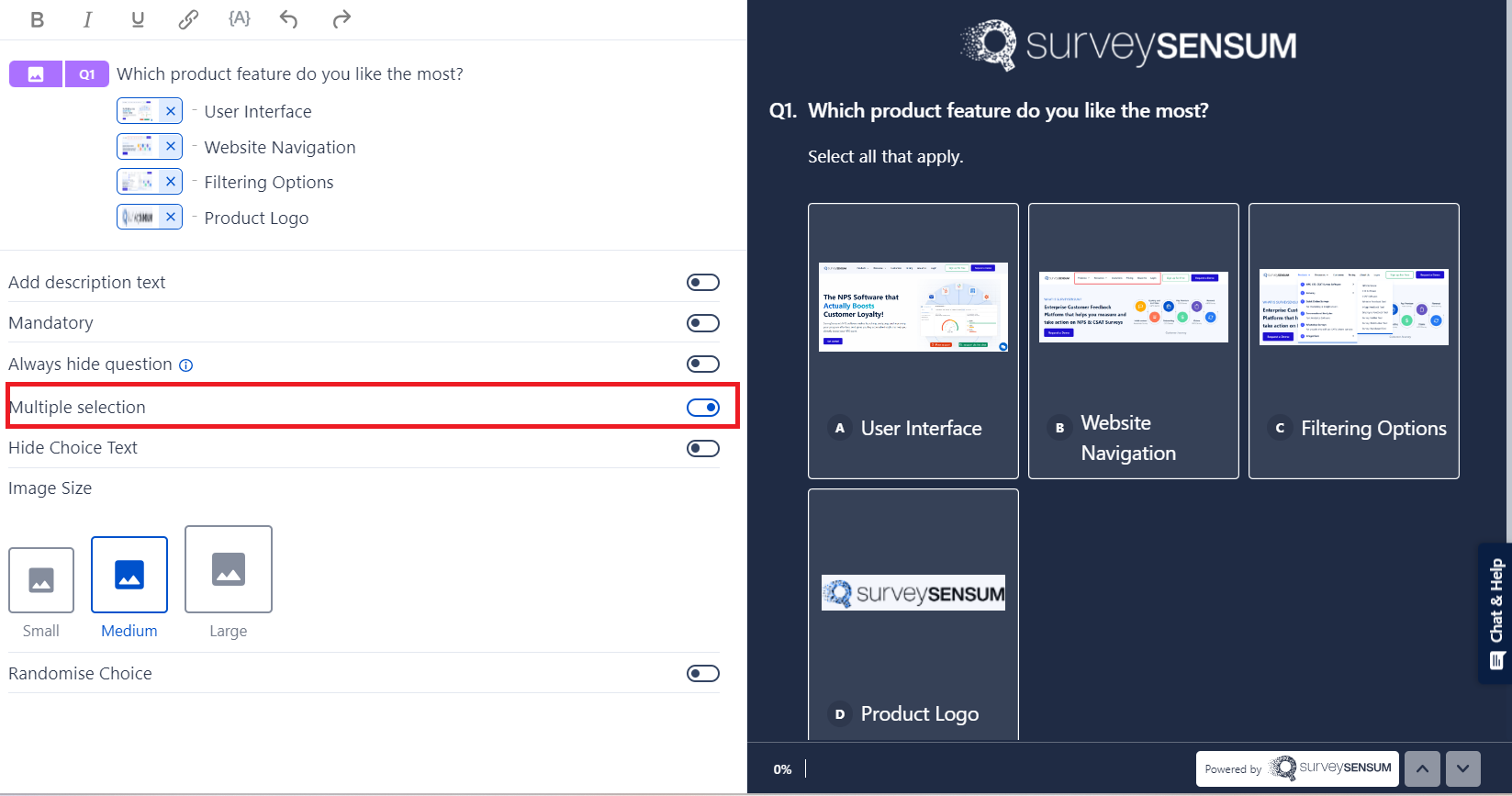
With many options available in the market you need to choose the right one that allows a streamlined survey creation process. And when we say a streamlined process, we mean:
- Add images of any size: Whether big as a moon or a teeny tiny one, SurveySensum’s robust survey builder will allow you to resize the image as per your preference.
- Mobile compatibility: When you insert an image or write a caption for the image, the tool will automatically optimize it for all types of devices – tabs, computers, mobiles, etc.
- Set image selection type: Whether you want a single-select or multiple-select image survey, with SurveySensum you can change the settings to match your survey goal.
- Add captions to the image: Want to help your respondents get a clear image of your image? Add captions to your images to explain the image properly.
Conclusion
Who said surveys have to be boring? With image-choice survey questions, you can create an engaging survey experience for your respondents and make your surveys more interactive and interesting. It is also convenient for respondents to answer as they don’t have read-through text options or misinterpret ranking scales, all they have to do is select the right image that best fits their feedback.
However, there are a couple of things to keep in mind while designing the survey like uploading the right and clear image, clearly marking what the image is, using the right question type, and to it for the right situations. But don’t worry, SurveySensum’s got your back. With this tool, you can create image choice surveys with relevant questions in a matter of minutes. The tool is intuitive and easy to understand and implement even if you are a beginner.
















