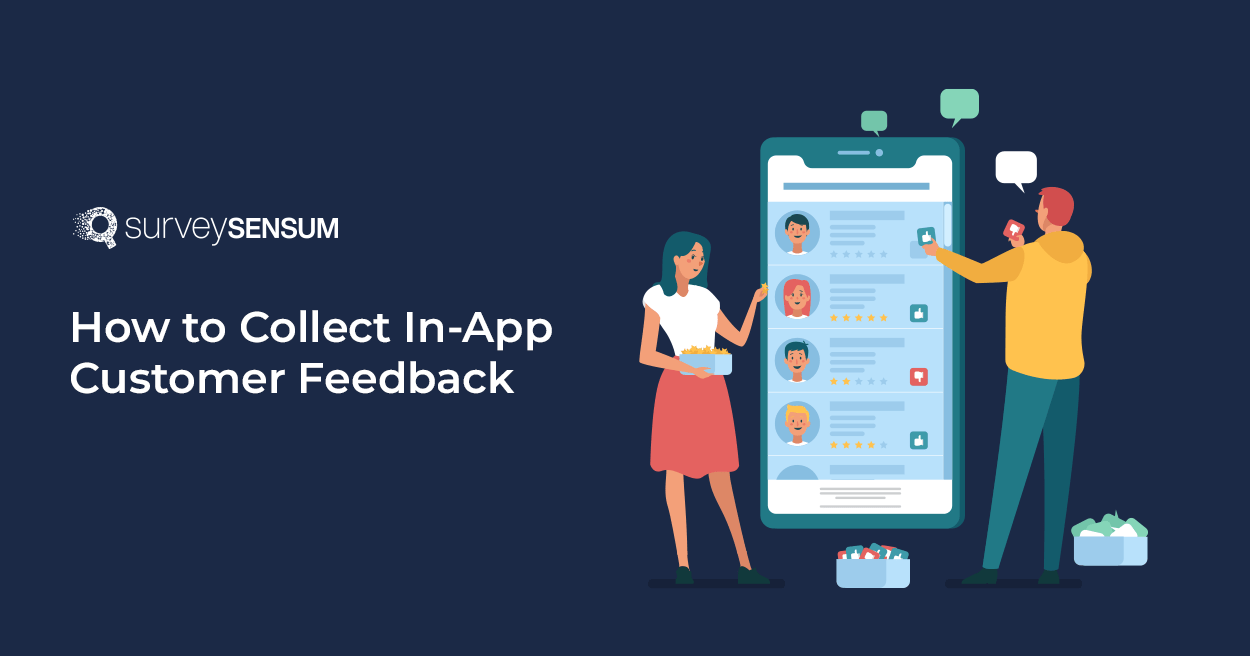Do you know how can you convert your mobile users to customers?
By giving them exactly what they NEED.
To do that you should launch in app customer feedback with the help of a robust in app feedback tool that enables you to create in-app surveys, distribute them on multiple channels, and analyze them in real-time. This feedback helps you understand your user’s journey, their unique experience, expectations, and perspective.
But do you know how to actually collect feedback in the app?
Let’s find it out in this blog along with in app customer feedback best practices.
What is In-app Customer Feedback?
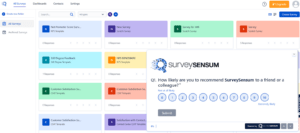 In-app survey feedback is like talking to users inside your app. It’s about getting their thoughts and ideas while they use them right then and there. This helps you figure out what they like, what bothers them, and how to make your app awesome. It’s the key to creating an app that users really love.
In-app survey feedback is like talking to users inside your app. It’s about getting their thoughts and ideas while they use them right then and there. This helps you figure out what they like, what bothers them, and how to make your app awesome. It’s the key to creating an app that users really love.
There are many benefits of in app customer feedback, let’s talk about a few.
Benefits of in-app customer feedback
1. Chat with Them at the Right Time
Instead of randomly asking your users, make sure that you ask them at the right touchpoint. For example, after they have completed their purchase, etc.
2. Quick Responses Every Time
46% of the customers expect companies to respond faster than 4 hours while 12% expect a response within 15 minutes or less.
With in-app feedback, you can give your users prompt acknowledgment and resolution of their concerns or suggestions, fostering a positive and responsive user experience. This feature ensures that users feel heard and that their feedback is addressed promptly, contributing to increased satisfaction and engagement with the app.
3. Real-Time App Checkup
Bugs and glitches don’t stand a chance. Users become your real-time app monitors, spotting issues on the spot. In-app customer feedback keeps your app sailing smoothly, keeping users happy. For those looking to track time efficiently, exploring the best time card apps available on Google Play, the App Store, and more, becomes invaluable. These apps, designed for individuals, teams, small businesses, help in managing work hours effectively, ensuring productivity and accurate payroll, and global payroll compliance.
4. Automate Feedback
Set it up once, and let it roll. You can automate your surveys with the help of smart survey software. Schedule surveys, target specific users, and collect feedback without constantly tinkering.
5. Users Shape the Roadmap
Who better to guide your app’s future than the users themselves? Feature surveys and voting boards provide insight into the feature preferences of users & voting boards let you know how they feel about certain features. This gives you direct user insights.
6. User-Friendly Tips
With in-app customer feedback, you can make a feature more user-friendly. Users, actively using your app, share real-time suggestions for a better overall experience.
Now that you know its benefits, let’s look at how to collect it effectively.
4 Channels to conduct in-app customer feedback
In the realm of in app feedback channels, it’s all about giving your users a voice. Let’s zoom in on one key channel – In-App Feedback Forms – and how it unfolds in the world of user interaction.
1. In-app feedback forms
Imagine a canvas where users paint their thoughts about your app. That’s what in-app feedback forms are all about. Here’s a snapshot of how they play out:
1. Beta Testing
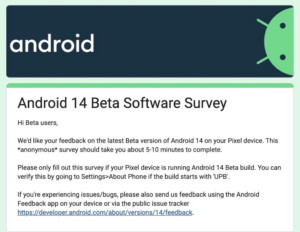
Launching a new app version?
Deploy feedback forms to users in beta testing mode. With this you can sneak peek into user opinions on pre-release versions, helping you fine-tune before the big reveal.
2. Rate-My-App Feedback
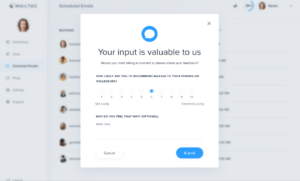
Ever seen those pop-ups asking you to rate an app?
That’s the magic of Rate-My-App feedback. Users get a chance to share their ratings and thoughts right within the app, making it easy and quick.
3. In-App Feedback Popups
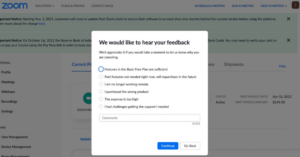
You can launch timely pop-ups within the app and ask users what they think about specific features or their overall experience.
4. Nudges – Gentle Reminders

Sometimes users forget to fill out the survey so send them subtle reminders. This encourages users to drop their thoughts or report without any hiccups.
5. Sidebar Forms
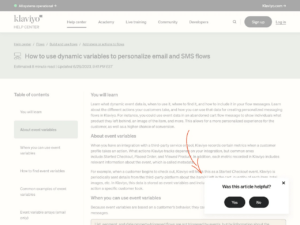
Do you want to keep things discreet?
You should definitely use sidebar forms. This is placed on the app’s side, they offer easy access without interrupting the user experience.
6. Shake-to-Send Feedback
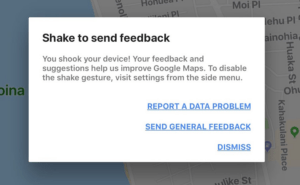
Shake things up a bit! Let users shake their devices to trigger feedback promptly. It’s interactive, user-friendly, and adds a playful touch to collecting valuable insights.
In-app feedback forms are your palette for understanding user sentiments. They’re not just forms; they’re interactive bridges connecting you with the vibrant world of user experiences. Now let’s look at the different methods of conducting in-depth feedback.
Create In-App Feedback With SurveySensum
2. In-depth feedback methods
When it comes to understanding your users on a profound level, in-depth feedback methods take center stage. Here are the following methods to do it right:
1. User Interviews
Talking directly to users is like having a conversation with friends to understand them better. When you ask them questions, you learn not just about the things they do in your app but also why they do them. It’s like getting the inside scoop on their thoughts and feelings, helping you make the app even better.
2. App Analytics Feedback

Imagine you’re telling a story, but instead of words, you’re using numbers. That’s what app analytics feedback does.
By looking at data from analytics tools, like session recordings and heatmaps, you can see how users move through your app. It’s not just about what users tell you; it’s about understanding their journey and interpreting the numbers.
3. Usability Tests
Observing users interact with your creation is akin to app testing, allowing you to gauge its usability. This real-time evaluation helps identify areas of potential confusion, facilitating necessary improvements to enhance the overall app experience. As you explore in-app customer feedback channels, it’s prudent to consider not just usability but also factor in the cost of the app, ensuring that users find the application both valuable and budget-friendly.
Now the next channel you can conduct in-app customer feedback is app store feedback.
3. App-store feedback
App store feedback is what users say about apps on platforms like the Apple app store or Google play. They can rate and review apps, and this feedback helps developers know what users like or dislike. Moving a three-star app to four stars can lead to an 89% increase in conversions. Good reviews attract more users, while bad ones show areas that need fixing. Developers use this feedback to improve their apps and make them better for users.
1. App Rating
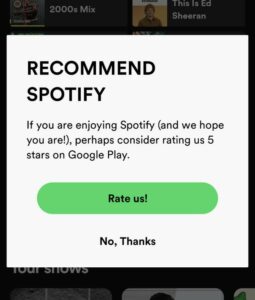
The ratings aren’t just numbers; they’re like golden tickets. The more good ratings your app gets, the higher it shows up in the app store. It’s like putting a spotlight on the app for more people to see.
2. Credibility Quotient
Have you ever picked an app because it had lots of stars? You’re not alone. Ratings show how trustworthy an app is. People trust high-rated apps, making them more likely to download.
3. User-Driven Recognition
Your ratings are like a digital thumbs-up from users. Good ratings mean people like the app’s value and how it works. It’s not just a number; it’s users saying, “Hey, this app is great!”
4. Feedback Avenue
Ratings aren’t just about stars; they often come with comments. These comments tell app makers what users love and where things could be better. It’s like a tiny feedback form with a big audience.
That’s not all. Now comes customer support channels through which you can launch in app customer feedback effectively.
4. Customer support channels
Here are two crucial channels that serve as the lifeline for user assistance:
1. Live Chat: Real-Time Support, Right Inside the App
More than 41% of customers prefer live chat support over other channels.
This feature allows you, as a user, to engage in real-time conversations within the app. This not only enables you to provide instant feedback but also grants you immediate assistance. The live chat support to live chat service acts as a dynamic bridge between you and the support team, fostering seamless communication.
2. Bug Reporting: Simple Solutions for App Glitches
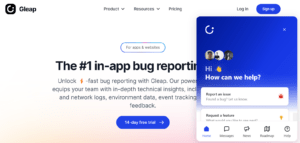
Bug reporting is a crucial mechanism in maintaining app functionality. This empowers you to report encountered bugs and issues directly within the app. The process is designed to be user-friendly, ensuring a straightforward means for you to communicate glitches or problems you may face during app usage. The significance lies in the swift identification and resolution of these issues, contributing to an enhanced and smoother user experience.
So, live chat and bug reporting are the go-to tools for instant support and reporting issues, making your app experience better.
Conclusion
And that’s a wrap on how to conduct in app customer feedback effectively. With these best practices, you can offer a stellar app experience to your users, boost their satisfaction, and create a user-centric journey.
Also, ensure you continue improving your app with the help of gathering user insights because your users are the captains steering the ship. Whether the feedback is a big suggestion or a tiny observation, it propels your app forward. Keep those feedback channels lively, listen actively, and let user insights guide your app’s direction. And to do it effectively, explore SurveySensum. This tool will help you collect user feedback to know their needs and make continuous improvements to your app’s motto.