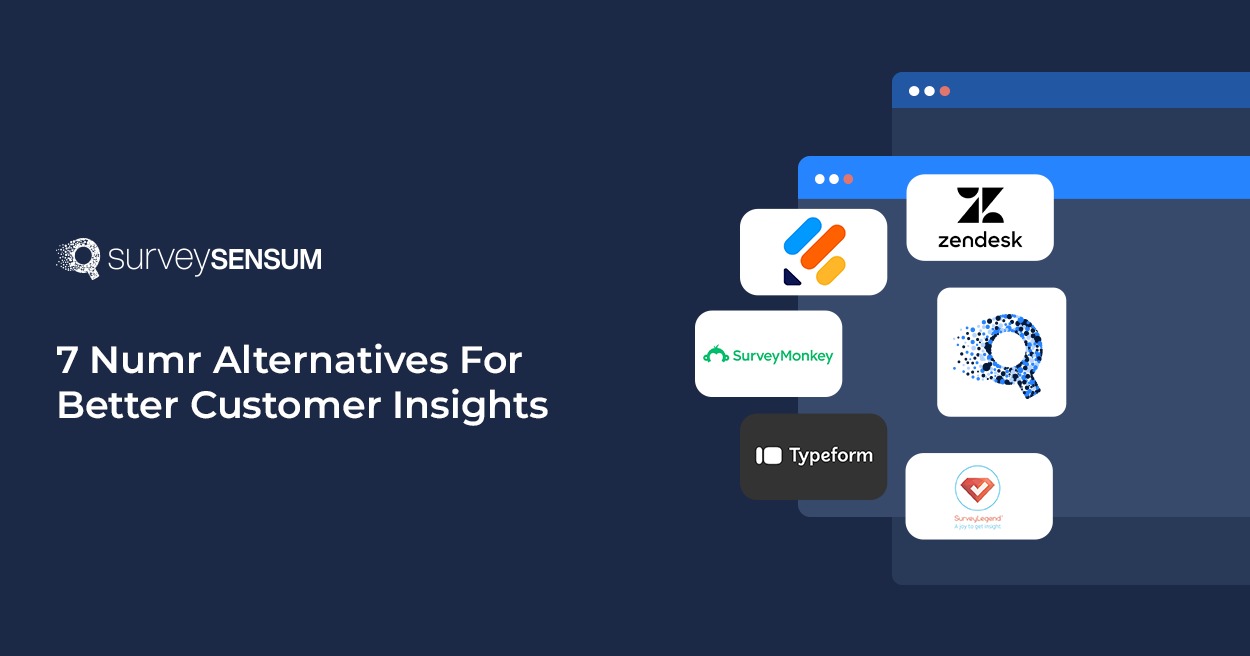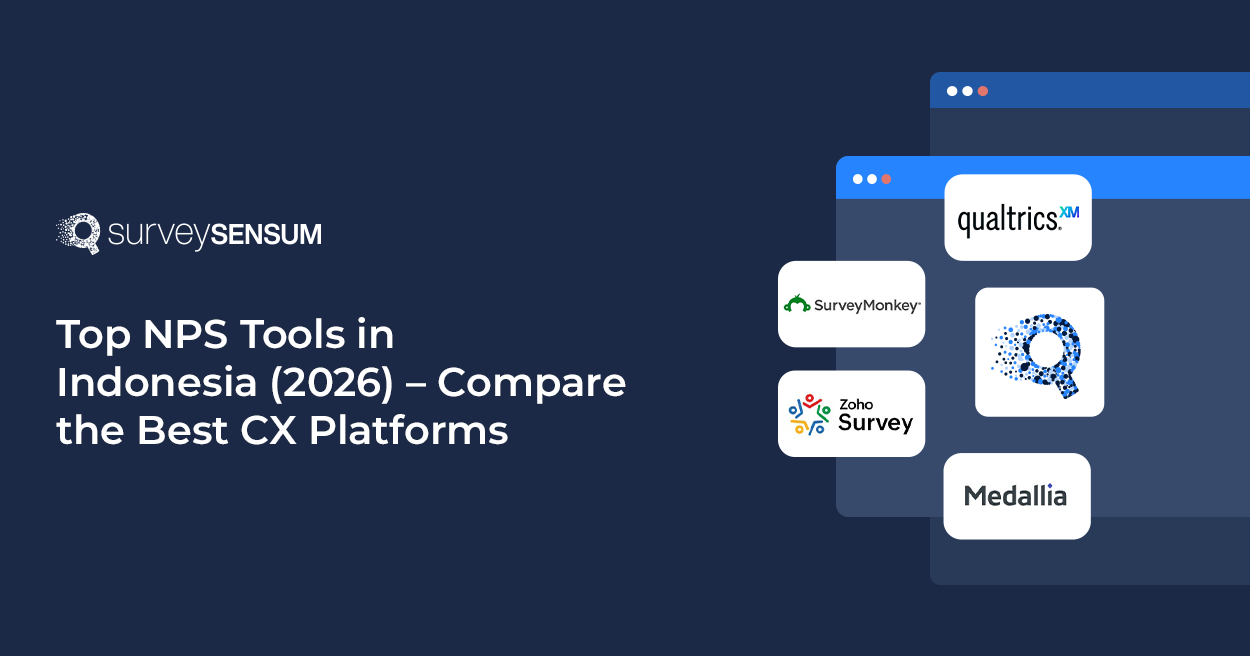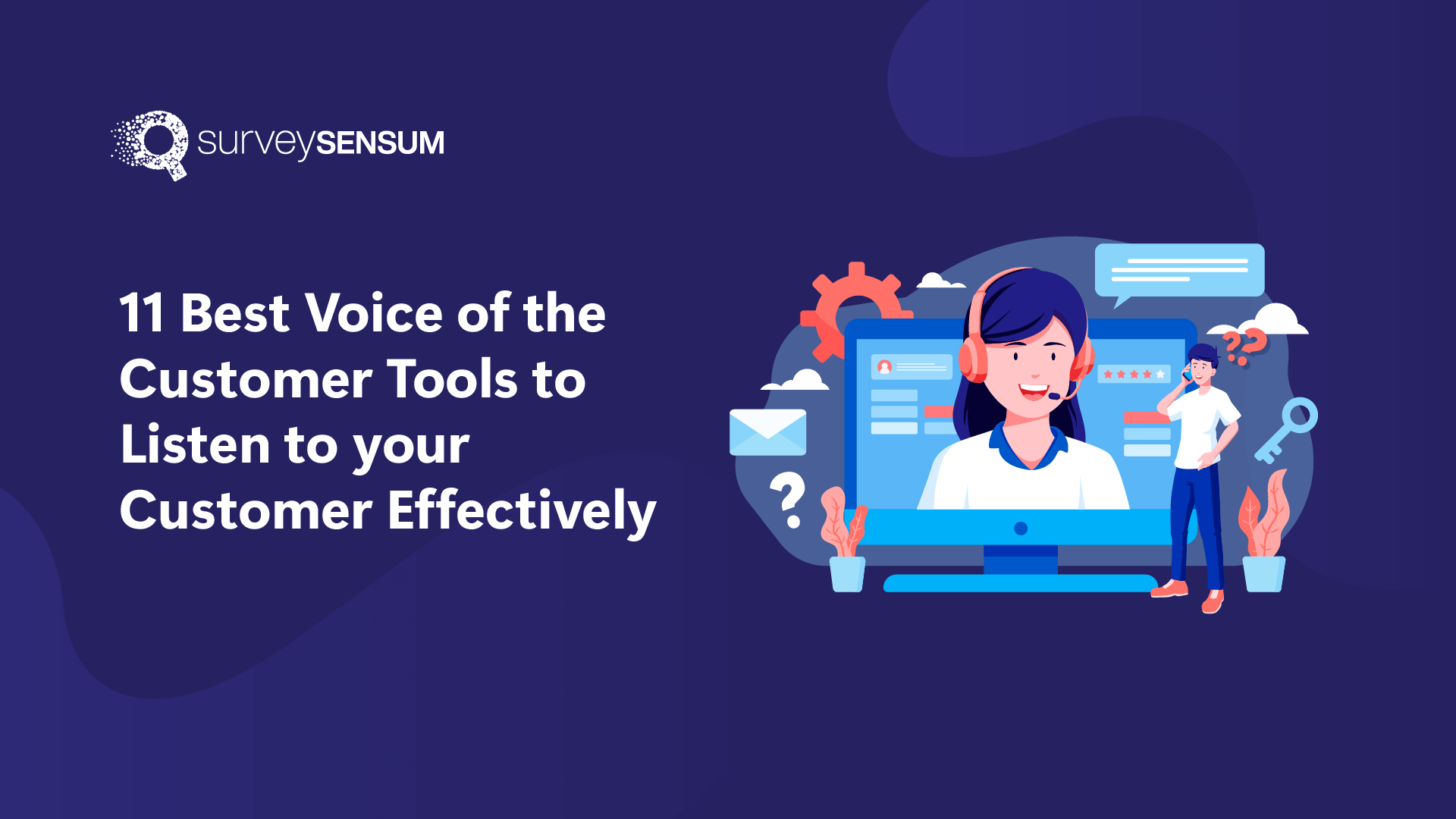While Numr is a great customer feedback tool, it lacks certain important features and settings, stopping you from achieving the success you are looking for. Curious about it? Let’s see.
Why Should You Look For Numr Alternatives?
Numr is a customer experience management tool that enables businesses to predict customer’s actions by gathering and analyzing insights from surveys. However, the tool lacks in certain important areas which you need to be aware of before investing in the tool.
- DIY Capabilities: The tool lacks robust customization capabilities which makes it difficult for users to make edits to surveys.
- CX Consultation: If you are new to customer experience management and need a bit of guidance to get started, then Numr is not an ideal tool for you as the tool doesn’t provide CX consultation for top CX experts.
- Robust Analytics: The tool lacks the ability to take your feedback to the next level as it lacks advanced analytics tools.
- Limited Users: With the “essential” plan you can add up to 5 users and with the “pro” one you can only add up to 10 users, limiting user access.
- Limited touchpoints: With the “essential” plan you can add up to 5 unique touchpoints and with the “pro” one you can only add up to 7 unique touchpoints, limiting touchpoint analysis.
SurveySensum vs. Numr
| Features | SurveySensum | Numr |
| Survey Creation | ✅ | ✅ |
| DIY Capabilities | ✅ | ❌ |
| Real-time Analytics | ✅ | ✅ |
| Customization | ✅ | ✅ |
| Unlimited Users | ✅ | ❌ |
| Survey Logic | ✅ | ✅ |
| CX Consultation | ✅ | ❌ |
| Affordable Price | ✅ | ❌ |
| Advanced Text Analytics | ✅ | ❌ |
| Implementation Support | ✅ | ❌ |
| API Integration | ✅ | ❌ |
| Ad-hoc Research on the same platform | ✅ | ❌ |
| Journey-based surveys | ✅ | ❌ |
| Unlimited Touchpoints | ✅ | ✅ |
| Real-time ticketing system | ✅ | ❌ |
Top 7 Numr Alternatives For Your Choose From
Here are the top picks for the Numr alternative, along with their best features, pros, and cons, for you to explore and choose from.
1. SurveySensum
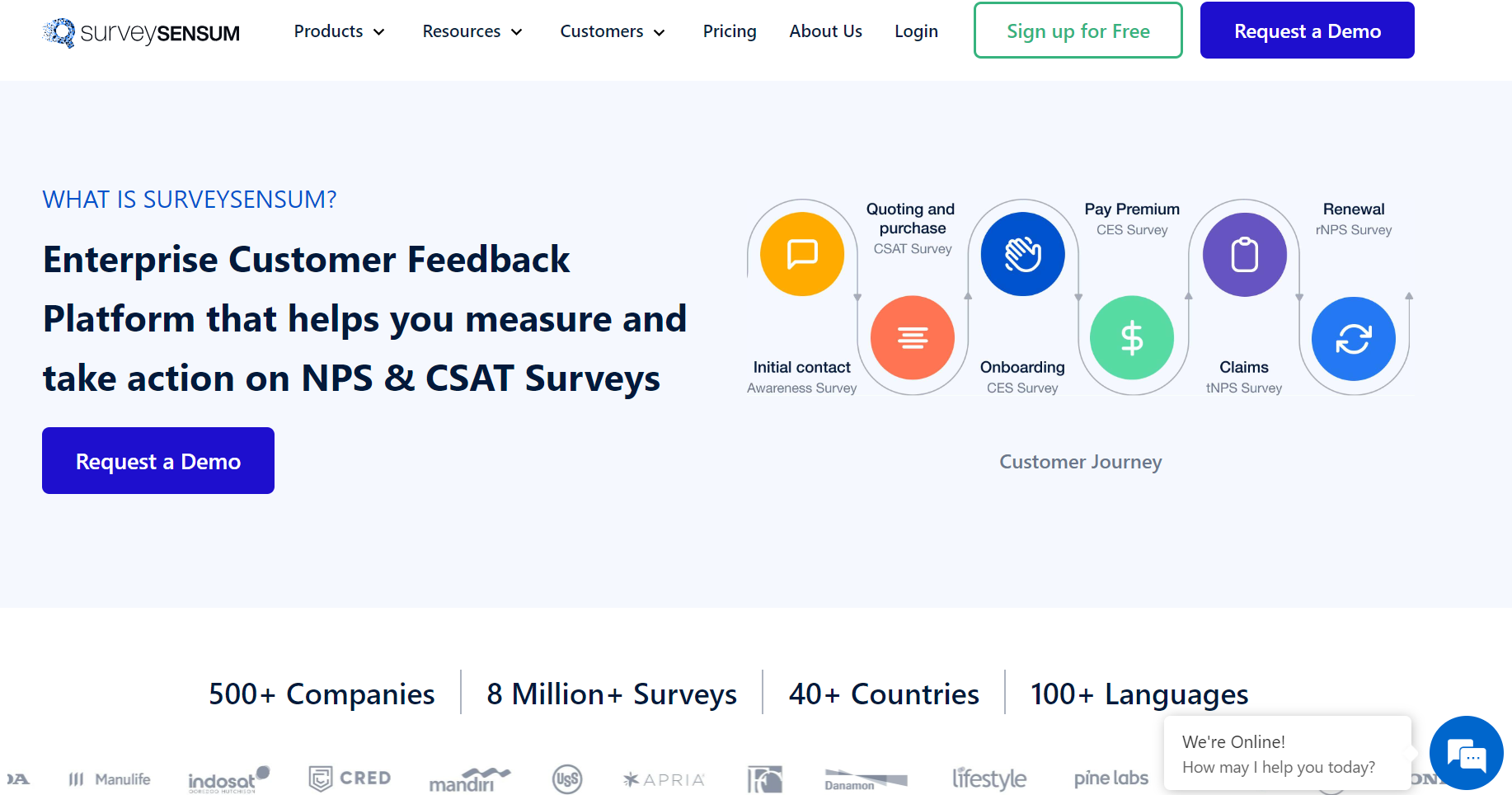
SurveySensum is an AI-enabled experience management platform that helps businesses improve their customer experience, enhance their employee experience, and optimize their product development. The platform comes equipped with basic as well as advanced survey setting and analytics tools that help businesses of all sizes derive actionable insights from feedback that will impact their bottom line and boost revenue.
SurveySensum helps users to achieve their survey goals with its no-code survey builder with DIY capabilities and settings like survey logic, question piping, white labeling, customizable survey templates, and different question types. Not just that, the tool also helps in deriving actionable insights for a data-driven action plan with features such as text and sentiment analysis, cross-tab analysis, role-based analytical dashboards, etc.
Best Features:
- User-friendly intuitive user interface with DIY capabilities
- A wide range of industry-specific customizable and multilingual survey template
- Multichannel survey distribution and collection
- AI-enabled text and sentiment analysis with multilingual capabilities
- Role-based dashboards that are analytical and are tracked in real-time
- Closed the loop capabilities with real-time ticketing management
- 2-hour SLA support
- Seamless integration, along with data import
- End-to-end CX consultation
- Implementation support
- Free trial and free version with unlimited survey templates, users, and ad-hoc research
- Cost-effective and transparent pricing plans
Pricing:
The tool’s pricing starts at $299/month. Users can also get started with the free version, to explore the tool, where they get 25 survey responses, website integrations, unlimited surveys, unlimited users, and unlimited questions.
Enhance and optimize your CX strategy and improve your overall customer, employee, and product experience with SurveySensum!
2. SurveyMonkey
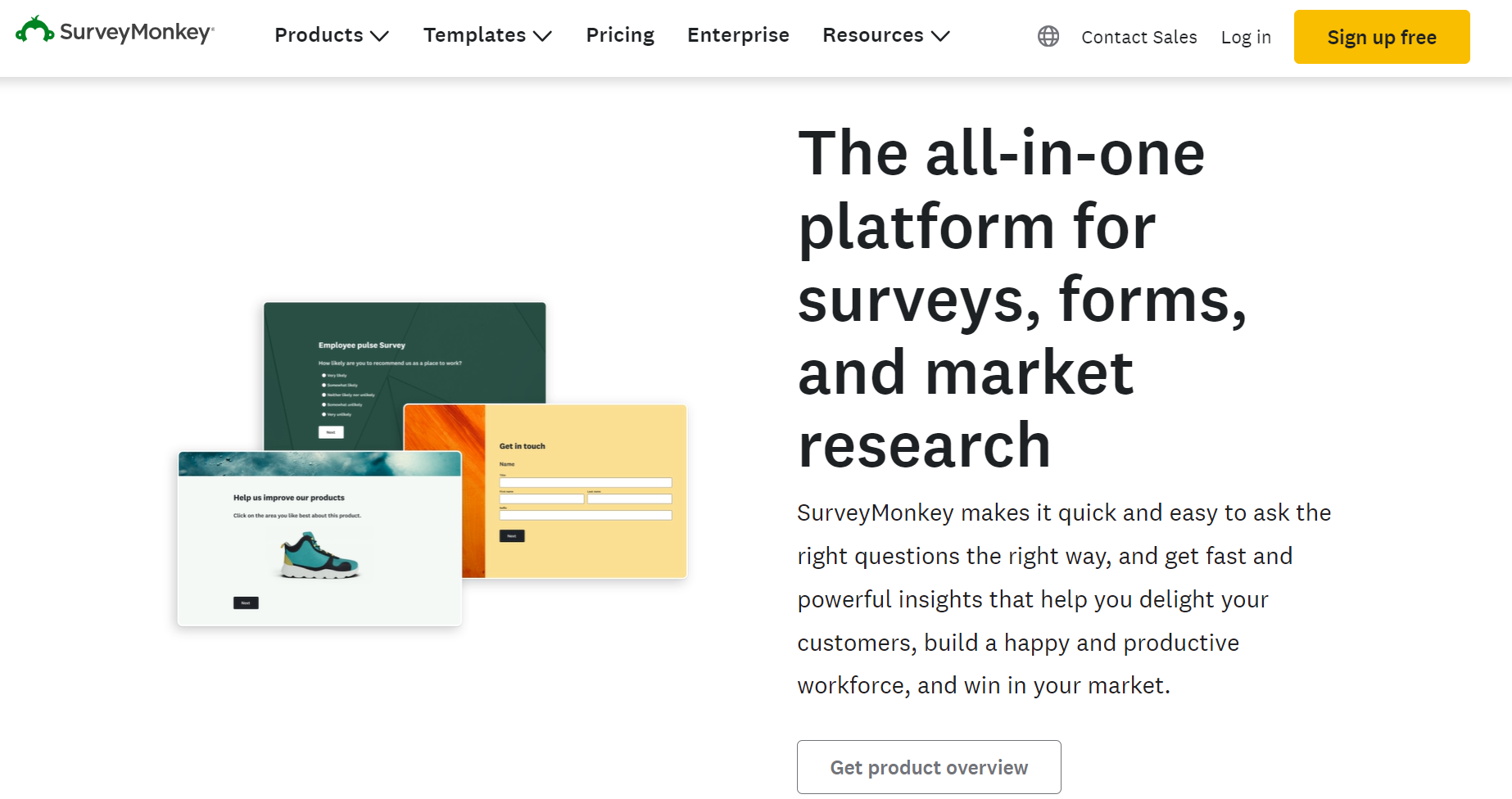
SurveyMonkey is a robust online survey tool that allows businesses and individuals to launch surveys, collect responses, analyze data, and ultimately take data-driven action that impacts the bottom line. The tools offer an easy-to-use user interface, a wide range of survey templates, and question types, making it easy to customize surveys for various purposes like customer feedback, employee engagement, market research, etc.
Best Features:
- The tool provides a role-based dashboard that can be customized for different managers depending on their roles.
- The unique selling point of this tool is that it has a simple design and is easy to use, making it a favorite for many beginners.
- The tools provide a skip logic option for surveys that allow respondents to answer questions that are relevant to them.
Pros
- Easy-to-use no-code survey solution
- Cost-effective
- Wide range of survey templates and question types
Cons
- No ability to install your own fonts, limiting customization options
- Data exporting can be clumsy at times
Pricing:
SurveyMonkey pricing starts at $25 per user per month.
3. Zendesk
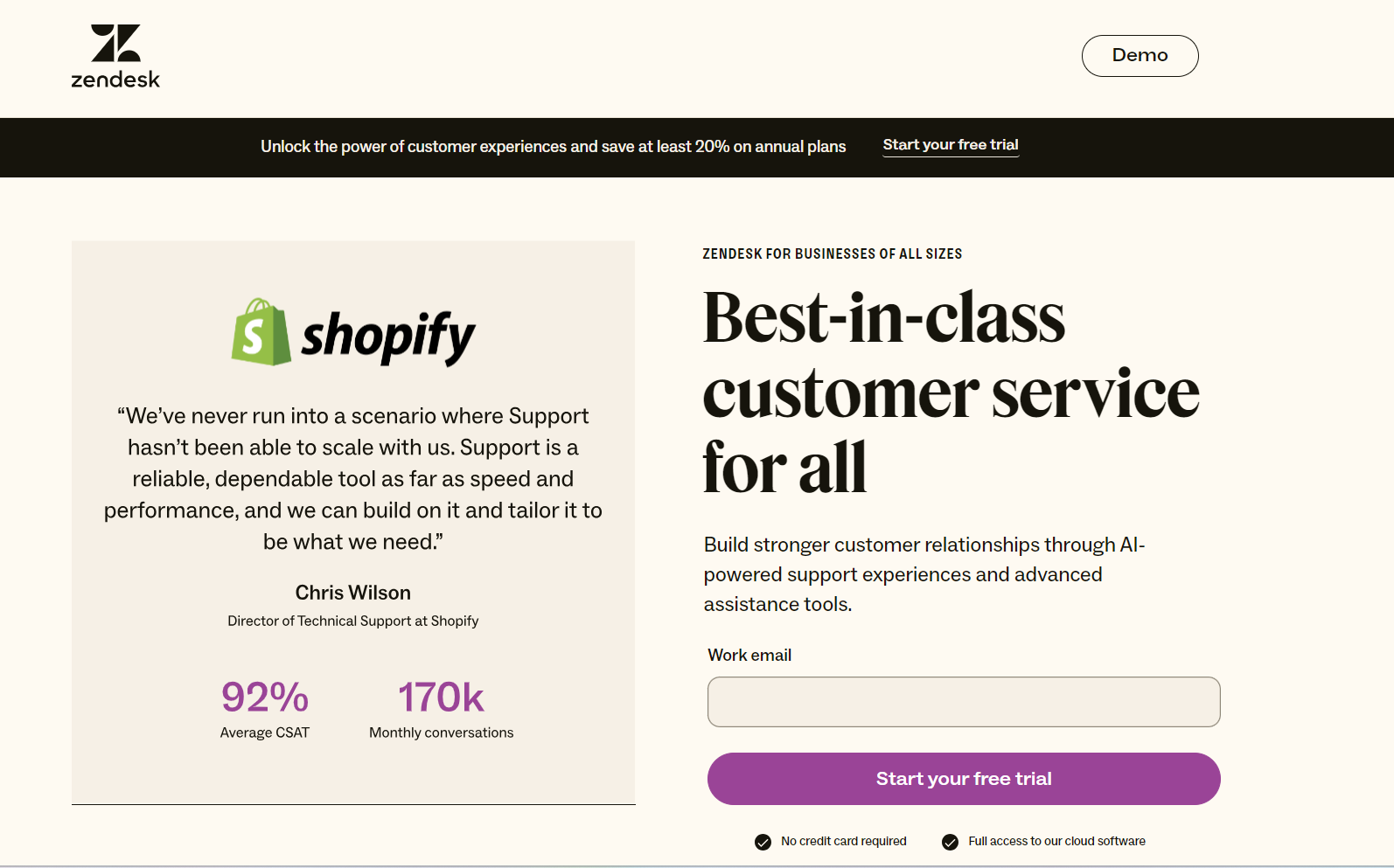
Zendesk is a cloud-based customer service and engagement platform that helps businesses manage customer relationships, track interactions, and improve overall customer experience. The platform provides a wide range of tools that help businesses streamline their customer service processes.
Best Features:
- The tool provides easy login through SSO.
- The tool comes with many fields, sorting, and reporting options, making it a robust customizable tool.
- It provides detailed analytics that makes it simple to track how well the support team is doing and find ways to improve.
Pros
- Robust automation system for ticketing management
- Smooth onboarding process
- Value-for-money
Cons
- Lacks seamless integration for Microsoft Teams
- Lack of real time on call customer support
Pricing:
The pricing for Zendesk starts at $55/ month.
4. Jotform
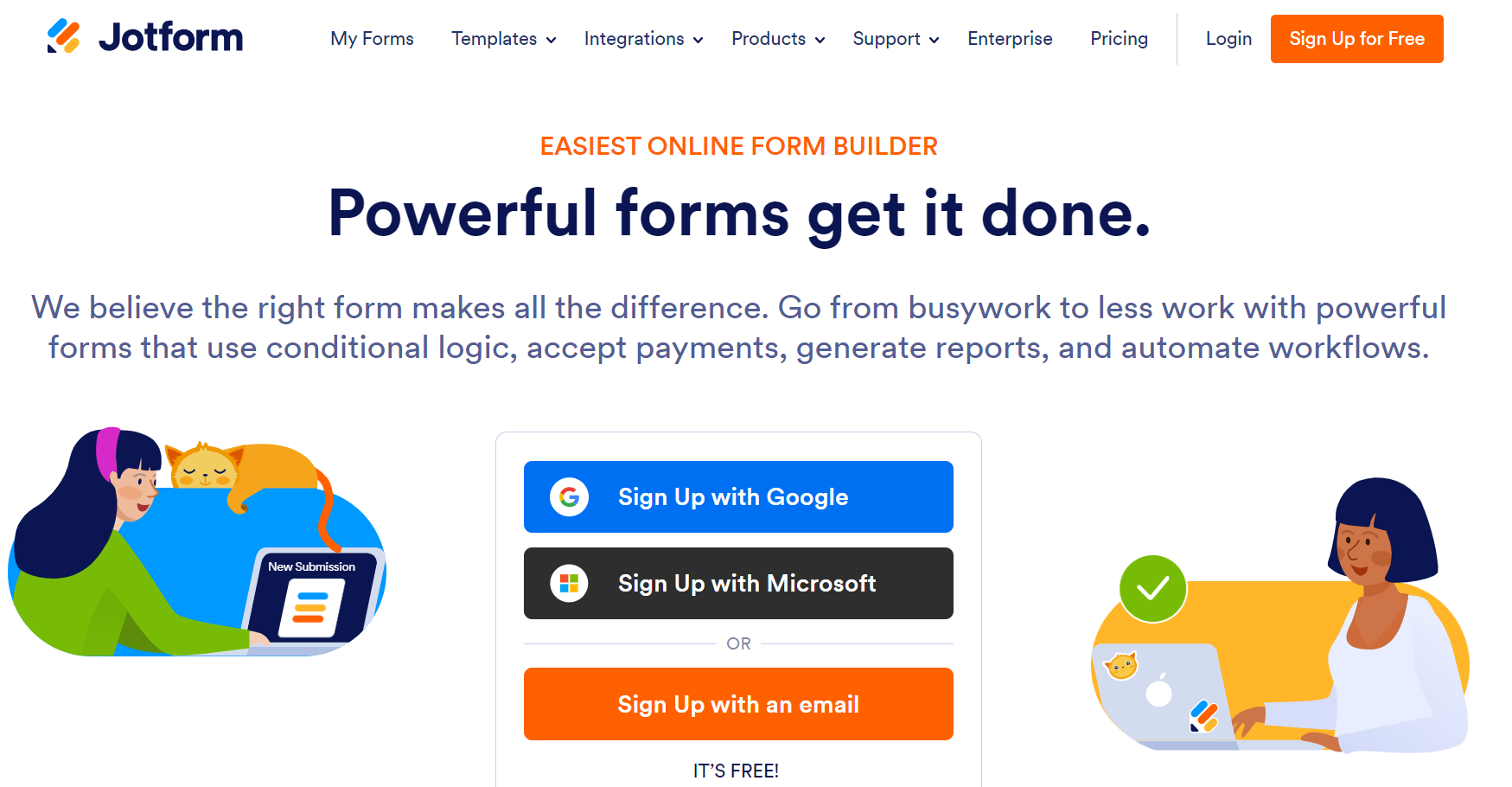
Jotform is an online survey builder tool that helps businesses launch different types of surveys, gather actionable insights, and automate workflows without any coding skills, making it a great Numr alternative for beginners.
Best Features:
- They have a drag-and-drop UX design software, making it easy to create customized surveys without any coding skills.
- Users can customize elements, add custom HTML/CSS, integrate payments inside of forms, use webhooks, and send email responses.
- It allows seamless integration that allows for automatic notifications, data storage in SharePoint, and merchant processing integration for direct online sales.
Pros
- Customizable survey templates and different question types
- Drag-and-drop functionality
- Seamless integration
Cons
- Limited customization
- No live customer support
Pricing:
The pricing for Jotform starts at $33/ month.
5. SurveyLegend
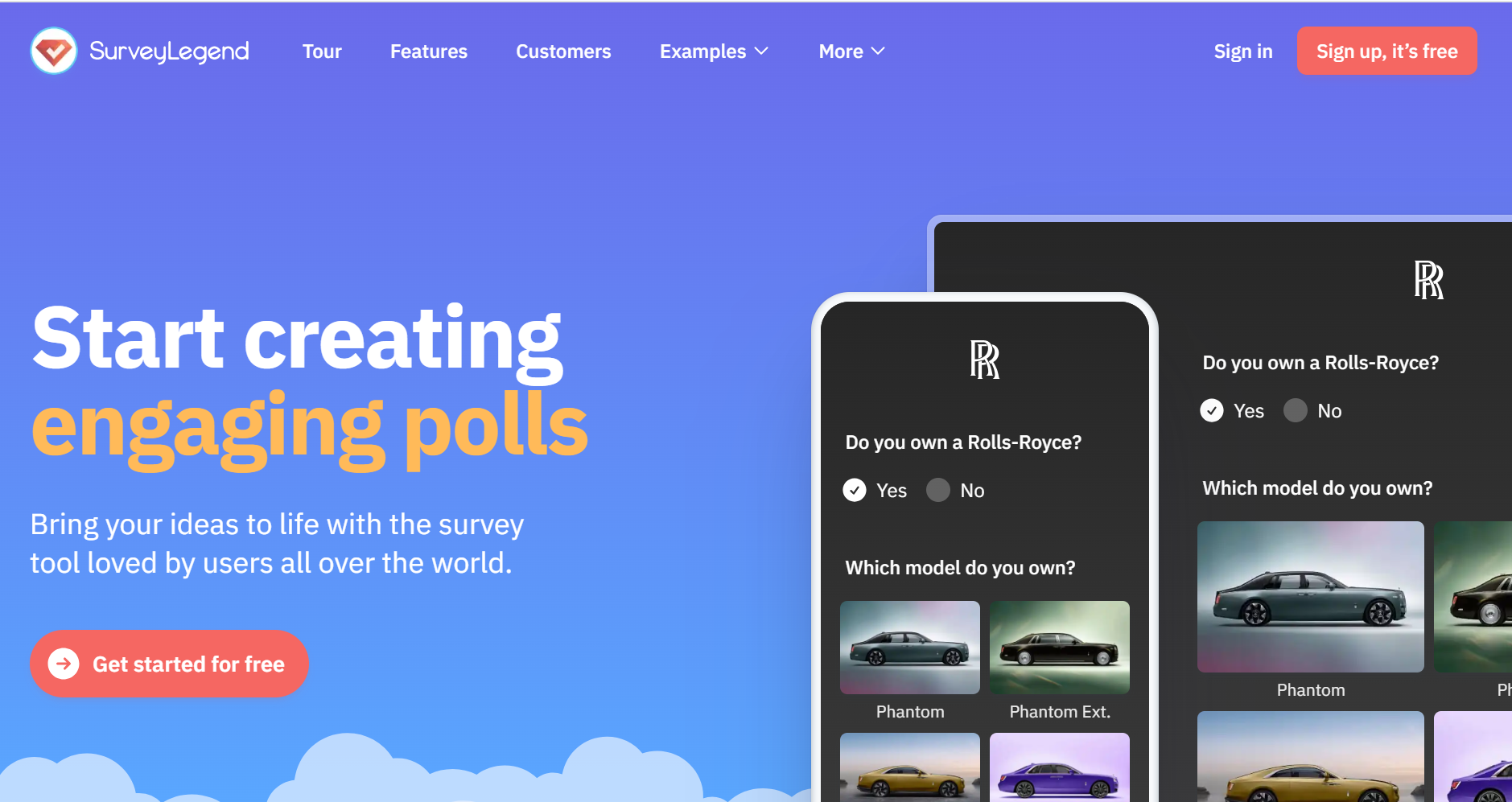
SurveyLegend is an online survey tool that provides businesses with an easy-to-use survey solution, with drag-and-drop functionality, that enables them to create customizable, visually appealing, and mobile-friendly surveys.
Best Features:
- The tool is very self-explanatory which makes it easy to use and ideal for beginners.
- The tool comes with a free version for users to explore.
- It offers survey examples and resources for beginners to learn and get started.
Pros
- Cost-effective solution
- Drag-and-drop functionality
- Mobile-friendly
Cons
- Limited data access in the free version
- No question branching option in the free version
Pricing:
The pricing for SurveyLegend starts at $19/ month.
6. Typeform
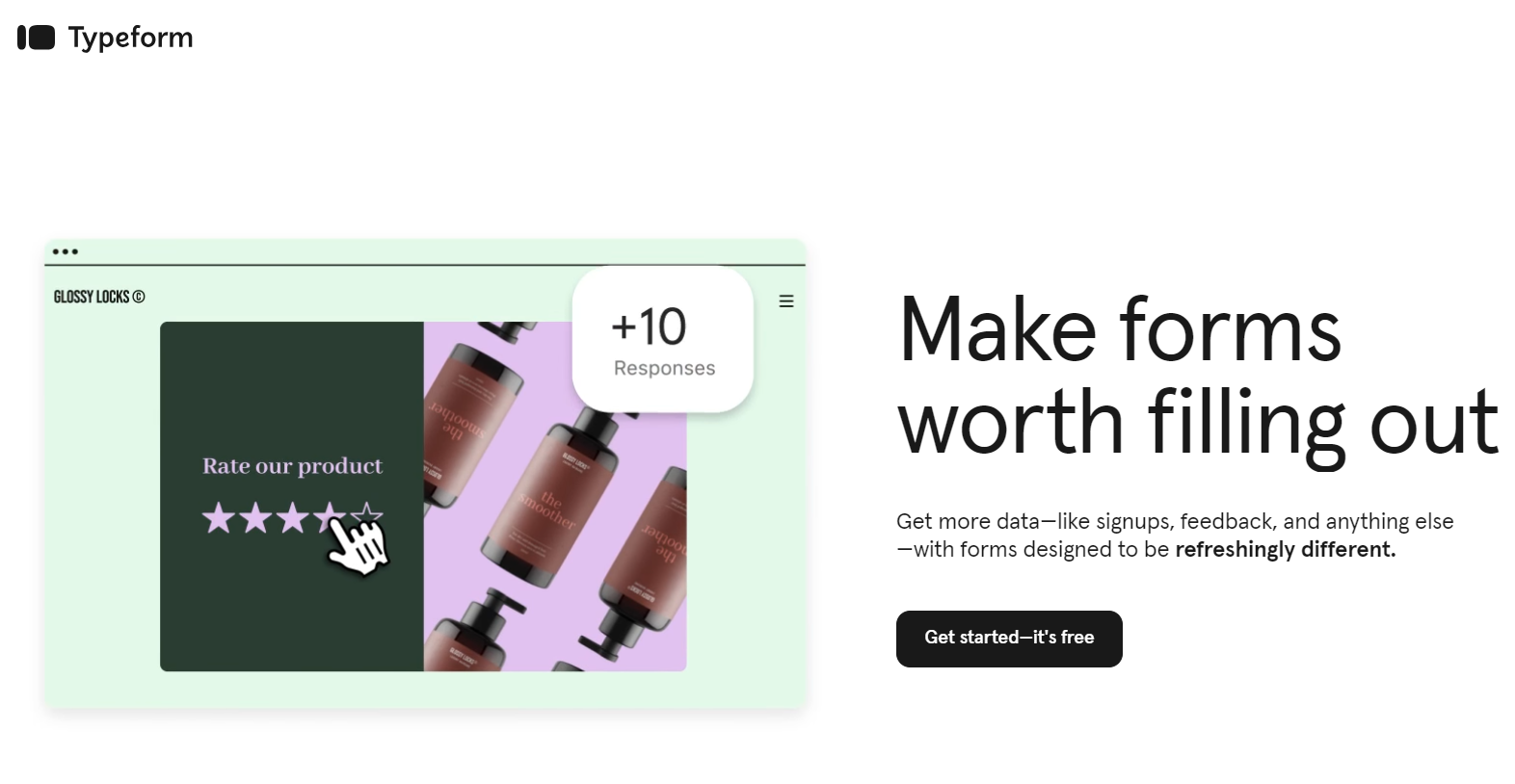
Typesform is an online survey builder tool that is designed to deliver interactive, user-friendly, and conversational survey experiences to its users. It is designed to engage respondents by using a one-question-at-a-time format, which makes the form or survey feel more like a natural conversation rather than a static list of questions.
Best Features:
- Stakeholders can view survey results without creating an account on the platform, making it easy for businesses, especially large-scale businesses, to share data across the organization.
- The tool has a conversational interface, making it easy for respondents to answer surveys as they feel like having conversations.
- It comes equipped with advanced survey settings like question piping, branching, etc.
Pros
- Embedded surveys
- Easy-to-set up
- Robust analysis
Cons
- Doesn’t save partial responses
- Lack of advanced customization options
Pricing:
The pricing for Typeform starts at $29/ month.
7. Sogolytics
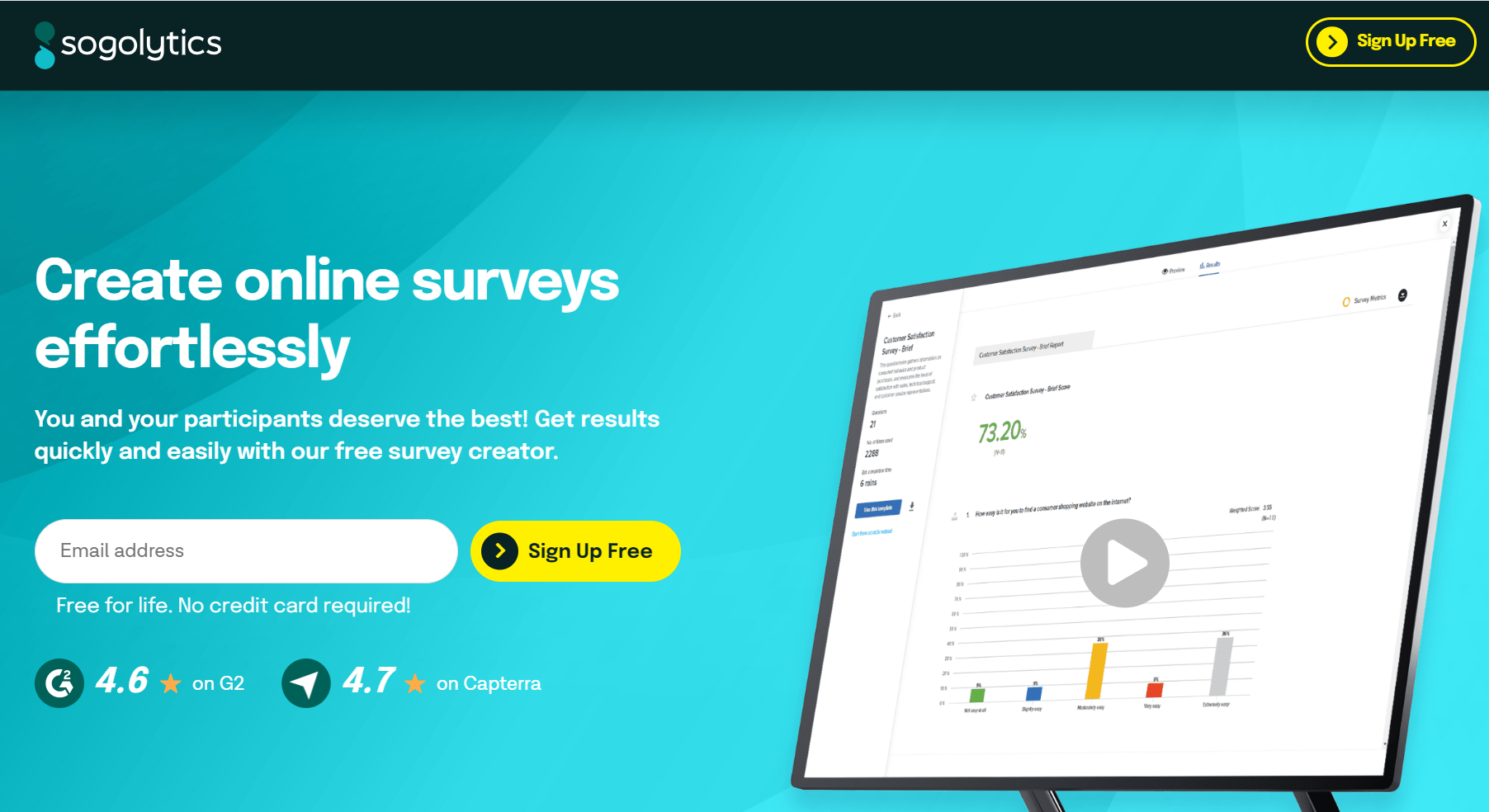
Sogolytics is an experience management platform that enables businesses to improve their overall customer experience with SogoCX, enhance employee engagement with SogoEX, and derive actionable insights with its advanced analytics tools.
Best Features:
- Users can easily configure panels with the most relevant information for tracking advanced metrics and customizable KPIs.
- The tool provides free upgrades for non-profit organizations.
- The platform has reliable and responsive customer support.
Pros
- Quick response from SoGoSurvey chat
- Structured and well-organized software
- Easy to use with the guide of tooltips and samples
Cons
- Lack seamless integration
- Limited features in the free version
Pricing:
The pricing for Typeform starts at $66/ month.
Conclusion
When exploring alternatives to Numr, it’s essential to consider platforms that offer comprehensive features for feedback collection, analysis, and customer experience management. While there are several viable options, SurveySensum stands out as the best alternative due to its DIY capabilities, robust analytics and reporting features, and commitment to delivering actionable insights that will impact your bottom line.
The tool’s AI-enabled analytics feature, multi-channel survey distribution, real-time ticketing management, and most importantly its CX consultation services help businesses optimize their CX strategy based on data-driven insights and improve customer experience.