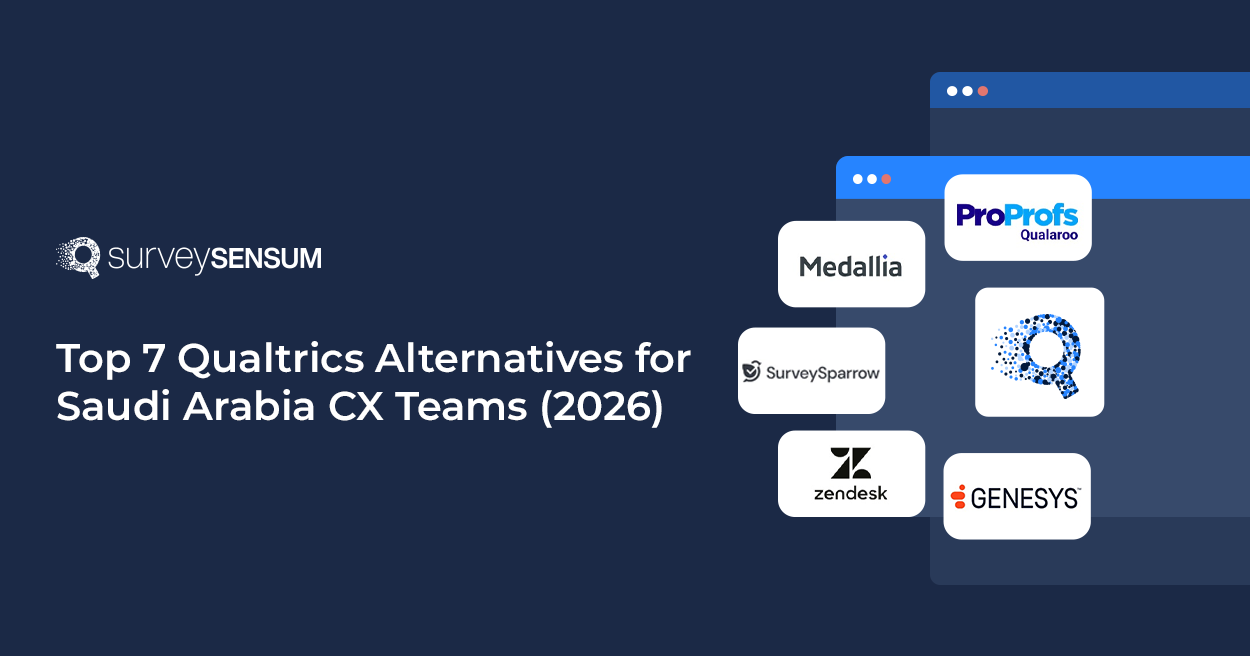11 Best Typeform Alternatives & Competitors of 2026

Looking for the best Typeform alternatives? Try SurveySensum – packed with AI-powered analytics, fully customizable surveys, real-time insights, and a lightning-fast 2-hour SLA support.
Typeform is one of the many online survey tools that help users create interactive forms to collect customer data quickly. It is creative and is focused on helping businesses create forms with less friction.
Yet, some of the Typeform users, after enjoying its customizable web forms, find it unreasonably expensive and not meeting their purposes. All they look forward to is a cost-effective form builder without complicated features or plan limitations.
So, let’s explore the reasons why many businesses are looking for a Typeform alternative. Also, compare and examine the best Typeform alternatives available in the market today.
Why Typeform Alternative?
Though businesses use Typeform to collect feedback, there are some factors that are driving businesses away from it. Let us take a look at it.
1. Expensive
Typeform’s plans are on the higher side compared to other tools offering similar or even more robust features. For growing businesses or teams with limited budgets, the cost often outweighs the value.
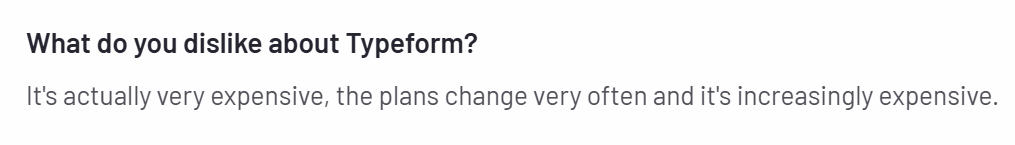
2. Limited Customization
While Typeform offers a clean, minimal design, it lacks deeper customization options. You’re often restricted in layout flexibility, branding elements, and advanced logic customization, making it hard to create truly on-brand or complex forms.
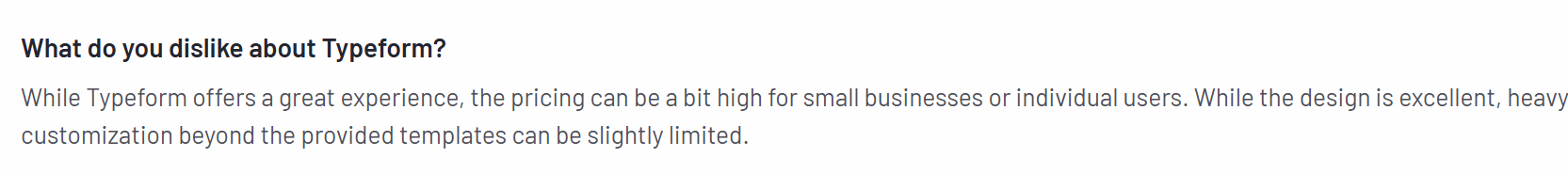
3. Limited Reporting
Typeform’s built-in analytics are quite basic. It doesn’t provide detailed reporting, segmentation, or advanced filters, limiting your ability to understand user behavior and make data-driven decisions.
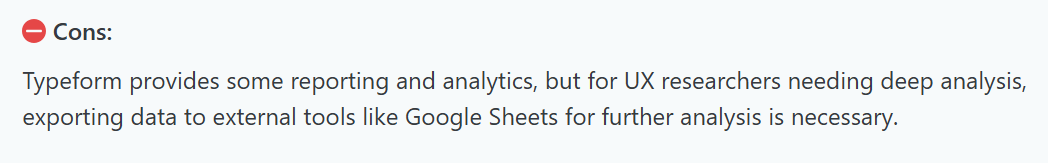
4. Limited Features in the Free Plan
The free version of Typeform includes very few features – limited responses, questions, and customization options. This forces users to upgrade early, even for basic survey needs.
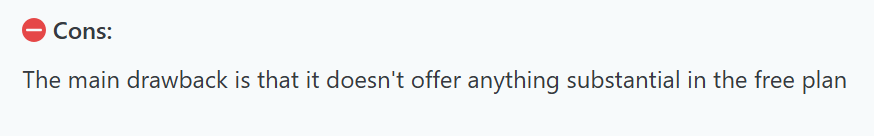
5. Poor Customer Support
Users have reported slow, inconsistent customer support with long response times and limited resolution. This can be a major concern for teams that rely on timely help for campaign execution or technical troubleshooting.
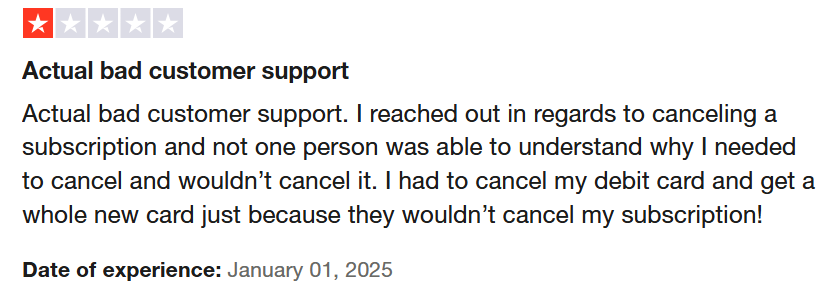
So, which is the perfect alternative? Which platform can you use?
Here’s the compared and compiled list of the top 10 Typeform alternatives that can help you out.
A Quick Comparison of 11 Typeform Alternatives
| Tools | Important Feature | Free Trial | Free Version | Pricing | Customer Support | G2 review |
| SurveySensum | AI-powered text and sentiment analysis, real-time ticketing system, and advanced customization | Yes | Yes | $299 per month | End-to-end customer support with 2-hour SLA support guaranteed (Phone calls, emails, WhatsApp, Chatbot). | 4.7 |
| Qualtrics | Offers enterprise-level survey tools | Yes | No | Details not available | Live chat, online in-person training, etc. | 4.4 |
| SurveySparrow | Conversation and user-friendly interface | Yes | Yes | Contact for more details | Live chat, emails, and phone support. | 4.4 |
| SurveyMonkey | Uses advanced techniques like question branching and skip logic | Yes | No | $25/month | Email and Phone support. | 4.4 |
| Jotform | Auto email campaigns and conditional logic | No | Yes | $99 per month | Live chat and email support. | 4.7 |
| Opinion Stage | No code, advanced customization, AI quiz maker | No | Yes | $25 per month | Phone call, chat, email, and help center support | 4.8 |
| Zoho Forms | Easy to collaborate with Zoho office | No | Yes | $50 per month for 25 users | Phone call and email support. | 4.3 |
| Paperform | No-code, quickly customizable and deployable forms | Yes | No | $135 per month | Live chat and email support. | 4.5 |
| Formstack | HIPAA compliant | Yes | No | $225 per month for 3 users | Live chat, emails, and phone support. | 4.4 |
| Wufoo | Payment integrations and robust security features | Yes | Yes | $29.08 per month | Email support | 4.2 |
Top 11 Typeform alternatives in 2026
1. SurveySensum
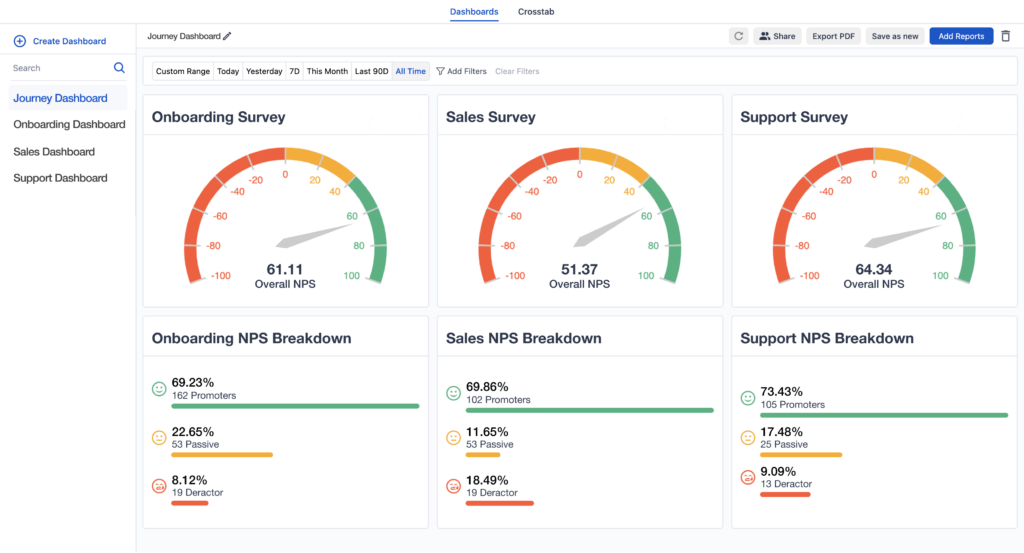
SurveySensum, a cost-effective alternative to Typeform, offers unlimited access to templates, surveys, users, touchpoints, and ad hoc research within a single plan, without extra fees.
More than just a feedback platform, SurveySensum includes support from industry experts for complete implementation, from survey creation and feedback analysis to action planning and prioritization for achieving business goals. This support comes at no additional cost.
Features include essential tools like cross-tab analysis, WhatsApp surveys, and an analytical dashboard, alongside advanced capabilities such as AI-powered text analysis, a real-time ticketing system for closed-loop feedback, user-friendly design, and enhanced visualization. These features are designed to generate actionable insights, facilitate timely responses, improve customer experience, and ultimately drive CX-driven ROI.
SurveySensum Best Features
- 2-hour SLA support guaranteed
- AI-enabled text analytics software
- Affordable pricing (No hidden charges)
- Advanced Reporting
- Integrations (along with data import)
- Real-time analytical dashboard
- On-site support
- End-to-end CX Consultation (inclusive)
- Closed-loop capabilities with a real-time ticketing system
- Transparent and affordable pricing
Pricing
SurveySensum comes with a free version where you can enjoy 1500 responses, 30,000 emails per month, along with website integration, unlimited surveys, users, and questions. The paid plan starts from $299/month.
- Free version – Available
- Free trial – Available
- Integration – Yes, supports integrations
Not sure where to begin? SurveySensum’s CX experts will help you identify gaps, plan survey strategies, and unlock actionable insights – completely free of cost!
2. Qualtrics

Qualtrics is one of the most popular online survey tools. It is expensive but allows you to collaborate with multiple departments easily. It offers extensive integration support and provides real-time analytics.
Best Features:
- Offers enterprise-level survey tools
- Comes with built-in sentiment analysis tools
- Equipped with advanced tools like AI, ML, etc.
- Lets you capture feedback from multiple sources
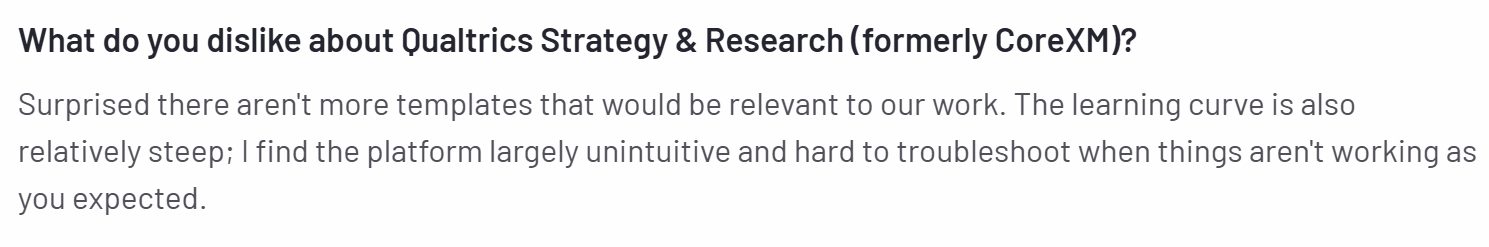
*Source: G2, Qualtrics Review, May 22, 2023
Pros:
- Can make real-time changes
- Offers a very organized and detailed support page to figure out issues
- Transparent and affordable pricing (each plan comes with numerous features)
Cons:
- Very expensive
- Poor customer support
- Steep learning curve
Pricing
Contact the Qualtrics sales team for Qualtrics pricing details
- Free version – Not available
- Free trial – Available
- Integration – Yes, supports integrations
3. SurveySparrow

SurveySparrow is an advanced survey tool that offers excellent analytics and a user experience. It is easy to use and manage as its interactive and conversational interface helps you create surveys quickly.
Best Features:
- Responsive and mobile-friendly surveys
- Customizable analytics and branding
- Conditional branching and skip logic
- In-depth visual dashboards and reports
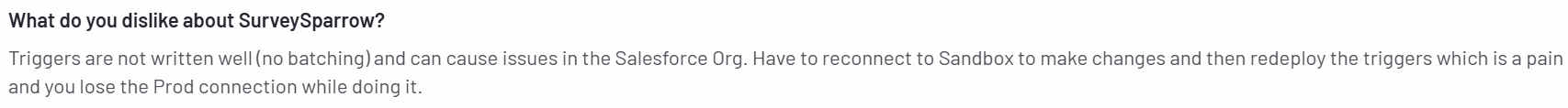
*Source: G2, SurveySparrow Review, Sep 04, 2024
Pros:
- Let’s you collect data from multiple sources
- Provides chatbots and other technologies
Cons:
- Pricey plans
- Difficult to compare multiple survey results
Pricing
SurveySparrow pricing starts at $19/month
- Free version: Available [For personal use]
- Free trial: Available
- Integration: Yes, it supports integration
4. SurveyMonkey

SurveyMonkey gives you a lot of customization options and logic rules. But a big concern with SurveyMonkey is that you need to pay an additional amount if you want to add more users.
Best Features:
- Mobile-friendly, professional, and responsive forms
- Multi-format data export
- Question branching and skip logic
- Web links, chats, and emails to collect the maximum response rates
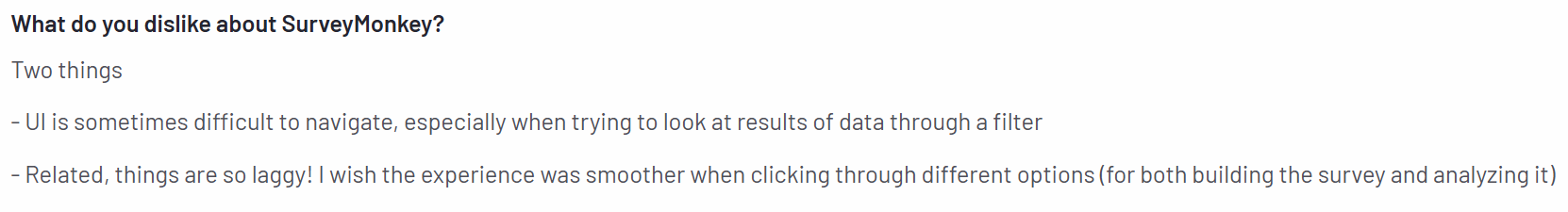
*Source: G2, SurveyMonkey Review, Oct 08, 2024
Pros:
- Lets you build advanced surveys
- Easy to create questions, surveys, and polls
Cons:
- Unintuitive user interface
- Pricey premium features
Pricing
SurveyMonkey pricing starts at $25 per user per month.
- Free version: Not available
- Free trial: Available
- Integration: Yes, supports integrations
5. Jotform

Jotform helps you create robust forms and collect data easily. It also comes with payment integrations like PayPal, Clickbank, etc., and offers secure data collection mechanisms. It has thousands of templates to choose from and lets you streamline work quickly and easily.
Best Features:
- Drag and drop form builder
- Auto email campaigns
- Offline data collection
- Conditional logic and custom notification
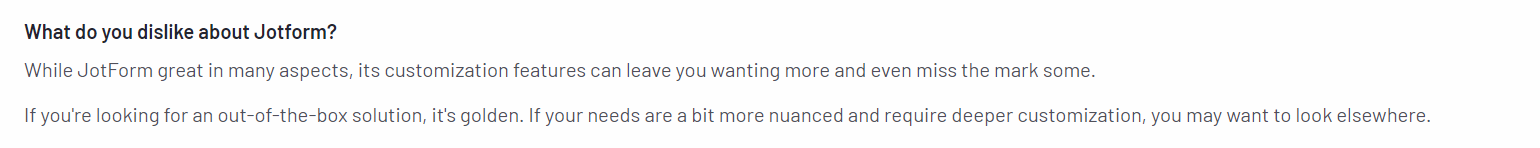
*Source: G2, Jotform Review, Jan 30, 2024
Pros:
- Capture responses even in the form of emails
- Offers several integrations
Cons:
- Offers limited customization for form and analytics
- Some form design features are buggy and slow down the form builder
Pricing
The basic plan starts from $34 per month.
- Free version: Available
- Free trial: Not available
- Integration: Supports integration
Don’t settle for templated survey tools. With SurveySensum, you can build dynamic, logic-driven, and brand-aligned surveys that drive engagement and deeper insights!
6. Opinion Stage
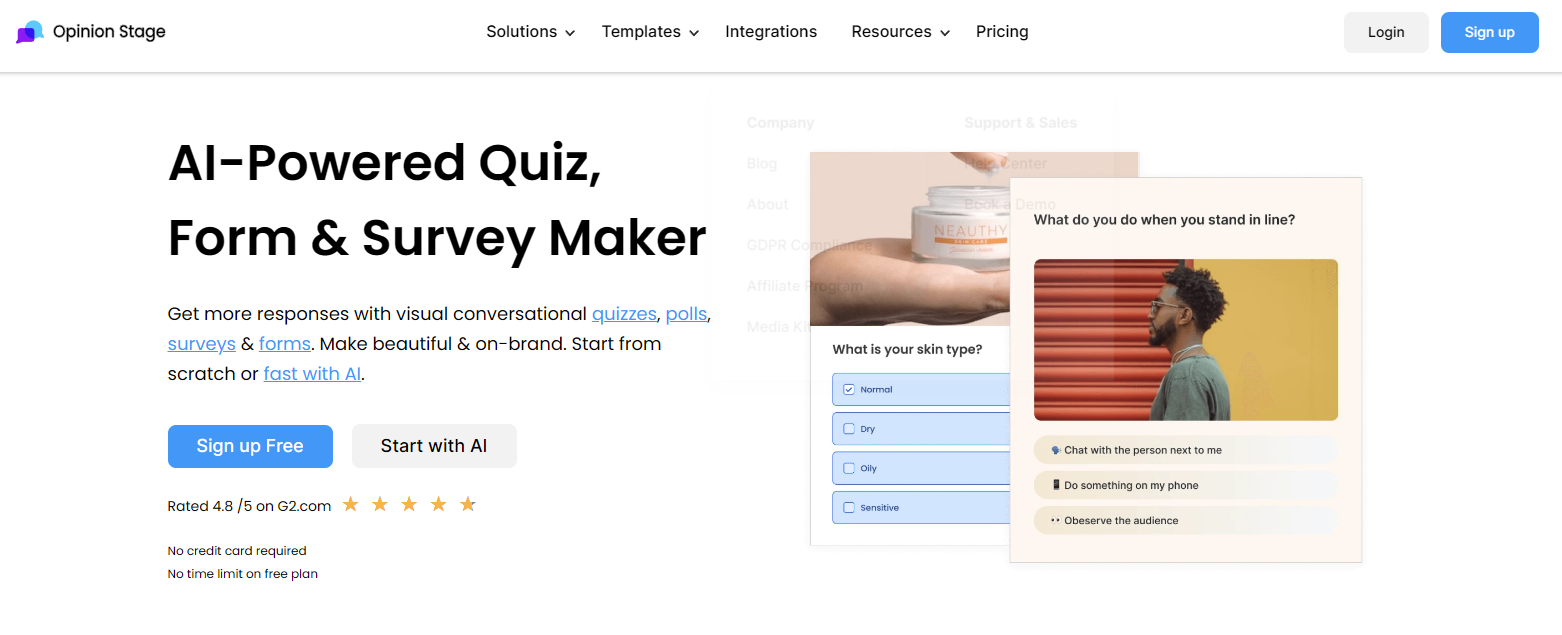
Opinion Stage is a no-code survey, form, and quiz creation platform. Its user-friendly interface, combined with AI capabilities, allows you to create engaging content in just minutes. The platform’s advanced smart logic features make your content feel like a genuine conversation, grabbing your audience’s attention and keeping them engaged until the very end.
Best Features:
- Branding and white-label survey options
- Visual real-time analytics
- Easy to embed and share
- Optimized for all devices & network connections
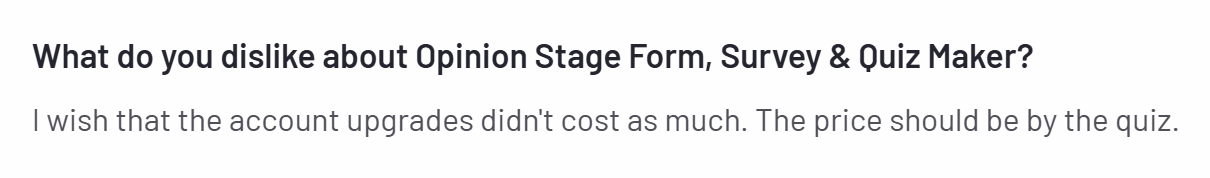
*Source: G2, Opinion Stage Review, Oct 28, 2024
Pros:
- Integrates with lots of popular tools
- Free version lets you create unlimited items & questions
Cons:
- Free version only allows for 25 responses
Pricing
The starter plan is $25 per month.
- Free version: Available
- Free trial: Not available
- Integration: Yes, it supports integrations
7. Google Forms
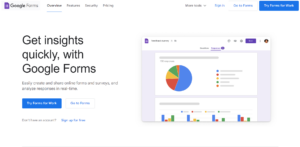
Google Forms is the simplest online survey form people are familiar with in the market. It is a perfect solution for both individuals and businesses if they need a simple form builder. It is similar to Typeform in most ways and enables you to create simple surveys and forms.
Best Features:
- Question shuffling and reordering
- Questionnaire customization
- Automatic answer suggestions for the questionnaire
- Quick statistics and reporting system
Pros:
- Unlimited questions and surveys
- Free for a lifetime
Cons:
- Not best for complex forms and surveys
- Limited design customization
Pricing
The tool offers a paid plan for businesses starting from $12 per user per month.
- Free version: Available
- Integration: Supports integrations with other Google tools.
8. Zoho Forms

Zoho Forms is a simple and generic form builder. Both businesses and individuals can use it to collect data and run it through other Zoho apps. Though it has limited features, it is a good Typeform alternative for those looking for a cheaper option. If you are using the Zoho toolkit, it is going to save you a lot of money.
Best Features:
- Quick and easy collaboration with other tools
- Built-in safety and security features
- Easy embedding of surveys into websites
- Seamless branding & drag and drop feature
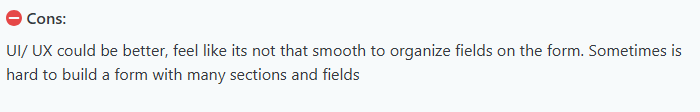
*Source: Capterra, December 2024
Pros:
- Works well with Zoho Office Suite
- Allows you to manage forms offline
Cons:
- UI/UX is not intuitive
- Doesn’t offer room for customization
Pricing
The basic plan starts from €10 per month
- Free version: Not available
- Free trial: Available
- Integration: Supports integrations.
9. Paperform

Paperform is a creative form builder that allows you to create beautiful forms online. The advantage of Paperform is that you do not need advanced knowledge or expertise to create forms online.
Best Features:
- Quick payment & inventory integrations
- Conditional logic
- Completely customizable forms
- 650+ professional templates
*Source: G2, Feb 11, 2023
Pros:
- Provides plenty of customization options, and themes.
- Let’s you add documents and multimedia files in the forms.
Cons:
- Lacks direct integration with eCommerce ESP and helpdesks.
- Need in-depth knowledge to use advanced features.
Pricing
The basic plan starts from $20 per month for 1 user
- Free version: Not available
- Free trial: Available
- Integration: Yes, supports 2000+ apps
10. Formstack
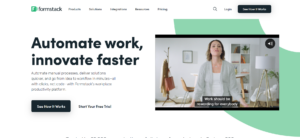
Formstack lets you design forms beautifully with images, graphics, and other elements. It can collect the electronic signatures of respondents and doesn’t require you to learn to write a single line of code to get all these done.
Best Features:
- Conditional branching and logic on form
- Electronic signature capturing
- Intelligent analytics and reporting
- Simplified workflows and team collaboration
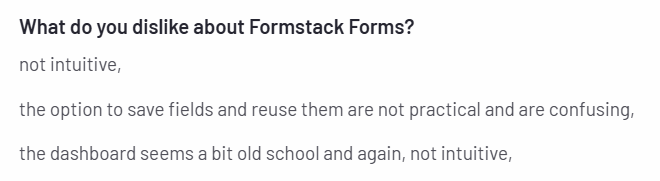
*Source: G2, Feb 20, 2025
Pros:
- Easy to set and use
- Reduces scrolling and displays one question at a time for better response
Cons:
- You need in-depth CSS and other coding skills to integrate APIs
- Non-intuitive user interface
- Pricey plans
Pricing
The basic plan starts from $50 per month for 1 user.
- Free version: Not available
- Free trial: Available
- Integration: Supports integration
→ Read more on the top 15 Formstack competitors and alternatives in 2026!
We get it – budget is always a concern. That’s why SurveySensum was built to deliver top-tier customer feedback tools without top-tier costs. No hidden fees. No bloated packages!
11. Wufoo

Wufoo is a minimalistic tool that allows you to create quick online surveys and forms. It can easily integrate payment apps and e-commerce collaborations quickly. Moreover, it is cloud-based and has an excellent user interface.
Best Features:
- Branding and customization facilities
- Robust security features
- Real-time notifications
- Custom reports and notifications
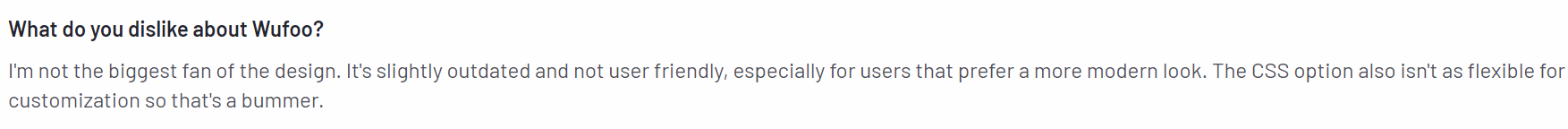
Pros:
- Provides integration support with lots of third-party apps
- Connect with payment gateways easily
Cons:
- Often difficult and tricky to learn for novices
- Often has an outdated user experience and platform feel
Pricing
The basic plan starts from $14.08 per month
- Free version: Available
- Free trial: Available
- Integration: Yes, supports integrations
Which Typeform Alternative is Best for You?
You’ve read through all 11 alternatives to Typeform and might still be wondering which one truly fits your business needs.
Here’s what you can do: identify your requirements, fix a realistic budget, and evaluate each alternative based on how well it aligns with your goals.
And remember – don’t just go for what’s “best in the market.” Choose what’s best for your business.That said, if you’re still unsure about which survey tool is the right fit, SurveySensum could be a strong contender. It’s cost-effective, customizable, easy to use, and backed by excellent customer support.
Get started now with SurveySensum and enjoy enterprise-grade features without enterprise pricing!
Frequently Asked Questions on the Typeform Alternatives
- SurveySensum
- Google Form
- Wufoo
- Jotform
Apart from helping you with form building, SurveySensum helps you with
- The timely launch of the campaign
- Analyzing the collected data
- Prioritizing the action based on customer feedback
- Provide insights and actionable tips to work with the data
The following are a few of the benefits of using an online form builder.
- Easy to build
- Cost-effectiveness
- Collect accurate information/data
- Help improve/increase conversion rates
- The data collected will be securely stored
Some of the best online form builders include:
- SurveySensum
- SurveySparrow
- Jotform
- Formstack
- Wufoo
- Delighted: For simple, NPS-focused feedback (see how it compares to a full platform in our SurveySensum vs Delighted analysis).