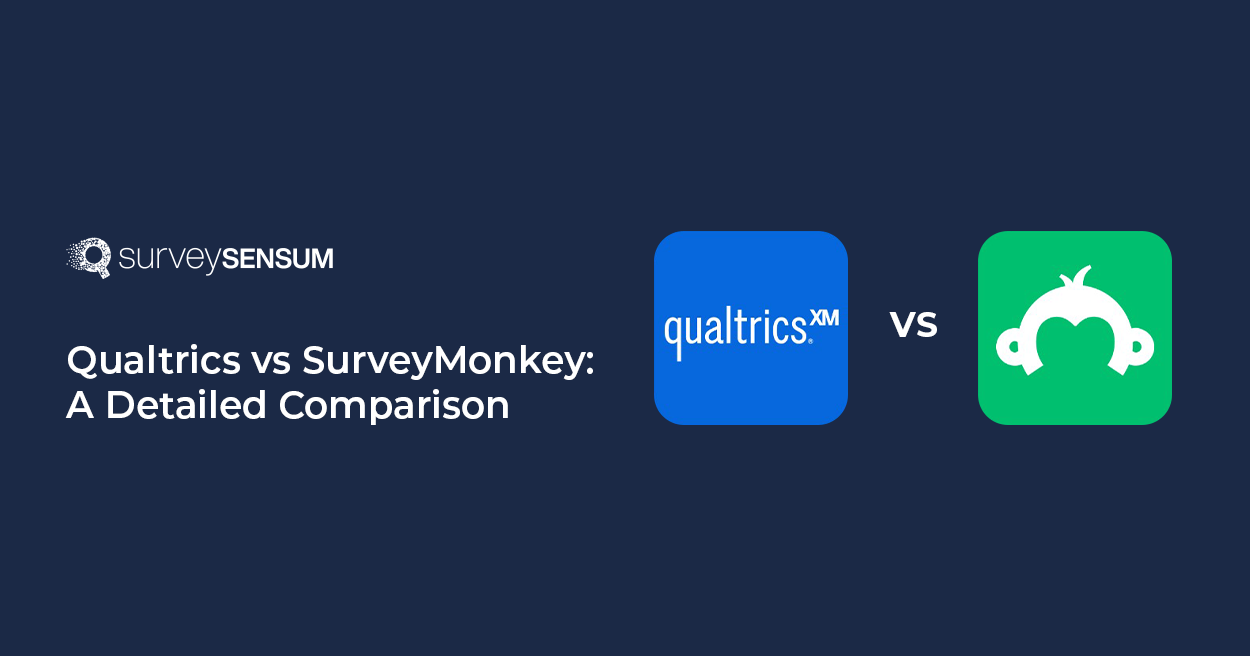Are you torn between Qualtrics and SurveyMonkey?
Wondering which platform better suits your specific surveys and business objectives?
In this comparison, we’ll break down the strengths, weaknesses, and standout features of both tools to help you identify the one that fits your requirements, enhances your CX strategy, and stays within your budget.
Let’s dive in to uncover which of these top contenders – Qualtrics vs SurveyMonkey – emerges as the best choice for you!
Qualtrics, SurveyMonkey, and SurveySensum – The Introduction
Qualtrics and SurveyMonkey are well-known industry leaders in the CX world. While Qualtrics is noted for its predictive analytics and advanced surveys, SurveyMonkey is known for its user-friendly drag-and-drop user interface and automated NPS calculation. However, both tools come with their drawbacks, like a steep learning curve, high costs, and free plan limitations, making them less ideal choices for small to medium-scale businesses.
Enter SurveySensum: an agile, budget-friendly AI alternative that blends both advanced and basic features on a single platform while offering user-friendly CX solutions.
But, let’s not get ahead of the game and explore each tool to see how they differ from each other and which one aligns the best with your CX goals and needs. Let’s start with Qualtrics.
What is Qualtrics – Platform Overview
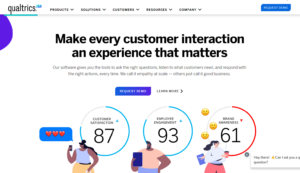
Qualtrics is a popular experience management tool that businesses use to design their CX strategies and improve customer experience. It helps you create and launch surveys with AI capabilities and collect key customer insights to drive business growth, understand customer satisfaction and loyalty, and improve the overall customer experience.
Some of the notable byproducts of Qualtrics are Customer XM, Employee XM, Brand XM, Design XM, Core XM, and XM Dscvr. The solution works best for industries like Education, Healthcare software, Technology, Retail, Financial Services, B2B, Travel, Hospitality, etc.
Qualtrics: Costs
Qualtrics pricing is of three types.
| Plans | Free Account | Strategic Research (Small Business) | Strategic Research (Enterprise) |
| Target Users | Individuals with basic needs | Small teams, individuals, and academics | Enterprise organizations |
| Price | Free | $420/month (billed annually at $5,040) | Custom pricing based on usage |
| Number of Users | Single User | Unlimited users | Unlimited users |
| Surveys | Up to 3 active surveys | Unlimited surveys | Unlimited surveys |
| Questions Per Survey | 30 questions | Unlimited | Unlimited |
| Total Responses | 500 | 1,000 shared across all users | 5000+ |
| Analysis Tools | Basic response viewing | Video summarization (GenAI), crosstabs, stats tools | Video summarization (GenAI), crosstabs, stats tools |
| Dashboards and Reports | Not available | Dashboards and highlight reels | Dashboards and highlight reels |
| Free Trial | Always free | 30-day free trial available | 30-day free trial available |
Let’s now explore some pros and cons of Qualtrics.
Pros:
- It is best known for its creation of complex and advanced surveys.
- Qualtrics provides advanced data analysis tools, including text analysis, statistical modeling, and AI-driven insights.
- It integrates seamlessly with tools like Salesforce, SAP, HubSpot, and Tableau, enabling businesses to combine feedback with operational data.
- It enables automated workflows and triggers for follow-up actions based on responses, improving efficiency.
Cons:
- The tool can be expensive with additional charges.
- While the tool has advanced features, the platform can be complex to navigate for new users, requiring training.
- The free version offers basic functionality, pushing most users toward paid plans for more advanced features.
- Customer support is slow and often delayed.
- Customization options are limited to premium plans, which can be expensive for small businesses.
Now that we know a bit about Qualtrics, let’s deep dive into the SurveyMonkey platform.
What is SurveyMonkey – Platform Overview
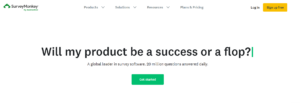
SurveyMonkey is one of the popular CX tools that offer multiple plans and packages for users according to their business requirements. It is ideal for a business to create online surveys effectively and generate strategic analytics and insights. It is comparatively easy to use and execute.
SurveyMonkey lets you create surveys for measuring CSAT, employee engagement, NPS, market research, etc., without hassles. You can collect survey responses in real time from multiple sources and integrate the data into several external and internal applications to make the best out of the survey results.
SurveyMonkey: Costs
SurveyMonkey pricing is of three types
| Plan Type | Plan Name | Price (INR) | Key Features | Ideal For |
| Individual | Basic (Free) | ₹0 | 10 questions/survey, 25 responses/survey, Essential tools, Basic analysis | Personal or basic use |
| Individual | Standard Monthly | ₹899/month | Unlimited surveys/questions, 1,000 responses/month, Basic logic, Text analysis, Data export, 24/7 email support | Occasional or short-term use |
| Individual | Advantage Annual | ₹1,999/month (billed annually) | 15,000 responses/year, Advanced logic, Branding, Multi-survey analysis, SPSS export, A/B testing, Multilingual surveys, Expedited support | Regular users needing insights |
| Individual | Premier Annual | ₹4,999/month (billed annually) | 40,000 responses/year, All Advantage features, Click map, Response quality, Crosstabs, Advanced branching, White-label, 24/7 support | Power users requiring advanced features |
| Team | Team Advantage | ₹2,250/user/month (billed annually) | Min 3 users, Shared libraries, Collaboration with permissions, Industry benchmarks, Consolidated billing | Small teams with collaborative needs |
| Team | Team Premier | ₹6,900/user/month (billed annually) | All Team Advantage features, Advanced admin tools, Enhanced analysis, Priority support | Larger teams needing control and support |
| Enterprise | Enterprise Plan | Custom pricing | Admin controls, SSO, HIPAA, 2FA, Advanced integrations, Branding, Data localization, Premium support, Dashboards, Dedicated success team | Enterprises needing full customization |
Now, let’s explore some of its pros and cons.
Pros:
- SurveyMonkey offers users a user-friendly interface with drag-and-drop functionality, enabling them to create quick survey designs.
- The tool includes multiple question formats like multiple-choice, rating scales, open-ended, Likert scales, and more.
- It allows the gamification of sending surveys.
Cons:
- It has some restrictions on the number of questions and responses in the free plan.
- The advanced features and detailed analytics of the tool are available in higher-tier plans.
- It has limited reporting capabilities.
- Customization options are limited when it comes to designing branded surveys to include logos, brand design elements, etc.
SurveySensum – Platform Overview
SurveySensum is an AI-enabled customer feedback management platform that helps you take prioritized actions impacting your bottom line and driving business growth. It uses AI and other advanced capabilities to create intelligent CSAT, NPS, CES, CSI, SSI, and market research surveys to gather customer feedback and analyze them to extract actionable insights.
How is SurveySensum different from Qualtrics and SurveyMonkey?
Well, for starters, with SurveySensum, you don’t have to worry about investing too much time in learning the ins and outs of all the features, as the tool comes with an easy-to-use interface and DIY capabilities. This makes it an ideal choice!
Moreover, SurveySensum provides advanced features like reporting, dashboarding, and analysis with AI capabilities like machine learning models, GenerativeAI, etc, enabling you to go beyond written words and take proactive measures to predict customer expectations and avoid any future issues.
The tool also provides end-to-end CX consultation, implementation support, and onsite support, ensuring that you can get started easily, all within the same costs, with no hidden pricing!
With SurveySensum’s customizable survey builder, design surveys that match your unique needs. Dive into DIY capabilities and simplify your feedback collection now!
Comparison Table: Qualtrics vs SurveyMonkey vs SurveySensum
| Aspects | Qualtrics | SurveyMonkey | SurveySensum |
| Key Features |
|
|
|
| Pre-built Survey Templates | Offers survey templates like employee onboarding, customer experience, etc | Offers customizable survey templates | Offers 100+ industry-specific survey templates with pre-built relevant questions |
| Customization Capabilities | In-built customization license. You can customize surveys to match your branding | Advanced tools like survey logic for better insights and customization | Survey builder with DIY capabilities which enables advanced customization of survey templates from questions, looks, font size, logos, etc |
| Customer Support | Use the portal or contact the account executive for support | Support via live chat, phone, and email support | Offers support via
24*7 live chat support, individual account managers, social media channels, email support, and call support (in your timezone) |
| Free Version | Yes, with a single user account, 500 responses, 50+ survey templates, and limited styling options | Yes, you can create and send surveys in the basic (free) plan | Yes, with 25 survey responses, website integrations, unlimited surveys, unlimited users, and unlimited questions |
| Generative AI Capabilities | ‘XM/os2’ AI gives recommendations | SurveyMonkey Genius helps create better surveys | SurveySensum’s AI-enabled text analytics offers key drivers and actionable insights from thousands of qualitative feedback |
| Price | On the higher end | Affordable pricing plans | Budget-friendly pricing plans |
| Set-up Time | Longer setup with a steep learning curve | Easy to set up | Fastest implementation you’d have ever seen! |
| Ideal For | Large-scale enterprises | Small-scale medium | Medium and large-scale enterprises |
Qualtrics vs SurveyMonkey – Feature Comparison in Detail
Qualtrics and SurveyMonkey are both competent and leading survey tools that offer several critical features to their clients to measure various CX metrics easily.
Let’s move into the feature comparison of SurveyMonkey vs Qualtrics.
Pre-built Templates and Questionnaire
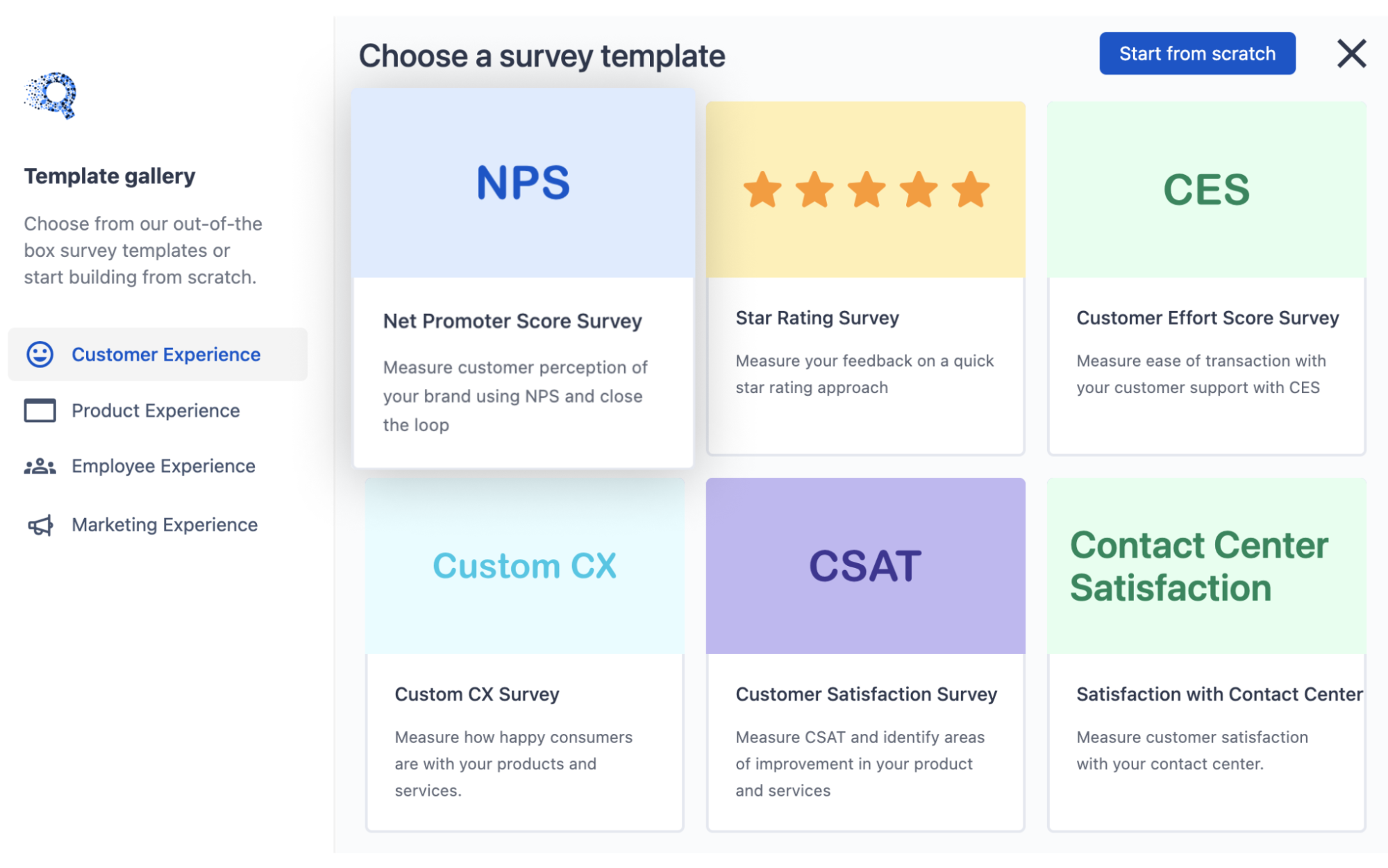
- Qualtrics: In Qualtrics, if users need to have the ability to customize their questions or survey design, they need to purchase their paid plan. And the fact that the tool is one the most expensive tools in the market dampens the attractiveness of this feature.
- SurveyMonkey: The free version of the tool allows users to run surveys, but the survey questions and design templates available are very limited. Also, the survey templates are very generic and lack an interactive approach.
- SurveySensum: In contrast to the two survey tools, SurveySensum offers unlimited survey questions and customizable industry-specific survey templates in the free version itself. Not just that, the survey builder comes with DIY capabilities.
Customization Capabilities
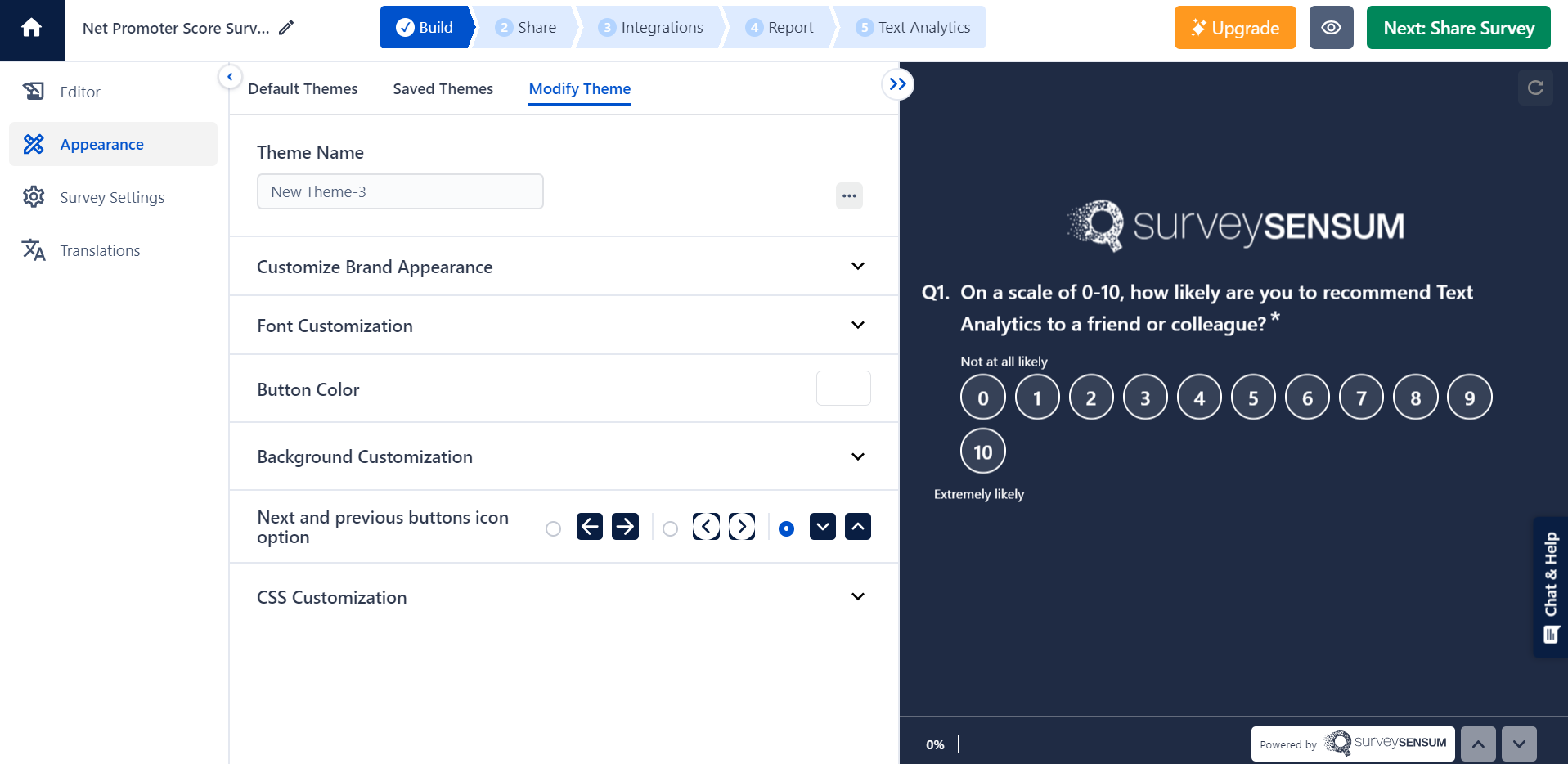
Qualtrics: Qualtrics allows you to customize surveys to suit your branding. Though it provides some unique features, styles, and fonts, it is only available for paid customers.
SurveyMonkey: SurveyMonkey is a great tool for surveying, but it lacks customization capabilities. Survey templates and styles are all the same and generic. If you happen to have a paid plan, then you can do a few more tweaks, but that’s it.
SurveySensum: This platform offers a DIY survey builder. All you need to do is choose a survey template, edit the questions and you are good to go in merely 2-3 minutes! All the minor edits can be done by the user. For more radical changes, the support team is always open for feature requests!
User Experience
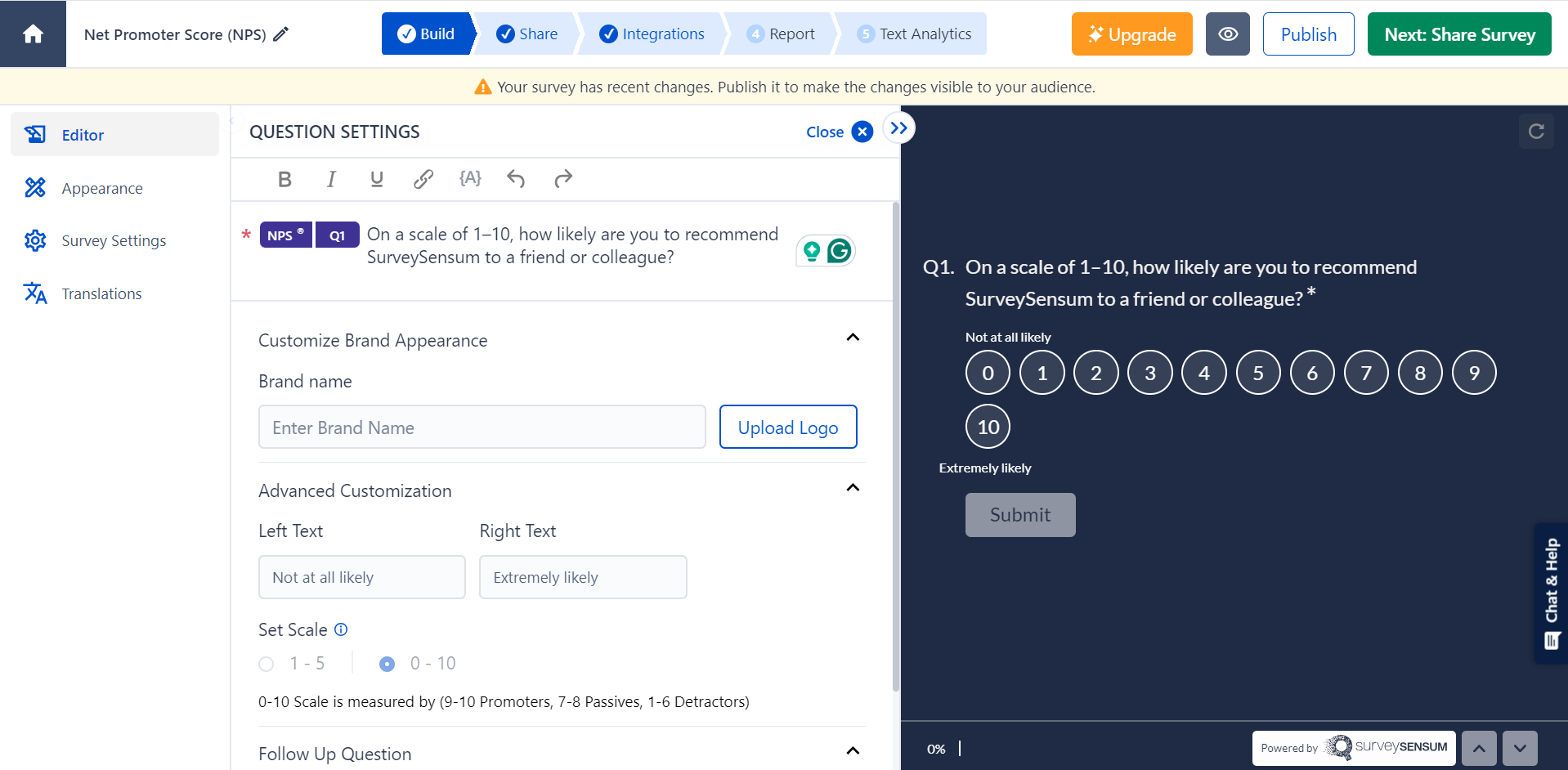
Qualtrics: While Qualtrics is the most expensive option among survey tools, it falls short of delivering an intuitive and seamless user experience. Beginners find it difficult to use and implement it, and have to spend a considerable amount of time learning and mastering the survey tool.
SurveyMonkey: The user interface is simple and easy to use. However, according to the latest review in G2, at times, users have found it difficult to create surveys.
SurveySensum: SurveySensum’s UI is so easy that customers say – “Anyone new can use it!”
Customer Support
Qualtrics: They have improved their customer support over the years by providing assistance through live chats, in-person training, phone support, and email support. Customers have found their support quick and responsive.
SurveyMonkey: Currently, SurveyMonkey offers live chat, phone, and email support. Though they provide this essential support, they have a mixed customer review.
SurveySensum: By offering end-to-end customer support through multiple channels, SurveySensum’s customer support is better in contrast to the other two tools.
You will be given a dedicated account manager in your timezone, so you wouldn’t have to wait around the clock for one simple response!
AI Text Analysis
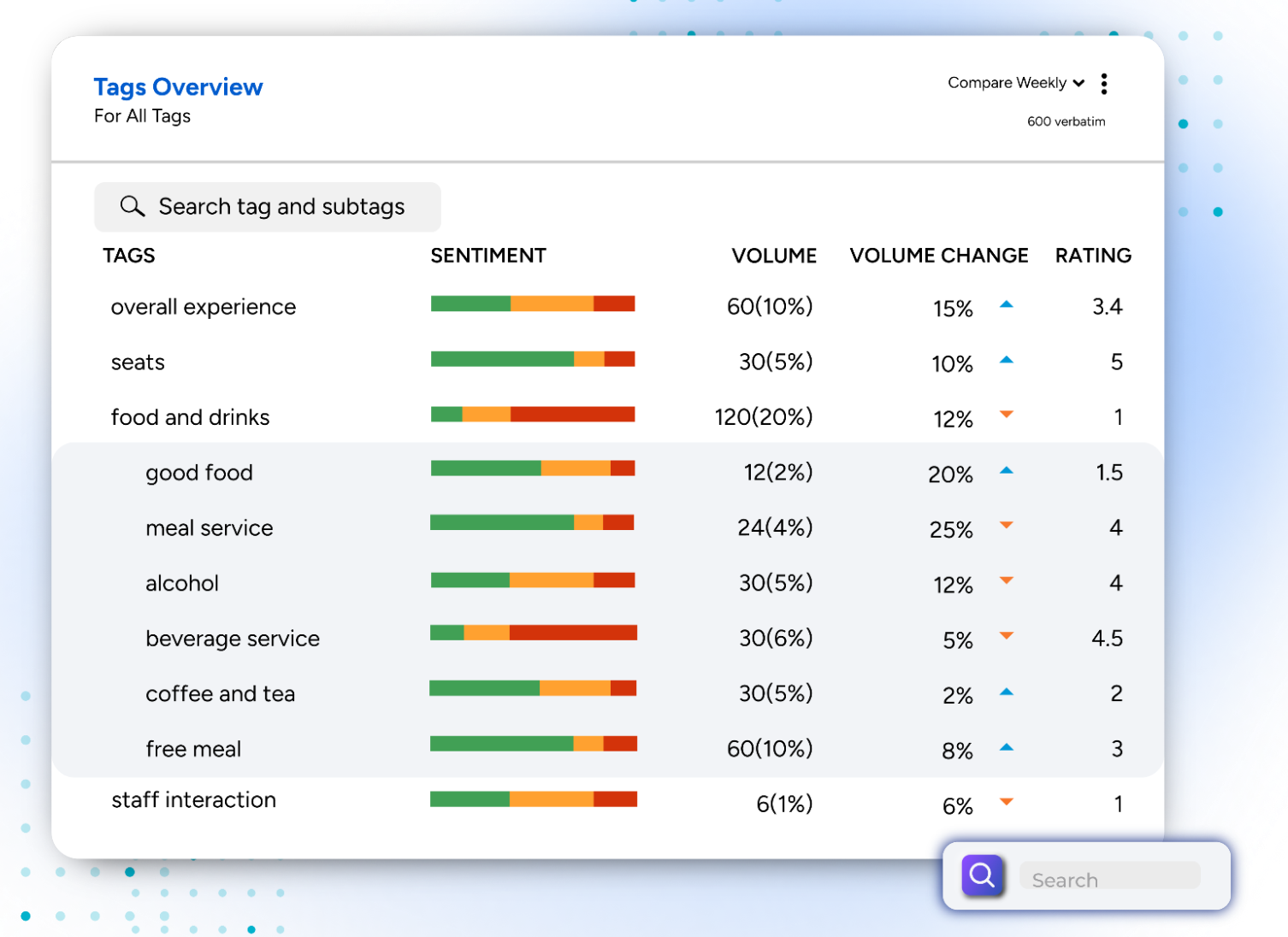
Qualtrics: Qualtrics offers text and sentiment analysis tools only on its advanced levels. Basic users cannot use these features as part of the analytics. Also, the feature can be complex and overwhelming for new users.
SurveyMonkey: SurveyMonkey’s text and sentiment analysis is a paid feature that is available only on certain plans and packages. And it is also only available in English surveys [No multi-lingual support in this feature].
SurveySensum: It is easier to identify and tag open-ended feedback and customer sentiments in real time with SurveySensum’s AI Text analytics software. You can also use advanced features like tagging, word cloud, etc., with the help of AI and ML. It is available in all plans and also with multi-lingual support.
Analytics and Reporting
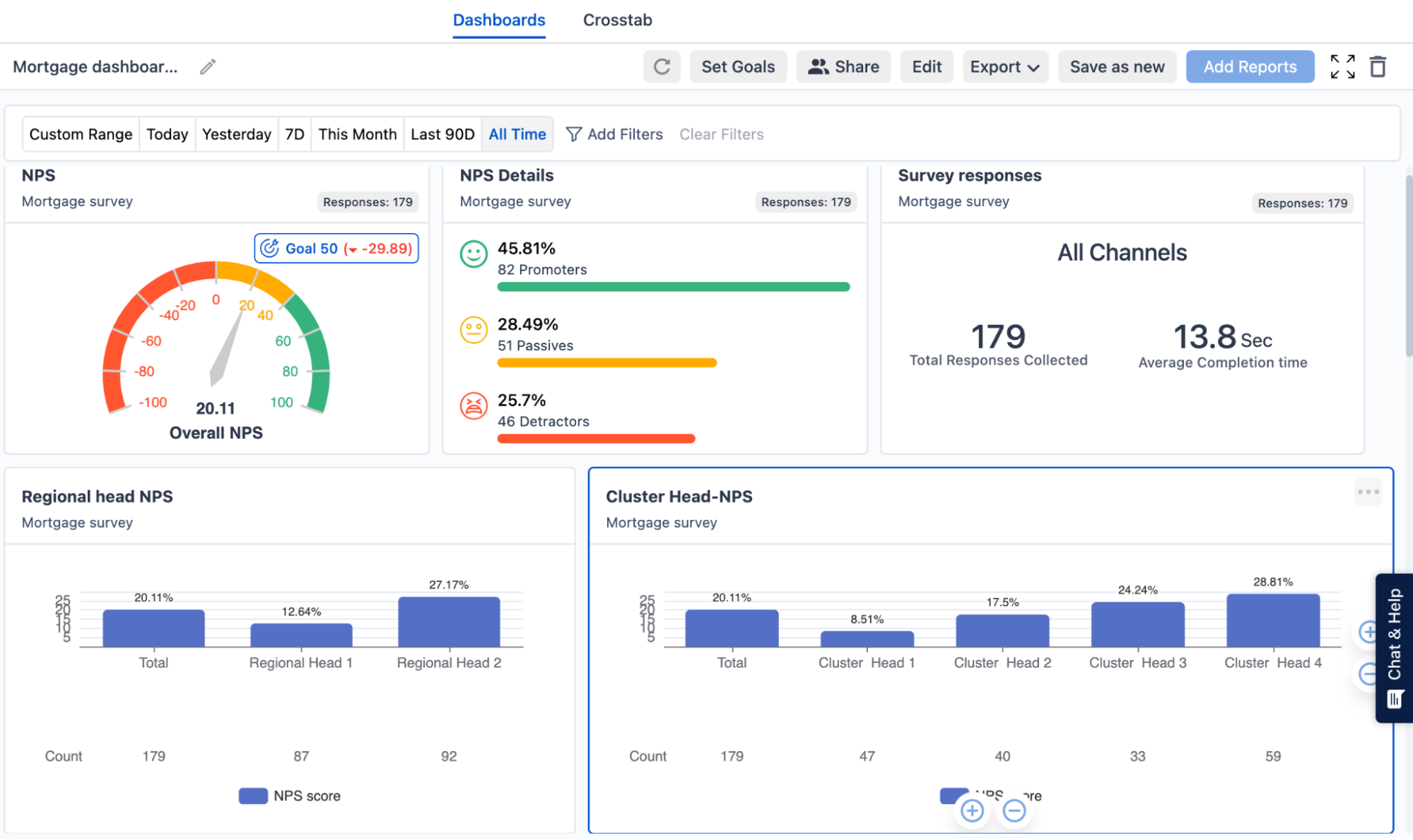
Qualtrics: Qualtrics offers advanced analytics and reporting capabilities like predictive analysis, text and sentiment analysis, and advanced statistical analysis like regression, cluster, and correlation analysis. It also provides in-depth visualization and detailed segmentation reports. However, this comes at an additional cost.
SurveyMonkey: SurveyMonkey does have reporting capabilities, however, it has limitations, for example, it is not easy to understand and hence makes the process of understanding the data difficult.
SurveySensum: Instead of navigating through complicated dashboards filled with endless data points on additional costs, SurveySensum’s AI capabilities simplify this data to provide you with clear, actionable drivers behind customer satisfaction. This targeted approach means you won’t be overwhelmed by unnecessary metrics; instead, you can prioritize actions that will have the greatest effect on improving customer experience. Also, the feature is included in the free plan for you to explore.
Integrations
Qualtrics: Qualtrics has more apps lined up in the system for you to connect with. It is expensive but allows you to connect with several third-party apps and tools.
SurveyMonkey: SurveyMonkey has 100+ apps listed in the directory that you can connect to directly.
SurveySensum: You can connect with all essential apps and improve your work efficiency. The following are a few integrations offered by SurveySensum.
- Hubspot, Intercom, Slack, Zapier
- Email notifications ( Standard, Custom)
- Open API Support
- Historical data migration
- The tool also allows for custom integrations, enabling your business to integrate with the tool of your liking. This is available upon request.
Say goodbye to steep learning curves, hidden fees, and slow insights. SurveySensum is everything you wanted from Qualtrics and SurveyMonkey, only better!
Qualtrics and SurveyMonkey – G2 Ratings
G2 is a popular peer-to-peer review platform where users can find unadulterated, unbiased, and real-time reviews about different software and technologies. So, let’s see what G2 has to say about SurveyMonkey vs Qualtrics.
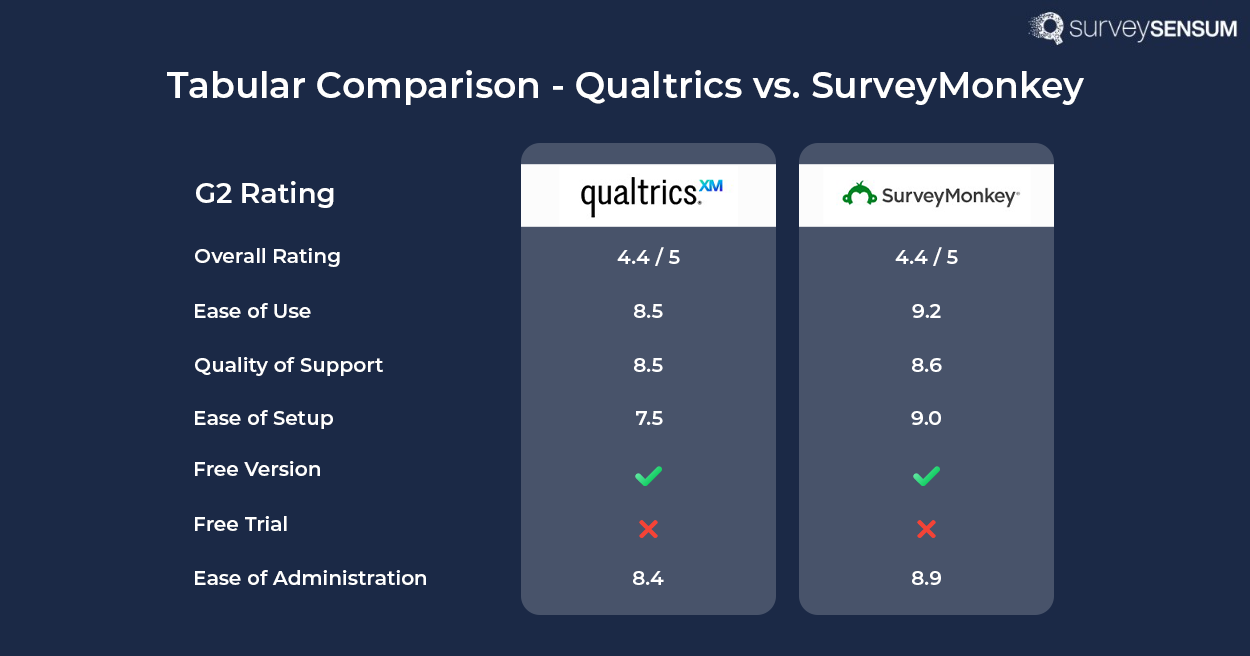
Overall Rating: Qualtrics scored 4.4 in this aspect, indicating strong customer satisfaction in meeting customer expectations and needs. SurveyMonkey also scores a 4.4, showing a similar satisfaction level as Qualtrics.
Ease of Use: SurveyMonkey leads with a score of 9.2, reflecting that users find it intuitive and user-friendly. Qualtrics scored an 8.5, which is still a strong rating but indicates that some users might find the platform complex or require additional training.
Quality of Support: Qualtrics scores 8.7, suggesting that users generally have positive experiences with customer support. SurveyMonkey follows closely with an 8.6 rating, though slightly more so than Qualtric’s.
Ease of Setting Up: Qualtrics scored an 8.3, indicating that while many users find the initial setup manageable, it involves some complexity or a steeper learning curve. SurveyMonkey scores 9.0 indicating an easier setup process compared to Qualtrics.
Free Version: Both Qualtrics and SurveyMonkey provide free versions.
Free Trial: None of the tools provide a free trial.
Ease of Administration: Qualtrics scores 8.4, showing that it is efficient when it comes to managing and administering the platform. However, SurveyMonkey scores 8.9 in this aspect, showing better efficiency.
Discover how SurveySensum combines AI-powered analytics and easy-to-use tools to help you collect, analyze, and act on customer feedback — all within a budget-friendly pricing plan.
Is there any alternative that stacks up to SurveyMonkey and Qualtrics?
SurveyMonkey and Qualtrics are great tools in general.
However, after their detailed comparison, our question is if there is a better alternative to Qualtrics and SurveyMonkey. If there is any single solution that can replace SurveyMonkey and Qualtrics comprehensively in terms of pricing, features, functionalities, reliability, ease of use, etc.?
Well, SurveySensum can help you here.
SurveySensum provides end-to-end CX solutions that help you transform your customer experience to the next level. With its innovative and AI-driven capabilities, it helps organizations collect feedback, analyze it, and create actionable insights to drive growth. Some of the features of SurveySensum are:
NPS, CES, CSAT Surveys, and More
Explore beyond NPS, CES, and CSAT surveys. Whether it’s product feedback, onboarding, CSI, or pulse surveys, SurveySensum lets you launch different types of surveys in under five minutes with industry-specific survey templates. Also, you’ll have expert guidance to select the right survey type and craft effective questions.

Ease of Use
Survey creation cannot be simpler than this. SurveySensum’s AI-powered survey builder is designed for ease of use, offering advanced customization and DIY features. Just pick a survey template aligned with your objective, tailor it to your brand theme, and you’re all set!
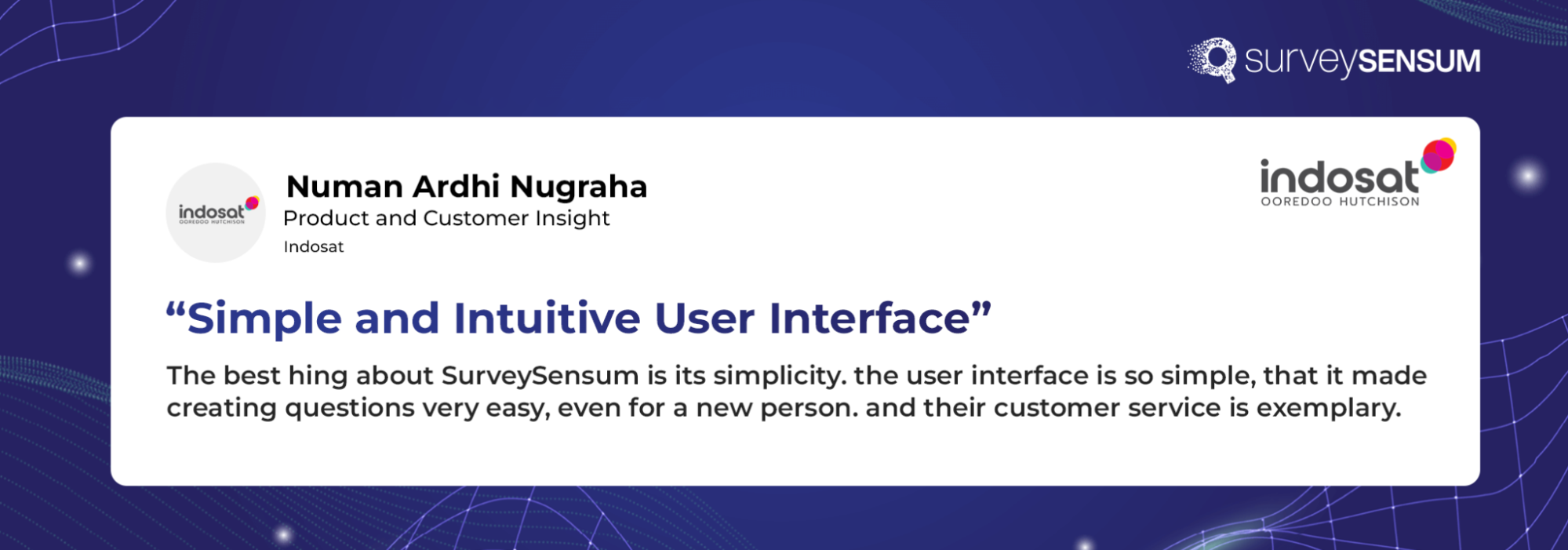
Analytical and Role-based Dashboards
The AI-driven role-based dashboard goes a step further by identifying key factors influencing customer satisfaction and dissatisfaction, delivering personalized insights to every team member based on their role. The dashboard leverages AI to automatically pinpoint the most critical data points, eliminating the need for manual selection and providing comprehensive, actionable reports effortlessly.
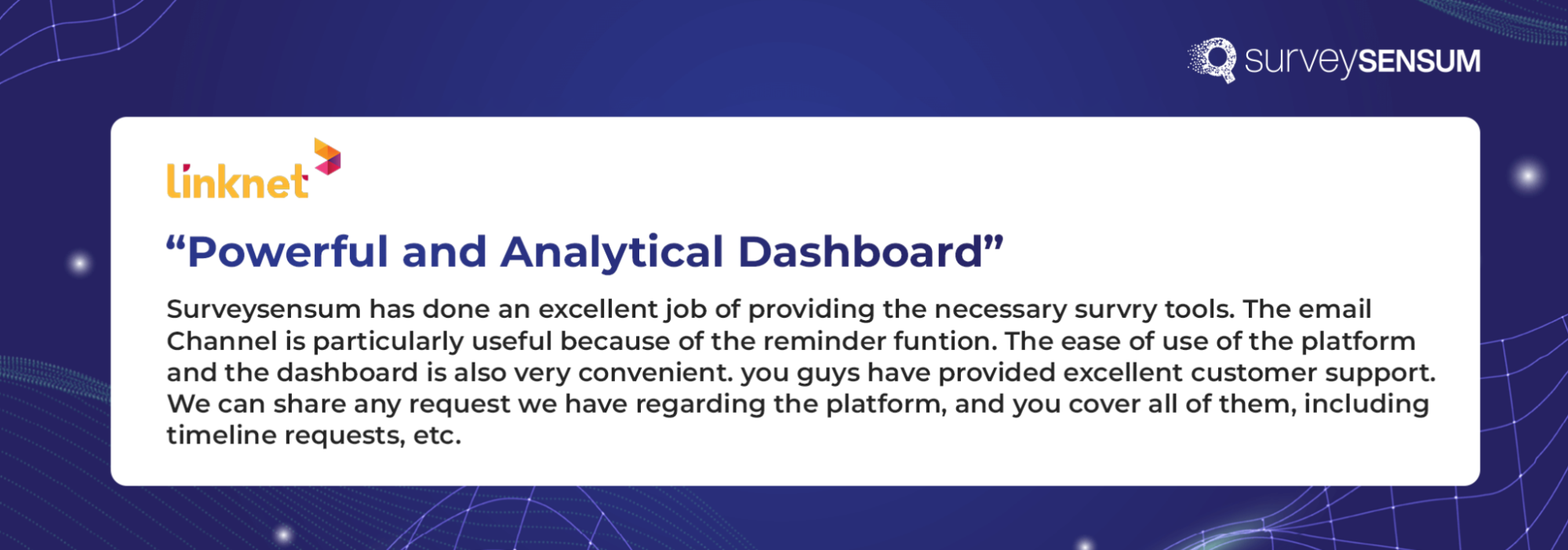
AI-enabled Text and Sentiment Analysis
With SurveySensum’s AI text analytics, identifying top customer issues takes just seconds. The tool uses AI and machine learning to extract customer sentiments and top complaints from open-ended responses, giving you prioritized, actionable insights that help reduce complaints effectively.
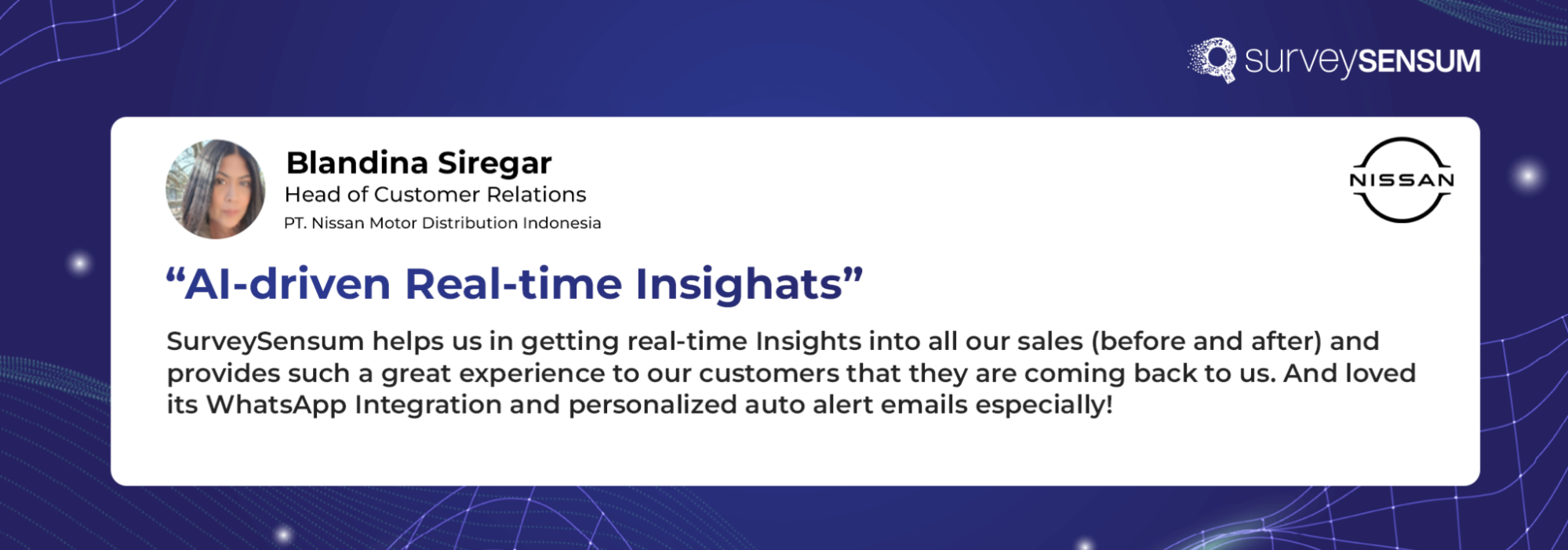
Proactive Customer Support
Customer support is a standout feature of SurveySensum, offering quick, reliable assistance across email, social media, dedicated account managers, and 24/7 live chat. A two-hour SLA ensures issues are resolved swiftly, so your team can operate seamlessly.
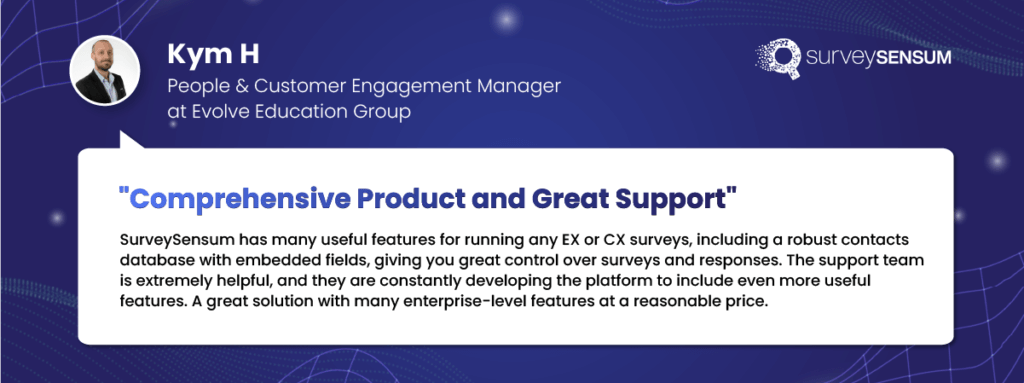
Close the Loop
Detractors are inevitable in surveys. No matter your effort, there might be at least one customer who didn’t like your product/service. And the efficient way to convert these detractors to promoters is closed-loop feedback.
With SurveySensum, you will get real-time notifications whenever detractors pop up. In doing so, you will be able to reach out to the customer quickly, understand what the problem is, and rectify it ASAP. This can further help improve the customer support experience, increasing the likelihood of converting detractors into promoters.
Affordable Pricing
Unlike many platforms, SurveySensum is fully transparent about pricing – no hidden costs, no surprises. Also, you get a free version and a free trial with unlimited survey templates and users.

CX Consultation
SurveySensum provides end-to-end CX solutions, from creating and launching the perfect survey at the right time through the right channels to analyzing feedback with AI-driven insights and taking targeted actions. Best of all? These comprehensive services come at no additional cost!

Which one to choose? Qualtrics or SurveyMonkey or SurveySensum?
Qualtrics, SurveyMonkey, and SurveySensum each have distinct advantages tailored to various business needs. While Qualtrics stands out with advanced data analytics and enterprise-grade solutions, SurveyMonkey is favored for its simplicity and flexibility in creating basic surveys. However, both platforms may involve higher costs or limited reporting capabilities for scaling CX initiatives.
SurveySensum offers a middle ground, combining ease of use, AI-driven insights, and budget-friendly pricing. It’s an excellent option for both small teams and larger organizations seeking powerful yet accessible CX solutions.
The best choice ultimately depends on your unique requirements, such as budget, feature depth, and ease of integration. By aligning these factors with what each platform provides, you can select the solution that best supports your CX goals.
Smarter, Faster, More Affordable – Make the Switch to SurveySensum
Frequently Asked Questions
SurveyMonkey is better for small businesses, quick surveys, and ease of use, offering budget-friendly plans and a more intuitive interface. Qualtrics, on the other hand, is more powerful, with advanced logic, data analysis, and enterprise features, making it ideal for large organizations and complex research. The “better” platform depends on your goals – go with SurveyMonkey for simplicity, Qualtrics for depth.
The main disadvantages of Qualtrics include:
- High cost: Pricing is steep, especially for smaller teams.
- Learning curve: Advanced features can be complex for new users.
- Limited flexibility in the free version: The free plan has minimal capabilities.
- Interface complexity: Some users find it overwhelming for simple surveys.
Qualtrics’ biggest competitors include:
- Medallia: A major player in enterprise experience management.
- SurveyMonkey: Competes in the mid-market segment.
- QuestionPro and Alchemer: Popular alternatives with similar capabilities.
- SurveySensum: A growing competitor offering agile CX solutions at a more affordable rate.
SurveyMonkey’s weaknesses include:
- Limited customization: Branding and layout options are basic.
- Fewer advanced features: Compared to Qualtrics or Medallia.
- Restricted analytics: Reporting tools are simpler and less flexible.
- Add-on pricing: Some key features require upgrading to higher-tier plans.
Qualtrics’ ability to handle everything from simple feedback to enterprise-level experience management, along with strong security and compliance, makes it a go-to for leading organizations.