


Choosing the right NPS software is hard.
That’s why we wrote this guide – not as another generic list, but as a platform built for NPS and customer feedback programs.
At SurveySensum, we work with leading brands across healthcare, finance, automotive, and tech – helping them run enterprise-grade NPS programs, analyze feedback with AI, and act on it in real time.
So this isn’t just a roundup.
This is a practical comparison of the 7 best NPS software tools in 2026, based on:
- Real-world use across industries
- Feature depth (survey distribution, automation, analytics, integrations)
- Support, pricing flexibility, and time-to-value
And yes – we’ve included our own product too. We’ll show you where SurveySensum fits, how it compares, and when it might be the right fit for you.
Let’s dive in.
What is NPS Software? [Skip if you already know this!]
NPS is a simple but powerful customer loyalty metric. It helps you answer one essential question: “How likely are your customers to recommend your business to others?”
Respondents answer on a scale from 0 to 10:
- Promoters (9-10): Loyal customers who refer others
- Passives (7-8): Satisfied, but not enthusiastic
- Detractors (0-6): Unhappy customers at risk of churn
Your NPS is calculated as: % Promoters – % Detractors
It’s more than a number – it’s a signal of growth. High NPS correlates with lower churn, better word-of-mouth, and higher customer lifetime value.
Why You Need NPS Software
You can’t run a scalable NPS program without the right tool.
NPS software helps you:
- Create and distribute surveys across multiple channels (email, SMS, WhatsApp, in-app, kiosks)
- Automate follow-ups with Detractors or Promoters
- Use AI to analyze verbatim feedback and extract trends
- Trigger real-time alerts or tickets to close the loop
- Share insights across teams (Support, Product, Marketing)
Without NPS software, feedback lives in silos – disconnected from the teams that can act on it, limiting your ability to improve processes and deliver better customer experiences without the support of well-integrated systems built through custom software development services.
How to Choose the Right NPS Tool (What to Look For)
The best NPS software doesn’t just collect scores – it helps you act on them.
→ Before choosing your NPS software, look out for these essentials – the first stage:
1. Ease of Use
Can non-technical teams build, send, and manage surveys without needing IT? Good UX = faster adoption.
2. Data Migration & Setup
How easy is it to switch from your current platform?
- Does the vendor help migrate historical NPS data?
- How long does implementation take?
- Is there hands-on support during setup?
Migration delays can stall your feedback program — choose a tool that simplifies the switch.
3. Customer Onboarding
- Is there guided onboarding or hand-holding during the first few weeks?
- Do you get access to a dedicated onboarding manager or CX consultant?
Onboarding determines how fast your team can start running live surveys.
4. Ongoing Customer Support
- What’s the SLA (response time) if you get stuck mid-survey?
- Is support offered via live chat, email, or phone?
- Do they provide 24×7 assistance or limited-hours support?
Reliable, instant support is non-negotiable when dealing with live feedback flows.
→ Once setup is easy, focus on features that drive action from NPS feedback:
5. Multichannel Survey Distribution
Can you send surveys via Email, SMS, WhatsApp, in-app, or kiosk? A good tool meets your customers where they are.
6. Survey Logic & Automation
Does it support triggers based on specific customer actions or journeys? Can you schedule recurring surveys or follow-ups?
7. AI-Powered Text Analysis
Can it automatically tag feedback by theme, sentiment, or urgency? This is crucial for identifying patterns at scale.
8. Real-Time Close-the-Loop Workflows
Does it generate alerts, tickets, or tasks when a Detractor responds? Can you route feedback to the right team instantly?
9. Advanced Segmentation & Targeting
Can you run different surveys for different customer cohorts (e.g., by region, product, lifecycle stage)?
10. Role-Based, Hierarchical Dashboards
Are insights easy to view by department or role? Can stakeholders filter by timeframe, score type, or keyword?
11. Integrations
Does the platform connect with your CRM, helpdesk, marketing, or BI tools? This ensures feedback drives action, not just reporting.
12. Scalability & Transparent Pricing
Will the platform grow with you? Are the pricing tiers aligned with your response volume, channels, and user roles?
Look for a tool that fits your business today, but also supports where you’re headed next.
Tool Categories: Add-ons vs. Dedicated NPS Platforms
When choosing NPS software, it helps to understand the 3 main categories:
1. Self-Made or Generic Tools – Email or form tools like Mailchimp or Google Forms adapted for NPS. Useful for very small, manual programs. Go for these if you have zero or low budget.
2. NPS Add-ons – Plugins for CRMs or helpdesk platforms (e.g., Zendesk or Intercom integrations). Good for quick surveys but limited in reporting and scale.
3. Dedicated NPS Platforms – Purpose-built NPS tools with advanced survey design, automation, analytics, and dashboarding, supported by a dedicated software development team. Ideal for growth-focused companies.
This guide focuses on the third category: dedicated NPS platforms that scale with your business.
Need an instant overview?
Check out our comparison table below to see which NPS tool fits your team’s needs.
Quick Summary: Top 7 NPS Software Tools in 2026 (At a Glance)
|
Tool |
Best For |
Key Strengths |
Who Shouldn’t Use This Tool |
Customer Support |
G2 Rating |
Price |
|
Mid-market companies (up to 5,000 employees) across industries |
AI-powered SensAI, real-time ticketing, role-based dashboards, CX consulting |
People who are measuring NPS for the sake of it! |
24×7 support, live chat, CX consultation |
4.6 |
$299/month (Free plan available) |
|
|
AskNicely |
Mid-market frontline teams in retail, service, delivery |
NPS linked to frontline tools (Slack/MS Teams), daily dashboards |
Companies needing deep AI-powered text analysis |
24×7 support, onboarding |
4.7 |
Not Available |
|
Qualtrics |
Large Enterprises across industries |
Enterprise-grade survey engine, integrations, advanced reporting |
SMBs and mid-market teams – too complex and expensive |
Enterprise support via account managers (response delays reported) |
4.4 |
Custom enterprise pricing |
|
Medallia |
Large Enterprises (Retail, BFSI, Hospitality, Telco) |
Multi-source VoC data collection, journey orchestration, deep integrations |
Teams looking for quick DIY setup or simple NPS programs |
Enterprise-grade onboarding & consulting |
4.5 |
Custom enterprise pricing |
|
Retently |
B2B SaaS teams (SMB & Mid-market) |
No-code surveys, segmentation, affordable pricing |
Companies needing multi-channel (WhatsApp/SMS) feedback |
24×7 support, live chat |
4.7 |
$25/month |
|
InMoment |
Large Enterprises (Retail, Finance, Hospitality) |
Integrated VoC platform, NPS with text analytics, social listening |
Small and mid-sized businesses – not cost-effective |
Dedicated account management & onboarding |
4.5 |
Custom enterprise pricing |
|
SurveySparrow |
SMBs seeking simple, omnichannel feedback collection |
Conversational UI, affordable, easy automations |
Enterprises needing complex workflows or team dashboards |
24×7 support, onboarding |
4.5 |
Affordable (Varies by plan) |
Tool-by-Tool Deep Dive: Top 7 NPS Platforms
Below is a deep dive into the top 5 NPS software tools of 2026 – complete with capabilities, ideal use cases, strengths, pricing, and demo links. Whether you’re an enterprise CX leader or a startup team, this section will help you find the best fit.
1. SurveySensum – Best for Mid Market CX Teams Needing Fast Action
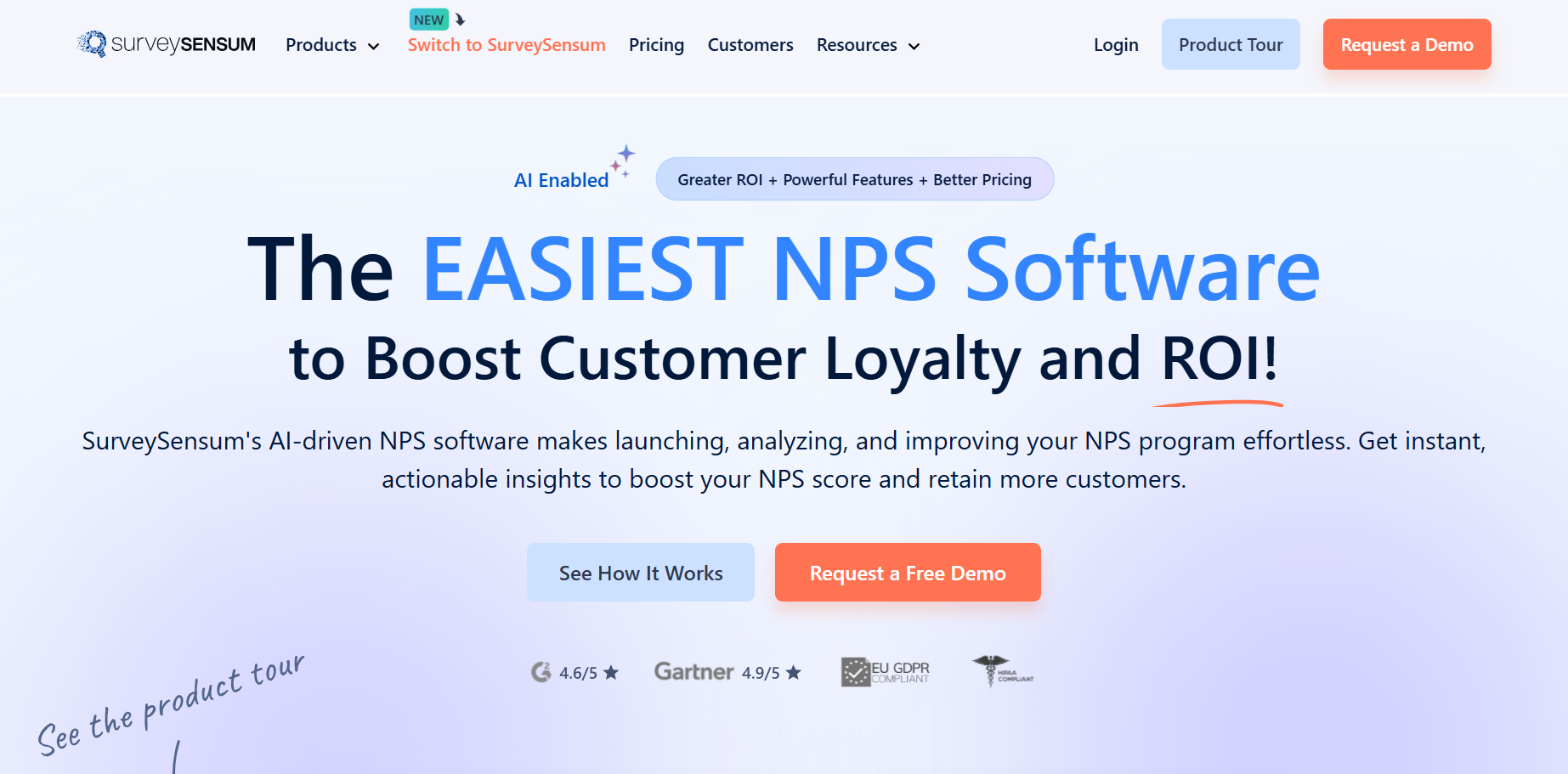
Is SurveySensum a good NPS tool for analysis?
Yes – especially if you’re overwhelmed by feedback and need real-time, AI-powered insights to turn NPS into action.
Overview: SurveySensum is an AI-powered feedback NPS platform designed for mid-to-large enterprises across BFSI/financial, healthcare, retail, and automotive. It goes beyond traditional NPS tools by offering SensAI – an AI co-pilot that analyzes thousands of open-ended responses, auto-tags feedback by theme and sentiment, and recommends next steps to fix what’s broken.
If you’re struggling to figure out why your NPS score is dropping, or drowning in thousands of comments without clarity – this is the platform for you.
SurveySensum is used by retail giants like Azadea (800 stores, 60+ brands), as well as Wework, Nissan, Allianz, Prudential, Danamon, and Maybank to run enterprise-grade NPS and CSAT programs, close the loop faster, and pinpoint issues at scale.
→ See how these brands are leveraging SurveySensum
Choose this if you need:
- Role-based hierarchical dashboard
- Multi-channel distribution (Email, SMS, WhatsApp, Web)
- AI-driven sentiment analysis and tagging
- Real-time ticketing and role-based hierarchical dashboards
- Strong onboarding + CX consultation
- Both DIY and full-service support
– Not ideal for: People who are measuring NPS for the sake of it!
– Target Market: Medium to enterprise-level firms in BFSI, healthcare, automotive, retail.
– Unique Strength: Fast implementation, white-glove support, AI Co-Pilot and Analysis
– Key Features: Closed-Loop ticketing system, DIY survey builder, WhatsApp distribution, Ease of Use
– Distribution Channels: Email, SMS, WhatsApp, Web
– Support: 24×7 live chat, onboarding, CX consultation (2 hours SLA)
– G2 Rating: 4.6
– Price: Starts at $299/month (Free plan available)
See how SurveySensum analyzes your NPS data in real time
2. Medallia – Best for Hospitality & Large Enterprises
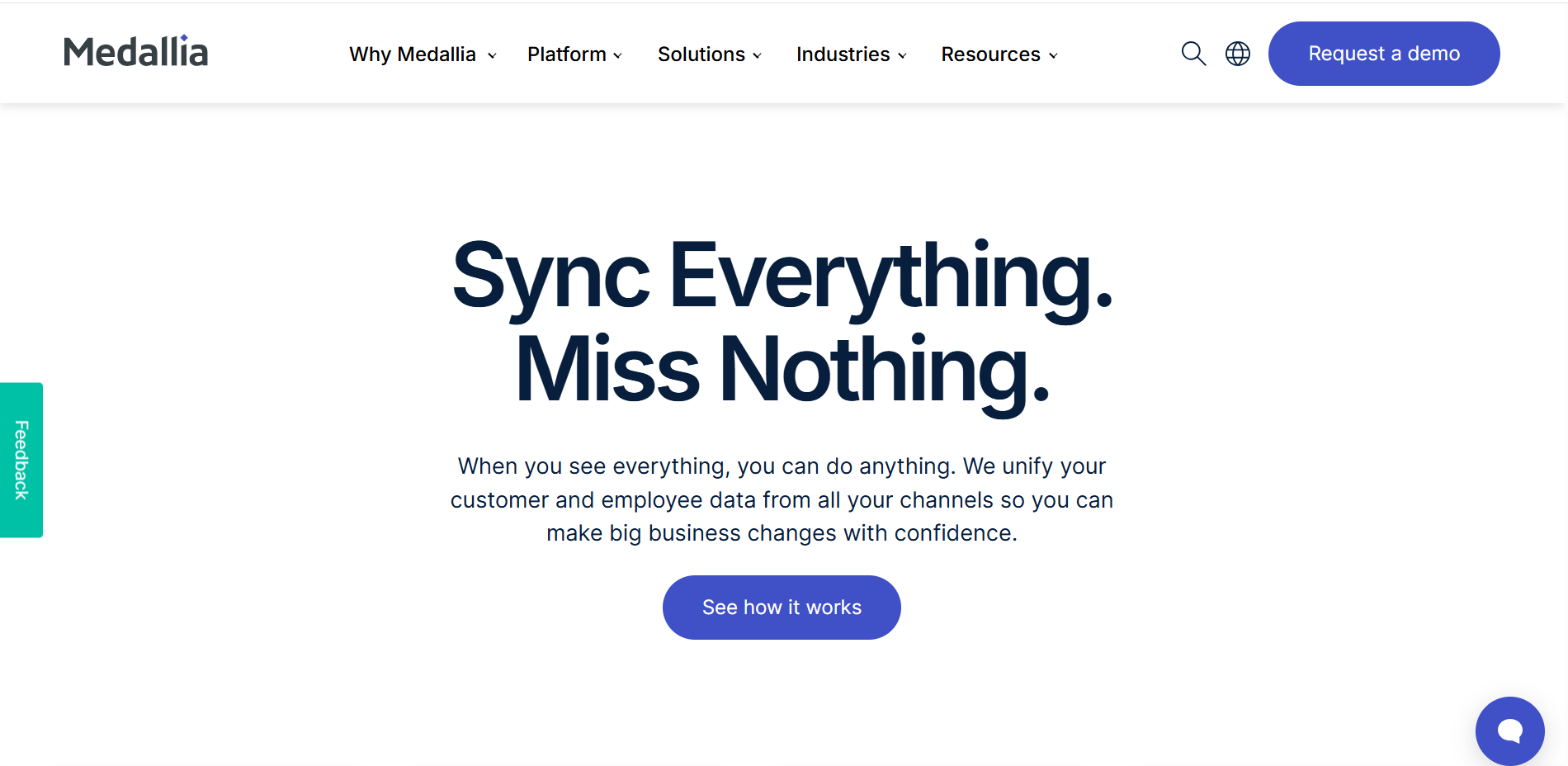
Overview: Medallia is a leading VoC platform trusted by large enterprises, especially in the hospitality, retail, BFSI, and telecom sectors. It excels at collecting feedback across touchpoints and integrating VoC data to drive customer-centric decisions. Its journey orchestration and real-time analytics make it ideal for large businesses needing enterprise-scale feedback solutions.
Medallia is trusted by global brands like BW, Johnson and Johnson, 3M, AirBNB and H&R Block to manage and enhance guest and customer experiences.
Choose this if you need:
- Enterprise-grade VoC platform with multi-source data capture
- Journey orchestration and advanced analytics
- Robust integrations with CRM and ERP systems
- Dedicated account management and consulting support
– Not ideal for: Small to mid-sized businesses looking for quick DIY setups or simple NPS tracking.
– Target Market: Large Enterprises across hospitality, retail, BFSI, telecom.
– Unique Strength: Multi-source VoC collection, deep journey analytics, large enterprise focus.
– Key Features: Enterprise integrations, customer journey mapping, VoC data orchestration.
– Distribution Channels: Email, SMS, web, app, offline touchpoints.
– Support: Dedicated account management, onboarding, consulting.
– G2 Rating: 4.5
Price: Custom enterprise pricing.
3. Qualtrics – Best for Complex Enterprise Needs
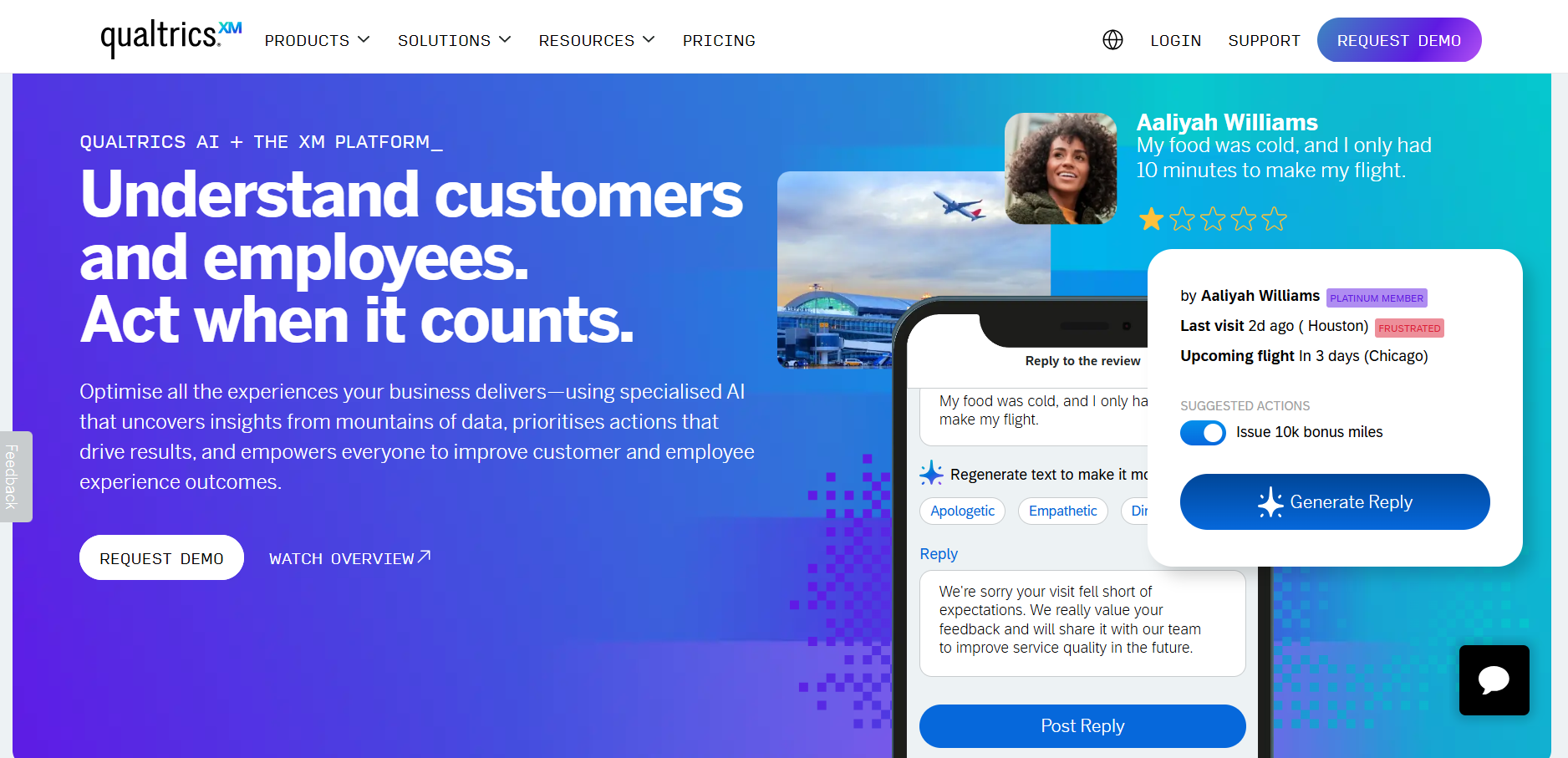
Overview: Qualtrics is a robust experience management platform designed for large enterprises needing extensive customization and integration capabilities. Known for its advanced survey engine and data analysis, Qualtrics supports sophisticated VoC programs across industries like healthcare, finance, and technology.
Qualtrics is relied on by major brands like Hilton, Microsoft, Lumen, and Yamaha to power their global customer experience programs.
Choose this if you need:
- Highly customizable survey and analytics engine
- Advanced integrations with BI and CRM platforms
- Scalable for multi-region and multi-department programs
- Role-based reporting and flexible data visualization
– Not ideal for: SMBs and mid-market companies seeking easy-to-use, fast-deploy NPS tools.
– See a direct comparison: Explore the full SurveySensum vs Qualtrics breakdown to understand the difference in agility and time-to-value.
– Target Market: Large Enterprises across technology, finance, automotive.
– Unique Strength: Powerful survey customization, scalable infrastructure, global deployment.
– Key Features: Customizable surveys, analytics dashboard, enterprise-level integrations.
– Distribution Channels: Email, SMS, app, web, API.
– Support: Enterprise paid support, account management.
– G2 Rating: 4.4
– Price: Custom enterprise pricing.
4. InMoment – Best for Multi-Channel Enterprises
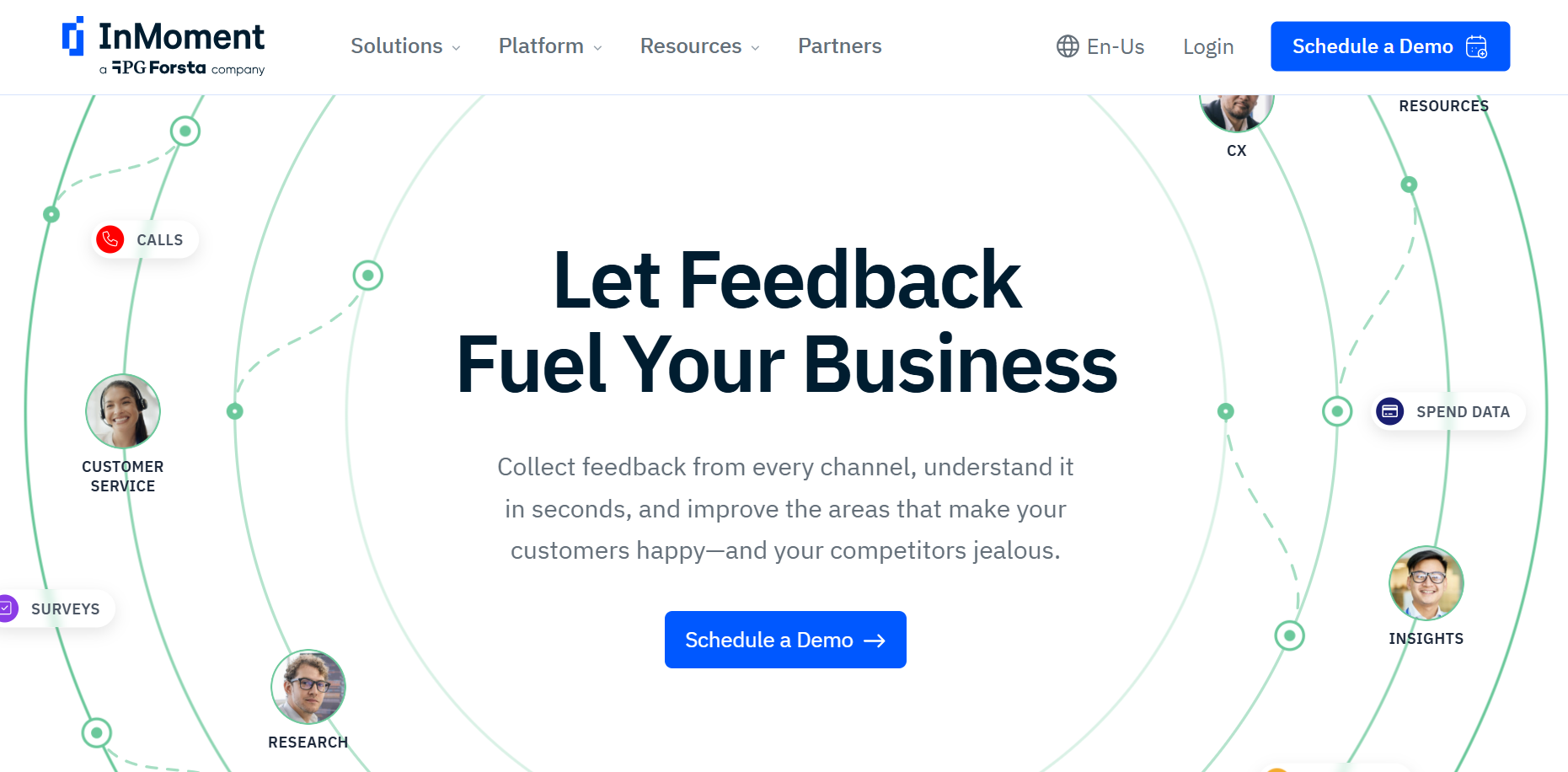
Overview: InMoment offers an integrated VoC platform, combining NPS collection with text analytics, social listening, and customer journey mapping. It’s best suited for large enterprises aiming to gather feedback across multiple digital and offline touchpoints.
InMoment powers customer experience programs for brands like Lexus, Tiffany & Co, and Foot Locker.
Choose this if you need:
- Integrated VoC platform with NPS, CSAT, and social feedback
- Customer journey analytics and closed-loop management
- Deep industry expertise in retail, finance, and hospitality
- Dedicated account managers for ongoing support
– Not ideal for: Small businesses needing a lightweight, affordable NPS solution.
– Target Market: Large Enterprises across retail, finance, hospitality.
– Unique Strength: Unified VoC data, social listening, customer journey optimization.
– Key Features: Social feedback analysis, multi-channel survey capture, journey analytics.
– Distribution Channels: Email, web, app, in-store touchpoints.
– Support: Dedicated onboarding and account management.
– G2 Rating: 4.5
– Price: Custom enterprise pricing.
5. Retently – Best for B2B SaaS & Analytics-Heavy Teams
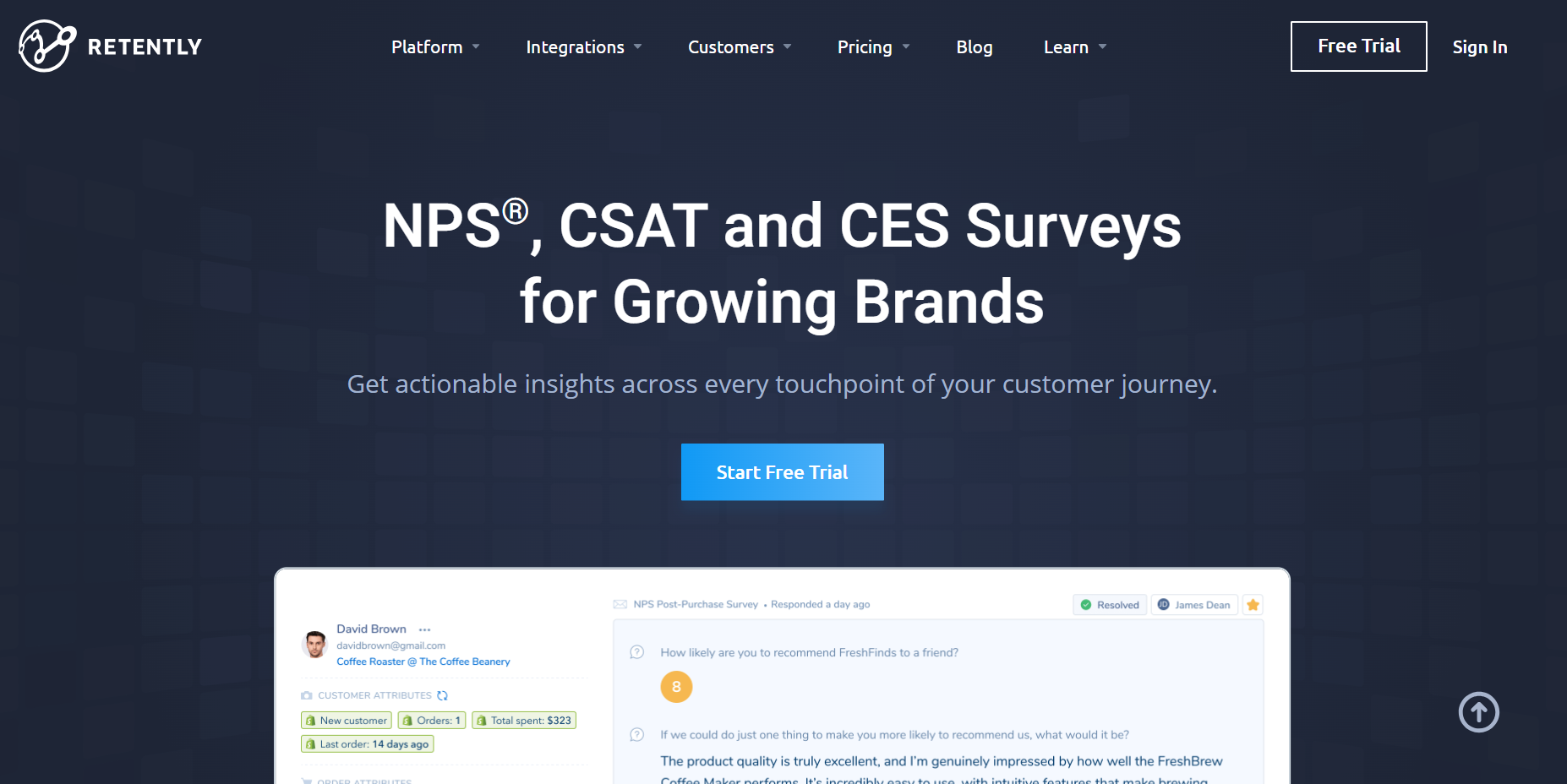
Overview: Retently is a lightweight, flexible NPS platform tailored for B2B SaaS companies. Focused on simplicity and fast deployment, Retently supports email and in-app surveys, advanced segmentation, and automated feedback loops for small to mid-market teams.
SaaS startups and growth-stage firms like Jones Road and Charify use Retently to automate and analyze NPS surveys without adding tech complexity.
Choose this if you need:
- No-code survey creation and automation
- Segmentation for targeted outreach and analysis
- Email and in-app survey delivery
- Fast setup with minimal IT involvement
– Not ideal for: Enterprises needing omnichannel distribution or complex feedback workflows.
– Target Market: B2B SaaS startups and SMBs.
– Unique Strength: Simplicity, affordability, automated follow-ups.
– Key Features: Email/in-app NPS, segmentation, reporting, API support.
– Distribution Channels: Email, in-app.
– Support: 24×7 live chat and email support.
– G2 Rating: 4.7
– Price: Starts at $25/month
We’ll help you choose the right tool – even if it’s not us. → Book a free CX consult
6. SurveySparrow – Best for SMBs on a Budget

Overview: SurveySparrow combines a modern conversational survey interface with multichannel distribution options, making it popular among SMBs and smaller teams seeking accessible NPS programs without breaking the bank.
It is widely used by growing brands like Decathlon and Meesho for basic NPS and feedback collection needs.
Choose this if you need:
- Conversational, easy-to-use survey interface
- Email, web, and chat-based surveys
- Simple automations and basic reporting
- Affordable pricing for small teams
– Not ideal for: Enterprises needing complex workflows or advanced analytics.
– Target Market: SMBs starting structured feedback programs.
– Unique Strength: Conversational UI, affordability, ease of use.
– Key Features: Email/chat/web surveys, automations, integrations.
– Distribution Channels: Email, web, chat.
– Support: 24×7 support, onboarding assistance.
– G2 Rating: 4.5
– Price: Varies by plan (affordable).
7. AskNicely – Best for Frontline & Field Teams
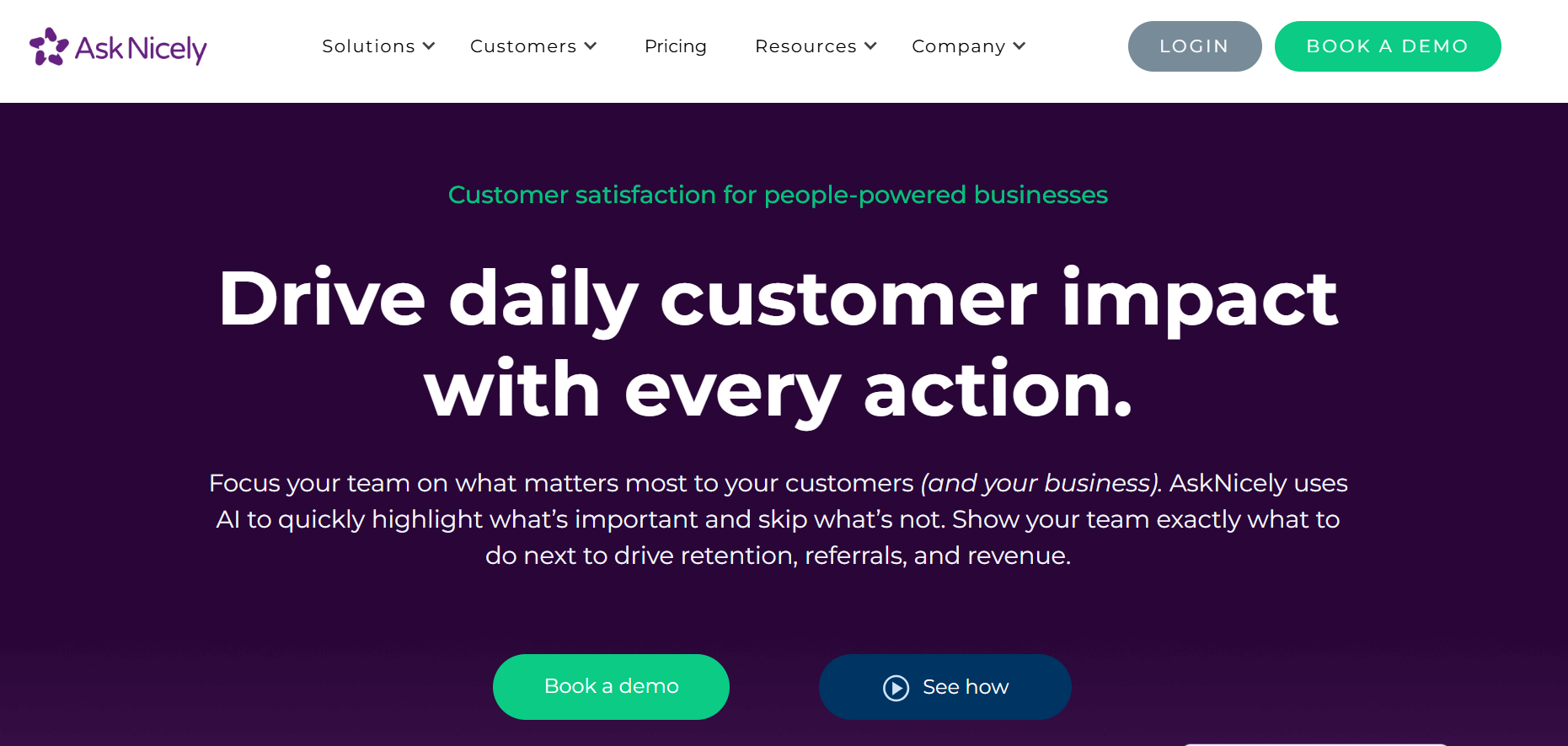
Overview: AskNicely is designed for service-driven teams working on the frontlines – in stores, branches, or support desks. It specializes in integrating NPS feedback with MS Teams, Slack, and CRMs, giving field teams real-time insights to act immediately.
Used by brands like Healthie, Jetstar Airways, and Infrabuild, AskNicely focuses on empowering staff with direct feedback to improve service delivery.
Choose this if you need:
- Real-time NPS tracking for field/frontline teams
- Integrations with Slack, MS Teams, Salesforce
- Automated alerts and ticketing to operational teams
- Employee engagement tracking alongside NPS
– Not ideal for: Analytical teams seeking AI-powered insights from large datasets.
– Target Market: Frontline service teams in retail, delivery, and customer support.
– Unique Strength: Empowering frontline staff, real-time operational feedback.
– Key Features: Daily NPS tracking, Slack/MS Teams alerts, CRM integrations.
– Distribution Channels: Email, web, mobile apps.
– Support: 24×7 email support, onboarding help.
– G2 Rating: 4.7
– Price: Not publicly listed.
Final Verdict: Don’t Just Track NPS – Drive Change with It
There are plenty of NPS tools out there that can send an NPS survey. But most stop at the score.
The real difference lies in what you do with that feedback.
If you want a simple survey tool – go with any of the lightweight options above.
But if you’re serious about using NPS to reduce churn, close the loop in real time, and actually impact revenue – you need more than software. You need a partner.
That’s exactly why we built SurveySensum – and why brands like Nissan, Allianz, Pramerica Life, and AEON Credit trust us to run their NPS programs.
And if you’re not sure where to begin?
We’ll help you choose the right tool – even if it’s not us. → Book a free CX consult
Frequently Asked Questions on Top NPS Tools Out There
The best NPS software in 2026 depends on your business needs, but here are top picks:
- SurveySensum – Best for enterprises needing AI-powered insights and real-time action.
Considering Delighted for your NPS program? Before you decide, get a direct, feature-by-feature comparison in our SurveySensum vs Delighted analysis.
- Retently – Ideal for SaaS teams needing automation and analytics.
- Zonka Feedback – Great for healthcare and retail teams with location-based feedback needs.
If you’re looking for an enterprise-grade NPS platform, SurveySensum stands out with SensAI (its AI co-pilot), advanced dashboards, and onboarding support.
To choose the best NPS tool, consider:
- Channels: Email, SMS, WhatsApp, Web, Kiosk, In-App
- AI Feedback Analysis: Theme tagging, sentiment detection
- Close-the-Loop Workflows: Real-time alerts, ticketing, assignments
- Integrations: CRM, helpdesk, BI tools
- Ease of Use: For both technical and non-technical users
- Support: Onboarding, live chat, expert CX consultation
- Scalability: Works as your feedback volume grows
SurveySensum is one of the best NPS platforms for enterprises. It’s built for BFSI, healthcare, and automotive brands – offering multichannel survey delivery, AI-powered analysis (via SensAI), real-time dashboards, and white-glove support.
An NPS tool is a software platform that collects customer feedback on a 0–10 scale and helps businesses calculate and act on Net Promoter Score. It’s used to measure customer loyalty and identify Promoters, Passives, and Detractors.
NPS = % Promoters (score 9–10) – % Detractors (score 0–6). Passives (7–8) are not counted in the formula.
SurveySensum offers a free plan with up to 25 responses/month and 500 emails – great for early-stage teams looking to get started with feedback collection.















